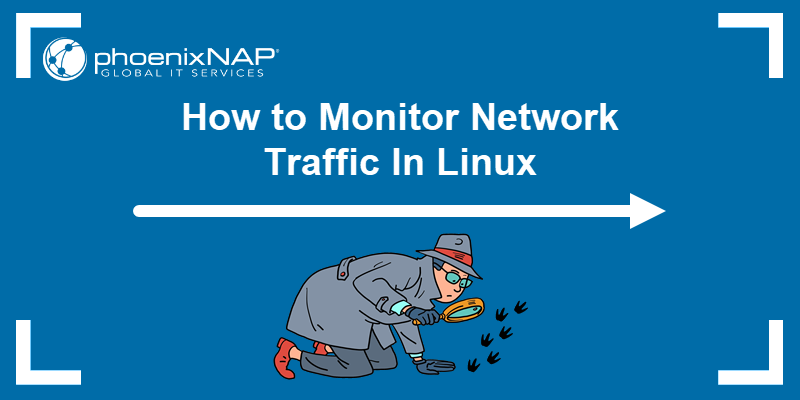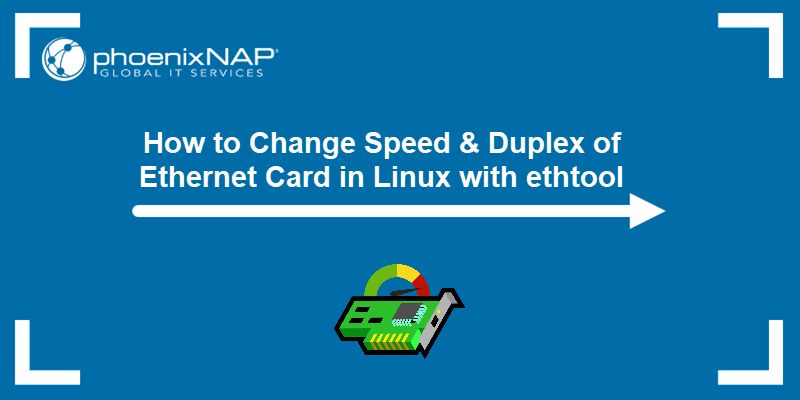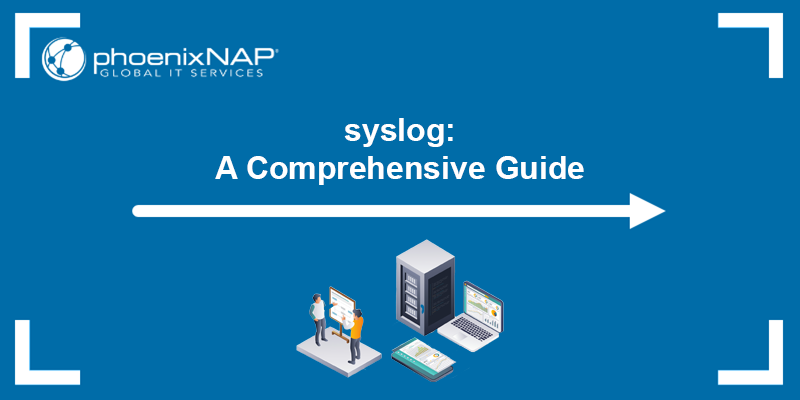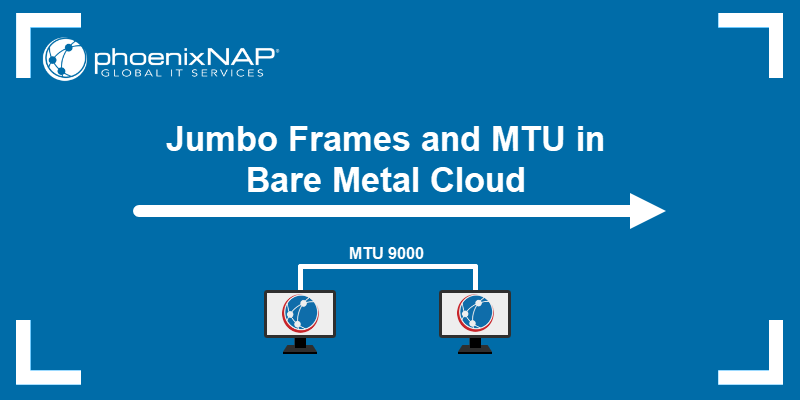The Open Systems Interconnection (OSI) model is a conceptual framework that explains how computers communicate over a network.
It was defined by the International Organization for Standardization (ISO) as a helpful framework when creating and studying network communication. The OSI model is essential when learning about computer networking.
This guide explains the OSI model in great detail, along with its benefits, challenges, and limitations.
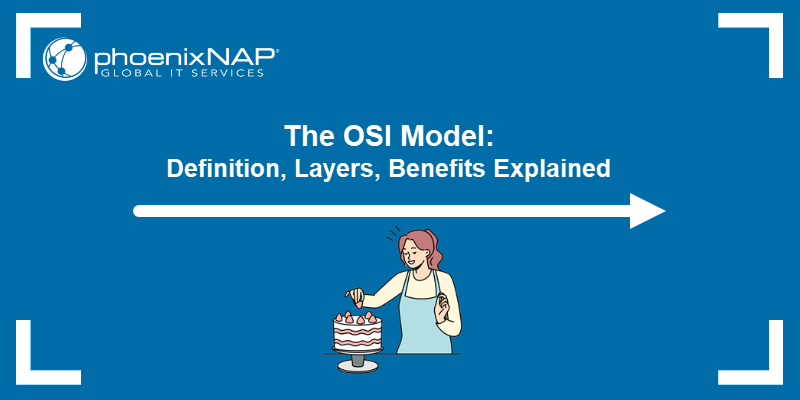
What Is OSI Model?
The OSI model is a standardized framework that guides the design and implementation of computer networking protocols. The model uses seven layers, and each layer has a specific purpose:
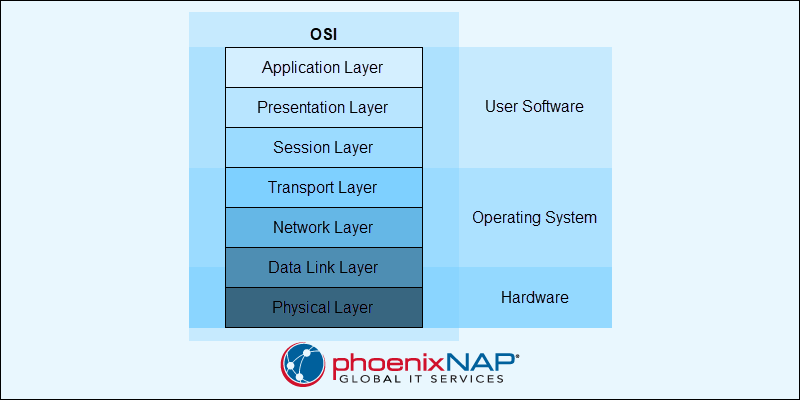
- Physical layer (Layer 1 - L1).
- Data link layer (Layer 2 - L2).
- Network layer (Layer 3 - L3).
- Transport layer (Layer 4 - L4).
- Session layer (Layer 5 - L5).
- Presentation layer (Layer 6 - L6).
- Application layer (Layer 7 - L7).
Lower layers (L1-L4) are less abstract and focus on data transmission. These network layers work on the OS and hardware level. Higher layers (L5-L7) deal with user interactions and complex data handling. The operations are typically software-based on these levels.
OSI vs. TCP/IP Model
The OSI model is a highly detailed and complex way to describe computer networking. A simpler and more practical model is the TCP/IP Protocol Suite or the Internet model. The TCP/IP model existed before the OSI model, and it became a standard due to simplicity and practical application.
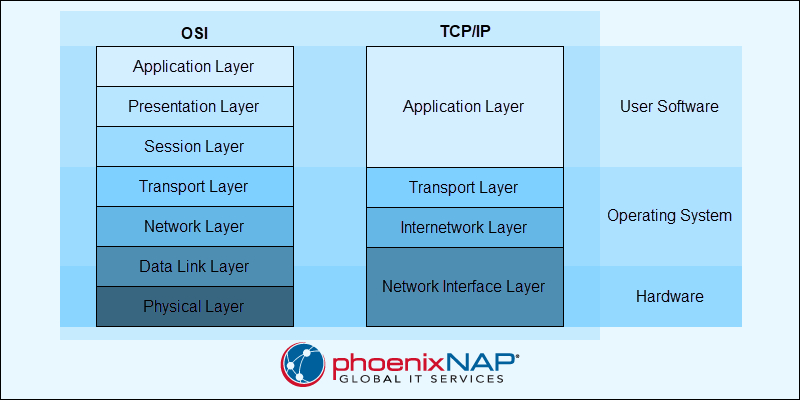
The main differences between the two models are:
- OSI. Contains seven layers, and it is a theoretical tool due to its structured approach. It's protocol-independent and more focused on concepts. The model is used for teaching networking fundamentals and aids in designing modular protocols.
- TCP/IP. Describes the same ideas in four layers. It's practical and used in real-world networking. The model is better than OSI for developing internet-based services and describing modern networks in simpler terms.
Layers of the OSI Model
The OSI model divides a computer network into seven distinct layers. Each layer has a specific function and task that it accomplishes. The sections below describe each layer's role in networking.
Physical Layer
The physical layer (Layer 1 - L1) is the lowest layer in the OSI model. It is responsible for transmitting raw bits over a physical medium. It includes low-level network devices, such as repeaters, splitters, hubs, network interface controllers (NICs), and other hardware.
The layer defines data rates, signal types, and data transmission modes (simplex, half-duplex, full-duplex). Data transmits as bits via electrical signals, light pulses, or radio waves.
Data Link Layer
The data link layer (Layer 2 - L2) ensures reliable data transfer between two physically linked nodes. It provides error detection, correction, and flow control mechanisms.
The layer handles data framing, physical addressing (MAC addresses), and access control. At this layer, data is organized into frames and includes the payload (data), header, and trailer information for addressing and error detection.
The data link layer divides further into two sublayers with specific roles:
- Logical Link Control (LLC). Manages frame synchronization, error checking, and flow control.
- Media Access Control (MAC). Controls how devices gain access and permission to transmit data.
The layer includes hardware devices, such as network bridges, switches, and modems with data link functions.
Network Layer
The network layer (Layer 3 - L3) is responsible for internetworking, data routing, logical addressing, and packet forwarding. It ensures data transmission from the source to the destination, even if they are in different networks.
Data at this layer is organized into packets. Each packet contains IP addresses for the sender and receiver and control information for routing. This layer also handles packet fragmentation and assembly, congestion control, and network addressing (IP addresses).
The layer includes all other physical network devices, such as routers, L3 switches, and computers. These devices often support protocols from higher OSI levels.
Transport Layer
The transport layer (Layer 4 - L4) ensures reliable and complete data transfer between devices. It uses data flow control, congestion control, error detection, and error correction mechanisms to facilitate these transfers.
The layer handles data segmentation and reassembly when transferring large data streams.
There are two key protocols on this layer:
- Transmission Control Protocol (TCP). Ensures reliable communication with error recovery through a connection-based interaction. Data is divided into and transmitted as segments that include sequence numbers to ensure ordered delivery.
- User Datagram Protocol (UDP). Provides faster connectionless communication without guaranteeing delivery or order. Data is divided into and transmitted as datagrams.
The transport layer also manages port addressing to ensure the data reaches the correct application.
Session Layer
The session layer (Layer 5 - L5) establishes, maintains, and terminates sessions (connections) between applications. It manages data communication and synchronization.
Data at this layer is organized into session messages. The layer handles dialog control, including whether the communication is full-duplex or half-duplex.
Presentation Layer
The presentation layer (Layer 6 - L6) acts as a translator between different application and network formats. It ensures that transmitted data is readable and usable, regardless of format differences.
The presentation layer handles:
- Data translation. Converts data formats between two devices.
- Data encryption. Ensures data transfer by encoding information.
- Data compression. Reduces data size to optimize transfer speed.
Data is formatted into data units, which the application can directly use.
Note: Encryption is often handled at the application layer with TLS in modern implementations.
Application Layer
The application layer (Layer 7 - L7) is an interface between the network and end-user applications. It enables users to access network services through software applications.
The layer provides various access functionalities, like file transfers, email, and network management tools. It helps identify available network services to connected devices.
Data is managed in application data units, which are directly processed by applications like web browsers, email clients, and file transfer tools.
OSI Model Data Flow
The OSI model data flow between two devices is divided into the seven layers, each with a unique role.
During data transmission, devices split data into smaller units that travel through the network. These packets undergo encapsulation and decapsulation as they move from the sender to the receiver, ensuring accurate and organized data flow.
Encapsulation
Data flows top-down (L7-L1) on the sender's side. As data moves through the layers, the model applies encapsulation and adds its own protocol-specific header (and sometimes a trailer) at each step. Each layer treats encapsulated data received from the upper layers as a payload.
Decapsulation
Data flows bottom-up (L1-L7) when viewed from the receiver's side. The process applies decapsulation, which is the reverse of encapsulation. Each layer removes a lower-level header (and trailer) from the data it receives and sends it further for processing.
Data Flow
The complete encapsulation process happens on the sender's end, while the decapsulation process occurs on the receiver's end. However, both processes also happen on intermediate network devices.
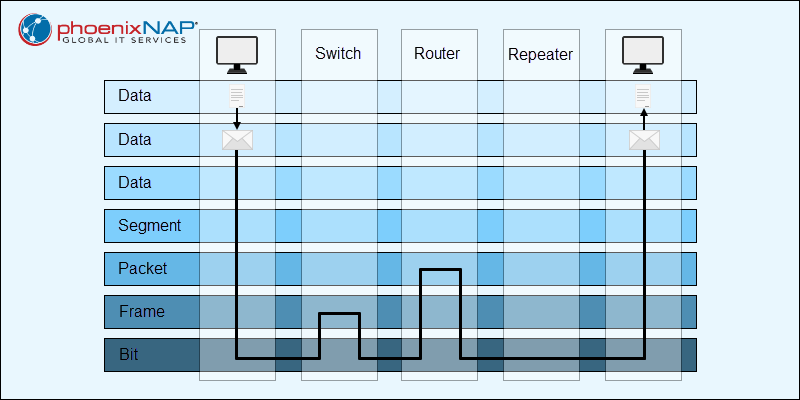
These devices decapsulate data up to the layer they operate on. They extract the information from headers that are needed to continue the communication.
OSI Model Layers and Networking Protocols
Breaking down network interactions into layers simplifies network protocol design and implementation. The table below summarizes the OSI model layers and example protocols or technologies that work on each layer:
| OSI Layer | Protocols/Technologies |
|---|---|
| Layer 7: Application | HTTP, SMTP, DNS, FTP |
| Layer 6: Presentation | SSL/TLS, MIME, JPEG, ASCII |
| Layer 5: Session | RPC, PPTP, NetBIOS |
| Layer 4: Transport | TCP, UDP |
| Layer 3: Network | IP, ICMP, IGMP, OSPF |
| Layer 2: Data Link | ARP, Ethernet, PPP, Frame Relay |
| Layer 1: Physical | Cables, hubs, fiber optics, radio frequencies |
Note: The placement of some protocols is debatable. For example, ARP functions between Layer 2 and 3.
Benefits of the OSI Model
The OSI model provides many benefits, which is why it's a foundational concept in networking:
- Standardization. The model serves as a common reference to simplify network design. It ensures interoperability between different technologies and systems.
- Educational value. The OSI model is a standard educational tool. It helps explain complex network concepts by focusing on one layer at a time.
- Troubleshooting. Network issues are easier to isolate with clearly defined layers. Engineers can quickly identify the problem category and how to approach resolving it.
- Modularity. Splitting the networking process into layers simplifies network design and implementation. Modularity also enables the creation of new solutions per layer without disrupting the whole system.
OSI Model Challenges and Limitations
Despite its many advantages, the OSI model also has some limitations. It faces the following challenges:
- Complexity. The model adds unnecessary complexity to practical network designs.
- Overlapping functions. Modern protocols often work across multiple layers. For example, encryption can occur in both the presentation and application layers.
- Rigidity. The fixed structure is not flexible to accommodate advances in networking technologies. The model is more of a teaching tool than a practical implementation guide. Modern processes are often more dynamic and interdependent.
- Limited adoption. The simpler TCP/IP model and more common, particularly when working with internet technologies. The OSI model is often deemed as too theoretical for practical use.
Conclusion
This guide explained what the OSI model is, its layers, and how it helps teach networking concepts. The conceptual tool is vital as a reference model for network administrators.
Next, check out our comprehensive list of Linux networking commands, which includes a free cheat sheet.