Understanding and actively managing your attack surface is essential to maintaining a high-security posture. Unfortunately, attack surfaces are at an all-time high both in terms of average width and complexity.
The expansion of cloud computing, remote-first work, BYOD devices, and IoT has increased the average attack surface and made it harder to locate all potential attack vectors. Identifying and securing all entry points is more challenging than ever before, which is why we decided to put together this post.
This article is a complete guide to attack surfaces that covers everything you must understand about this vital security concept. Once you finish reading, you'll know how to reduce your attack surface and better protect your organization.

What Is an Attack Surface?
An attack surface is the total sum of all the potential avenues unauthorized users or malicious entities can use to compromise the security or integrity of a system. Security teams use the concept of attack surfaces to identify and then subsequently protect all the entry points into a system.
For example, the attack surface of an application could include these potential entry points:
- Admin and user interfaces.
- APIs.
- Authentication mechanisms.
- User inputs.
- Data pathways.
- Interfaces with other apps.
- Local storage.
Once you understand all the ways someone can breach a system, take steps to remove redundant entry points and secure the necessary ones. The more entry points you leave (i.e., the larger your attack surface is), the higher the risk of potential incidents.
Minimizing the attack surface results in the discovery and proactive removal of vulnerabilities from the system. Reducing the number of potential entry points also lowers risks that stem from:
- Data breach and cyber attack attempts.
- Human mistakes and omissions (e.g., clicking a phishing link or accidentally causing a data leak).
- Outdated and flawed software.
- Third-party libraries, plugins, and services.
Attack surfaces are highly dynamic and change over time as teams add new hardware, install programs, apply updates, and make configuration changes. Continuous surface monitoring is necessary if companies want to promptly identify and address new vulnerabilities.
Besides attack surface management, proactive threat modeling must also be high on your cybersecurity to-do list. Threat modeling helps identify and prioritize potential threats to a system, which complements attack surface analysis and enhances overall security posture.
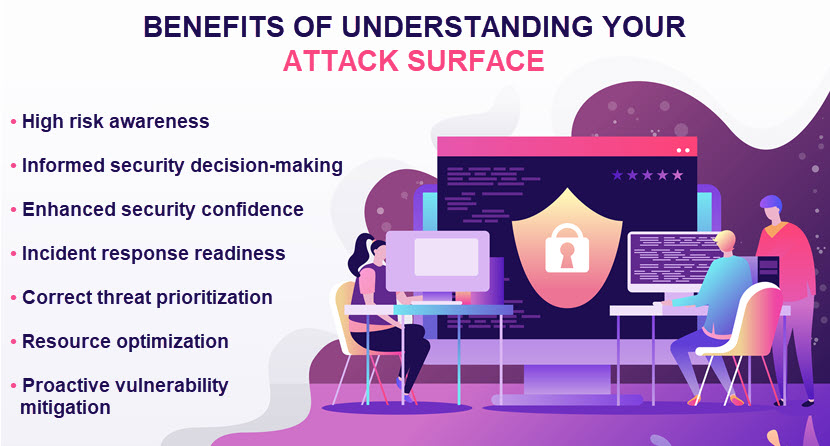
Attack Surface vs. Attack Vector
Whereas an attack surface represents the full scope of a system's potential vulnerabilities, an attack vector is a specific method or means by which an attacker exploits these vulnerabilities.
Attack vectors exploit weaknesses and flaws in the attack surface to gain unauthorized access, execute dangerous code, or achieve other malicious objectives. Here's a list of the most common attack vectors you're likely to face:
- Social engineering tactics.
- Malware deployments (ransomware, adware, Trojans, viruses, etc.).
- Brute force attacks.
- SQL injections.
- Man-in-the-middle attacks.
- Zero-day exploits.
- Insider threats.
Understanding your attack surface and its potential vectors is crucial for effectively identifying and mitigating potential security risks. The two concepts are also highly dependent on each other.
Check out our attack vector vs. attack surface article for a more in-depth comparison of these two essential security concepts.
Attack Surface Types
There are three broad types of attack surfaces: digital surfaces, physical surfaces, and social engineering surfaces. These categories are not mutually exclusive, and many threats involve aspects of more than one type of attack surface.
Digital Attack Surface
Digital attack surfaces encompass vulnerabilities and weaknesses in software, networks, and other digital assets. Malicious actors exploit these flaws to gain unauthorized access, steal sensitive data, disrupt operations, or cause other forms of harm.
Here are the most common weaknesses found in digital attack surfaces:
- Software vulnerabilities. Attackers often target flaws in software apps, operating systems, and firmware. These vulnerabilities include coding errors, design flaws, and implementation weaknesses that allow intruders to access systems or execute malicious code.
- Network vulnerabilities. Weaknesses in network infrastructure security and protocols are common issues. Typical network flaws include open ports, weak encryption, insecure wireless networks, poor email security, and inadequate access controls.
- Misconfigurations. These flaws occur when teams improperly configure or deploy systems, apps, or devices. Usual vulnerabilities include default settings, weak passwords, unnecessary services, and improper access controls.
- Weak authentication mechanisms. Simple-to-guess passwords, default credentials, or lack of multi-factor authentication (MFA) often enable attackers to gain unauthorized system access.
- Third-party dependencies. Many organizations rely on third-party software, services, and components. These dependencies pose a massive risk if poorly integrated or if the third party fails to properly secure its assets.
- Shadow IT. Shadow IT programs are a term for any piece of software employees use without the security team's knowledge or approval. This type of software lacks proper monitoring and security procedures, which introduces serious risk as it secretly expands the digital attack surface.
Our article on shadow IT offers a detailed look at the risks of employees using unauthorized assets, plus presents the most effective ways of keeping shadow IT at a minimum.
Physical Attack Surface
The physical attack surface encompasses vulnerabilities in the organization's physical components and infrastructure. Weaknesses in the physical attack surface impact various aspects of the physical environment and security controls, including:
- Facility security. Physical access to buildings, offices, server rooms, and other facilities requires tight security. Weaknesses such as unlocked doors, unmonitored entry points, or inadequate security guards increase the risk of unauthorized access.
- Hardware security. Physical access to hardware devices (servers, workstations, networking equipment, storage devices, etc.) poses risks if you do not protect these assets. Malicious actors often try to tamper with hardware to gain access to sensitive data.
- Peripheral device security. Devices such as printers, USB drives, and external storage devices are also susceptible to physical attacks. Attackers often exploit peripheral devices to execute malicious code, steal data, or gain access to other connected devices.
- Physical data storage. Thefts of printed documents, backup tapes, or removable storage media are common tactics. Attackers steal physical assets containing sensitive data to obtain valuable files or gather information for future attacks.
An on-site malicious intruder does not have to steal anything to cause severe damage. For example, a few unsupervised minutes on one of your PCs may enable someone to:
- Map out all the networked devices, ports, and services connected to the device.
- Inspect the source code running on the device.
- Check for databases containing sensitive files.
- Install spyware.
- Deliver ransomware.
- Use privilege escalation to gain access to other devices.
Our article on data center security provides a variety of tactics you can use to improve physical security at your company.
Social Engineering Attack Surface
The social engineering attack surface refers to the vulnerabilities in human psychology and behavior that enable an attacker to manipulate employees into performing harmful actions. Another common name for social engineering is "human hacking."
Social engineering attacks exploit the trust, curiosity, fear, or other emotions of employees. These tactics manipulate people into making mistakes that compromise organizational assets or security, such as:
- Sharing info that they shouldn't disclose.
- Downloading infected software.
- Visiting a website that performs a drive-by download.
Here are the most common vectors criminals use to exploit flaws in the social engineering attack surface:
- Phishing. Attackers often use fraudulent messages or websites to deceive individuals into disclosing sensitive or helpful info (e.g., working hours, passwords, usernames, vacation dates). Phishing attacks impersonate trusted entities such as banks, government agencies, or colleagues to trick recipients into taking action.
- Pretexting. Pretexting involves creating a fabricated scenario or pretext to deceive someone into sharing sensitive information or performing a harmful action. While phishing tactics tend to use urgency and fear to trick victims, pretexting aims to establish a false sense of trust. Attackers typically impersonate authority figures, technical support personnel, or trusted third-party vendors.
- Baiting. This tactic involves an attacker luring individuals into taking a specific action by offering something of value in return, such as a free download, prize, or coupon. These offers typically contain malicious content, such as malware-infected files or URLs.
- Tailgating (or piggybacking). Tailgating involves an attacker physically accompanying an authorized employee into a restricted office area. By exploiting social norms or trust, the attacker gains unauthorized access to secure facilities or resources.
- Impersonation. These attacks occur when an intruder tries to enter a facility under a false identity. Attackers often impersonate new employees, executives, or trusted contacts to deceive staff members and gain their trust.
Our article on social engineering prevention presents seven tried-and-tested methods of ensuring malicious actors cannot take advantage of your employees.
What Is Attack Surface Management?
Attack surface management (ASM) is a cybersecurity practice of identifying, monitoring, and actively managing an organization's attack surface. ASM aims to minimize the attack surface by mitigating potential flaws and weaknesses in systems.
Managing attack surfaces enables an organization to enhance its overall security posture, reduce the likelihood of successful attacks, and prevent unauthorized access. Here are the five general steps in the ASM process:
- Attack surface mapping. ASM begins with identifying all potential entry points into the system.
- Asset removal. The team eliminates all redundant and unnecessary assets and entry points. That way, staff members minimize the attack surface and simplify overall ASM.
- Vulnerability assessment. Once the security team identifies all the entry points, the next step is to conduct a comprehensive vulnerability assessment. An assessment identifies weaknesses within the organization's systems, networks, and apps.
- Risk prioritization. The next step is to prioritize flaws based on their severity, potential impact, and the likelihood of exploitation.
- Weakness mitigation. The next step in ASM requires the team to implement measures to mitigate identified flaws. Typical mitigation methods include applying software updates, reconfiguring security settings, and deploying new security controls or tools.
ASM is an ongoing process that requires continuous monitoring of the attack surface to detect new vulnerabilities and keep up with emerging attack vectors. Real-time monitoring and threat intelligence are non-optional.
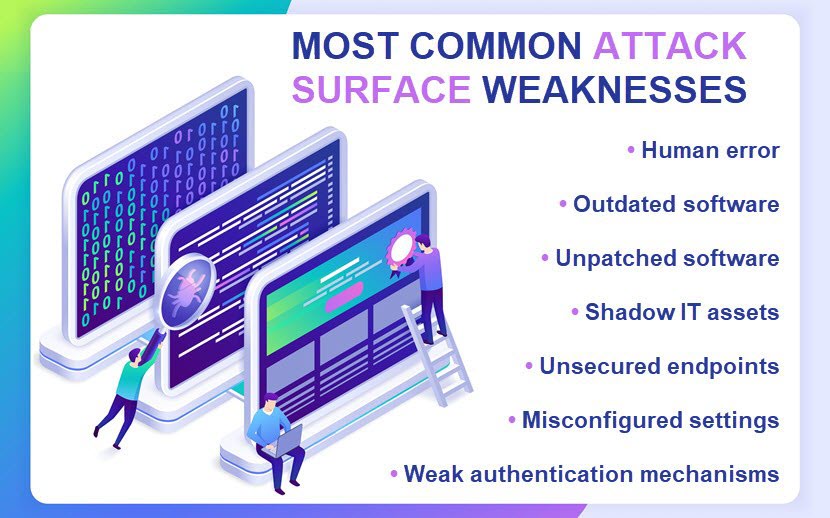
How to Analyze and Define Your Attack Surface?
Analyzing and defining your attack surface is a critical step in ASM. Begin by creating an inventory of all digital and physical assets within your organization, including all:
- Servers (physical and virtual).
- Workstations.
- Mobile devices.
- Networking equipment.
- IoT devices.
- Printers, scanners, and other peripherals.
- Software tools.
- Productivity and communication software.
- Custom-built apps.
- Third-party software.
- Company websites.
- Social media accounts.
- Web apps.
- On-site databases.
- Cloud storage.
- Offices, server rooms, and data centers.
- Employees.
- Contractors, consultants, and third-party vendors.
Next, identify all potential entry points an attacker could exploit to gain unauthorized access to or through your assets. Typical go-to entry points are Internet-facing assets (websites, web apps, email servers, and VPN gateways) and internal resources (workstations, servers, IoT devices, and employees). Account for both on-prem and cloud assets, but also remember to look for shadow IT, orphaned (abandoned but not deactivated), and rogue (assets planted by hackers) entry points.
Also, analyze how data flows between different systems and apps. Identify critical data assets (customer info, financial data, intellectual property, etc.) and determine where you store and process these files.
Conduct vulnerability assessments to identify weaknesses and vulnerabilities within your organization's entry points. Most teams use a mix of the following three testing strategies to uncover vulnerabilities:
- Automated testing tools.
- Manual testing.
- Penetration testing.
Finally, document your findings in a comprehensive report. Include details on identified assets, entry points, data flows, vulnerabilities, existing security controls, and external factors that make up your attack surface.
Want to do some in-house vulnerability scanning? Check out these 17 top-tier vulnerability assessment tools and see which one suits your needs best.
How to Reduce Your Attack Surface?
Reducing the attack surface involves implementing security precautions to minimize the number of entry points into a system. Let's look at several highly effective methods of reducing attack surfaces.
Timely Patch Management
Patch management mitigates vulnerabilities by ensuring all software and systems have the latest security patches and updates. Here's a closer look at how timely patch management reduces the attack surface:
- Mitigation of known vulnerabilities. Most cyber attacks exploit known unpatched flaws in software and OSes. Patch management protects against these threats by closing the security gaps targeted by malicious software.
- Less exposure to exploits. Attackers often actively search for targets that fail to apply the latest patches to their systems. Keeping everything up to date ensures that an attacker looking for vulnerable companies goes after different targets.
- Better asset monitoring. Teams in charge of patch management must actively monitor software to track patch deployment statuses and assess compliance. This visibility enhances the team's ability to identify and address flaws quickly, further reducing the attack surface.
Most companies rely on automation to streamline the patching process. Automated patch deployment ensures timely updates and minimizes the window of opportunity for malicious actors.
Remember to prioritize patches based on criticality. Consider using severity scores to prioritize mission-critical updates over less urgent ones. Other helpful practices include having a company-wide patch management policy and testing patches in a controlled environment before deployment.
Least Privilege Principle
The principle of least privilege is a security strategy of restricting users, processes, and systems to the minimum level of access and permissions necessary to perform their functions. Adhering to the least privilege principle significantly benefits attack surface management in three key ways:
- Limiting access to sensitive data, systems, and resources reduces the number of potential entry points for gaining unauthorized access.
- Granting limited access to users and programs limits the scope of potential breaches. You minimize the damage an attacker can do with a compromised program or account.
- Adopting the least privilege principle limits opportunities for lateral movement.
Implementing the principle of least privilege also improves your odds of stopping insider threats. You limit access and permissions of employees with malicious intent, preventing them from doing excessive damage to your organization.
Most companies that opt for the principle of least privilege use role-based access controls (RBACs). RBACs help implement granular access controls based on users' roles and responsibilities, which simplifies access management and reduces administrative overhead.
Learn about zero-trust security, a cyber defense model in which a system never automatically trusts anything inside or outside the network's perimeter.
Regular Security Awareness Training
Security awareness training educates the workforce about usual threats, best practices, and the employees' role in protecting systems and data. Increasing security awareness ensures workers know how to recognize and deal with security threats.
Here's what you must cover during training sessions to reduce your attack surface:
- Common characteristics of phishing messages (spelling and grammar errors, suspicious sender addresses, urgent language, strange requests, etc.).
- Go-to tactics for manipulating individuals into divulging sensitive data or performing unauthorized actions.
- Common red flags or indicators of social engineering include unexpected requests for sensitive files or urgent demands for action.
- Guidance on securing remote work environments and home Wi-Fi networks.
- Instructions on how to handle sensitive files.
- All relevant security policies and procedures (acceptable use rules, cloud security policy, data handling procedures, device security requirements, incident response protocols, etc.).
- Guidelines for reporting suspicious activity and potential incidents.
Remember that employees have varying levels of technical expertise. Consider tailoring training content to different audience groups based on their roles, responsibilities, and risk levels.
Consider conducting occasional exercises such as simulated phishing campaigns and social engineering tests. These exercises reinforce training concepts and help identify areas for improvement.

Removal of Unnecessary IT Assets
Every piece of software, hardware, open port, and cloud service represents a potential entry point of your network. Decommission all assets that the team does not actively use.
The typical assets companies overlook are legacy apps, redundant software licenses, unused cloud instances, and obsolete hardware. Removing these assets reduces the number of potential vulnerabilities and minimizes your attack surface.
Eliminating assets also has the following benefits:
- Reduced complexity. The more software and services a system has, the more complex it becomes to manage and secure. Removing unnecessary assets simplifies the system's configuration and reduces complexity, making it easier to identify and address security flaws.
- Elimination of outdated software. Outdated software poses a significant security risk as it often contains unpatched vulnerabilities. Removing outdated software eliminates these security risks and ensures the system only runs actively supported software.
- Improved efficiency. Unnecessary software and services consume system resources such as processing power and data storage space. Removing these assets frees up valuable system resources, improving overall system performance and your bottom line.
Apply the same elimination logic to code. Each line of code introduces potential vulnerabilities that an attacker could exploit to compromise a system. By running less code, organizations lower the number of attack vectors available to malicious actors.
Network Segmentation
Network segmentation is the strategy of dividing a network into smaller, self-contained zones to improve access controls. Segmentation isolates high-value and vulnerable systems from less sensitive parts of the network.
There are several types of network segmentation, each with separate characteristics and benefits:
- Physical segmentation. This type involves physically separating network components, such as using separate switches or routers for different segments.
- VLAN segmentation. Companies can use virtual LANs to logically separate network traffic based on port, protocol, or user groups.
- Subnetting. This strategy divides a network into smaller subnetworks, each with its own subnet mask.
- Micro-segmentation. This type of segmentation involves dividing the network into fine-grained segments at the app level to enforce granular access controls.
Network segmentation significantly benefits attack surface management. The practice isolates different network segments from each other, which contains potential security breaches and prevents intruders from moving freely through the network. Segmentation also enables a team to enforce better access controls and restrict traffic flow between zones.
Remember that segmentation only works if you have strong network security policies and per-zone security. Support your segmentation strategy with other security measures, such as:
- Firewalls.
- Intrusion detection systems (IDSes).
- Access control lists (ACLs).
- Network Access Controls (NACs).
- Encryption in transit.
- Network monitoring and logging tools.
- Security Information and Event Management (SIEM) solutions.
Learn about the most effective types of network security and see what measures you can use to keep threats out of your network.
Take Proactive Steps to Minimize Your Attack Surface
Analyzing and then reducing your attack surface substantially reduces the likelihood of security incidents. Understanding your attack surface also encourages a proactive mindset, which is always better than being reactive to incidents. Use what you learned here to start managing your attack surface and improve your odds of preventing malicious actors from launching attacks on your organization.



