Network security policies outline strict guidelines on how an organization uses, manages, and protects its network-based assets. Without a well-thought-out policy, a company has no official plan for protecting its network from misuse, unauthorized access, and cyber attacks.
This article is an intro to network security policies, a vital element of any organization's cybersecurity strategy. Jump in to see how these precautionary documents improve a team's ability to prevent, detect, and deal with network-based threats.

Our article on the different types of network security outlines the most effective measures companies often include in their network security policies.
What Is a Network Security Policy?
A network security policy is a formal document that outlines strategies for ensuring the confidentiality, integrity, and availability of network-based data and resources. Here are the main goals of a network security policy:
- Define the acceptable use of network assets.
- Outline standardized security procedures.
- Establish optimal measures for protecting resources against network threats.
Network security policies are "living" documents that require continuous updates as IT requirements evolve and cybercriminals devise new tactics. Here's an overview of what a typical network security policy contains:
- An outline of the policy's purpose and goals.
- Key personnel and their roles in creating and enforcing the policy.
- Clear identification of in-scope assets and resources.
- An overview of identified security risks (typically prioritized based on severity and likelihood).
- Strategies for managing and mitigating identified risks.
- Info on implemented security measures (firewalls, intrusion detection systems (IDSes), anti-malware tools, endpoint security, etc.).
- Guidelines on the appropriate use of network resources.
- Procedures for reporting problems and incidents.
- Restrictions on activities that may compromise security.
- Go-to incident response steps.
A typical network security policy is a collection of multiple documents, each focused on a specific aspect of security (e.g., data encryption, password rules, patch management, etc.). There is typically some overlap between these documents, which isn't a cause for concern if guidelines are consistent among all policies.
Learn about the basics of IT security policies and see what it takes to create well-rounded and effective security guidelines.
Why Are Network Security Policies Important?
Network security policies play a vital role in protecting network-based assets. Here are the main reasons why these policies are so important:
- Improved network security. A well-thought-out policy bolsters cyber defenses, mitigates vulnerabilities, and ensures teams know how to use the corporate network safely. Companies become more resistant to both external and insider threats.
- Confidentiality, Integrity, and Availability (CIA). A network security policy lowers the likelihood of valuable data leaking, being corrupted, or becoming unavailable.
- Consistent security measures. Policies provide a standardized framework for security measures across the organization. The company defines and enforces optimal strategies for maintaining network security.
- Legal and regulatory compliance. Network security policies help organizations comply with relevant legal and regulatory standards (e.g., CCPA or GDPR).
- A proactive security mindset. Establishing guidelines and best practices requires a company to approach network security proactively. Policies also contribute to the creation of a security-aware culture within the organization.
- Regular strategy revisions. A network security policy requires periodic updates to address new risks or adjust to recent IT changes. Regular reviews and updates help organizations keep up with the latest security threats.
- Optimal incident responses. A well-rounded network security policy includes an incident response plan that helps teams respond promptly and effectively to incidents. Readiness for unforeseen events also improves disaster recovery and business continuity.
While closely related, remember that business continuity and disaster recovery are two separate practices that work in tandem to lower the chance of downtime.
14 Critical Network Security Policies
Companies typically create multiple policies, with each document dictating rules surrounding a different facet of network security. Let's check out the most common policies organizations create to boost network security posture.
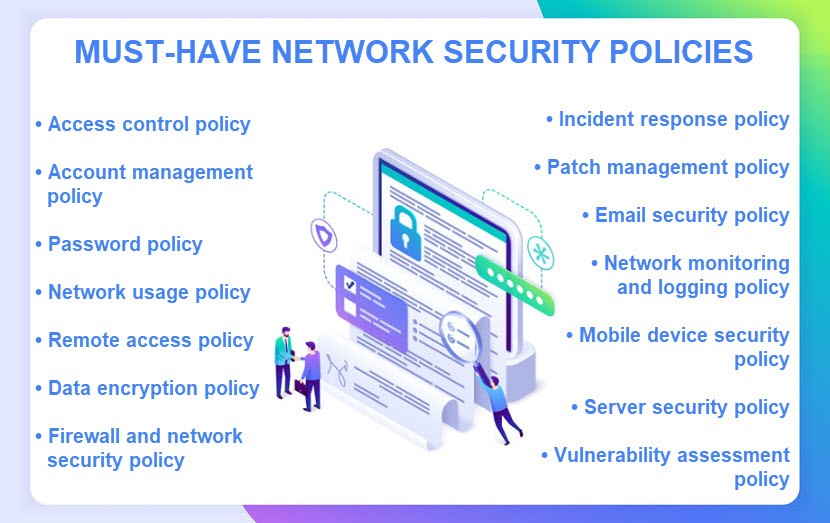
Access Control Policy
An access control policy defines procedures for granting and revoking access to network resources. The policy's main objective is to ensure that only authorized individuals can access specific data, applications, and areas within the network.
A typical access control policy covers the following info:
- Requirements for verifying user identity before gaining access (e.g., passwords, biometrics, smart cards, etc.).
- Identified risks related to access controls.
- The technologies used for access control include two-factor (2FA) or multi-factor authentication (MFA).
- Various access levels that classify users based on their roles and responsibilities.
- Procedures for revoking access rights when someone leaves the company or changes roles.
- Specifications on how the network authenticates devices accessing the network.
- Methods for monitoring user activities to detect unauthorized access attempts (e.g., logging mechanisms or security information and event management (SIEM) tools).
- Policies for providing temporary access to office guests.
- Procedures for handling security incidents related to access control.
- Network Access Control (NAC) instructions.
Every organization, regardless of size or industry, needs an access control policy. This document is vital to ensuring compliance and detecting network intruders.
Account Management Policy
An account management policy outlines the rules and procedures for managing user accounts within the network. Here's what a company typically includes in this document:
- The tools and technologies the organization uses for account management.
- Procedures for creating new user accounts.
- Guidelines for assigning appropriate permissions to user accounts.
- Authentication methods used to verify user identities.
- Procedures for modifying user accounts (e.g., permission updates, role changes, adjustments to account settings, etc.).
- Processes for deactivating or terminating user accounts.
- Guidelines for monitoring user account activities.
- Protocols for recovering access to user accounts.
Any organization that wants secure and consistent procedures for creating, modifying, and deactivating user accounts needs an account management policy.
Password Policy
A password policy governs the creation, management, and use of passwords within the network. The primary goal of this policy is to ensure passwords are strong, unique, and regularly updated.
Here's what a typical password policy contains:
- An overview of used password management tools.
- Instructions on how to create strong and complex passwords (e.g., the use of uppercase and lowercase letters, numbers, special characters, etc.).
- The minimum and (if applicable) maximum length for passwords.
- Rules regarding the reuse of passwords.
- The frequency with which users must change passwords.
- Rules for automatically locking out user accounts after a specified number of failed login attempts (a common strategy for preventing brute force attacks).
- Descriptions of how the company stores and protects passwords.
- Procedures for password recovery.
- Guidelines for handling passwords associated with third-party apps or integrated services.
The password policy is a must-have for every organization, no matter how big or small. This policy is essential for preventing stolen identities and network breaches.
Try our free password generator to create an uncrackable password instantly.
Network Usage Policy
A network usage policy defines the acceptable use of network resources. Another common name for this document is the Acceptable Use Policy (AUP).
The primary purpose of the network usage policy is to ensure responsible and secure use of the network and its assets. Here's what this document outlines:
- The acceptable purposes for which employees can use the organization's network resources.
- Prohibited network activities (e.g., gambling, social media, personal emails, unofficial communication tools, illegal or unethical activity, shadow IT tools, etc.).
- Guidelines for the appropriate use of network bandwidth.
- Rules for installing software on organization-owned devices.
- An overview of mandatory network security practices and tools.
- The consequences of violating usage guidelines.
- Restrictions related to the use of personal devices.
Network usage policy is a must-have precaution for every organization that wants to control network activities.
Remote Access Policy
A remote access policy dictates rules for secure access to an organization's internal network and resources from an off-site location. Here's what you can expect to find in a typical remote access policy:
- A list of who's authorized to access the network remotely.
- The methods used to verify the identity of remote users.
- The types of devices allowed for remote access.
- The approved methods for establishing a remote connection (e.g., RDP or VPN).
- Security standards employees must meet to gain remote access (e.g., updated apps, encryption requirements, firewall configurations, activated antivirus software, etc.).
- Security measures that protect sensitive data during remote access.
- Guidelines on appropriate remote activities.
- Info about logging and monitoring procedures for remote access sessions.
Remote access policies are non-optional for any company that allows employees to connect to the internal network from locations outside the corporate office.
Learn about the best practices for establishing secure remote access.
Data Encryption Policy
A data encryption policy governs the use of encryption techniques that protect sensitive network data. Here's what a typical data encryption policy covers:
- Any relevant data protection regulations or compliance standards.
- Categories of data based on sensitivity and importance.
- Approved encryption algorithms.
- Procedures for generating, storing, and managing encryption keys.
- Requirements for encrypting data stored on various devices and media (encryption at rest).
- Standards for encrypting data as it moves from one network to another (encryption in transit).
- Measures for encrypting data in cloud environments.
- Requirements for encrypting data during active processing (encryption in use).
- Procedures for decrypting data.
Every organization that handles sensitive or confidential data should consider creating an encryption policy. This policy is particularly relevant for entities in industries with strict data protection regulations (e.g., healthcare, finance, or government).
Check out our article on key management best practices to see how companies stay in complete control of their cryptography keys.
Firewall and Network Security Policy
Firewall and network security policies define rules for configuring, using, and managing firewalls and other network security devices. The primary goal of this policy is to monitor incoming and outgoing network traffic.
Here's what companies typically include in their firewall and network security policy:
- The rules and configurations for hardware and software-based firewalls.
- Types of allowed and forbidden traffic.
- The rules and configurations for intrusion prevention and detection systems that monitor traffic for signs of malicious activity.
- Guidelines for network segmentation, with an outline of each segment's security requirements.
- Settings for configuring VPNs.
- Requirements for logging and monitoring network traffic.
- Procedures for identifying and responding to security incidents that firewalls and intrusion prevention systems detect.
- Specifies measures for protecting the network against denial-of-service attacks (e.g., filters or implementing traffic throttling).
- Instructions on how to use the Network Address Translation to conceal network structures.
- Security measures for specific apps, protocols, or services (e.g., email or database servers).
Every organization that manages an in-house network must have a firewall and network security policy. However, how complex and budget-heavy the policy gets differs considerably between companies.
Incident Response Policy
An incident response policy provides a documented set of procedures that dictate how teams respond to security incidents within the network. Here's what you must include in this policy:
- All relevant legal and regulatory requirements (e.g., a system having to meet a certain RTO or RPO).
- Methods and procedures for identifying potential security incidents.
- A framework for categorizing unforeseen events based on their nature and impact.
- Roles and responsibilities of individuals involved in the response.
- A communication plan for notifying internal and external stakeholders about an incident.
- Actions and procedures for containing the incident (e.g., isolating affected systems or shutting down network access).
- Processes for removing the root cause of the problem.
- Instructions for restoring affected systems to regular operation.
- Procedures for conducting forensic analysis to determine the cause and extent of the incident.
- The process for conducting post-incident reviews.
- Documentation requirements for response activities.
- Drill instructions for incident response teams.
Companies usually create a separate policy for each potentially devastating incident. Organizations cannot have a policy for every unfortunate scenario, so accurate risk assessments and prioritization are essential.
Responding to incidents promptly is critical, but you must also be ready to bounce back from unfortunate events. Check out our disaster recovery plan article to see how companies create strategies that ensure zero downtime no matter what goes wrong.
Patch Management Policy
A patch management policy states the procedures that govern the planning, testing, deployment, and monitoring of software patches. The primary goal of this policy is to ensure network systems are up to date with the latest security patches, bug fixes, and software updates.
Here's what a typical patch management policy covers:
- An overview of tools and technologies used for patching (e.g., patch management software, vulnerability scanning tools, configuration management systems, etc.).
- Patching schedules.
- Instructions on how employees can stay informed about the latest patches and updates.
- The process of identifying vulnerabilities in software and systems.
- Criteria for prioritizing patches.
- Procedures for testing patches in a controlled environment before deployment to production.
- Methods for monitoring the effectiveness of patch management activities.
- A guide for rolling back patches in case of unexpected system behavior.
- Rules on maintaining relevant documentation (records of patch deployments, testing results, and communication logs).
Every organization needs a patch management policy. Without one, a company cannot ensure employees use the latest software versions.
Email Security Policy
Email security policies dictate the secure use of email messaging within an organization. These policies protect organizations against email-related threats (e.g., phishing attacks, malware distribution, social engineering tactics, etc.).
Email security policies cover a range of measures and best practices, including:
- An overview of all the tech used to protect email communication.
- Guidelines for ensuring that only authorized users can access and send emails.
- Steps to identify and prevent phishing attempts.
- Procedures for scanning email content to detect and block malicious attachments and links.
- Instructions on preventing unauthorized transmissions of sensitive or confidential info via email.
- Guidelines for filtering out spam and unwanted emails.
- Procedures for reporting suspicious emails and potential security incidents related to email.
- Instructions for organizing employee training to ensure awareness and adherence to the email security policy.
Every organization that runs an in-house email server needs an email security policy.
Learn about email security best practices and see what it takes to keep threats away from your workforce's inboxes.
Network Monitoring and Logging Policy
A network monitoring and logging policy governs how the organization monitors the network and logs activities. Here's what this policy typically covers:
- The objectives of network monitoring (e.g., identifying and preventing security incidents, optimizing network performance, ensuring high availability of critical services, etc.).
- Considerations for user privacy and data protection laws.
- The scope of network monitoring activities.
- Implemented network monitoring tools.
- Procedures for monitoring bandwidth utilization, latency, and availability.
- Guidelines for detecting suspicious or malicious activity.
- Detailed explanations on the types of collected logs.
- Procedures for analyzing logs and creating reports.
- The log storage mechanisms and retention periods.
- The criteria for generating notifications and alerts based on monitored events.
Every organization that operates an in-house network needs a network monitoring and logging policy.
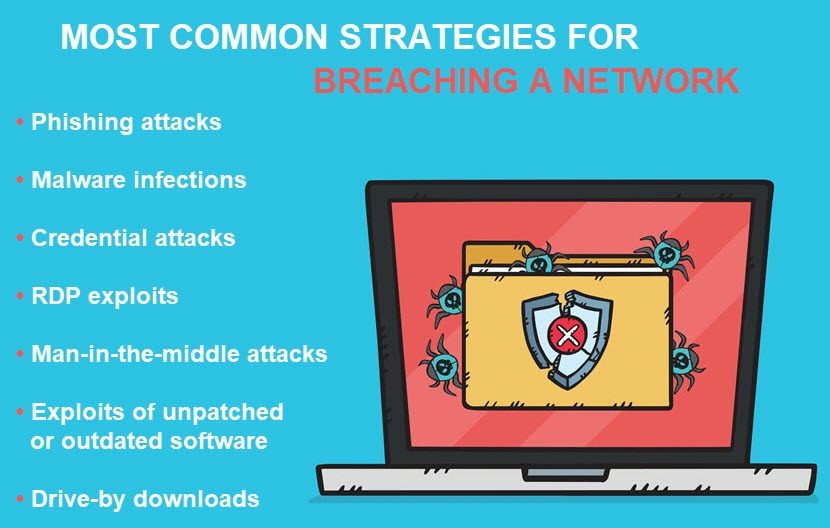
Mobile Device Security Policy
A mobile device security policy governs the secure use and management of mobile devices connected to the network. This policy helps companies:
- Protect sensitive databases.
- Ensure data integrity and confidentiality.
- Mitigate the security risks of connecting smart devices and laptops to the corporate network.
Here's what you will find in a mobile device security policy:
- Acceptable use policies for mobile devices within the organization.
- Rules on using BYOD devices for work tasks.
- Procedures for configuring devices with security settings, encryption, and other necessary controls.
- Requirements for secure authentication, device registration, and measures to prevent unauthorized access.
- Measures to secure network connections on mobile devices.
- Guidelines for installing and using work-related apps on mobile devices.
- The process for remotely wiping data from lost or stolen devices.
- A process for employees to report lost or stolen devices.
- Procedures for backups and recovery processes in case of data loss or device failure.
Every organization that allows the use of mobile devices within its network needs a mobile device security policy.
Server Security Policy
A server security policy outlines guidelines for the secure configuration, management, and usage of servers within an organization's network. Here's what companies typically include in this policy:
- An overview of all servers (model, age, go-to admin, time of last checkup, rack info, etc.).
- Measures for controlling access to servers (e.g., authentication mechanisms, user account management, role-based access controls (RBAC), etc.).
- Server configuration standards (e.g., guidelines for operating system settings, network configurations, security software configurations, etc.).
- Procedures for applying security patches and updates to servers.
- Guidelines on how to ensure the physical security of the server room.
- Instructions for proper server management.
- Procedures for responding to security incidents, such as intruders or flooding in the server room.
- Guides for data recovery in case of server failures.
Server security policies are a must-have for any organization with an in-house server room.
Vulnerability Assessment Policy
A vulnerability assessment policy explains how teams should systematically and proactively search for security flaws within a network. A typical vulnerability assessment policy provides the following info:
- The scope of vulnerability assessments.
- The frequency of assessments.
- Authorized tools and techniques for discovering flaws (e.g., network scanners, app security scanners, penetration testing tools, etc.).
- The permissions required to conduct vulnerability assessments.
- Procedures for documenting and reporting assessment results.
- Criteria for prioritizing identified vulnerabilities based on different factors (e.g., flaw severity, potential impact on the organization, realistic level of risk, etc.).
- Procedures for managing and addressing false positives.
- The process for addressing and remediating identified vulnerabilities.
- Guidelines for reassessing and validating the effectiveness of remediation efforts.
Every organization that wants to proactively mitigate network security risks needs a vulnerability assessment policy.
Which specific policies should you focus on first? Perform a network security audit and find out your priorities.
How to Implement a Network Security Policy
Some policies are more challenging to create than others, but all involve a similar procedure. Below is a step-by-step guide to creating and implementing a network security policy.
1. Define Policy Objectives and Scope
Start by determining who will create, review, and enforce the policy. Most companies opt for a combination of:
- Representatives from the IT team.
- Security specialists (internal or outsourced).
- The legal team.
- Executive leadership.
Once a team is in place, clearly define your network security policy's high-level objective(s). Here are a few common examples:
- Improving data protection.
- Preventing unauthorized access.
- Boosting network uptime.
- Isolating intruders who breached the network.
- Preventing ransomware injections.
- Improving traffic monitoring.
Next, define the scope of the policy. Identify and catalog all resources within the network (e.g., servers, databases, apps, devices, etc.). Also, account for who uses the network and how they use it.
Consider legal and regulatory requirements applicable to the network. Many organizations must comply with industry-specific standards, such as PCI DSS or HIPAA. Ensure that the network security policy aligns with these requirements.
Finally, document the identified objectives, assets, and the defined scope. This info serves as a foundation for developing the network security policy.
2. Network Risk Assessment
Identify potential threats that could impact the security of the network. Usual risks include:
- Malware injections.
- Data exfiltration.
- Drive-by downloads.
- Unauthorized access.
- Backdoor setup.
- Human error (e.g., employees sharing passwords or forgetting to log out of their accounts).
- Bogus traffic that consumes resources.
- Man in the middle attacks.
- Traffic hijacks.
Assess the likelihood of each identified risk. Most companies rely on a combination of historical data, industry trends, and expert judgment during this process.
You should also evaluate the potential impact of each identified risk (e.g., downtime, data breaches, misdirected traffic, etc.). Impact analysis helps quantify the consequences in terms of:
- Financial losses.
- Reputational damage.
- Operational disruption.
Prioritize risks based on a combination of likelihood and impact. High-priority risks are those with both a high chance of occurrence and significant potential consequences. Document the risk assessment results by listing all identified risks alongside their likelihood and impact.

3. Policy Development
Use the info gathered so far to create a security strategy that:
- Helps meet the objectives defined in step one.
- Mitigates high-priority risks identified in step two.
In most cases, a security expert should write the first draft and outline what measures best protect in-scope assets from identified risks. You can either rely on in-house specialists or hire a third-party team to define the basis of your policy.
The typical measures security teams turn to when creating a policy are:
- Implement new security controls.
- Deploy better access controls.
- Set up new or tweak current firewalls and IDSes.
- Improve monitoring capabilities.
- Encrypt data.
- Deploy DDoS prevention tools.
- Establish or improve incident response procedures.
- Create new backup strategies.
- Set up honeypot servers.
- Segment the network into multiple zones.
- Implement zero-trust security measures.
Encourage security experts to document the rationale behind each measure included in the policy. Understanding this reasoning aids in policy adoption and future revisions.
Once the security team creates the policy, circulate the document for review and approval by all key stakeholders. If all decision-makers sign off on the strategy, the next step is to write an in-depth document that explains the new security measures.
Besides outlining security changes that come with the policy, authors should also define the following at this point:
- Go-to personnel who will be enforcing the policy.
- Clear expectations of what employees must do to comply with the new policy.
- Restrictions on activities that compromise network safety.
- Procedures for reporting security incidents.
- Timelines for reviewing the network security policy.
Remember that a network security policy must support and align with the broader IT strategy plan, a document that outlines how the tech stack supports business goals.
4. Policy Implementation
Create a detailed timeline that outlines the phases and milestones of implementing the new policy. Set specific timeframes for each phase to ensure a structured and organized approach.
Assign tasks and responsibilities to individuals or teams involved in the implementation. Clearly define who is responsible for what aspect of the plan to ensure accountability.
Implement small-scale deployments before full-scale implementation. These pilot programs allow an organization to:
- Avoid disrupting existing workflows and processes unnecessarily.
- Identify and address unforeseen challenges.
- Ensure each new feature and tool works as expected.
- Gather feedback before a broader rollout.
If necessary, adjust the policy based on feedback during pilot deployments. Also, organize security awareness training for employees to ensure everybody understands how to comply with the new policy.
A network security policy must be a dynamic document that evolves with IT needs and the changing threat landscape. Regularly revisit and update the policy to ensure its relevance and effectiveness.
Get Proactive with Your Network Security Strategy
Without a network security policy, companies become overly reactive in their cyber defenses. Organizations only consider security improvements after incidents, which often occur towards the tail end of the cyber kill chain. Avoid this risky mindset and start making policies that ensure your company is ready for network-based threats.



