Third-party software refers to applications or programs developed by external vendors, not the primary software provider or system owner.

What Is the Meaning of Third-Party Software?
Third-party software is any application, program, or system developed by a vendor or company that is independent of the primary software provider or platform. These solutions are designed to integrate with or complement existing software systems to enhance functionality, streamline processes, or address specific business needs.
Unlike proprietary software, which is developed and maintained by the primary software or hardware vendor, third-party software is created by external organizations with expertise in a particular domain. It is typically used to add features, improve performance, or offer specialized tools that the primary software may not provide.
The use of third-party software can range from simple plugins or add-ons to more complex systems that work alongside the core infrastructure, providing added capabilities like data analysis, security enhancements, or business process automation. Often, third-party software is adopted due to its cost-effectiveness, scalability, and the ability to quickly implement solutions without having to build them from scratch.
How Does Third-Party Software Work?
Third-party software works by being integrated into an existing system or platform, where it communicates with other components to extend functionality or perform specific tasks. Once installed or configured, it interacts with the primary software through interfaces such as APIs (application programming interfaces) or other integration methods, ensuring seamless data exchange and compatibility. These external applications often rely on pre-established protocols or standards to ensure they can work alongside the primary system without conflicts.
For instance, third-party software might handle specialized tasks like customer relationship management (CRM), accounting, or data analytics, while the main software focuses on core functions like inventory management or order processing. In this way, the third-party software complements and augments the primary software, filling in gaps that the main system may not cover. It typically operates autonomously but can be customized or configured based on specific needs, providing tailored solutions without requiring major changes to the primary system.
Third-Party Software Examples

Some common examples of third-party software include:
- Slack. A messaging and collaboration platform that integrates with various other software tools like Google Drive, Trello, and GitHub, often used in businesses for communication and project management.
- QuickBooks. An accounting software that integrates with enterprise resource planning (ERP) systems, payment gateways, and ecommerce platforms to help manage finances and streamline financial reporting.
- Salesforce. A customer relationship management tool that connects with marketing, sales, and customer service software, enhancing the efficiency of managing customer interactions.
- Zoom. A video conferencing software that integrates with calendar apps, communication platforms, and collaboration tools for seamless virtual meetings and webinars.
- Mailchimp. An email marketing platform that can integrate with various ecommerce, CRM, and content management systems to automate and manage email campaigns.
How to Identify Third-Party Software?
Identifying third-party software typically involves recognizing applications that are developed by external vendors rather than the primary system or platform you are using. These tools are often installed or integrated into a system to extend its capabilities or enhance specific functionalities. Here are some ways to identify third-party software:
- Vendor source. The most direct way to identify third-party software is by checking the software's origin. If the application is developed by a company or vendor other than the developer of the primary system or platform, it is third-party software.
- Licensing and documentation. Most third-party software comes with a distinct license or terms of service that are separate from the primary system's terms. Reviewing the documentation, end-user agreements, or licensing information will often point out whether the software is third-party.
- Installation process. When you install a new tool or application that works alongside or integrates with existing software, it is often a third-party solution. The installation process and any accompanying setup instructions may indicate that the software is developed by an external party.
- Integration points. If a software product is interacting with your primary system via external plugins, APIs, or integration frameworks (such as Zapier, Salesforce, or Google APIs), it is likely third-party software. These tools typically don’t originate from the main software developer but are integrated to provide additional features or functionality.
- Branding and interface. Third-party software often has its own distinct branding, user interface, and design, which may differ from the primary software. When you notice a shift in the visual or interaction style, it’s a good indicator that the software is from a different vendor.
- External updates and support. Third-party software will have independent update cycles, support channels, and release notes separate from the primary software. If software updates or technical support are provided by a different entity, it is likely a third-party tool.
How to Use Third-Party Software?
To use third-party software effectively, the first step is typically installing or integrating it into your existing system. After installation, it's important to configure the software to match your specific needs, which may involve setting up accounts, linking with other applications, or adjusting preferences. Third-party software usually provides a user interface (UI) that makes it easy to interact with the tool, and many offer tutorials or help sections for guidance.
Next, you should explore how it interacts with your primary software. For example, if the third-party software is a CRM, you'll want to integrate it with your email or project management system. This process often involves linking through an API, adjusting settings in both systems, and ensuring that data flows smoothly between them.
Many third-party applications offer cloud-based access, meaning you can use them from anywhere once you've set up the necessary permissions. Be sure to familiarize yourself with any security features or protocols, as these applications often require specific configuration for secure access and data handling.
Lastly, it’s important to stay updated with the software’s updates and new features. Third-party vendors typically release updates, bug fixes, and new functionalities that you can install to keep the software performing optimally. Regularly checking for updates and leveraging customer support when needed ensures the software remains effective and secure.
What Are the Advantages of Third-Party Software?
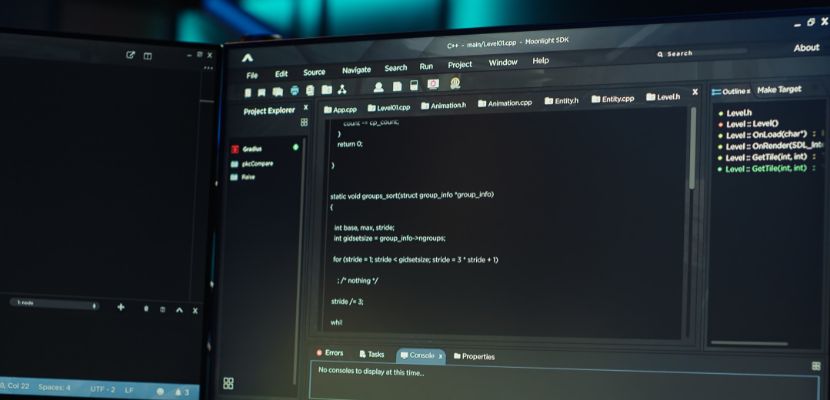
The advantages of third-party software are numerous, making it a popular choice for businesses and individuals looking to enhance their systems without having to build everything from scratch. Here are some key benefits:
- Cost-effectiveness. Third-party software is often more affordable than developing a custom solution. This is because the development costs are shared across multiple customers, allowing users to access advanced tools at a fraction of the cost of in-house development.
- Faster implementation. Using third-party software allows for quick implementation since the tool is already built, tested, and ready to use. This reduces the time and resources needed to develop a custom solution from the ground up.
- Specialized features. Third-party vendors often provide highly specialized tools that are tailored to specific business needs or industries. These tools typically offer features and functionalities that would be costly or time-consuming to develop in-house.
- Scalability. Many third-party applications are designed to grow with your needs. Whether you need more storage, more users, or additional features, third-party software often offers scalable solutions that can be easily upgraded as your business expands.
- Expert support and updates. Third-party software vendors usually offer expert support and regular updates. This means you get access to customer service, bug fixes, and new features without having to dedicate internal resources to maintaining or troubleshooting the software.
- Reduced development risk. Since third-party software has often been tested and used by other companies, it carries less risk compared to developing a custom solution. You can rely on the vendor’s experience and expertise to ensure the software meets high standards of quality and functionality.
- Integration capabilities. Third-party software is commonly built with integration in mind, allowing it to easily connect with other tools and platforms. This helps create a more seamless, unified ecosystem of tools that work well together.
- Security features. Many third-party software solutions come with robust security features to protect your data and operations. Vendors often have dedicated teams focused on ensuring their products meet industry standards for security, which can save you the trouble of securing a custom-built solution.
What Are the Disadvantages of Third-Party Software?
While third-party software offers many benefits, there are also some potential disadvantages that users should consider:
- Compatibility issues. Third-party software may not always integrate seamlessly with your existing systems or platforms. Compatibility issues can arise, especially if the software isn't designed to work with the specific version or configuration of the primary system you're using. These issues might require additional time or resources to resolve.
- Limited customization. Unlike custom-built solutions, third-party software may have limitations when it comes to customization. You may find that certain features or functionalities cannot be tailored to your specific needs, which hinders your ability to fully align the software with your business processes.
- Security risks. While many third-party applications provide robust security features, using external software introduces potential vulnerabilities. If the vendor doesn’t adhere to strict security protocols, your data might be at risk, especially when the software accesses sensitive or private information. Additionally, third-party software might become a target for cyber attacks, and your data could be compromised if the vendor’s security measures are insufficient.
- Vendor dependency. Using third-party software means you rely on the vendor for updates, support, and bug fixes. If the vendor goes out of business, discontinues the software, or fails to provide timely updates, you may face significant challenges in maintaining or replacing the software.
- Hidden costs. Although third-party software can be cost-effective, hidden costs might emerge. These can include additional charges for upgrades, support, customizations, or integrations. Over time, these costs may add up and make the software more expensive than initially anticipated.
- Lack of control. With third-party software, you don’t have full control over the development or functionality of the tool. If the vendor makes changes that don't align with your needs, or if the software becomes outdated or no longer supports certain features, you may have little recourse other than to adapt or switch to a different vendor.
- Performance issues. Third-party software can sometimes impact system performance, especially if it is not optimized for your environment. This can lead to slower processing speeds, crashes, or other operational inefficiencies, particularly if the software is not properly integrated.
- Compliance and legal risks. Depending on your industry, third-party software may not always meet specific compliance or regulatory requirements. If the vendor doesn't adhere to necessary standards (such as GDPR, HIPAA, or others), you may risk facing legal consequences or fines for non-compliance.
What Is the Future of Third-Party Software?
Third-party software is expected to grow and experience innovation driven by emerging technologies and evolving business needs. Several trends are shaping its future:
- Increased integration and ecosystem development. As businesses rely on an ever-growing number of software tools, the demand for seamless integration will continue to rise. Third-party software will increasingly offer robust APIs and integration capabilities to connect various systems, creating more cohesive and streamlined ecosystems. This will enable businesses to build customized workflows while ensuring smooth data exchange across platforms.
- Cloud and SaaS growth. Cloud-based and Software-as-a-Service (SaaS) solutions will dominate the future of third-party software. These offerings provide flexibility, scalability, and remote accessibility, which are crucial for modern businesses. The shift to the cloud will make it easier for third-party vendors to offer powerful, low-maintenance software without the need for complex installations or on-site infrastructure.
- AI and automation. Artificial intelligence (AI) and automation technologies will play a significant role in enhancing third-party software. From predictive analytics to process automation, AI will allow third-party software to provide more intelligent, data-driven insights and decision-making tools. This will enable businesses to automate routine tasks, improve operational efficiency, and gain deeper insights into their processes.
- Greater focus on security and privacy. As cyber threats grow more sophisticated, third-party software vendors will be under increasing pressure to prioritize security and data privacy. Future third-party software will incorporate stronger encryption, authentication methods, and security protocols to protect sensitive information and meet stringent regulatory requirements such as GDPR and CCPA.
- Customizability and no-code/low-code platforms. The future of third-party software will also see an increase in customizable solutions. No-code and low-code platforms will allow businesses to tailor third-party software to their specific needs without relying heavily on developers. This will empower users to modify existing tools, create workflows, and build solutions that suit their business without extensive coding expertise.
- Subscription-based models and microservices. The shift toward subscription-based models will continue to dominate, allowing businesses to pay for only the features they need. Microservices, which break down software into smaller, modular components, will also become more prevalent, enabling businesses to pick and choose the specific functionality they require without purchasing the entire software suite.
- Increased specialization. As industries and technologies evolve, third-party software will become increasingly specialized. Vendors will develop more niche tools targeting specific verticals, offering highly focused capabilities that cater to the unique needs of particular sectors, whether that’s healthcare, finance, manufacturing, or any other industry.
- Interoperability across platforms. With users demanding increased interoperability, third-party software will be built to work not just within a single ecosystem, but across a wide range of platforms and devices. This will make it easier for businesses to adopt new technologies and collaborate with external partners while maintaining smooth operations.