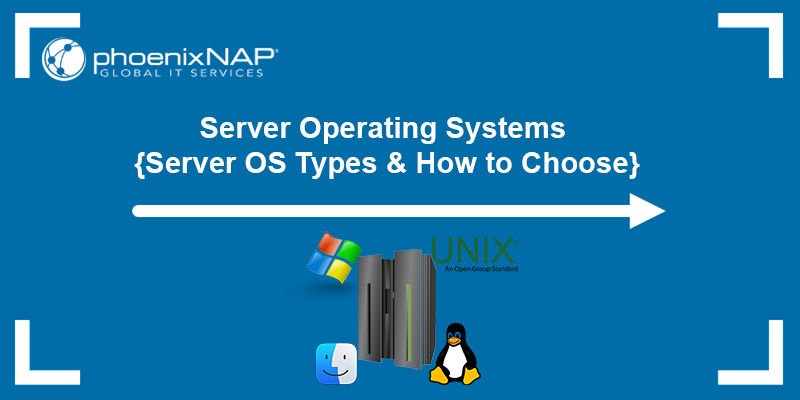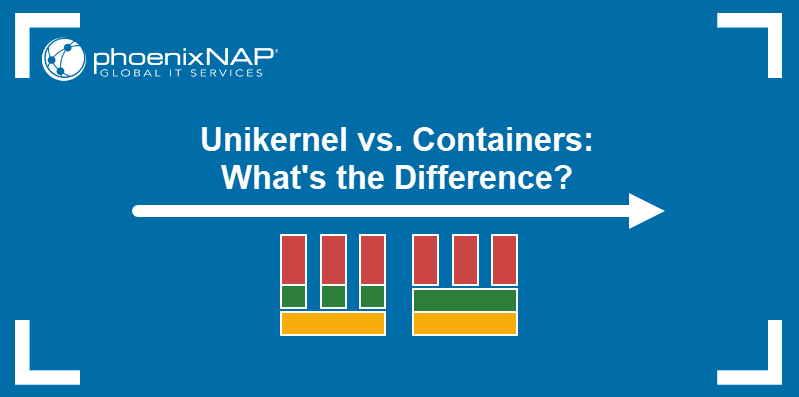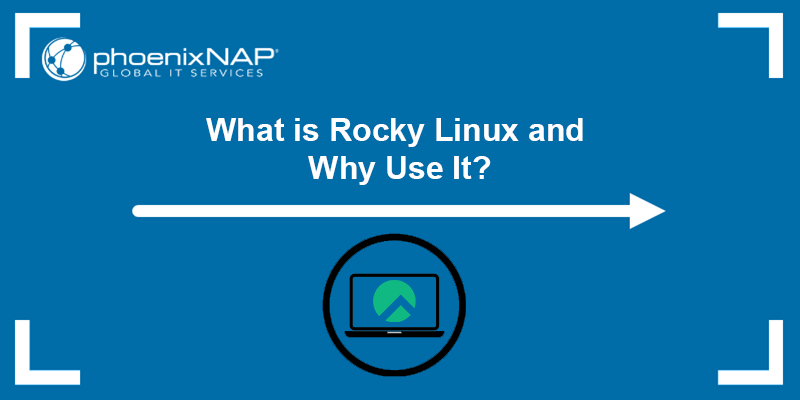CloudLinux is an operating system that creates a secure and stable platform for shared hosting. This cloud-computing platform based on CentOS offers a more robust and secure environment for shared hosting providers. With CloudLinux, users gain increased control over the allocation of server resources.
This article explains what CloudLinux is and elaborates on the key features, as well as advantages and disadvantages over the traditional server environment.
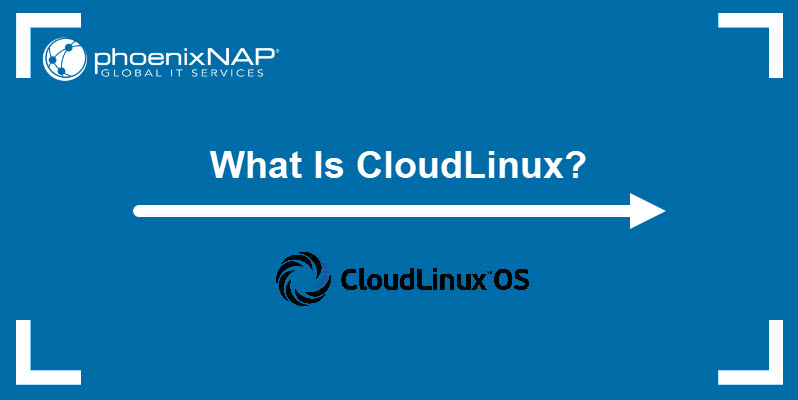
What Is CloudLinux?
CloudLinux is an operating system specifically designed for shared hosting providers. The OS focuses on solving problems related to server stability, security, and resource allocation. CloudLinux fixes resource contention and security risks in shared hosting environments by isolating each account, website, or application and allocating dedicated resources. This method prevents performance issues or potential crashes.
CloudLinux offers a range of security features to protect against malicious attacks. In addition to the security features, the OS includes other tools to improve stability and security, such as KernelCare, LVE Manager, etc.
The OS also supports different versions of PHP through the built-in selector. Therefore, users have more control over the hosting environment.
Note: Learn about Linux security and Linux vulnerabilities.
Traditional Server Environment vs. CloudLinux
In a traditional shared hosting environment, resources are shared equally among all accounts hosted on the same physical server. There is no division or allocation of resources to individual accounts, which leads to performance issues. For instance, if one account consumes excessive resources, the process impairs performance and causes downtime for other accounts.
Furthermore, the traditional environment lacks granular controls for managing resources. Admins cannot restrict the usage of RAM, CPU, and other resources for a particular website account. As a result, it's difficult to manage resource abuse.
On the other hand, CloudLinux uses Kernel modifications and server virtualization to allow sysadmins to manage resources effectively. In CloudLinux-based shared hosting environments, when a tenant uses the allocated resources, its performance gradually slows down until resource usage returns to normal levels. Meanwhile, other accounts on the server continue to run normally. The OS achieves this through the LightWeight Virtual Environment (LVE) feature.
With LVE, CloudLinux encapsulates each account in an isolated environment and limits each user to a certain number of resources. Therefore, one account cannot use excessive resources and degrade the service for others.
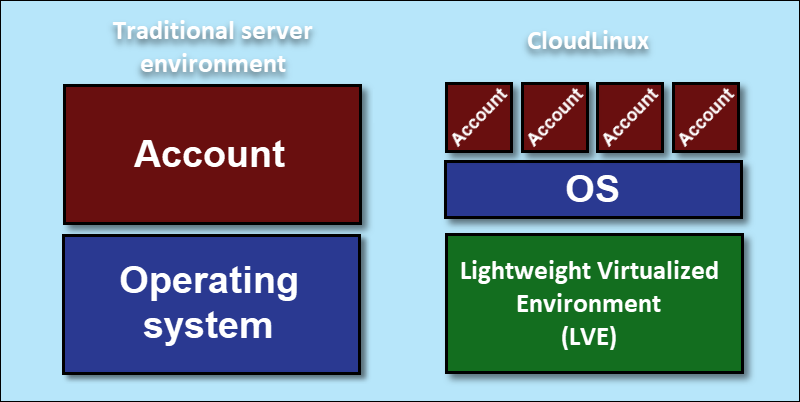
In case of sudden traffic increases, only LVE is affected, which prevents server slowdown or failure.
CloudLinux Features
CloudLinux boasts several unique features that enhance security, stability, and performance. Key CloudLinux features are:
- Lightweight Virtualized Environment (LVE). LVE provides resource isolation and ensures that each account has constant access to the allocated resources, which prevents resource sharing.
- CageFS. This virtualized file system creates a secure environment for each tenant, which prevents users from accessing other users' files or data.
- PHP Selector. CloudLinux offers multiple versions of PHP to provide flexibility to users. The built-in PHP Selector allows end-users to choose the specific version of PHP they need.
- Hardened Kernel. CloudLinux's security features include a hardened kernel that deters malicious attacks from users on the same server.
- MySQL Governor. The feature helps system admins track CPU and disk I/O usage for each tenant and controls abusers in real-time. This ensures stable MySQL database performance.
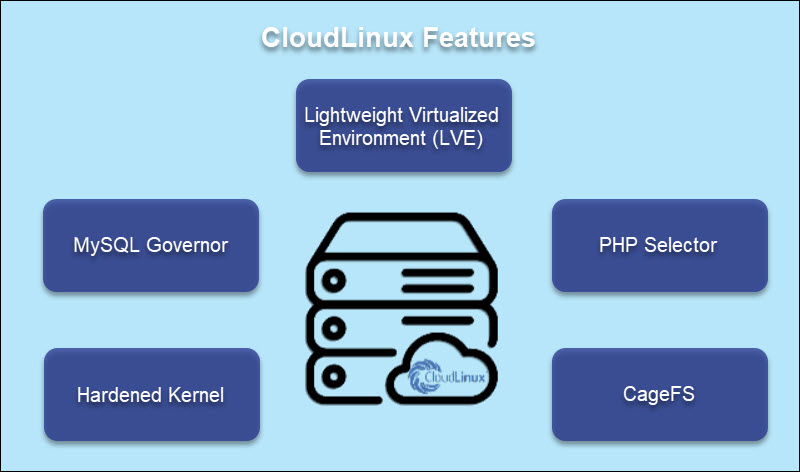
CloudLinux Advantages
CloudLinux offers several advantages for shared hosting over traditional servers. The main advantages are:
- Resource allocation. CloudLinux allows assigning dedicated resources to each account. Therefore, a single account doesn't consume too many resources and negatively affect the performance of other accounts on the server.
- Increased stability. The server's stability is enhanced because of efficient resource allocation. One account doesn't monopolize server resources and cause performance issues for others. Sudden traffic spikes or high resource usage from one account won't affect the server or other accounts.
- Compatibility. CloudLinux is compatible with multiple control panels, such as cPanel, DirectAdmin, and Plesk. Therefore, web hosts can seamlessly integrate CloudLinux into their existing hosting infrastructure without having to change their control panel or server management software.
- Heightened security: Cloud Linux's security features ensure that malicious users cannot attack other accounts on the server.
- Improved database performance. The MySQL Governor feature in CloudLinux tracks resource usage for each user and stops abusers in real-time. This feature improves overall database performance.
- Greater flexibility. The ability to choose which PHP version to use ensures the servers are compatible with the specific version of PHP they need.
Disadvantages of CloudLinux
While CloudLinux has numerous advantages, there are negative aspects of CloudLinux. The drawbacks of are:
- Additional cost. CloudLinux requires a license fee, which adds to the overall hosting costs.
- Limited compatibility. While compatible with most control panels, CloudLinux is not compatible with all third-party software and applications.
- Learning curve. Admins need to learn to work with CloudLinux's unique features and interface, which requires time and effort.
- Resource allocation limitations. While resource allocation is beneficial for stability and security, the OS limits the resources available to individual accounts. The limits can be unsuitable for certain websites or applications.
- Dependency on CloudLinux. Once a server is set up with CloudLinux, it's challenging to switch to another operating system, which limits future options.
- PHP Selector issues. While CloudLinux allows users to choose the PHP version to use, if the web host is not proactive, the default PHP version may be outdated and pose a security risk, even if CMS and plugins are up-to-date.
Conclusion
After reading this article, you know about essential CloudLinux features, and their advantages and disadvantages.
Next, read this article to learn all about the best CentOS alternatives.