The robots.txt file is an essential tool for web administrators and SEO professionals, providing a simple yet powerful method to manage how search engines interact with a website. By implementing a properly configured robots.txt file, website owners can control which parts of their site are accessible to web crawlers and which should remain hidden.
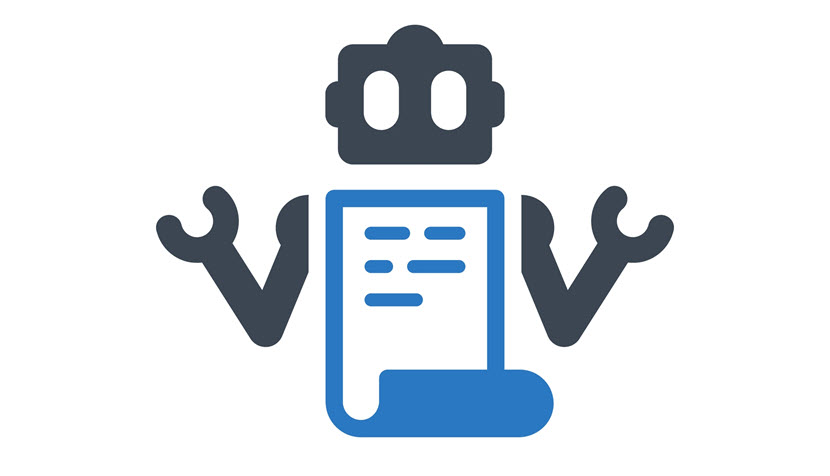
What Is a robots.txt File?
A robots.txt file is a plain text file that resides in the root directory of a website and is used to communicate with web crawlers (also known as robots or spiders). It provides instructions, known as "directives," that specify which parts of the website should be crawled and indexed by search engines and which parts should be excluded.
The robots.txt file plays a critical role in search engine optimization (SEO) by allowing webmasters to control the visibility of their content in search engine results, protecting sensitive content, and ensuring that non-essential areas of a website do not clutter search engine results.
Technical Structure of robots.txt
The robots.txt file is governed by a simple yet precise syntax. Each directive is composed of two main elements:
- User-agent. This specifies the name of the web crawler to which the directive applies. For instance, Google’s crawler is identified as Googlebot, while Bing’s crawler is Bingbot. If the directive applies to all crawlers, the asterisk (*) is used.
- Disallow/allow. These directives define which parts of the site the crawler can or cannot access. The disallow directive prevents a crawler from accessing specific URLs or directories, while the Allow directive explicitly permits access to certain areas, even if they are within a disallowed directory.
Additionally, the file supports comments, which are lines beginning with the # symbol. Comments are ignored by crawlers and are used for human reference.
robots.txt Example
A typical robots.txt file might contain various directives that apply to specific or all crawlers. For instance, a site might block all crawlers from accessing certain private directories while allowing them to access public content. A robots.txt file might be structured with multiple user-agent rules, allowing precise control over different crawlers. For example:
- A directive might target Googlebot, preventing it from accessing an entire directory that contains non-public information.
- A different directive might apply to all crawlers, restricting them from indexing temporary files or under-construction pages.
- A specialized directive might be used for a specific crawler like AdsBot-Google, which handles Google Ads, to ensure that ads are displayed correctly without indexing unnecessary pages.
This level of detail in a robots.txt file allows webmasters to finely tune their site’s interaction with various search engines.
How Does a robots.txt File Work?
The robots.txt file functions as the first point of contact between a web crawler and a website. When a web crawler visits a site, it checks the robots.txt file before crawling any content. This file is typically accessed at the URL path https://www.example.com/robots.txt.
When a crawler encounters the robots.txt file, it reads the directives to determine which parts of the website it is allowed to crawl. The crawler follows the rules outlined in the file, either indexing the allowed content or skipping the disallowed sections.
The process can be broken down into the following steps:
- Initial request. Upon arriving at a website, the crawler requests the robots.txt file. This is typically the first file it seeks to access.
- Parsing directives. The crawler reads and interprets the directives in the robots.txt file. This includes understanding which user-agent it identifies as, and which parts of the website are restricted or permitted for crawling.
- Crawling behavior. The crawler decides which URLs to access and index based on the parsed directives. Depending on its configuration, if a URL is disallowed, the crawler skips it, potentially avoiding it entirely in future crawls.
Limitations and Considerations
While robots.txt is a powerful tool, it has limitations. For instance:
- No enforcement mechanism. The robots.txt file is a voluntary standard, meaning that while reputable crawlers like Googlebot or Bingbot adhere to the rules, malicious or non-compliant crawlers may ignore the file entirely.
- No security guarantee. The robots.txt file should not be relied upon for security purposes. Since it is publicly accessible, anyone can view it and see which areas of the site are restricted, potentially exposing sensitive information.
- File size limits. Some crawlers impose size limits on robots.txt files. For instance, Google allows up to 500 KB. If the file exceeds this size, it may be truncated, leading to potential issues with unparsed directives.

How to Create a robots.txt File?
Creating a robots.txt file requires attention to detail to ensure it effectively communicates the desired instructions to web crawlers.
Here are the steps to create a robots.txt file:
- Open a text editor. Start by opening a plain text editor like Notepad (Windows) or TextEdit (macOS). Avoid using word processors like Microsoft Word, as they may add formatting that is not compatible with the robots.txt file format.
- Write the directives. Carefully write the directives for the crawlers. Begin by specifying the user-agent, followed by the disallow or allow rules. Each directive should be on a separate line to ensure clarity and proper parsing by crawlers.
- Consider file structure. If your site has different rules for different crawlers, you can organize the file by grouping directives under each user-agent heading. Ensure that the instructions are clear and do not conflict with each other, as conflicting rules can lead to unpredictable behavior by crawlers.
- Save as plain text. Save the file as robots.txt without any additional file extensions. The file should be encoded in UTF-8 to ensure compatibility across different systems and crawlers.
- Upload to the root directory. Use an FTP client or your web hosting control panel to upload the robots.txt file to the root directory of your website. This directory is typically the main folder where your website's home page resides.
For larger or more complex websites, additional considerations may be necessary. Before making the robots.txt file live, it's advisable to use tools like Google Search Console’s robots.txt Tester to check for any syntax errors or conflicts that could impact crawling.
Additionally, some websites dynamically generate their robots.txt files based on conditions such as user behavior or changes in site structure. This approach requires server-side scripting and careful management to ensure that the generated file is always accurate and up to date.
How to Block Search Engines in robots.txt?
Blocking search engines from specific parts of your website using robots.txt involves precise configuration to avoid accidentally excluding important content.
Here is how you block search engines:
- Identify the target crawlers. Determine whether you want to block all search engines or only specific ones. This is done by identifying the user-agents of the crawlers you wish to block.
- Define the areas to block. Clearly identify the directories or files you want to prevent from being crawled. These might include private sections, duplicate content, or areas under development.
- Apply the directives. In the robots.txt file, use the disallow directive to specify the URLs or directories the identified crawlers should not access. Ensure that these rules are precise to avoid unintended blocking of important content.
- Consider crawl budget. Blocking unnecessary sections of your site helps optimize your crawl budget, the amount of resources search engines allocate to crawling your site. By focusing crawlers on the most important content, you can improve the efficiency of your site’s indexing.
Handling Edge Cases
Properly blocking search engines requires balancing control over what is indexed while ensuring that important content remains visible to search engines. In certain scenarios, you might need to take additional steps.
For instance, if certain URL parameters generate duplicate content or unnecessary pages, use the disallow directive to prevent crawlers from accessing those specific URLs. In other cases, you may need to block entire sections of the site, such as archives or outdated content that is no longer relevant. However, you must ensure that valuable content is not inadvertently blocked in the process.
How to Add Sitemap to robots.txt?
Adding a sitemap reference to your robots.txt file significantly improves the indexing process for your website.
Here is how to add a sitemap to robots.txt:
- Generate a sitemap. Ensure that your website has an XML sitemap available. This sitemap should include all the important URLs on your site, along with metadata like the last modified date and the priority of each URL.
- Include sitemap directive. Add a directive at the end of your robots.txt file that specifies your sitemap's location. This directive should point directly to the URL where the sitemap is hosted.
- Multiple sitemaps. If your website has multiple sitemaps (for example, due to having a large number of pages), you can include multiple sitemap directives. Each one should be listed on a new line.
- Save and verify. Save the updated robots.txt file and verify its correctness using tools like Google Search Console. Ensure that search engines can access the sitemap and that it correctly reflects the structure of your website.
Technical Considerations
When adding a sitemap to the robots.txt file, there are a few important technical considerations to keep in mind. If your website is large and requires multiple sitemaps, you might use a sitemap index file that lists all individual sitemaps. In this case, the robots.txt file should reference the sitemap index file instead of individual sitemaps.
Additionally, ensure that the sitemap URL in the robots.txt file matches the protocol (HTTP or HTTPS) used by your website. A mismatch between the protocol of your website and the sitemap URL could lead to issues with search engine indexing.
How to Add robots.txt to a Website?
Adding a robots.txt file to your website is straightforward, but it must be done correctly to ensure it functions as intended.
Here is how you add a robots.txt file:
- Create the robots.txt file. Write the file using a text editor, following the syntax guidelines discussed earlier. Ensure that all directives are correctly formatted and reflect the intended crawling behavior.
- Access the website’s root directory. Use an FTP client or your web hosting control panel to navigate to the root directory of your website. This directory is typically the main folder where your index file (like index.html or index.php) is located.
- Upload the file. Upload the robots.txt file to the root directory. It should be placed at the top level of your domain to be accessible directly via your main URL (e.g., https://www.example.com/robots.txt).
- Verify the upload. After uploading, check that the file is accessible by visiting its URL in a web browser. The file should load correctly, and the directives should be visible.
Common Issues to Avoid
When adding the robots.txt file to your website, be aware of some common pitfalls. One common issue is placing the file in the wrong directory. It is essential to ensure that the robots.txt file is in the root directory and not in a subdirectory or folder, as search engines will not be able to find it if it’s incorrectly placed.
Additionally, check that the file permissions are set correctly. The file typically requires a permission setting of 644, which allows read access for everyone while restricting write access. This ensures that web crawlers can read the file without being able to modify it.
robots.txt Best Practices
Here are the best practices for creating and managing your robots.txt file:
- Avoid blocking critical pages. Ensure that essential pages, particularly those that contribute to your SEO strategy, are not inadvertently blocked. This includes landing pages, product pages, and content that drives traffic or conversions.
- Use specific directives. Instead of broad disallow rules that could unintentionally block valuable content, apply specific directives that target only the areas you intend to restrict. For example, if only a certain subfolder within a directory needs to be blocked, specify that subfolder rather than the entire directory.
- Test the robots.txt file regularly. Regular testing of the robots.txt file with tools like Google Search Console’s robots.txt Tester can help identify any errors or misconfigurations that might impact your site’s visibility in search engines. Testing is especially important after making file changes or launching a new site.
- Regularly update the file. As your website evolves, so should your robots.txt file. Periodically review and update the file to reflect new content, remove outdated directives, and adapt to your site’s structure changes.
- Do not use robots.txt for security. The robots.txt file is publicly accessible, making it unsuitable for securing sensitive content. Use proper authentication methods like strong password protection, HTTPS, or server-side access controls for genuine security needs.
- Include sitemap references. Adding your sitemap to the robots.txt file ensures that search engines can easily find and index your site’s content. This is especially useful for large sites where the structure might not be immediately apparent to crawlers.
- Check for syntax errors. A single syntax error can cause the entire file to be ignored or misinterpreted by crawlers. Common errors include missing colons, incorrect use of wildcards, or improper directory paths. Using a validator tool can help catch these mistakes before they impact your site’s performance.