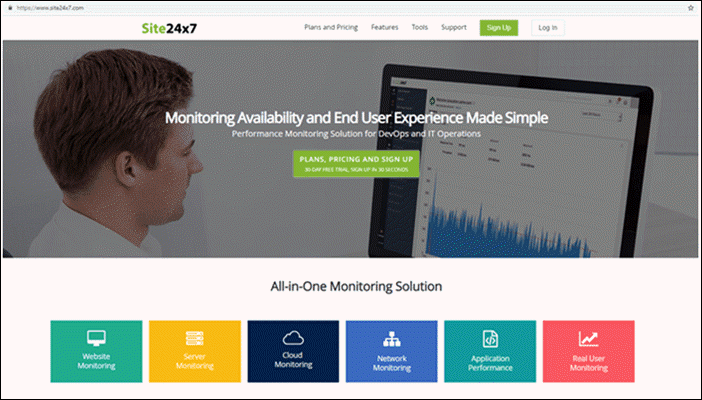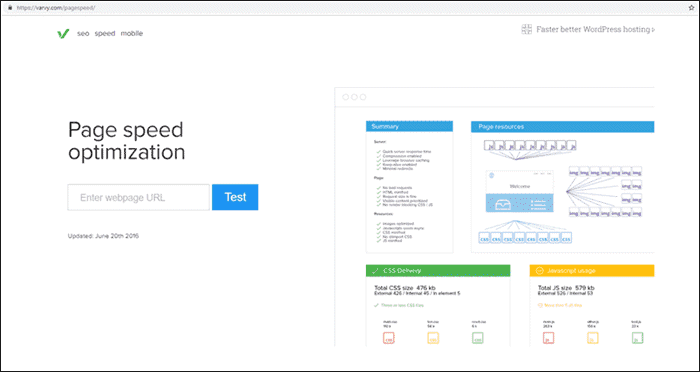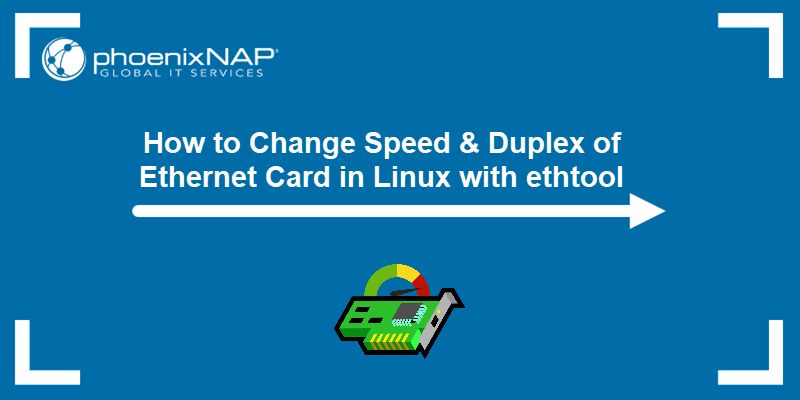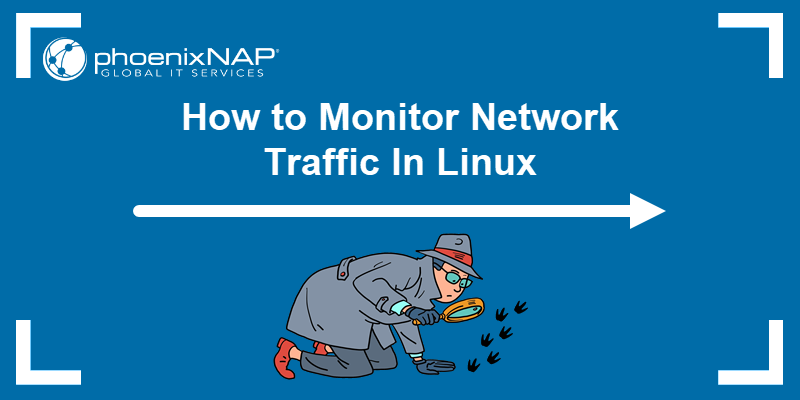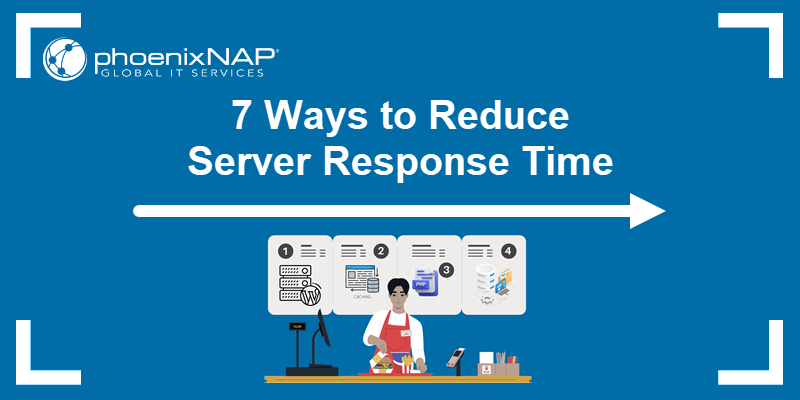There are online tools that answer two of the most common questions web administrators and SEO’s ask when it comes to website performance:
- How fast is my website?
- How do I improve website performance?
To answer these questions, many website-monitoring programs are available.
Naturally, you have to spend some money to get the best tool. Still, free alternatives offer performance monitoring suitable for small start-up companies. Testing server response time is a big part of the monitoring process. We made a list of the best tools to test website speed and performance.

1. Google PageSpeed Insights
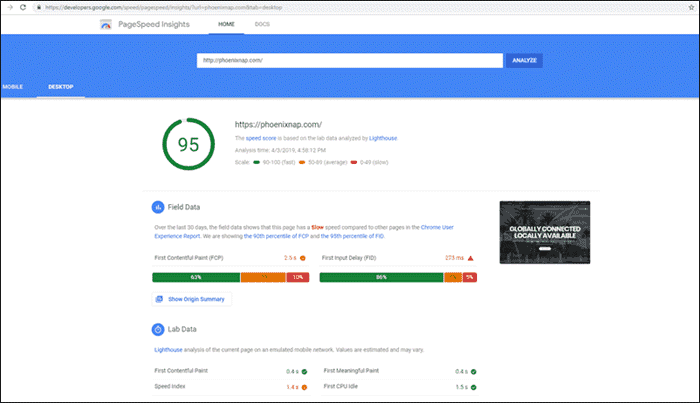
Google PageSpeed Insights is an excellent free page speed testing tool.
Once you insert the URL of the page you want to check, it gives you an overall score for page speed. Based on that score, it tells you whether the web page is fast, average, or slow. There are two different scores you can earn – one based on the website’s mobile performance and the other on its desktop performance. Most importantly, the tool provides advice on how to optimize response time.
2. GTMetrix
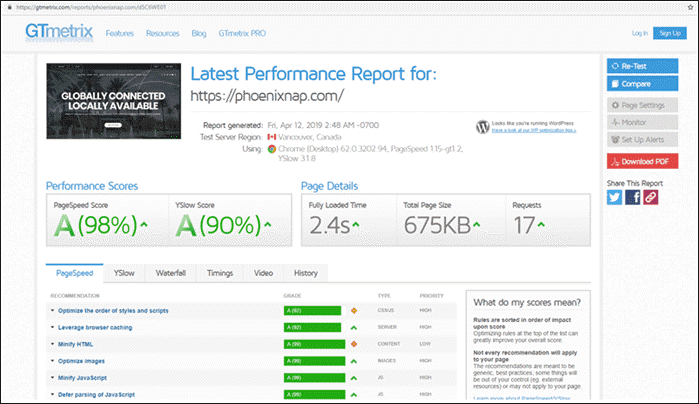
GTmetrix is an online application for testing web page speed. It offers free insight into page performance without a fee or even registration. Just visit the website, copy the URL of the page you wish to analyze and see the results. If you need more detailed monitoring, create a free account, or sign up for the paid version.
The results include performance scores, represented by grades from A to F for page speed and YSlow (a tool that tells you why your page is slow). Also, GTmetrix provides page details like page load time, its totals size, and the number of requests.
3. Site 24×7
Site 24×7 is an alternative to Pingdom that offers a free version, along with small or premium plans.
This budget-friendly tool provides website, network, server, and application monitoring. User feedback for real user monitoring is also included. You can use it on Windows, Linux, FreeBSD, and OS X. The paid plan covers five complete server monitors and 50 alerts per month. The free version is limited to 5 server uptime monitors and ten alerts per month.
4. WebPage Test
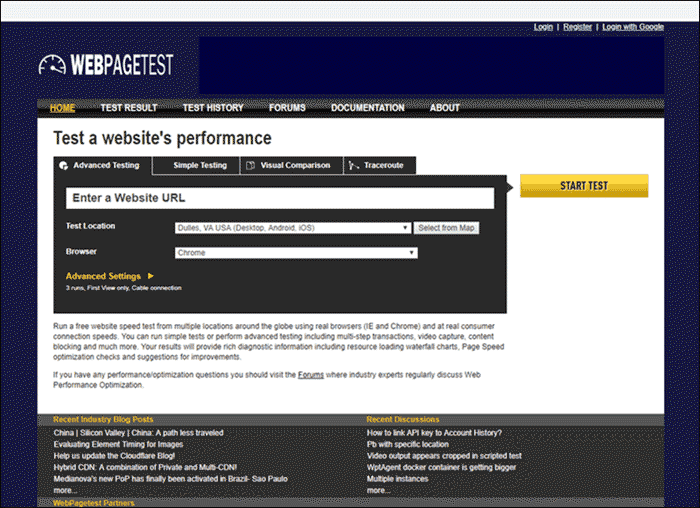
WebPageTest is a free testing tool that runs speed tests from multiple locations around the world.
It takes into account the type of browser, device, connection speed, and cache state the user has to obtain concrete results. It offers advanced and straightforward testing, a visual comparison, and traceroute examination.
Advanced testing allows you to decide on the number of tests you want to run, get first and repeat view of the web page and capture of a video of the visual progress of loading.
5. Varvy Pagespeed Optimization
Varvy Pagespeed Optimization is a free, online tool used for optimizing speed.
After entering the web page URL, it gives you a summary and a 5-part report. The report examines your resources, CSS delivery, JavaScript usage, services, and page speed issues. Varvy has a useful selection of resource articles and tutorials to help you improve performance. The tool also has an entire section dedicated to SEO and mobile optimization guides.
6. Pingdom
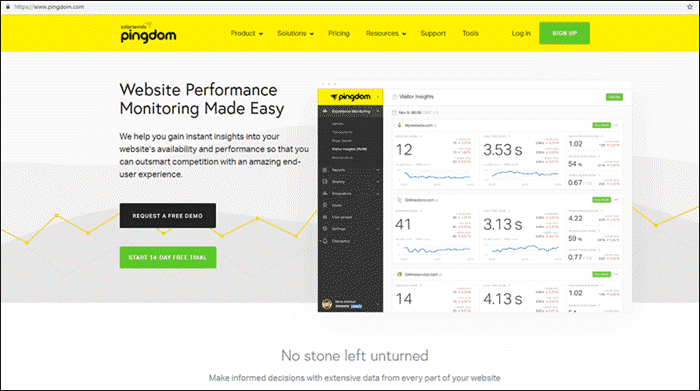
Pingdom is one of the best performance monitoring services for business.
It provides web performance monitoring and uptime alerts by the minute. The tool gives an in-depth insight into page speed and performance expectations with SMS or email notifications. However, it does not have a free version. If you are unsure whether to commit to a subscription, try using its free 14-day trial.
7. Uptime
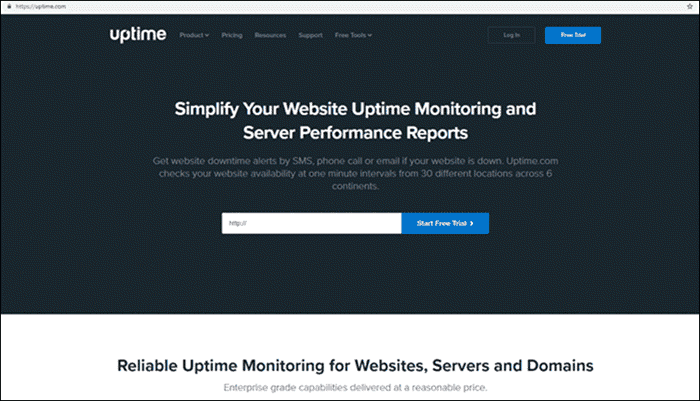
Uptime is a monitoring tool for websites, servers, and domains. It offers software for server monitoring, page speed monitoring, real user monitoring, and other services.
It has four different plans to choose from, none of which are free. What stands out is its 1-minute interval monitoring across six continents. The basic plan includes only 20 checks, while the Enterprise plan offers up to 500 checks. The platform offers a 21-day free trial. Use it to test out the tool and decide whether it is a good investment for your business.
8. Sitechecker
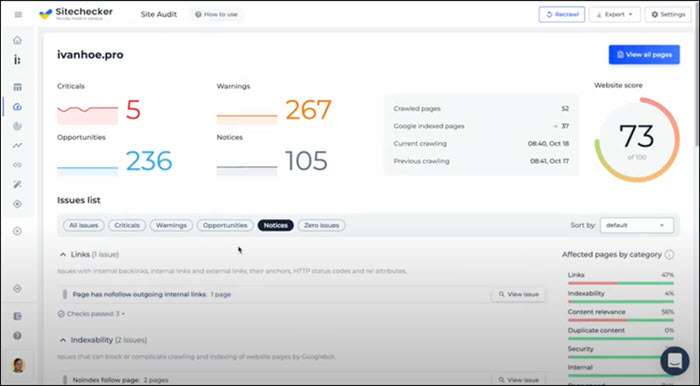
Sitechecker is a multifunctional SEO platform for comprehensive analysis and optimization of a website. It offers tools with which you can run a comprehensive website audit, such as a website crawler, site monitoring, backlink tracker, web domain speed checker, etc.
Most of the tools require a paid subscription, but Sitechecker also offers a 7-day free trial without asking for credit card information. The tools can analyze one URL at a time or an entire domain. They provide a detailed report, as well as optimization tips.
Conclusion
With the help of these tools, you can monitor the speed and performance of your website.
Research all the possibilities and what they have to offer. Take advantage of the free trials. Then decide which software is best for your needs.