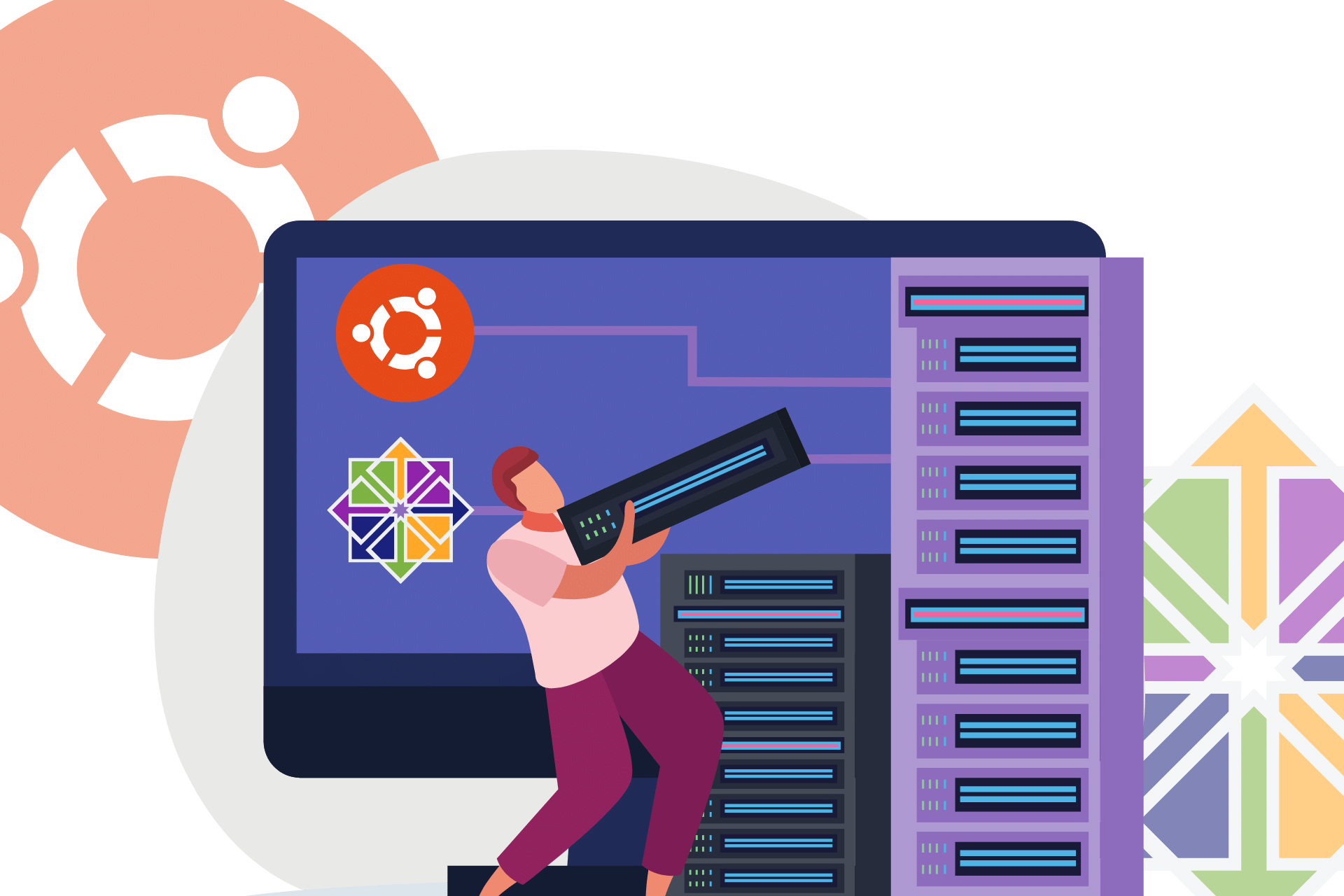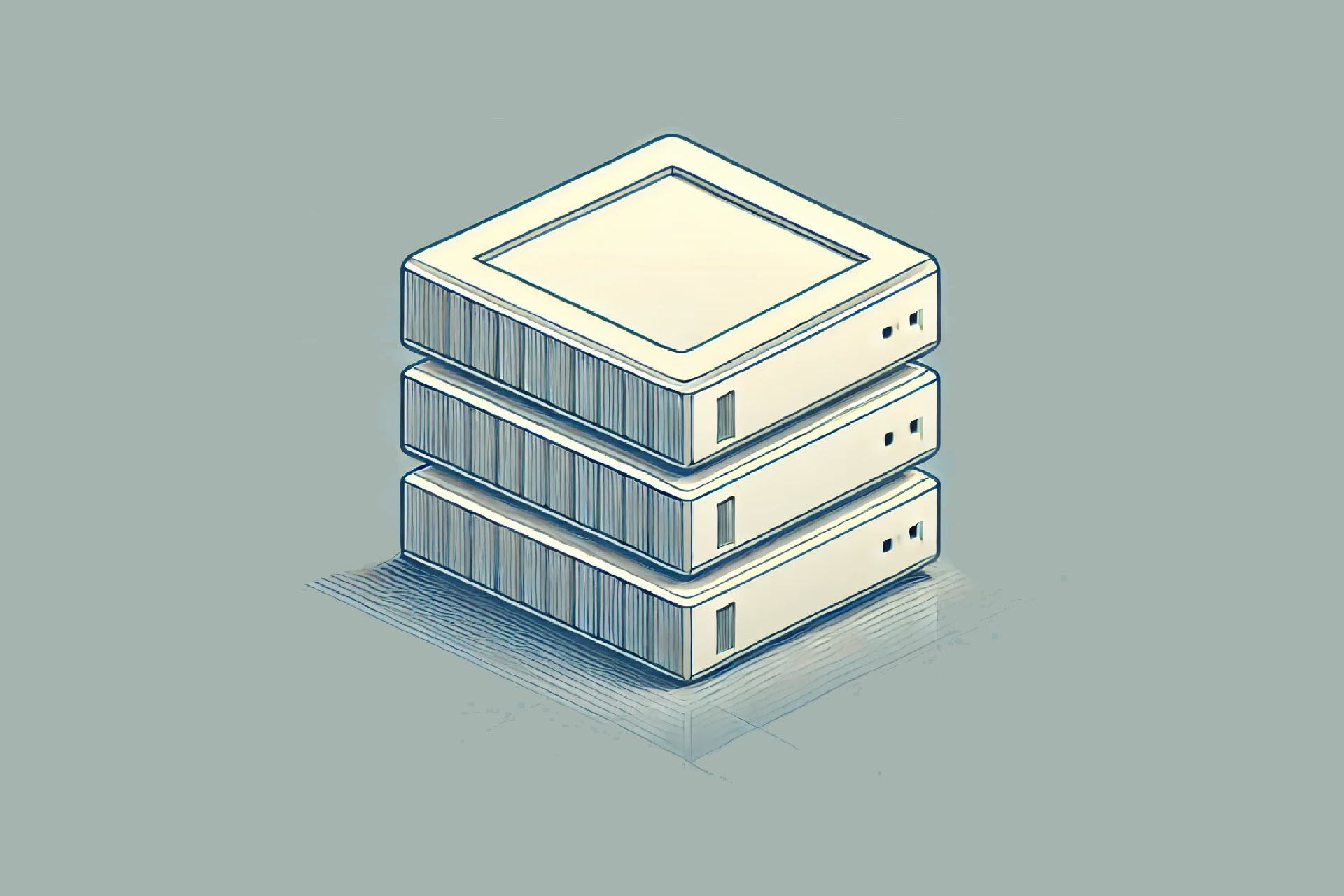Ready to take your small business to the next level? A dedicated server could be the key to unlocking your full potential. The benefits are abundant, from improved performance and enhanced security to streamlined operations and remote access. However, choosing the wrong server leads to performance issues, security breaches, and increased costs.
This article will explain everything you need to know about purchasing a small business server to help you avoid common pitfalls and reap the full benefits of the technology.

Why Would Small Businesses Need a Server?
A server is a special type of computer that stores information, runs programs, and manages key tasks for other computers within a business. Instead of having important files scattered across different employee laptops or desktops, a server keeps them all in one secure place. This makes it easier and faster for team members to find what they need, share documents, and work together on projects, even if they are in different locations.
By using a server, a small business can also better protect sensitive information, like customer details or financial records. With a central point of management, the business can set rules about who gets to see what data, add security layers like passwords or authentication steps, and regularly back up vital files so they are never lost. If something goes wrong, such as a computer breaking down, the server helps ensure that employees can still access the information they need, preventing downtime and costly interruptions.
In addition, having a server simplifies the process of running critical business applications, such as accounting software or inventory management tools. Instead of installing these programs on every individual computer, they only need to be set up and maintained in one place, the server. This saves time, ensures everyone has the latest version, and makes introducing new tools or services easier and more efficient. Additionally, when it’s time to connect with outside services, like cloud storage, online platforms, or payment processors, a server streamlines these integrations, giving a small business the flexibility to grow and adapt without unnecessary technical hassles.
On-premises servers provide direct control over hardware and data with predictable (sometimes lower) long-term costs and consistent performance. They are ideal for organizations that have compliance requirements or a need for data sovereignty.
Cloud servers offer scalability on-demand, minimal upfront hardware cost, and easy geographical redundancy. They are ideal for small businesses that want to avoid large capital expenditures or need to support remote workers.
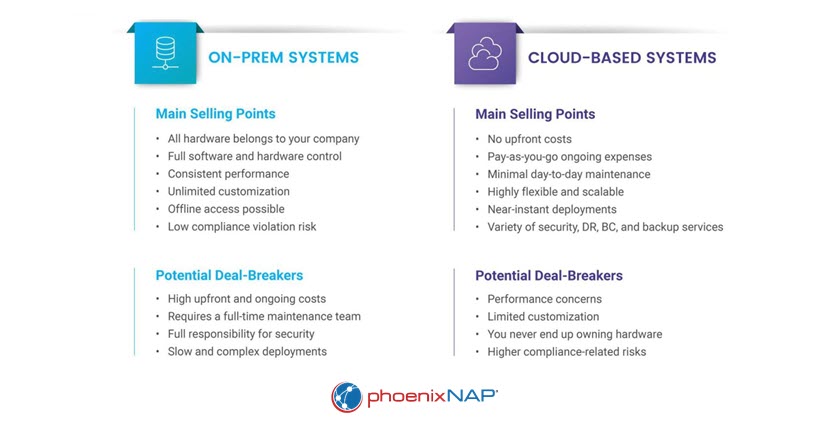
How to Choose a Small Business Server
Selecting a server that aligns with your present and future needs requires assessing workloads, hardware configurations, software integration, security practices, and budgetary constraints. Below are structured guidelines on how to approach this decision.
Workload Requirements
Here are the key considerations when evaluating server workloads:
- Evaluate current applications. Identify the applications, databases, and services that will run on the server. Confirm that planned CPU, memory, and storage allocations can meet each application’s operational demands.
- Project future growth. Estimate the anticipated increase in data volume, number of users, and overall service complexity. Choose hardware and configurations that accommodate long-term scalability.
- Analyze performance metrics. Review critical performance indicators such as database transaction rates, I/O throughput, and network bandwidth. Ensure the selected server can deliver consistent, predictable performance under peak load.
Hardware Configuration
Proper hardware selection ensures reliability, responsiveness, and efficient resource utilization. Below are important aspects to consider:
- Select the appropriate CPU type. Choose processors with sufficient core counts and clock speeds to handle concurrent user requests and compute-intensive tasks.
- Determine memory capacity. Assign adequate RAM to support databases, virtual machines, caching services, and simultaneous application workloads. Sufficient memory improves overall responsiveness and stability.
- Opt for redundancy. Implement RAID configurations, dual power supplies, and network failover to reduce the impact of hardware failures and maintain consistent uptime.
- Choose suitable storage. Combine SSDs for high-performance operations with HDDs for cost-effective long-term storage. Tailor storage selection to application I/O requirements and data retention policies.
Operating System and Software Integration
Ensuring compatibility and ease of management is critical. Consider the following:
- Select a stable operating system. Choose an OS that supports the required applications, offers robust security features, and has a strong maintenance ecosystem. Linux distributions and Windows Server editions are common choices.
- Consider virtualization technologies. Implement hypervisors like VMware ESXi, KVM, or Hyper-V to consolidate multiple virtual servers onto a single physical machine. Virtualization streamlines resource allocation and simplifies scalability.
- Integrate management tools. Employ centralized monitoring, configuration management, and logging platforms. Visibility into system health and proactive maintenance reduces troubleshooting time and operational overhead.
Security and Compliance
Establishing security measures and regulatory alignment is essential. Below are crucial practices:
- Apply access controls. Use role-based access control (RBAC) and multi factor authentication (MFA) to limit data exposure to authorized personnel.
- Maintain regular patches. Regularly update operating systems, firmware, and applications. Timely and robust patch management addresses newly identified vulnerabilities and maintains a strong security posture.
- Ensure compliance alignment. Ensure your server solution adheres to industry standards such as HIPAA, PCI DSS, or other relevant industry standards. Use encryption and secure protocols to protect sensitive information and maintain compliance.
Budgetary Considerations and Support
Optimizing cost without sacrificing quality is a fundamental part of the selection process. Consider these points:
- Balance performance and cost. Choose hardware that meets your performance requirements while respecting budget limitations. Avoid underpowered servers that risk bottlenecks and overpowered servers that waste resources.
- Consider service contracts. Partner with vendors offering service level agreements, warranties, hardware replacement options, and responsive technical support. Prompt assistance and reliable spare parts lower the risk of prolonged downtime.

Best Servers for Small Businesses
Each type of small business has unique IT and server requirements. Below, we break down server recommendations by common small business types.
Small IT Consultancy or Managed Service Provider (MSP)
If you run a small IT consultancy or managed service provider (MSP), you likely manage multiple client projects and environments that demand a flexible infrastructure. Beyond simple file servers, you need servers capable of hosting a variety of workloads—virtual machines, test environments, remote support tools—and providing dependable performance. Efficient provisioning, robust virtualization, secure multi-tenant configurations, and strong management features are essential. Ensuring high availability and fast responsiveness will help you meet service-level agreements and maintain customer satisfaction.
When building server infrastructure for an MSP, focus on key areas that enhance multi-client workload management, improve reliability, and streamline administration:
- Enhance performance. Deploy servers equipped with high-core-count Intel Xeon Scalable CPUs and at least 64GB of ECC RAM to run multiple virtual machines, support containerized services with Kubernetes or Docker, and maintain stable response times.
- Improve storage efficiency. Implement NVMe SSDs or hybrid storage arrays (mixing SSDs and HDDs) to deliver fast IOPS (input/output operations per second) for application data, client backups, and VM images, ensuring quick provisioning and speedy failovers.
- Increase reliability. Incorporate redundant power supplies, ECC memory, and RAID configurations (such as RAID 10 or RAID 6) to minimize downtime and maintain consistent performance even if a component fails.
- Streamline management. Leverage out-of-band management tools (like iDRAC or iLO) and integration with automation platforms (e.g., Ansible or Terraform) to simplify remote administration, accelerate troubleshooting, and reduce manual overhead.
Dedicated servers from phoenixNAP enable you to scale easily, customize hardware configurations, and maintain centralized control over multiple client environments.
Small Business with Minimal IT Needs (Local Retail Shop, Small Office)
If your business only requires basic IT capabilities like file sharing, email hosting, a printer server, and simple backups, you don’t need overly complex or expensive hardware. A straightforward solution that’s easy to manage, affordable to maintain, and reliable enough to protect your crucial data is ideal. Your goals are simplicity, data security, and minimal ongoing IT intervention.
When selecting a server environment for minimal IT needs, focus on simplicity, cost-effectiveness, and essential data protection:
- Simplify infrastructure. Start with a single tower server or a high-quality NAS device that runs a user-friendly server OS (Windows Server Essentials or Synology DSM) to centralize files, manage printers, and perform basic backups without extensive IT training.
- Ensure cost-effectiveness. Choose a modest CPU (like an Intel Xeon E or even a Core i7), 16–32GB of RAM, and a combination of SSDs for OS and frequently accessed files, plus HDDs for bulk storage.
- Protect data. Schedule regular local backups and implement a cloud-based disaster recovery solution to ensure critical documents and financial records remain safe and quickly recoverable after unexpected events.
- Reduce maintenance overhead. Configure automatic patching, basic monitoring tools, and simple management GUIs to minimize the need for in-house technical expertise.
Pair your local server with phoenixNAP’s Disaster Recovery as a Service, securing data off-site and providing fast restoration capabilities if a failure occurs.
Growing Ecommerce Startup
If you operate a growing ecommerce business, your server environment must handle unpredictable traffic spikes, ensure secure online transactions, and maintain fast page load times. As your product catalog expands and marketing campaigns drive more visitors, a scalable infrastructure will enable you to quickly adjust to increasing demands. Reliability, compliance, and rapid data retrieval all contribute to a positive customer experience.
When building infrastructure for a growing ecommerce store, prioritize scalability, security, and responsiveness:
- Scale seamlessly. Deploy infrastructure that supports quick upgrades to CPU, RAM, and storage, and integrate with cloud-based load balancers or CDNs to handle seasonal peaks without performance degradation.
- Maintain high availability. Implement clustering, automatic failover mechanisms, and virtualization platforms (like VMware ESXi or KVM) to reduce downtime and ensure customers can always complete their purchases.
- Reinforce security. Configure firewalls, DDoS protection, WAFs (web application firewalls), and adhere to PCI DSS standards. Use encrypted connections (TLS/SSL) and consider hardware-based encryption to protect sensitive customer data.
- Improve data access speed. Utilize NVMe SSDs or hybrid storage solutions to accelerate database queries, product searches, and checkout processes. This will result in a smoother user experience and better conversion rates.
Learn everything you need to know as a small business looking for a good cloud server.
Small Marketing or Advertising Agency
Working with large media files and collaborating on campaigns is part of daily life if you run a marketing or advertising agency. You need quick access to design assets, video files, and campaign data, ensuring that teams can collaborate seamlessly, whether in the same office or remotely. Strong backup policies, efficient file sharing, and secure remote access are critical.
If you run a creative agency, focus on boosting storage performance, enabling secure collaboration, and protecting valuable creative assets:
- Accelerate file access. Use SSD-based or hybrid storage systems to quickly load large images, video clips, and design files, reducing creative downtime and editing latency.
- Enable smooth collaboration. Host centralized file-sharing platforms, digital asset management tools, and project management software (e.g., Jira, Trello) on your server to keep teams synchronized and productive.
- Support remote workflows. Implement VPNs or secure remote desktop protocols, paired with WAN optimization tools, to allow distributed creatives to access resources as if they were on-site.
- Protect valuable assets. Automate incremental backups to off-site or cloud storage, apply version control systems, and consider data archiving for long-term asset preservation.
A Managed Private Cloud from phoenixNAP integrated with Object Storage provides high-performance access to large media files, secure collaboration tools, and reliable backup options.
Startup Tech Company Focused on Rapid Development and Testing
Rapid iteration and agile development processes are key if you lead a tech startup building software or SaaS offerings. You may need to quickly spin up test environments, run continuous integration (CI) and continuous delivery (CD) pipelines, and experiment with containerization, microservices, or hybrid app architectures. Your server environment should empower you to iterate fast and release often.
When developing a platform for rapid coding, testing, and deployment, emphasize automation, virtualization, and high-performance computing:
- Implement virtualization and containers. Use hypervisors like VMware ESXi or open-source KVM, along with container solutions such as Docker or Kubernetes, to provision and tear down development and testing environments on demand.
- Optimize compute resources. Select servers with powerful multi-core Intel Xeon CPUs, large amounts of ECC RAM (e.g., 128GB+), and NVMe SSDs to speed up build times, run complex simulations, and handle parallelized testing.
- Adopt infrastructure as code (IaC). Integrate IaC tools like Terraform or Ansible to automate environment provisioning, scaling, and configuration changes, fostering a seamless DevOps workflow.
- Use snapshots & versioning. Create regular snapshots and leverage version control for infrastructure and deployments, enabling quick rollbacks, stable testing baselines, and safe feature experimentation.
phoenixNAP’s Bare Metal Cloud supports DevOps pipelines with on-demand provisioning, API-driven management, and flexible scaling—perfect for rapid software development cycles.
Remote Workforce or Distributed Team
If your business operates with a remote or distributed team, you must ensure secure, reliable access to your central server resources. Your goal is to provide employees with fast, dependable connectivity to applications, files, and data from wherever they work. Robust security measures, collaboration platforms, and responsive performance help maintain productivity and a cohesive work environment.
For distributed teams, focus on security, remote accessibility, and reliable communication:
- Provide remote desktop and VPN solutions. Deploy secure VPN gateways (e.g., OpenVPN or WireGuard) and consider virtual desktop infrastructure (VDI) platforms like VMware Horizon or Citrix Virtual Apps to give teams consistent, encrypted access to internal systems.
- Strengthen security and compliance. Enforce MFA, use TLS/SSL encryption for all remote connections, maintain robust firewall rules, and comply with relevant data protection standards (such as GDPR or HIPAA) to protect sensitive information.
- Allocate sufficient bandwidth and resources. Ensure adequate CPU, RAM, and network connectivity (10 Gigabit Ethernet NICs) to handle concurrent remote sessions without performance degradation.
- Host collaboration tools. Run centralized communication platforms, shared drives, video conferencing tools (e.g., Zoom or Microsoft Teams), and project management suites to keep your team aligned and productive.
phoenixNAP’s Data Security Cloud provides secure, high-performance remote access, ensuring your distributed team remains productive, engaged, and protected.

Strengthening Operational Resilience with Strategic Server Management
Implementing a robust server infrastructure is only the initial phase of strengthening a small business’s IT environment. Maintenance, proactive monitoring, and periodic resource evaluations are essential to long-term reliability and performance. Reviewing server configurations ensures that hardware, software, and security measures remain relevant as the business evolves.
Additionally, establishing a solid backup strategy, testing disaster recovery scenarios, and documenting configuration changes help reduce downtime and streamline future upgrades. Incorporating network segmentation, load balancing, and performance tuning transforms the server environment into a resilient, scalable, and secure foundation for all business operations.