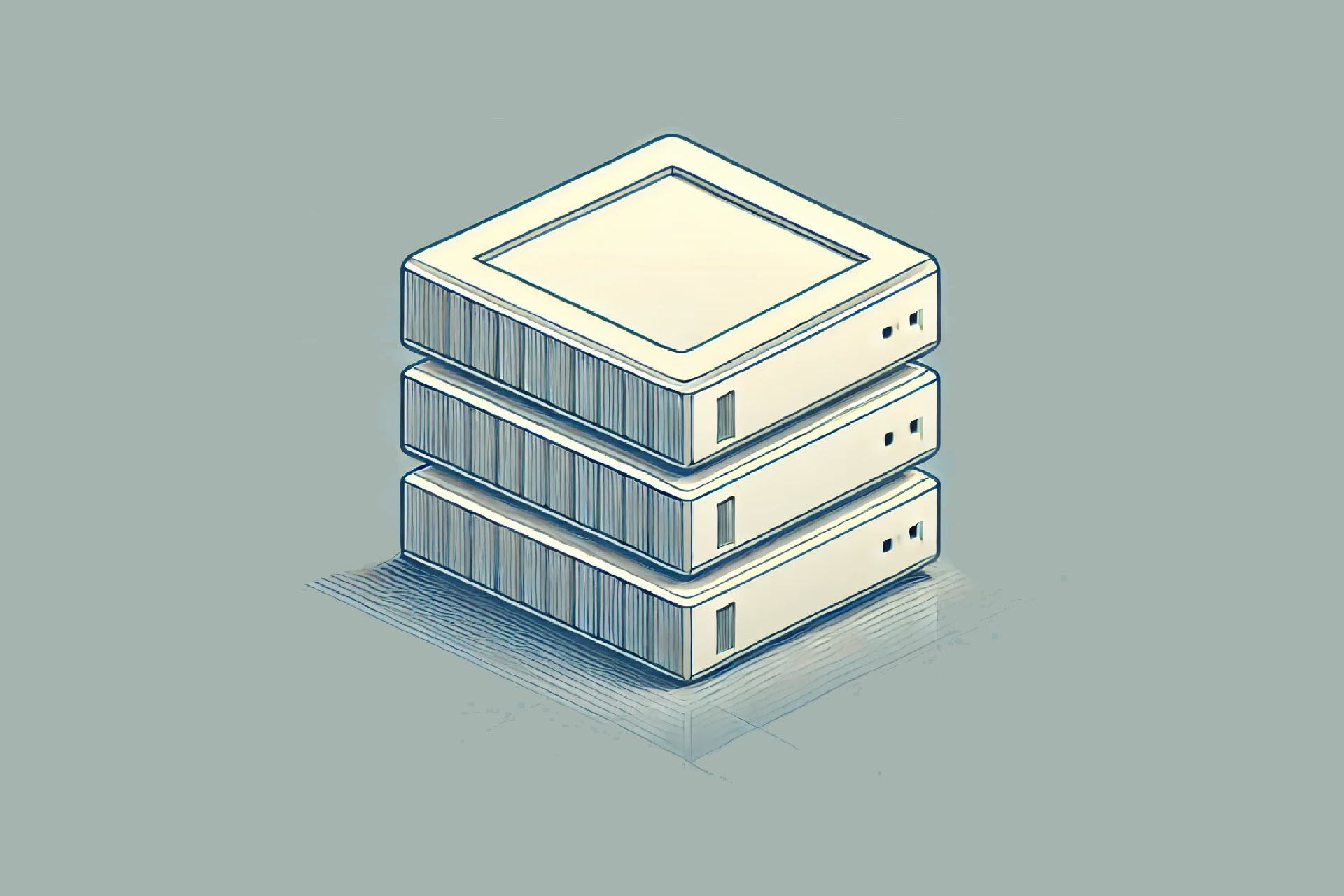As a business scales, so does the complexity of managing its IT infrastructure. If left unchecked, traffic spikes and order surges can divert all resources to server maintenance, optimizations, and troubleshooting. This vulnerability can also leave the organization wide open to a cyber attack.
Enter managed hosting. Instead of battling server issues, businesses hire professionals to oversee all aspects of their server infrastructure, from setup and configuration to ongoing maintenance and security. Managed hosting lets you focus on growing your business while your customers enjoy an experience that is consistent, dependable, and secure.
This article explores the ins and outs of managed hosting and how it can empower your business to thrive.

What Is Managed Hosting?
Managed hosting is a service that enables customers to rent a dedicated server along with expert management. Unlike shared hosting or the public cloud, where computing resources are shared among users, with managed hosting, the physical server is reserved solely for one client.
A key benefit of single tenancy is that the client has exclusive access to the server's resources (CPU, RAM, storage). This exclusivity ensures optimal performance and eliminates the potential impact of "noisy neighbors", i.e., other users on shared resources.
The server itself resides in a secure data center run by the managed service provider (MSP), who typically have a web-based interface for convenient server access and management.
How Does Managed Hosting Work?
Managed hosting providers handle the complete setup, administration, and maintenance of your website or application's infrastructure.
Core services like server management and security patching are standard across providers. However, some offer additional options and premium features.
Here is a breakdown of managed hosting services.
Infrastructure Management
IT infrastructure is the foundation of a digital system. MSPs provide a range of solutions to alleviate the burden of management.
- Dedicated server hosting. MSPs procure, configure, and maintain server hardware.
- 24/7 technical support. MSPs provide clients with a team of experienced technicians for troubleshooting, problem-solving, and ongoing support.
- Virtualized server hosting. MSPs set up and deploy virtual servers for their clients. They also manage the virtualization platform, allocate resources to virtual machines, and ensure their security and performance.
Software and Security Management
MSPs set up and maintain your software, keep your information safe, and ensure compliance with data protection laws.
- Operating system and software management. MSPs install, configure, and update server operating systems, security patches, and application software.
- Compliance-specific services. MSPs address industry-specific compliance requirements (e.g., HIPAA, GDPR, PCI DSS) with specialized solutions.
- Security management. MSPs protect servers from cyber attacks by installing firewalls and intrusion detection systems and performing regular network security audits.
- Backups and disaster recovery. MSPs safeguard your business continuity with disaster recovery planning. They establish backup strategies, store your data securely off-site, and configure automated recovery procedures to minimize downtime and data loss in case of emergencies.
Performance and Application Development
A fast and responsive user experience is vital to success. MSPs offer tools, expertise, and support to help you achieve this.
- Performance optimization. MSPs identify bottlenecks and optimize server configuration with performance monitoring tools and manual analysis.
- Load balancing. MSPs ensure your applications run smoothly under varying loads and during traffic spikes.
- Containerization. MSPs optimize container deployment, resource allocation, and security for containerized microservices on platforms like Docker or Kubernetes.
- Content delivery networks (CDNs). MSPs improve website loading speeds for global audiences by using geographically distributed servers managed through Content Delivery Networks (CDNs).
- Database management. MSPs manage tasks like database optimization, replication, backups, and patching.

Unmanaged vs. Managed Hosting
Unmanaged hosting leaves everything above the operating system level entirely in the client's hands. The difference between unmanaged and managed hosting is much like the difference between renting a car and hiring a chauffeur with his own car.
Here is a table comparing the differences between unmanaged and managed hosting.
| Unmanaged Hosting | Manged Hosting | |
|---|---|---|
| Control | Full control over server configuration and software. | Limited control, primarily focused on application management. |
| Technical expertise required | Requires technical knowledge to manage servers and software. | Technical expertise not required. |
| Security responsibility | The user is responsible for server security and updates. | MSP handles security and updates. |
| Performance monitoring and optimization | The user is responsible for monitoring and optimizing server performance. | MSP monitors and optimizes server performance. |
| Backups and disaster recovery | The user is responsible for backups and disaster recovery plans. | MSP handles backups and disaster recovery. |
| Technical support | Limited support, often through self-help resources or paid add-ons. | 24/7 technical support included. |
| Cost | Lower initial cost, especially for simple websites. | Higher cost due to included services and support. |
| Scalability | Requires manual server scaling; can be complex. | Easy server scaling through the provider interface or automated systems. |
Benefits of Managed Hosting
Managed hosting has unique advantages compared to unmanaged and self-hosting:
- Expert administration. MSPs have dedicated teams of server specialists. Acquiring this level of expertise requires a significant investment that isn't cost-effective for smaller businesses.
- Guaranteed uptime and performance. MSPs offer Service Level Agreements (SLAs) that guarantee 99.9% uptime and lightning-fast response times. If they fall short of these targets, you receive compensation. On the other hand, self-hosting puts the onus on you, and without the right expertise and resources, you will likely experience unpredictable downtime and sluggish performance.
- Automated scaling and resource management. MSPs automatically scale resources based on a website or application's real-time needs. This ensures optimal performance during traffic spikes and eliminates the need for manual intervention. Furthermore, automated scaling reduces the risk of over- or under-provisioning resources.
- Unmatched security. Reputable MSPs with deep security knowledge and certifications are a formidable barrier against cyber attacks. Their data centers also feature robust physical security that far exceeds the capabilities of most businesses.
Challenges of Managed Hosting
Managed hosting is convenient, reliable, and secure. However, it has its challenges.
- Cost. Managed hosting generally comes at a higher price than self-hosting or shared hosting. You are paying for the vendor’s expertise, management, and guaranteed service levels.
- Control. With managed hosting, you relinquish some control over your IT environment. While providers offer customization options, they might only grant partial root access or advanced configuration capabilities available with self-hosting.
- Vendor lock-in. Switching providers with a complex website setup can be challenging due to potential data migration and configuration complexities. This "lock-in" effect is less of a concern with self-hosting or portable shared hosting.
- Compatibility problems. Your software and applications might not be completely compatible with the provider's platform and offerings.

When to Choose Managed Hosting
Micro businesses often don't need advanced IT infrastructure and find their shared hosting adequate. Conversely, sizable corporations with a surplus of resources and in-house expertise benefit from the control and customization offered by self-hosting or hybrid solutions.
Managed hosting is tailor-made for booming businesses that have outgrown their IT systems but don't want to build and staff an in-house data center. They demand performance, reliable uptime, and robust security, but want to avoid managing a complex IT infrastructure. Managed hosting bridges this gap, enabling them to focus on growth while outsourcing server complexities to experts.
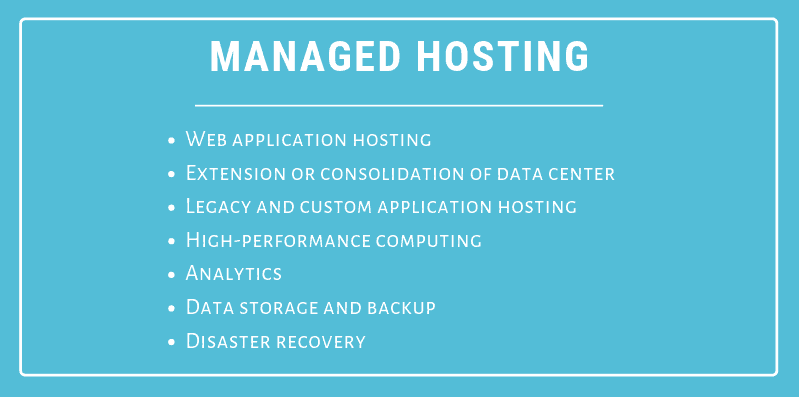
How to Choose a Managed Service Provider?
The best MSP is not necessarily the cheapest or most feature-rich, but the one that tightly integrates with your organization and gives you a dependable and secure foundation for success.
Here is a guide to help you choose the best MSP.
1. Assess Your Needs
First things first, you must define your expectations. Carefully consider the following:
- Technical requirements. Determine what you need the MSP to manage, such as servers, networks, or cybersecurity.
- Budget. Establish your budget for managed services to compare different providers' offerings.
- Industry expertise. Consider if you need an MSP with specific expertise in your industry or technology stack.
- Company size and location. Choose an MSP with the resources and experience to manage your company's size and geographic location.
2. Research Your Options
Once you clearly understand your needs, explore the field of potential MSPs. Check how different vendors compare against these criteria:
- Reputation and reviews. Check online reviews, industry awards, and case studies to understand the MSP's performance and client satisfaction.
- Security standards and certifications. Ensure the MSP has demonstrated its commitment to data security with certifications like SOC 2 and ISO 27001.
- Service portfolio and SLAs. Evaluate their range of services and their Service Level Agreements.
- Technology partnerships. Look for an MSP with partnerships with major technology vendors.
3. Contact Potential MSPs
After you compile a shortlist of potential partners, contact the shortlisted providers and ask for the following:
- Request proposals. Get formal proposals outlining services, pricing, and SLAs from shortlisted MSPs.
- Ask questions. Schedule demos and interviews to explore their technical expertise, communication style, and client support approach.
- Check references. Contact the MSP’s current or past clients to gain further insights into their service quality and responsiveness.
- Consider scalability. Ensure the MSP can adapt to your future growth without significant service disruption.
- Look for transparency. Choose an MSP that provides clear pricing models without hidden fees.
4. Make Your Decision
Once you’ve completed your due diligence, it’s time to decide. Carefully compare the proposals you’ve received from shortlisted MSPs. Analyze each based on your initial needs, budget constraints, and the impression you gained during your interactions. Consider the services, pricing structures, SLAs, technical expertise, communication style, and client support approach.
Ultimately, you should rely on your instincts. Choose the MSP you feel most comfortable and confident partnering with. This is a long-term relationship, so prioritize the provider who inspires trust, aligns with your company culture, and genuinely understands your requirements.
Remember, an MSP is your strategic partner. They are pivotal to your IT setup’s smooth operation and overall success.
Here at phoenixNAP, we don’t offer one-size-fits-all solutions. We design custom cloud services and leverage our global network of data centers for the optimal performance of your business-critical operations.
Contact us today for a free consultation and discover why a growing community of businesses trusts us to power their digital future.
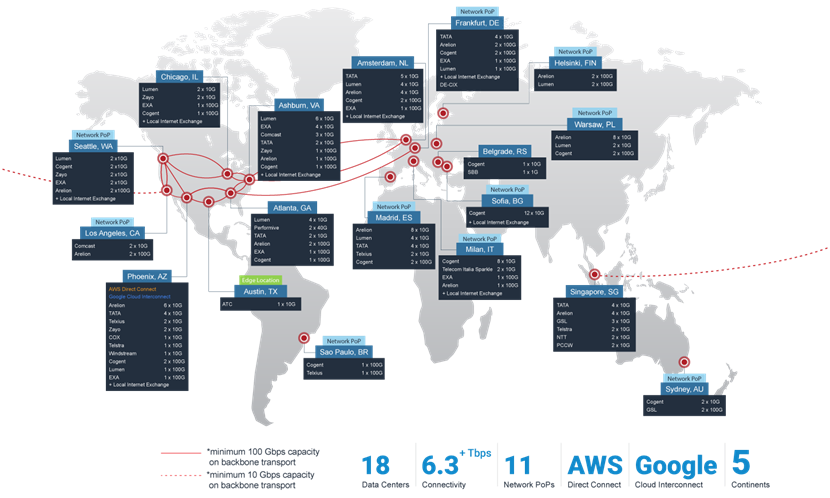
Peace of Mind with Managed Hosting
Just as health insurance provides peace of mind, managed hosting ensures your website runs smoothly, even during unexpected peaks. It also enables you to reclaim valuable time spent fixing technical issues. Don't let server troubles slow you down - invest in managed hosting and focus on your business.