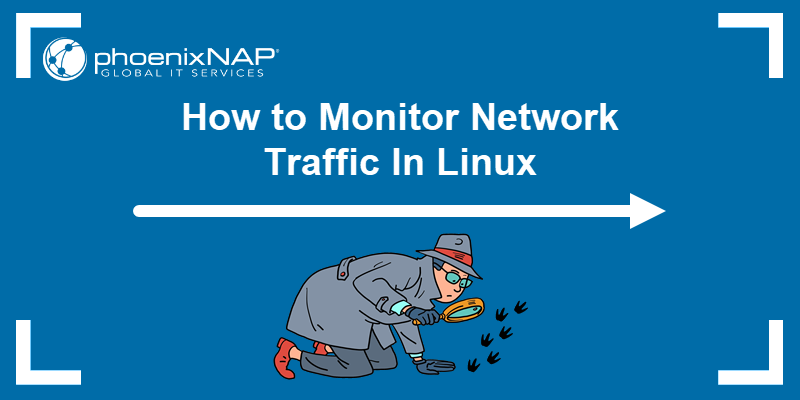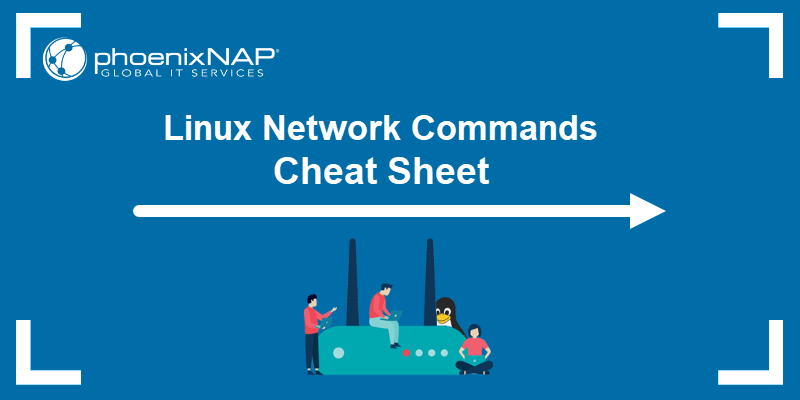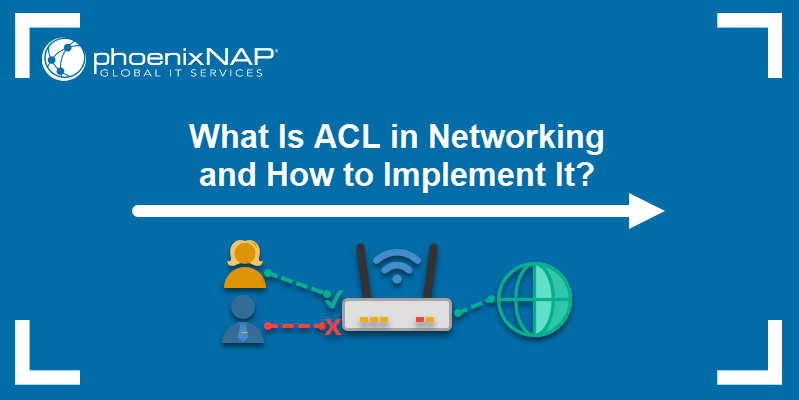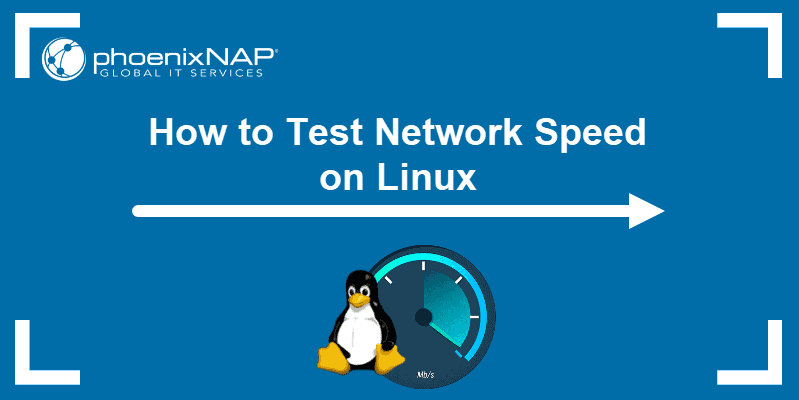A network node is a crucial element in data exchange and facilitates data transfer and efficient resource sharing. A node can be a computer, server, router, switch, printer, or an Internet of Things (IoT) device like smart thermostats or security cameras.
They also play key roles in modern computing, such as cloud and edge computing, as they process data closer to the user to improve efficiency and reduce latency.
The following text will explain what network nodes are and describe their important features. It will also elaborate on node types, topologies, and examples, and describe how they work.
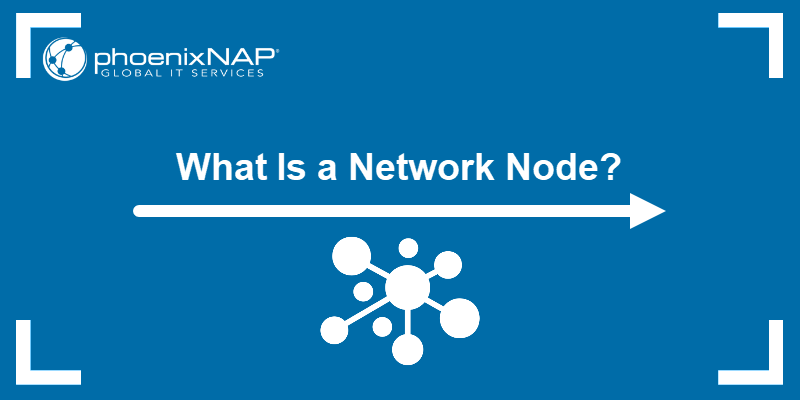
What is a Network Node?
A network node is any device connected to a network that sends, receives, or forwards data. Nodes transmit data packets, which allows communication between devices.
Nodes also help extend and optimize network performance. For example, in a Wi-Fi mesh network, multiple nodes work together to eliminate dead zones and provide seamless wireless coverage across a large area.
Features of a Network Node
Node features affect performance, troubleshooting, and security. These features define how nodes contribute to network functionality.
The following text explains the most important network node characteristics:
- Data processing capability. Processing power varies by node. Servers handle complex tasks, while IoT devices focus on simpler tasks.
- Unique addressing. Each node has a unique identifier like an IP address (IPv4 or IPv6) or MAC address, ensuring accurate communication. IPv4 has been widely used, but due to address exhaustion, IPv6 provides a larger address space, which reduces reliance on NAT and improves routing efficiency. Many networks are fully adopting IPv6. However, some legacy systems face challenges in transitioning.
- Communication ability. Nodes transfer data, which allows for smooth data transfer and communication across the network. They use network protocols like TCP/IP, HTTP, and FTP to ensure proper communication and device compatibility.
- Scalability. Nodes support expansion because they allow new devices to join the network. At the same time, they maintain performance depending on bandwidth and infrastructure capacity.
- Power efficiency. Many nodes, particularly IoT devices, use low power consumption, which helps extend battery life and reduce energy usage.
- Fault tolerance. Some nodes include redundant systems or backup mechanisms to ensure network reliability and prevent data loss during failures. Examples include RAID in server nodes and redundant power supplies in high-availability environments.
- Connectivity. Nodes connect via wired or wireless technologies like Ethernet, Wi-Fi, or Bluetooth, which enables communication between devices.
- Security features. Nodes implement encryption, authentication, and firewalls to protect data integrity and secure communication channels. They also use zero-trust models, which require continuous verification and increasingly integrate AI/ML for threat detection. On the other hand, modern encryption (TLS 1.3+, emerging quantum-resistant methods, which are still in the experimental or early deployment phases) protects data in transit.
- Resource sharing. Nodes enable the sharing of resources such as printers, files, or internet connections, which promotes collaboration and efficiency in the network.
What Does a Network Node Do?
A network node performs key functions that help ensure smooth data flow and efficient network operation. These functions vary based on the node type and its specific role within the network.
Here are the key network node functions:
- Data transmission. Sends data across the network, which ensures information, such as emails or videos, reaches its destination.
- Data reception. Receives data, processes it, and either acts on it or passes it to other nodes for further processing.
- Data forwarding. Forwards data to its correct destination, which optimizes the data flow and ensures efficient communication within the network.
- Network management. Performs network management tasks, such as monitoring traffic, troubleshooting issues, and maintaining network performance.
- Packet switching. Processes and routes data packets, which ensures they reach the correct destination, especially in more complex networks.
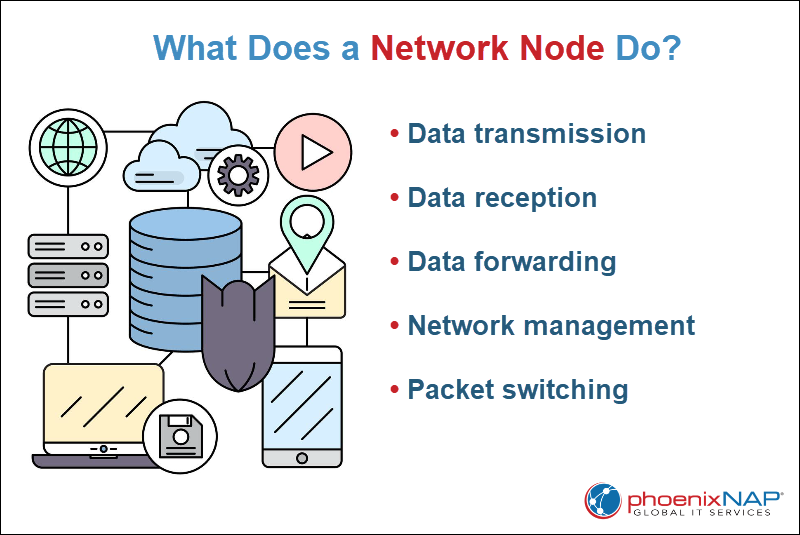
Types of Network Nodes
Understanding the network node types helps you learn how data moves through networks. Each node has a unique role based on its position, which influences network performance, design, and troubleshooting.
These are the key node types:
- End nodes. Initiate or terminate communication. Examples are computers, smartphones, or tablets. These nodes request and receive data from other network devices.
- Intermediate nodes. Direct data, but don't initiate or terminate it. Devices like routers or switches manage data flow between devices to ensure proper routing.
- Server nodes. Provide resources or services to other network nodes. They host websites, manage email, or store and distribute data across the network. This includes traditional physical servers as well as virtualized and cloud-based server nodes.
- IoT nodes. Smart devices like sensors, cameras, and other IoT appliances that gather and transmit data over the network. These are integral in systems like smart homes or industrial IoT.
- Gateway nodes. Act as intermediaries between different networks and forward data packets between networks based on destination addresses.
- Edge nodes. Process data closer to the source, reduce latency, and optimize bandwidth before it reaches the centralized server.
- Core nodes. Ensure high-speed data transmission between network segments and act as the backbone in large-scale networks. Routers and high-performance switches serve as core nodes.
- Distributed nodes. Belong to a distributed network system where tasks like computing and storage are shared across multiple devices. They are also common in cloud computing, where distributed databases share computing and storage tasks across multiple devices.
Node Topologies
Node topologies define how network nodes are arranged and interconnected through links. Links are communication pathways that allow data to travel between nodes. These links use various transmission methods, including cables, wireless connections, or other mediums.
Topologies determine how data flows, how the network scales, and how resilient it is to failures. The choice of topology directly impacts the network's performance, fault tolerance, and ease of maintenance.
The following sections describe common network topologies.
Point-to-Point Topology
Point-to-point topology connects two nodes directly with a single link. Data flows between the nodes in both directions.
It's easy to set up but doesn't scale well for larger networks, as each additional node needs a direct connection to others. This topology type is a good option for small networks but is unsuitable for complex setups.
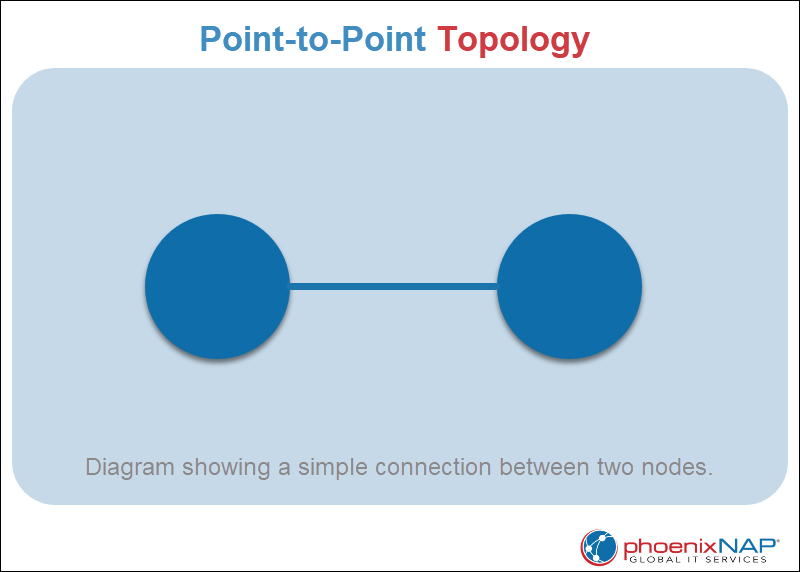
Bus Topology
In a bus topology, all nodes connect to a central backbone or a single cable. Data travels along this backbone to all connected nodes.
While the design is cost-effective and easy to set up, it has flaws. The more nodes join the network, the greater the chance of data collision. If the backbone fails, the entire network is disrupted.
To reduce collisions, bus topologies used to employ Carrier Sense Multiple Access with Collision Detection (CSMA/CD) or Carrier Sense Multiple Access with Collision Avoidance (CSMA/CA).
CSMA/CD is now obsolete with modern full-duplex Ethernet, which allows simultaneous data transmission and reception. However, it remains in legacy systems and half-duplex environments.
CSMA/CA, on the other hand, is still relevant in wireless networks, where it prevents interference when multiple devices attempt to transmit simultaneously.
These protocols regulate how devices access the shared medium, reducing the likelihood of data conflicts.
However, bus topology is rarely used today due to scalability and single-point failure issues, and was replaced by more reliable topologies like star or mesh.
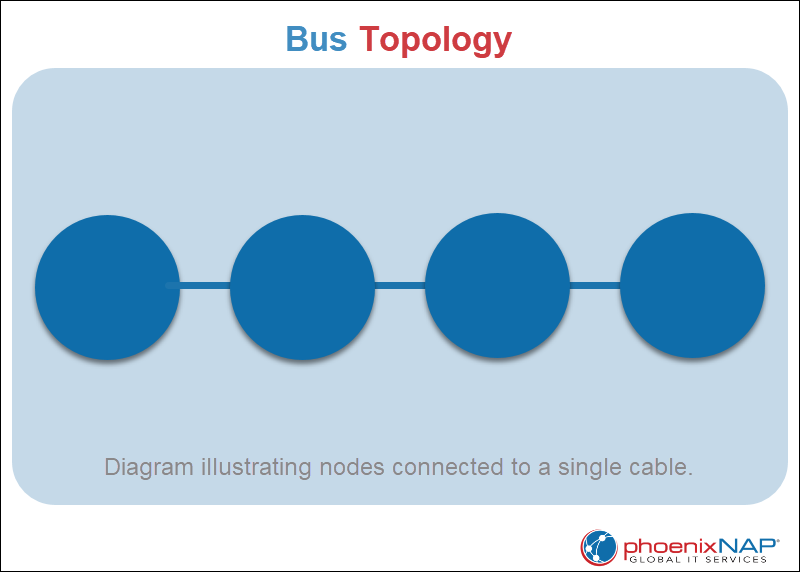
Ring Topology
Ring topology connects each node to two others, forming a closed loop. Data travels in one direction, passing through each node.
This setup is efficient for smaller networks, but a failure at any node or connection disrupts the entire network unless redundancy is added. It's better suited for networks where a continuous data flow is essential, and redundancy is planned.
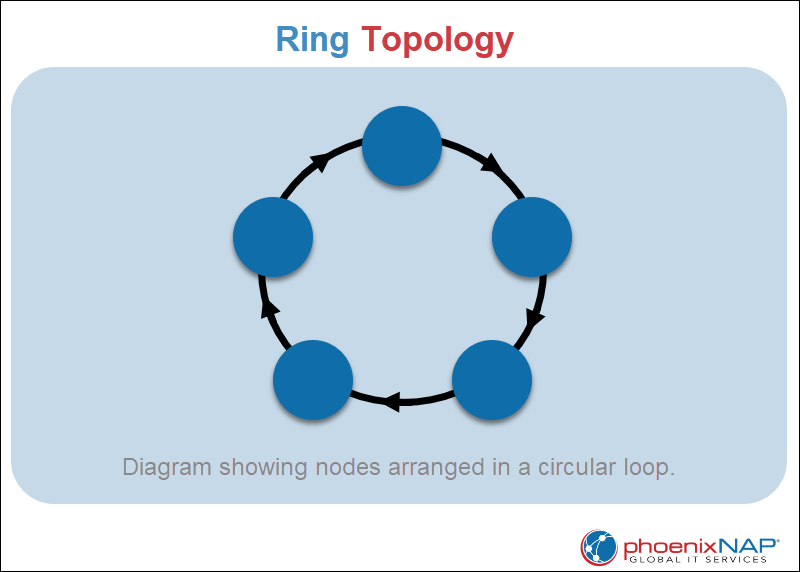
Star Topology
Star topology links nodes to a central hub or switch, the main communication point. A hub is a basic device that relays data to all connected nodes, while a switch forwards data only to the intended recipient.
This topology is easy to manage, expand, and troubleshoot, as any issues are localized to individual nodes or links. However, if the central hub or switch fails, the entire network goes down, making it a critical point of failure.
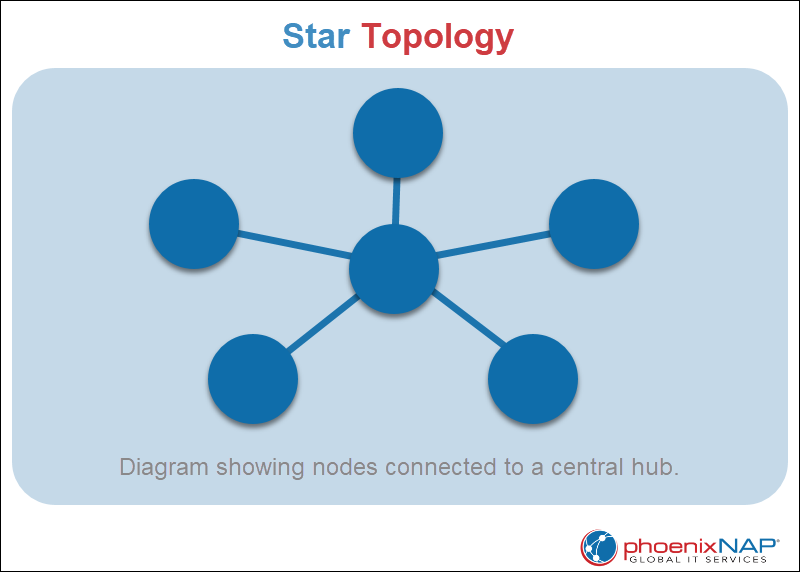
Tree Topology
Tree topology combines elements of both bus and star topologies. It connects nodes hierarchically, with a root node branching out to other nodes.
This structure supports scalability and is useful for larger networks. However, if the central root node or any major node fails, it can bring down network parts.
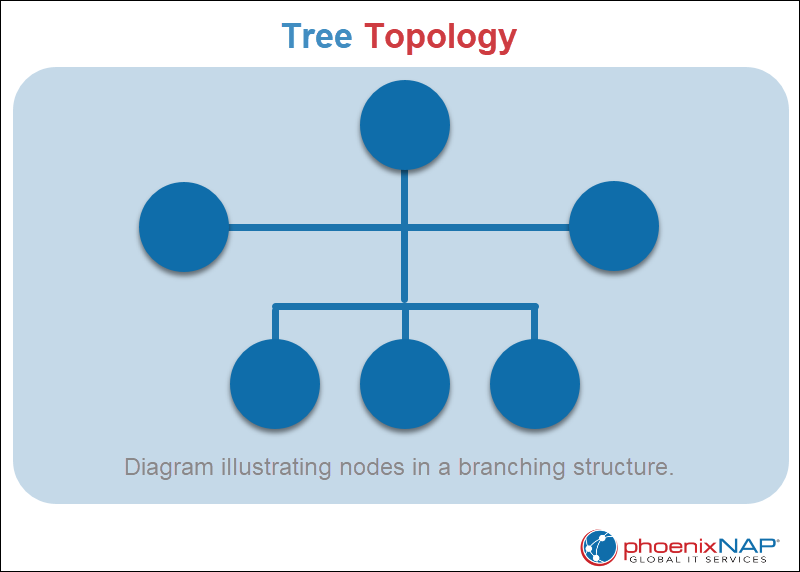
Mesh Topology
In mesh topology, each node is connected to every other node, either directly or indirectly. This provides multiple paths for data to travel, ensuring redundancy and fault tolerance.
While highly reliable, mesh topology is complex to set up and requires a lot of cabling, which makes it less practical for large networks.
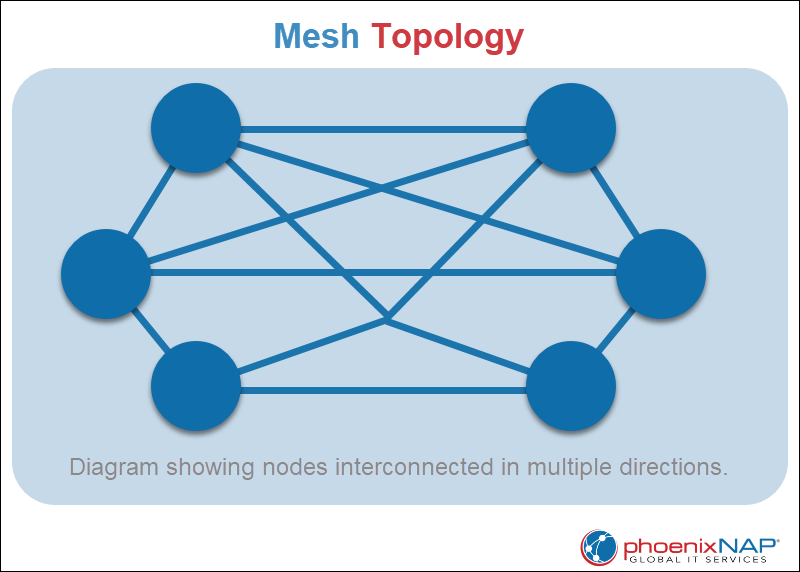
Hybrid Topology
Hybrid topology combines two or more topologies to create a network that fits specific needs. Organizations often use hybrid designs to balance scalability, redundancy, and performance.
For example, a corporate wide area network (WAN) combines star and mesh topologies. Regional offices use a star setup, connecting devices to a central hub, ensuring ease of management. Meanwhile, a mesh backbone links these hubs, adding redundancy and fault tolerance in case of failures.
On the other hand, in combining star and tree topologies, each department uses a star topology. These departments are then linked using a tree topology, where the central hubs connect to higher-level switches or routers, creating a hierarchical structure.
This design allows for easy scalability, centralized management, and the ability to add new departments without affecting the overall network.
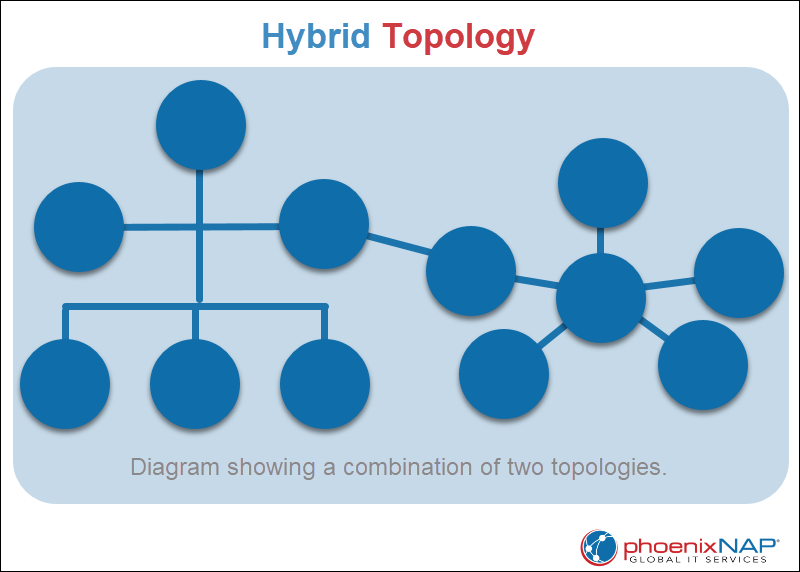
Network Node Examples
Network nodes are devices or systems that are part of a network, which enable communication, data transfer, and resource sharing.
Below are examples of common network nodes and their roles in a network:
- Switch. Connects multiple devices, like computers, printers, or modems, and allows them to communicate over the network. Directs data traffic based on destination addresses and supports unicast, broadcast, and multicast communication. Switches also handle error checking and data management, which ensures efficient data transmission.
- Router. Acts as an intermediary node that directs data between different networks, such as from a home network to the Internet. It makes routing decisions based on the destination IP address and ensures data reaches the correct destination. Modern routers also use AI-driven traffic management and deep packet inspection (DPI) to optimize data flow.
- Server. Provides resources like applications, files, or services to other nodes in the network. Servers host data and applications that end nodes access to perform tasks.
- Computer. Connects to other devices in the network to send and receive data. This end node acts as both a sender and a receiver of information, whether for browsing the internet, sending emails, or accessing shared files.
- IoT Device. Communicates with other devices over a network to share data. They play a crucial role in home automation and industrial IoT systems because they collect and transmit data to improve system functionality.
- Printer. Receives data from other devices, such as computers or mobile phones, and produces hard copies of documents. This end node communicates with other network devices to process print requests.
- Bridge. Connects multiple local area networks (LANs) to form a larger network. It forwards data between networks and operates in two types: transparent bridges, which forward data without altering the packet, and source routing bridges, which use routing information to decide how to forward data. However, bridges are often replaced by Layer 3 switches, which combine routing and bridging functions for modern networks.
Identifying Network Nodes via Network Scanning
Network scanning is the process of discovering all devices or nodes connected to a network using specialized software tools that scan the network to identify active devices, including computers, servers, switches, routers, and IoT devices.
These tools analyze IP addresses, open ports, and other identifying features to locate devices and help map the network's layout.
Modern network scanning tools often include vulnerability assessments and security risk identification, such as outdated firmware, misconfigurations, or exposed services.
Automated network scanning tools show how devices are interconnected and give a clear view of the network structure. This is valuable for network management, troubleshooting, and security assessments.
Once the devices are identified, administrators have access to the network health and security and are able to examine the status and configuration of the nodes.
Regular network scanning helps maintain an up-to-date overview of all devices connected to the network and ensures no unauthorized devices are present.
Network Node Mapping
Network node mapping visualizes the devices and connections that make up a network using mapping tools to scan network nodes, identify connections, and map the relationships between devices.
The tools use various methods to gather information about connected nodes, including network scanning and monitoring protocols like SNMP. These tools automatically generate maps that visualize physical, logical, and functional relationships between nodes.
Common network map types are:
- Physical map. Displays the physical layout of devices and their connections, such as cables, ports, and hardware. Explains the network's infrastructure and identifies hardware-related limitations or issues.
- Logical map. Shows how data flows between nodes but focuses on routing paths, subnets, and network protocols. Provides insights into how devices communicate and helps optimize data flow across the network.
- Functional map. Visualizes the application traffic flow through the network. Explains the performance of specific services and applications, which allows targeted optimization.
- Network topology map. Represents the overall network structure and design and shows how all devices and components are interconnected. Helps assess the network's efficiency and reliability.
Network mapping is essential for proactive network management because it shows how to troubleshoot, optimize performance, and ensure network security. Regular updates to the network map ensure an accurate view of the network's health and configuration, making it easier to address potential issues before they escalate.
Conclusion
This text explained network nodes, how they work, and how to identify them. It also described network node types, examples, and topologies.
Next, learn how multiple nodes collaborate to handle complex tasks in high-performance computing (HPC) clusters.