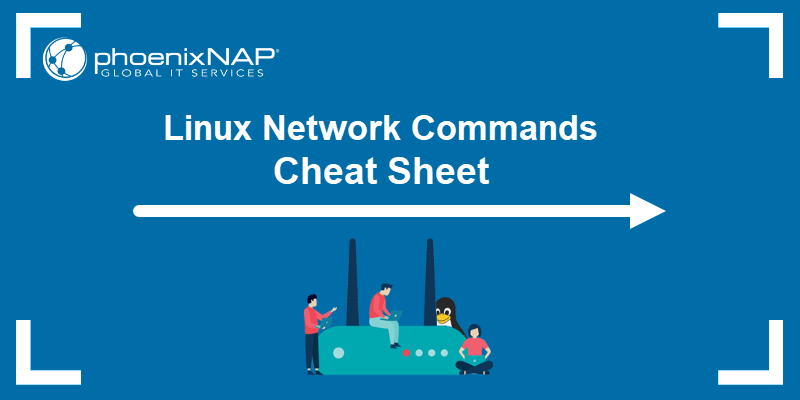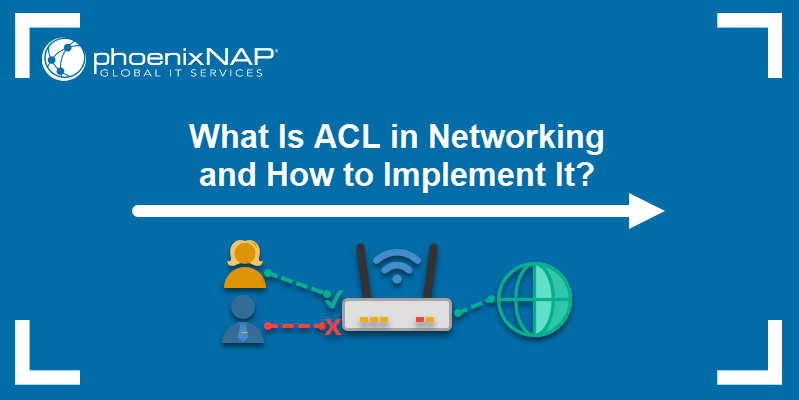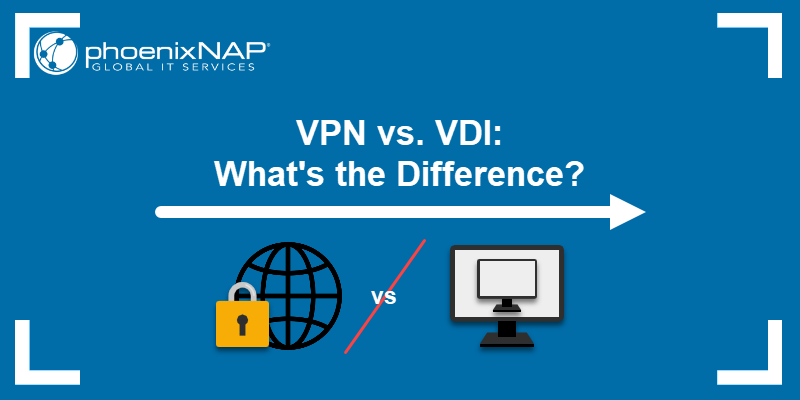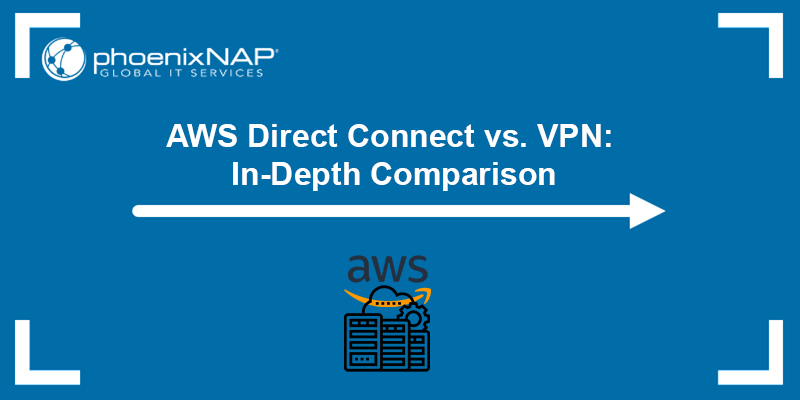Network topology is essential to network design because it defines how devices are arranged and connected. It directly impacts performance, scalability, and fault tolerance, and a well-planned topology optimizes data flow, reduces latency, and simplifies troubleshooting.
This guide presents different network topology types and helps you choose the proper topology to ensure efficient resource utilization and improve overall network reliability.
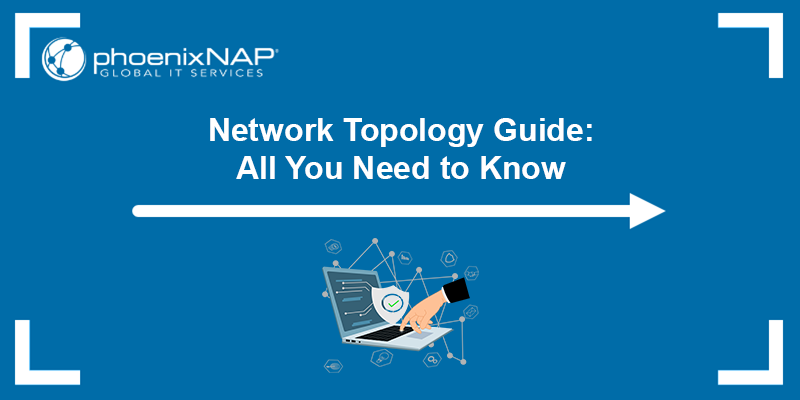
What Is Network Topology?
Network topology is the physical and logical arrangement of a computer network's nodes, connections, and devices. It defines how components such as routers, switches, and computers interact and communicate.
The topology influences network performance, security, and scalability, making it a key factor in network design. Topology diagrams optimize traffic flow, place devices efficiently, and troubleshoot issues.
As technologies like 5G, wireless networks, and cloud computing evolve, well-structured network topologies remain essential for maintaining reliable and efficient communication.
Physical vs. Logical Topology
Networking uses the OSI model, which defines seven layers of communication. Physical topology lives at layer 1 (Physical) and covers tangible components - cables, switches, routers, firewalls, access points, and optical links. Administrators map these elements to plan cabling routes, rack layouts, and hardware placement.
Logical topology lives at layers 2 (Data Link) and 3 (Network), where devices exchange frames and packets. At layer 2, switches use protocols like Spanning Tree to build a loop-free tree over physical links. At layer 3, routers use protocols such as OSPF and BGP to define IP paths that may cross multiple segments. Overlay technologies like VXLAN, MPLS, and SD-WAN operate at higher layers to create virtual links that reshape your logical view.
A single physical ring can carry a logical bus or star, and redundant cables often collapse into one logical link. Understanding both layers helps you design efficient networks, troubleshoot faults, and enforce security.
Why Is Network Topology Important?
Network topology directly impacts data flow, performance, and security. Understanding different topologies is crucial because it affects:
- Performance. Efficient data flow reduces congestion and latency, ensuring smooth and fast transmission.
- Scalability. Allows easy addition of new devices without disrupting the existing network.
- Reliability. Provides redundancy and reduces downtime by offering alternative data paths if one link fails.
- Maintenance. Simplifies troubleshooting and upgrades by providing a clear and logical network structure.
- Cost. Balances performance needs with budget constraints by influencing the amount of required cabling and hardware.
- Security. Enhances protection by enabling network segmentation to limit the spread of potential breaches.
Choose the correct topology to ensure an efficient, reliable, and secure network.
Types of Network Topologies
Network administrators use topology diagrams to optimize node and link placement. Most network designs are based on or combine elements from these fundamental types:
- Point-to-point. This network links two nodes with a single cable. Data travels directly between endpoints. Its simplicity limits its use in modern, multi-device networks.
- Bus. All nodes share one backbone cable. Data flows in both directions along the bus. It is cost-effective but has a single point of failure and higher collision risk as more devices attach.
- Ring. Nodes form a closed loop, each connecting to two neighbors. Data circulates in one direction. Dual-ring networks add a second counter-flow ring for redundancy and reduced downtime.
- Star. Each node connects to a central hub. It offers easy management and simple expansion. If the hub fails, the entire network stops.
- Tree. A hierarchical blend of bus and star. A root hub links to multiple star segments. It scales to many devices but inherits the single-point vulnerabilities of its parent topologies.
- Mesh. Every node links to several others. Each node connects to all others in a full mesh, maximizing fault tolerance. Partial mesh reduces link count to balance cost and resilience.
- Daisy Chain. Nodes connect in series, one after another. Linear chains pass data from one node to the next. If the last node is linked to the first, the topology becomes a ring. This topology needs no central hub and scales easily, but a single node failure or collision can disrupt the entire network.
- Hybrid. A custom mix of two or more topologies. For example, you might combine star and mesh to balance scalability with reliability. It adapts to specific needs but adds design and maintenance complexity.
The diagrams below are the visual representation of each topology type:
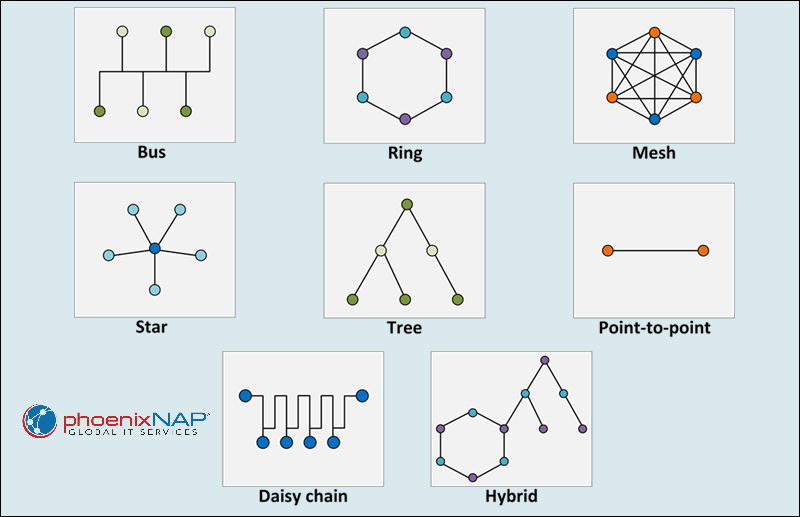
Limitations of Physical Network Topologies
Physical topologies are hard to change when organizational needs evolve. They lack the agility of logical overlays and resist reconfiguration as users or devices increase.
Their reliance on physical links also places extra demands on security teams, who must enforce protection via firewalls and switch settings. Logical topologies, in contrast, adjust through packet-header rules - provided that the physical underlay offers enough capacity and scalability.
The following list presents common limitations of physical network topologies:
- Point-to-point. While straightforward and easy to implement, a point-to-point topology connects only two nodes directly. This arrangement presents limited scalability, and if the single connection fails, both nodes lose communication. It also lacks redundancy and may require significant rework to incorporate additional nodes.
- Bus topology. Relies on a single backbone cable, whose failure brings down the entire network. Additionally, adding devices raises collision risk and degrades performance.
- Ring topology. One node failure breaks the loop, isolating the network, while adding or removing nodes disrupts the ring and often requires downtime.
- Star topology. The central hub of a star topology is a single point of failure, and its outage halts all communication. A star topology demands more cabling and ports, which increases infrastructure costs.
- Tree topology. A root-hub failure disrupts all connected branches, while complex cabling and hub dependencies raise installation and maintenance costs.
- Mesh topology. Full-mesh requires extensive links, which increases hardware and cabling costs. Managing numerous interconnections complicates configuration and troubleshooting.
- Daisy chain topology. Network speed degrades as more devices join the chain, while a single device failure can interrupt the entire network. Maintenance often requires taking the network offline.
- Hybrid topology. Combining topologies adds design and implementation complexity, while diverse hardware and cabling increase maintenance expenses.
Choosing Network Topology
A good network topology choice ensures long-term performance, scalability, and resilience. Selecting the right topology requires balancing criteria that match your operational goals, budget, and technical constraints.
Consider the key factors below to help guide you toward the most suitable network topology for your organization:
- Budget. Consider both upfront costs and ongoing expenses. Bus and ring topologies cost less to install but may incur higher maintenance, while star, mesh, tree, and hybrid networks demand more cabling and hardware.
- Hardware resources. Audit existing routers, switches, and cables. Topologies like bus and star leverage minimal hardware, whereas mesh and hybrid require extra ports, longer cable runs, and higher-capacity devices.
- Ease of implementation. Factor in your team's expertise or vendor support. Bus and star suit teams with basic skills, while mesh, tree, and hybrid networks demand advanced planning, configuration, and specialized training.
- Network size. Match topology to scale. Bus fits small LANs, tree and hybrid handle large, geographically dispersed networks. Use topology mapping to visualize device count and layout before committing.
- Reliability. Align topology with uptime requirements. Dual-ring and mesh networks offer high fault tolerance; star networks need backup hubs; ring networks require redundancy to avoid single points of failure.
- Future expansion. Choose a topology that grows with your organization. Mesh and tree topologies allow seamless node additions; bus networks hit capacity limits quickly, forcing costly redesigns.
Topology Mapping
Topology mapping creates a dynamic visual blueprint of your network's structure. It displays how nodes and devices connect and interact, revealing data flow, potential bottlenecks, and weak points for easier troubleshooting and maintenance.
The key benefits of topology mapping are:
- Enhanced troubleshooting. Quickly identify issues and pinpoint faults to minimize downtime.
- Improved planning and expansion. Visual maps help forecast the impact of adding new nodes and optimize resource allocation.
- Streamlined operations. A clear map simplifies routine maintenance and supports real-time network management.
- Informed decision-making. Detailed visuals empower IT teams to make strategic security, routing, and performance choices.
Network topology mapping follows two primary approaches: physical and logical mapping. Physical mapping shows the actual placement of devices, cables, and other hardware components. It provides a clear picture of the tangible network infrastructure.
Logical mapping focuses on data flow, revealing virtual connections, routing paths, and the functional relationships among devices. This approach helps identify potential bottlenecks and vulnerable points in network performance.
For easier mapping, use automated tools such as automated topology mappers that utilize SNMP, active probing, and route analytics. These tools discover network devices, update maps in real time, and deliver performance insights, making it easier for IT teams to maintain an accurate and actionable network overview.
Conclusion
Understanding network topology is vital for designing efficient, scalable, and resilient networks. Organizations can make informed decisions that align with their operational needs and growth plans by comprehending the various topology types and their respective advantages and limitations.
Next, learn about computer network types or network nodes to understand how different network structures operate.