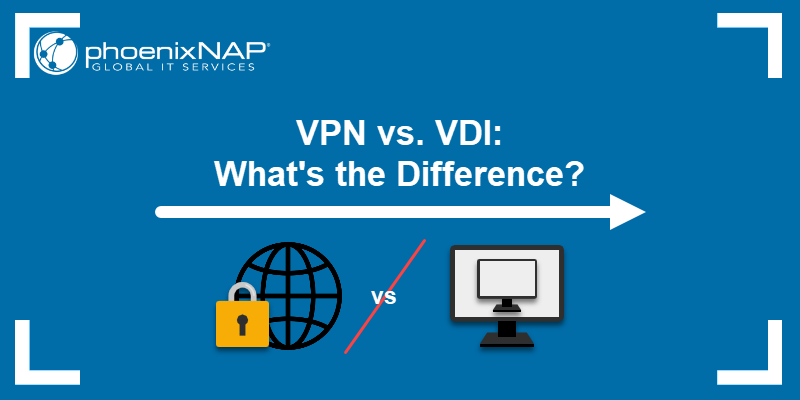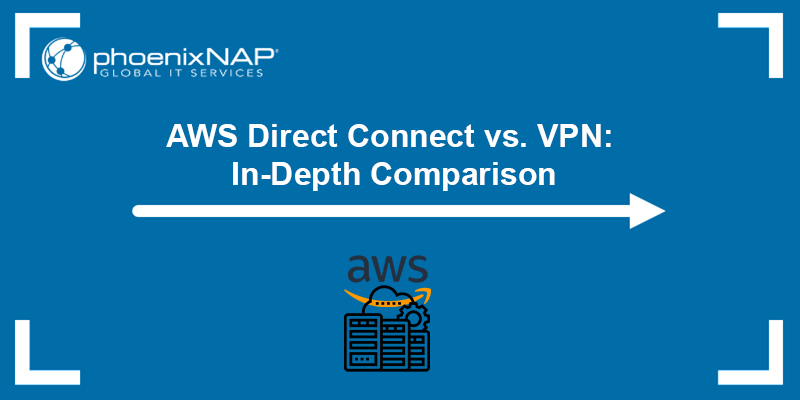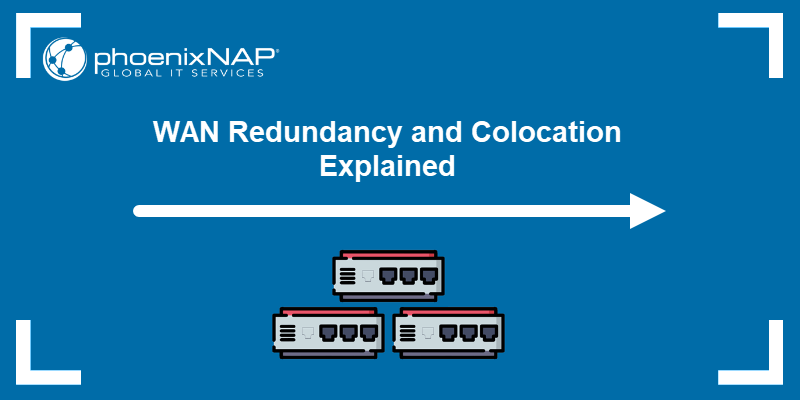Computer networks drive modern communication and allow users to share resources. They connect devices, transmit data, and support applications from email to online streaming. As businesses and organizations expand, selecting an appropriate network design is essential.
This guide will explain what a computer network is, its key components, and the different network types.
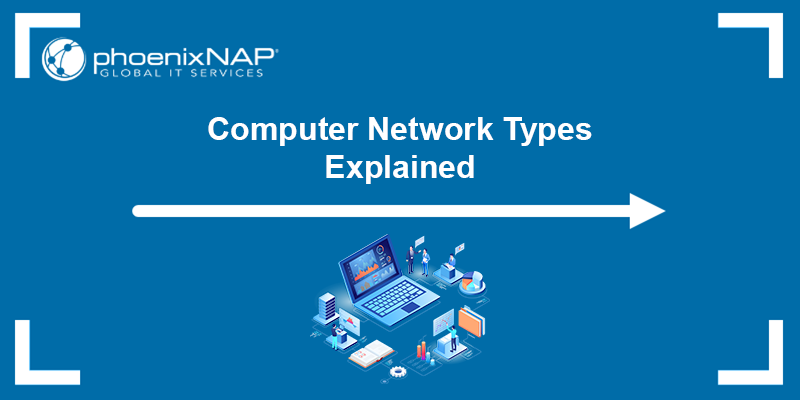
What Is a Network?
A network is a system that links two or more computers or devices. It enables resource sharing, file exchange, and electronic communications. There are two ways to connect devices:
- Via wired media (such as Ethernet or fiber optics).
- Via wireless channels (including radio waves and satellites).
Networks use standard communication protocols like TCP/IP, SMTP, and HTTP to manage data flow. The foundation of modern networking began with ARPANET in the 1960s, evolving into today's global Internet.
In technical terms, a network is a set of interconnected nodes that communicate using defined protocols. Each node has a unique address, ensuring data reaches the correct destination. This structure allows networks to scale from small setups, like two laptops connected by a cable, to large, complex systems, such as enterprise networks and the Internet.
Note: Read our blog to learn everything about network security and network security threats.
Key Components of a Network
Each network consists of three key building blocks that enable computer network operations: network devices, links, and communication protocols.
Network Devices
They are physical parts of a network that include routers, switches, modems, servers, and firewalls. Each device plays a specific role. Routers direct data between networks, switches connect devices within a network, and firewalls protect the network from unauthorized access. Every device has a unique network address, ensuring accurate communication and data routing.
Links
Links are the data transmission paths that connect devices. They can be physical cables (like copper Ethernet or fiber optics) or wireless signals (such as Wi-Fi or radio frequencies). The link type and quality affect data speed and reliability. Network topology (link arrangement) can vary from simple star and ring formations to complex mesh networks.
Communication Protocols
Protocols are the rules that define data exchange. The TCP/IP model is a primary example, breaking communication into four layers:
- Network access layer. Manages the physical transmission of data over cables or wireless signals.
- Internet layer. Handles data packet routing. This layer packages information with IP addresses to deliver data to the correct destination.
- Transport layer. Ensures data packets are delivered error-free and in sequence. It uses protocols like TCP to manage acknowledgments and retransmissions.
- Application layer. Interfaces directly with software applications. It defines how high-level applications send and receive data, including protocols such as HTTPS, which often use Transport Layer Security (TLS) for secure transmission.
These components work together to create a network environment that supports reliable and efficient data exchange.
13 Computer Network Types
Each network type serves specific needs based on coverage area, performance requirements, and the intended user base. Some networks provide high-speed, localized connections, while others offer expansive coverage over cities, countries, or even the globe.
The following table compares the key attributes of network types, while the sections below detail each network type and highlight its key characteristics, typical use cases, and advantages:
| Network type | Coverage area | Primary use case | Key advantage |
|---|---|---|---|
| LAN | Small (single building). | Office/home connectivity. | High speed, low latency. |
| WAN | Regional/global. | Connecting remote offices. | Wide geographical coverage. |
| MAN | City/urban. | Urban infrastructure and municipal services. | Optimized for urban environments. |
| SAN (Storage Area Network) | Data center. | Data storage and retrieval. | High performance and reliability. |
| SAN (System Area Network) | Cluster/HPC environments. | High-performance computing and parallel processing. | Ultra-low latency and high bandwidth. |
| PAN | Personal (few meters). | Personal device connectivity. | Low power, easy setup. |
| WLAN | Local (wireless). | Home/office wireless access. | Mobility and flexibility. |
| CAN | Campus. | Multi-building organizations. | Centralized management. |
| VPN | Virtual/any. | Secure remote access. | Enhanced security via encryption. |
| PON | Residential/FTTH (Fibre to the Home). | Broadband access. | High bandwidth with low operational cost. |
| Service Provider Networks | Regional/global. | Public and leased services. | Managed, reliable, and wide coverage. |
| Cloud Networks | Virtual/global. | Dynamic, scalable network infrastructures. | On-demand scalability and cost efficiency. |
| IoT Networks | Local to global. | Connecting sensors, devices, and smart systems. | Low power, high scalability, and optimized for data collection and control. |
LAN (Local Area Network)
A LAN connects devices within a confined area such as a home, school, or office building. It supports fast data transfer and allows devices to share resources like printers, files, and applications. LANs typically use Ethernet cables or Wi-Fi to ensure reliable connectivity and centralized management in a localized setting.
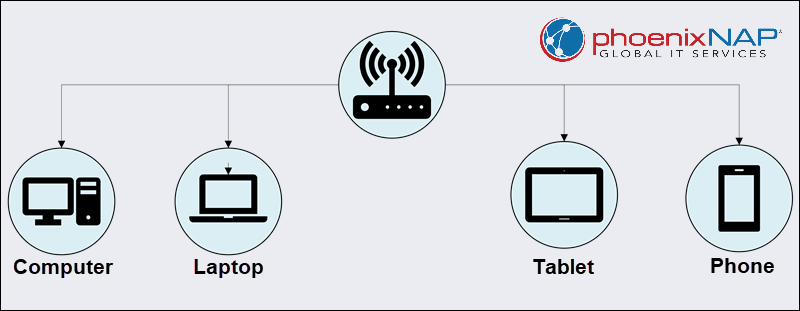
Advantages:
- High speed and low latency.
- Simple setup and centralized control.
- Cost-effective for small-scale environments.
Disadvantages:
- Limited geographical coverage.
- Performance can degrade as the number of connected devices increases.
WAN (Wide Area Network)
A WAN spans large geographical areas and connects multiple LANs across cities, states, or countries. This network type employs leased lines, MPLS (Multiprotocol Label Switching), or satellite links to enable long-distance communications. WANs are essential for organizations with offices in different regions, ensuring that remote sites remain connected to a central data hub.
Advantages:
- Extensive geographical coverage.
- Enables global business connectivity.
Disadvantages:
- Higher complexity and cost compared to LANs.
- Potential for increased latency and reduced speed over long distances.
MAN (Metropolitan Area Network)
A MAN covers a metropolitan area, typically a city or large campus. It bridges the gap between LANs and WANs by providing higher speeds than WANs and broader coverage than LANs. City governments or large organizations often use MANs to support public services and municipal networks, such as public Wi-Fi and traffic management systems.
Advantages:
- Optimized for urban coverage with high-speed access.
- Supports centralized management across multiple local networks.
Disadvantages:
- Limited to the urban area it serves.
- Infrastructure costs can be high in densely populated areas.
SAN (Storage Area Network)
A Storage Area Network (SAN) is designed specifically for data storage and retrieval. It links servers with high-performance storage devices and ensures fast and reliable access to critical data. SANs are widely used in data centers to support applications that require large volumes of data transfer and quick backup or disaster recovery solutions.
Advantages:
- High-speed data transfer and efficient storage management.
- Enhanced data security and reliability.
Disadvantages:
- Expensive to implement and maintain.
- Requires specialized management and expertise.
System Area Network (SAN)
A System Area Network (also SAN) is designed for high-performance environments, where it facilitates communication between nodes in a computing cluster. Its purpose is to ensure high bandwidth and low latency through direct network access and by avoiding redundant data copies.
System Area Networks are common in parallel computing environments, such as scientific applications, database server clusters, and file server clusters. They are best suited for scenarios that demand low error rates and extremely fast data transfers, though they require significant investment.
Advantages:
- Delivers high bandwidth and low latency.
- Ideal for high-performance and parallel computing environments.
- Supports direct network access between processors and storage systems.
Disadvantages:
- High setup and maintenance costs.
- Not suitable when budget constraints exist or when high performance is not critical.
PAN (Personal Area Network)
A PAN connects personal devices within a very short range, such as smartphones, tablets, and laptops. It typically uses Bluetooth, infrared, or USB connections to create a simple network that enables seamless data synchronization among devices. PANs are ideal for individual users who need to share information or resources across their gadgets.
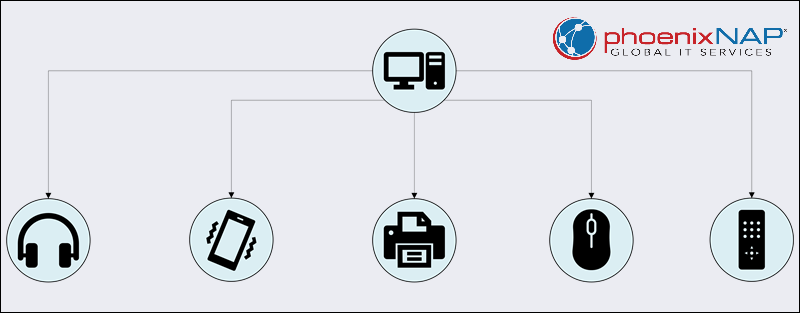
Advantages:
- Low power consumption and simple configuration.
- Enhances mobility and personal connectivity.
Disadvantages:
- Limited range and capacity.
- Not suitable for heavy data transfer or large-scale applications.
WLAN (Wireless Local Area Network)
A WLAN provides network access without physical cables by using radio waves, typically following IEEE 802.11 (Wi-Fi) standards. It offers flexibility and mobility in homes, offices, and public spaces. WLANs eliminate wiring constraints while still delivering robust connectivity to multiple devices within a local area.
Note: See our guide to learn the difference between WLAN and Wi-Fi.
Advantages:
- Flexible installation and ease of expansion.
- Supports mobility for connected devices.
Disadvantages:
- Susceptible to interference and security issues.
- Performance can vary with signal strength and congestion.
CAN (Campus Area Network)
A CAN interconnects multiple LANs within a defined area, such as a university, business campus, or government complex. It unifies disparate buildings or departments under a single network infrastructure. CANs ensure consistent policies and centralized management across all connected networks.
Advantages:
- Facilitates seamless communication across multiple buildings.
- Centralized management improves security and efficiency.
Disadvantages:
- Requires significant infrastructure investment.
- Complexity increases with campus size.
VPN (Virtual Private Network)
A VPN extends a private network over a public one and secures data transmission through encryption. It creates a virtual tunnel that safeguards remote communications between users and corporate resources. Organizations use VPNs to enable secure remote work and protect sensitive information across public networks.
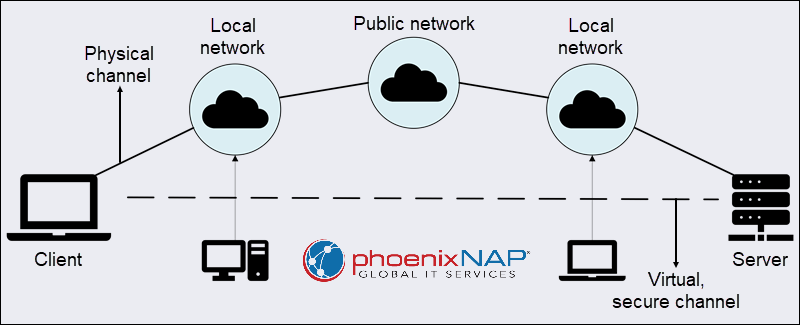
Advantages:
- Enhances security and privacy for remote communications.
- Cost-effective compared to dedicated private lines.
Disadvantages:
- Performance may be affected by encryption overhead.
- Requires proper configuration to prevent vulnerabilities.
PON (Passive Optical Network)
A PON is a fiber-optic network that delivers broadband services through optical splitters that connect multiple endpoints without active electronic components in the distribution network. This design reduces maintenance needs and improves overall efficiency, making PONs ideal for residential broadband and FTTH (fiber-to-the-home) applications.
Advantages:
- High bandwidth and reliable connectivity.
- Low operational costs due to passive infrastructure.
Disadvantages:
- Initial deployment costs can be high.
- Limited flexibility in upgrading network components.
Service Provider Networks
Telecom companies, ISPs, and cable providers operate service provider networks. They deliver a range of services, including internet, telephone, and television, to residential and business customers. These networks rely on scalable, robust infrastructures to manage high traffic volumes and provide consistent service quality across wide areas.
Advantages:
- Wide coverage and professional support.
- Reliable performance with managed services.
Disadvantages:
- Service quality can vary by provider.
- Often subject to regulatory and market pressures.
Cloud Networks
Cloud networks leverage cloud-based services to offer dynamic and scalable networking solutions. They virtualize network functions and enable on-demand resource allocation, reducing the need for extensive physical infrastructure. Cloud networks support agile environments, allowing businesses to adapt quickly to changing demands while minimizing capital expenses.
Advantages:
- On-demand scalability and cost efficiency.
- Reduces physical infrastructure requirements.
Disadvantages:
- Dependent on internet connectivity.
- Potential concerns over data privacy and security.
IoT Networks
IoT (Internet of Things) Networks are designed to connect a vast array of sensors, devices, and smart systems, ranging from home automation devices to large-scale industrial sensors. These networks emphasize low power consumption, scalability, and efficient data collection and control.
The typical technologies these networks use include low-power wide-area networks (LPWAN), Bluetooth Low Energy (BLE) for short-range communications, and Wi-Fi (including Wi-Fi HaLow) for mid-range, higher data-rate applications.
Advantages:
- Designed for energy efficiency.
- Highly scalable to support millions of devices.
- Optimized for transmitting small amounts of data over long periods.
Disadvantages:
- Often limited in data throughput.
- May require specialized protocols and security measures.
- Network interoperability challenges can arise.
Conclusion
This article explained what a network is and detailed the different types of computer networks. Networks are fundamental to modern communication and resource sharing, and each type offers unique advantages for different environments and needs.
Next, see how to monitor network traffic in Linux or learn about SNMP.