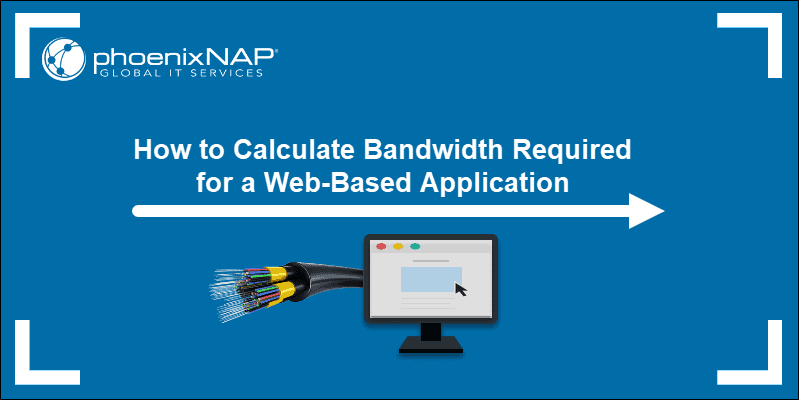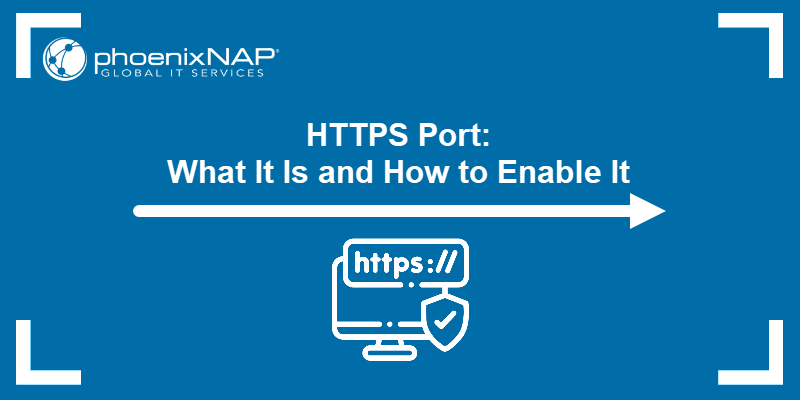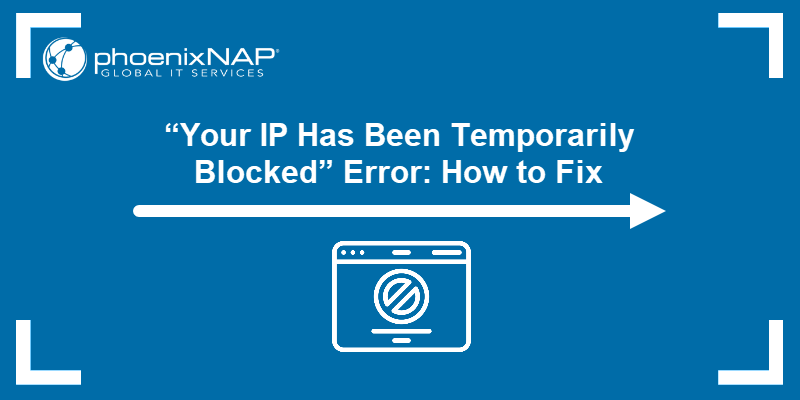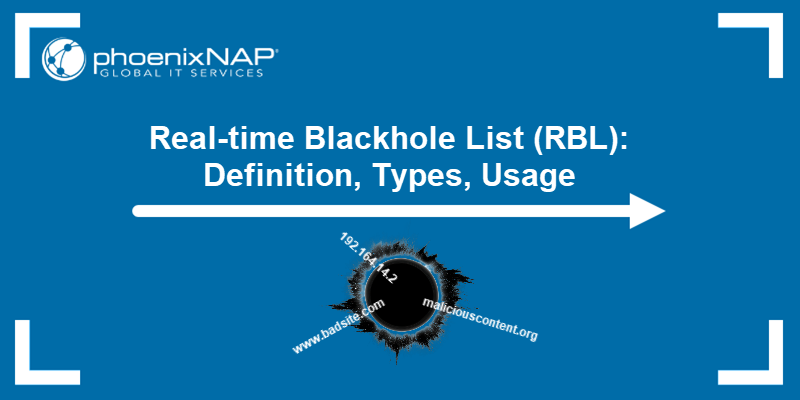Hosting a website is the process of making a site accessible on the internet through a web server. Every website, regardless of size or purpose, needs a hosting environment to store its files, databases, and configurations.
The type of hosting you choose affects performance, scalability, and security.
This guide will explain how to host a website, from choosing the right hosting type and provider to securing your online presence effectively.

How to Host a Website
Hosting a website involves several key steps, from selecting the right platform and hosting plan to registering a domain and setting up content management tools.
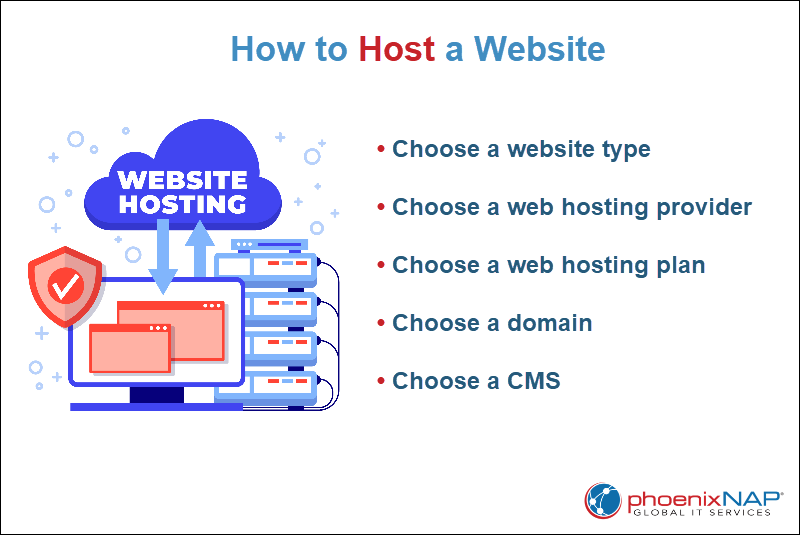
The following sections show how to choose, configure, and secure the essential components needed to host a website.
Choose a Website Type
Before you choose a hosting plan, identify the type of website you want to host. The website type determines how content is stored, delivered, and updated, which affects hosting and software requirements.
Websites fall into two main categories: static and dynamic.
What Is a Static Website?
A static website consists of fixed files such as HTML, CSS, and images that show the same content to all visitors. These files are stored on a web server and delivered directly to the browser without any server-side actions.
Static websites are fast, secure, and low-cost to host because they do not use databases or backend scripts. They work well for personal portfolios, documentation, or simple business pages that change rarely.
What Is a Dynamic Website?
A dynamic website generates content in real time based on user input, preferences, or data stored in a database. It uses server-side languages such as PHP or Python to deliver personalized or frequently updated pages.
Dynamic websites are suitable for blogs, e-commerce stores, forums, and platforms that need user accounts, form submissions, or API integrations. They provide flexibility and scalability but require more server resources and stronger security measures than static sites.
Choose a Web Hosting Provider
The provider you choose affects your website’s speed, uptime, security, and long-term growth. Review the provider’s features carefully before you make a decision.
Key factors to check include:
- Uptime guarantee. Look for providers that offer at least 99.9% uptime. Anything lower results in service interruptions.
- Performance (load speed and server resources). Prioritize hosts with SSD storage, sufficient RAM and CPU, and data centers close to your target audience.
- Scalability. Choose a provider that allows upgrades from shared to VPS, dedicated, or cloud hosting as traffic increases.
- Security features. SSL certificates, firewalls, malware scans, DDoS protection, and automated backups are essential.
- Control panel. A simple interface, such as cPanel or Plesk, makes domain, database, and email management easier.
- Support. The provider needs to offer 24/7 support through chat, phone, or tickets, along with detailed documentation.
- Data center locations. Hosting closer to your target audience reduces latency and improves load times.
- Resource limits. Check storage, bandwidth, and CPU limits, because “unlimited” plans often include restrictions.
- Pricing. Compare renewal pricing, contract terms, and included features to avoid unexpected costs.
- Reputation. Choose established providers with transparent policies and consistent user feedback.
- Extra features. Free domain registration, email hosting, or migration support are helpful but not required.
- Compliance and sustainability considerations. Based on your audience, verify GDPR compliance, data sovereignty, and eco-friendly hosting options.
Choose a Web Hosting Plan
After you select a provider, choose a hosting plan that matches your website’s requirements. Each hosting option offers a different level of performance, isolation, and control. The right choice depends on your expected traffic, technical experience, and how much you expect the site to grow over time.
The following sections explain the most common hosting types and when to use each.
Shared Hosting
Shared hosting stores multiple websites on the same server and allocates resources to all users. It is the most affordable option and is often used for small websites with low traffic.
Shared hosting is easy to set up and requires no server management skills, but it offers limited performance and fewer configuration options. It is not suitable for resource-intensive sites or projects that require consistent performance under load.
Dedicated Hosting
Dedicated hosting gives you an entire physical machine, known as a dedicated server, for your website. You do not share CPU, RAM, storage, or network resources with other users. This provides stable performance, high security, and complete control over the server environment.
Dedicated hosting is suited for large websites, applications, or platforms that handle high traffic or require custom configurations. It is more expensive and requires experience with server administration.
VPS Hosting
Virtual Private Server (VPS) hosting uses virtual machines to isolate your environment from other users on the same physical server. Each VPS has dedicated CPU, RAM, and storage allocations, which improve stability and performance compared to shared hosting.
This works well for growing sites that need more control, predictable performance, and access to server-level settings. It requires basic system administration knowledge.
Cloud Hosting
Cloud hosting uses multiple interconnected servers to host your website. Resources scale automatically based on demand, which reduces downtime risk and improves performance during traffic spikes.
This hosting type is suited for sites that need scalability, high availability, and flexible resource allocation. Pricing depends on usage, so monthly costs vary based on traffic and load.
WordPress Hosting
WordPress hosting is optimized specifically for WordPress sites. It often includes server-level caching, preconfigured security rules, automatic updates, and WordPress-specific support.
WordPress hosting is a good choice if you plan to run WordPress and want improved performance without manually managing technical optimizations.
Other Hosting Options
Some hosting models target specific use cases and are not required for most standard websites. They are important if you have specialized infrastructure or business needs.
Less common hosting types include:
- Reseller hosting. Allows you to create and sell hosting plans under your own brand.
- Managed hosting. Includes provider-managed updates, security, monitoring, and maintenance.
- Colocation hosting. Uses your own server hardware installed in a provider’s data center.
- Enterprise hosting. Provides custom infrastructure designed for strict uptime, performance, and compliance needs.
- Grid hosting. Distributes workloads across a cluster with fixed resource pools.
Choose a Domain
A domain is the address users enter to reach your website. Select a name that is short, memorable, and aligned with your brand. Use a reputable registrar, confirm the domain’s availability, and register it for multiple years to reduce the risk of expiration.
Check whether the domain has a history, existing backlinks, or previous ownership issues. Use WHOIS and other basic SEO tools to confirm the domain is clean, not tied to spam activity, and not already associated with a trademark. Purchase common variations of the name when possible to prevent impersonation and protect your brand.
Choose a Content Management System (CMS)
A content management system (CMS) lets you create, manage, and publish website content without having to build everything from scratch.
Some popular CMS options are:
- WordPress. Open-source CMS used for blogs, business sites, and online stores. It has many themes and plugins that let you add features without coding.
- Joomla. Open-source CMS with a flexible structure that supports multilingual content and complex website layouts.
- Drupal. Open-source and highly customizable, suited for large or complex websites. It offers strong security and advanced content management features.
- Strapi. A headless CMS, which means it delivers content through an Application Programming Interface (API) so you can display it on different platforms or devices. It works well for developer-driven websites.
- Wix. A Software as a Service (SaaS) platform that lets you build websites with drag-and-drop tools. Hosting, updates, and maintenance are included.
- Squarespace. An all-in-one platform where hosting, templates, and site management are built in. It is designed for users with limited technical skills.
- Webflow. A visual design tool that generates clean code, which gives designers more control without writing code manually.
- Plone. A secure, open-source CMS used for government and enterprise websites, known for strong access controls and content workflows.
- Hygraph. A headless CMS that delivers content via APIs, which makes it easier to use the same content across websites, apps, and other platforms.
Choose a CMS based on your website type, your technical experience, and the features you need. Consider available plugins, themes, community support, security updates, and ease of maintenance.
Web Hosting Security Considerations
Website security protects your data, visitors, and online reputation. Security issues often lead to downtime, data loss, or unauthorized access.
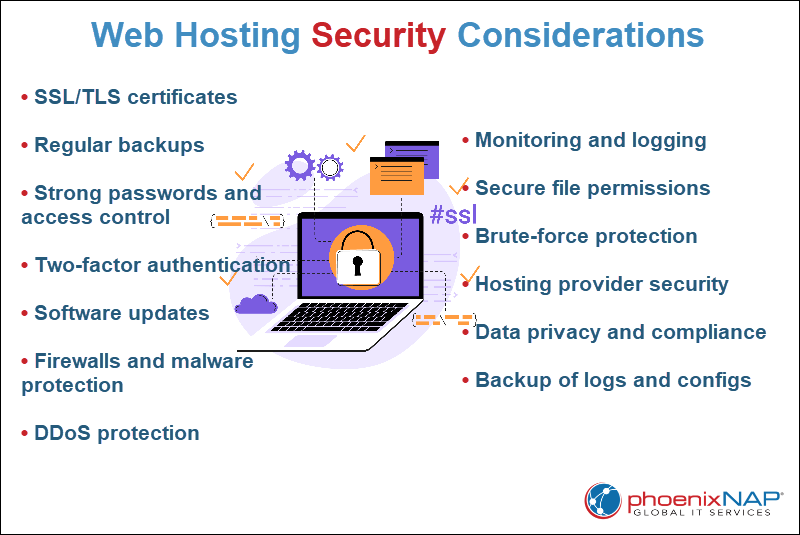
When hosting a website, consider these key areas:
- SSL/TLS certificates. Encrypt data between the server and users to protect sensitive information.
- Regular backups. Store copies of files and databases and ensure they can be restored quickly.
- Strong passwords and access control. Use complex passwords and limit accounts with administrative access.
- Two-factor authentication (2FA). Require 2FA for admin accounts to reduce the risk of account compromise.
- Software updates. Keep the CMS, plugins, themes, and server software up to date to fix vulnerabilities.
- Firewalls and malware protection. Block malicious traffic and detect potential threats early.
- DDoS protection. Prevent attacks that overload the server and disrupt service.
- Monitoring and logging. Track activity to identify unusual behavior or security incidents.
- Secure file permissions. Restrict read/write access for files and directories.
- Brute-force attack protection. Limit login attempts and block IPs to prevent repeated unauthorized access.
- Hosting provider security. Ensure the provider maintains server security, physical data center protections, and regular maintenance.
- Data privacy and compliance. Follow regulations such as GDPR and ensure user data is handled properly.
- Backup of logs and critical configs. Maintain copies of configuration files and logs to aid recovery after a breach.
Conclusion
This tutorial explained the essential areas you need to pay attention to when hosting a website. It elaborated on how to choose a website type, an adequate web hosting provider, a web hosting plan, a domain, and a CMS. The text also covered essential considerations for web hosting security.
Next, learn what you need to set up a server.