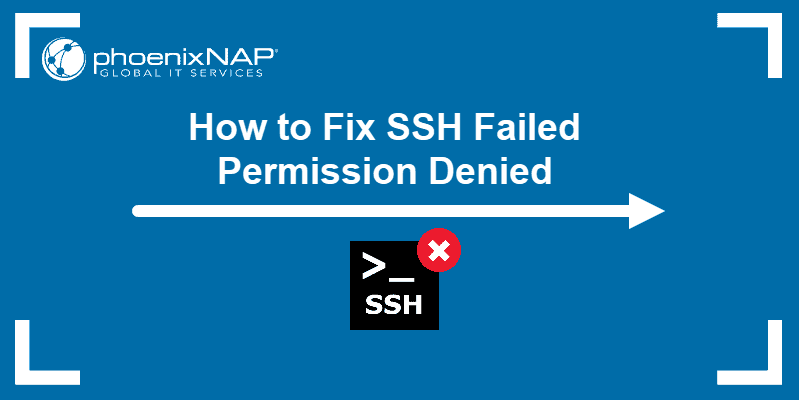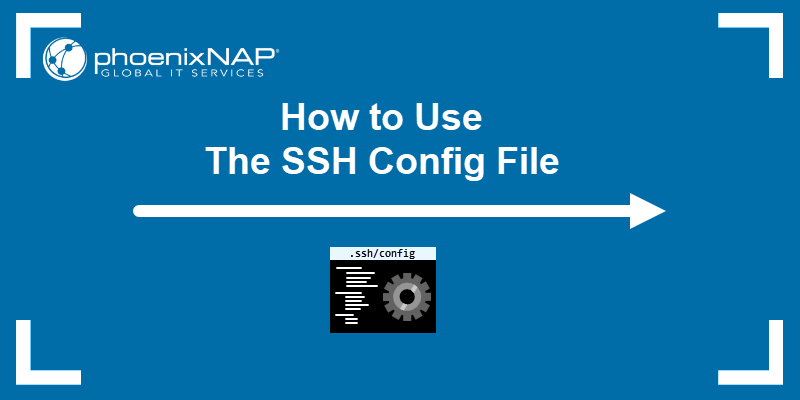PuTTY is a free and open-source SSH and Telnet client that allows users to connect to other systems remotely. It was initially developed for Windows but has since been ported to macOS and Linux. While PuTTY is a dependable terminal emulator, there are many alternatives that provide more streamlined interfaces and a broader range of features.
This tutorial provides an overview of the 12 best alternatives to PuTTY, detailing their key features and pros and cons.

What Are the Best PuTTY Alternatives?
The list below presents the twelve best PuTTY alternatives for 2024, catering to a variety of needs and budgets with both free and paid options.
These alternatives offer advanced features not available in PuTTY, such as enhanced session management, built-in multi-tab functionality, and integrated support for additional protocols like SCP and SFTP.
| Feature/Client | Protocol Support | User Interface | Multi-Session Management | Customization | Scripting | Platform | Security Features | Cost |
|---|---|---|---|---|---|---|---|---|
| Bitvise | SSH, SFTP, SCP, FTPS | Graphical | Yes | High | PowerShell | Windows | High | Free |
| Termius | SSH, SFTP, Mosh, Telnet | Graphical/Mobile | Yes | Moderate | Python, JavaScript | Windows, Linux, macOS, iOS, Android | High | Free, Paid (starting at $10) |
| XShell 7 | SSH, SFTP, Telnet, rlogin, Serial, Local | Graphical | Yes | High | JavaScript, Perl, VB | Windows | High | Free, $99 for Bussiness |
| Solar-PuTTY | SSH, Telnet, FTP, SCP, SFTP | Graphical | Yes | Low | External Scripting | Windows | Moderate | Free |
| KiTTY | SSH, Telnet | Graphical | Limited | High | Light Text Editor | Windows | High | Free |
| SuperPuTTY | SSH, Telnet, rlogin, RAW, SCP, SFTP | Graphical | Yes | Moderate | External Scripting | Windows | Moderate | Free |
| SmarTTY | SSH, SCP, SFTP | Graphical | Yes | Moderate | External Scripting | Windows | High | Free |
| mRemoteNG | SSH, RDP, VNC, Telnet, HTTP/HTTPS | Graphical | Yes | High | External Scripting | Windows | High | Free |
| MobaXterm | SSH, SCP, SFTP, Telnet, RDP | Graphical | Yes | High | External Scripting | Windows, macOS, Linux | High | Free, Paid (starting at $69) |
| OpenSSH | SSH | CLI | No | Low | Bash | All Platforms | High | Free |
| ZOC | SSH, Telnet, rlogin | Graphical | Yes | High | REXX | Windows, macOS | High | $79.99 |
| SecureCRT | SSH, Telnet, rlogin, Serial, RAW | Graphical | Yes | High | VB, JavaScript, Python | Windows, macOS, Linux | High | 30-day trial/Paid (starting at $119) |
Note: The functionalities, features, and prices listed in the table are accurate as of the date this article was written. However, they may change with new updates and subsequent software releases.
1. Bitvise SSH Client

About
Bitvise SSH Client is a free Windows application that is available in both installable and portable versions. This PuTTY alternative supports all Windows desktop and server versions and offers GUI and command-line interfaces.
It is known for its robust encryption and single-click remote desktop forwarding, which makes it ideal in scenarios that require strong encryption and advanced scripting capabilities, like conducting secure file transfers or managing server farms.
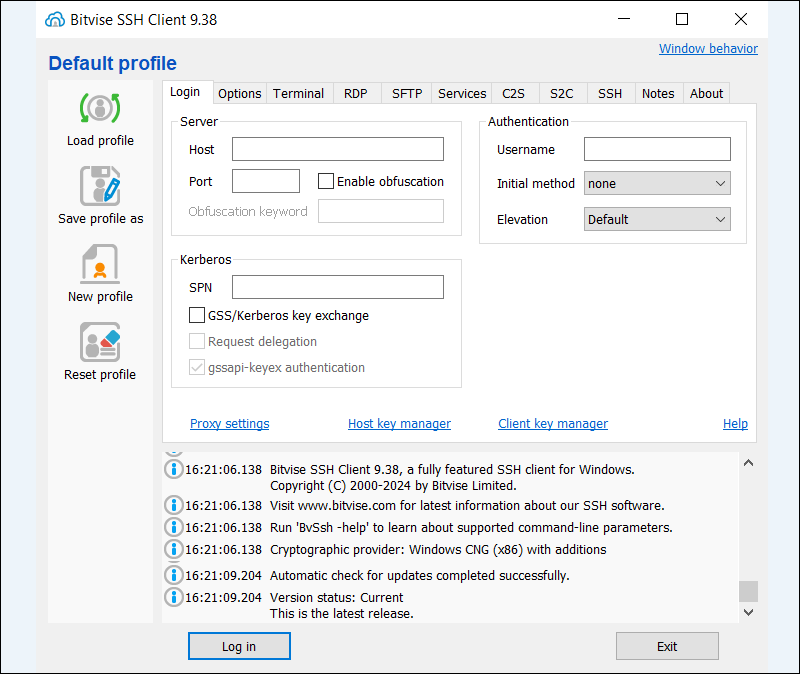
Operating System
- Windows
Key features
- Single-click remote desktop forwarding.
- SSH and SFTP support, with FTP to STFP bridge.
- Supports all Windows versions.
- Allows SSH obfuscation.
- Supports scripting using sexec, stermc, and stnlc.
| PROS | CONS |
|---|---|
| Wide range of public key authentication types. | Designed exclusively for Windows. |
| Secure connections with strong encryption. | Steep learning curve for new users. |
| Comprehensive Windows support. | Tabbed interface adds unnecessary steps during use. |
| Powerful scripting options. | The help section is not as comprehensive as some other options. |
Price
The Bitvise SSH Client is free of charge. The installer can be downloaded from the official Bitvise page; no registration is required.
2. Termius

About
Termius is an SSH tool designed for remotely accessing and managing UNIX-based systems from desktop and mobile platforms. It offers a sleek interface and synchronization across all devices.
System administrators, developers, and other IT professionals can use Termius to manage multiple servers across various locations from any device. This capability helps streamline workflows, facilitates continuous integration, and optimizes deployment practices.
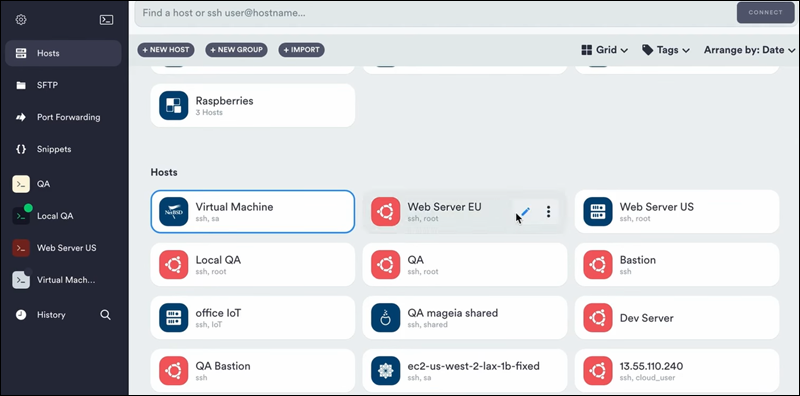
Operating System
- Windows
- Linux
- macOS
- iOS
- Android
Key Features
- Synchronizes session data, host details, and credentials across all devices.
- User-friendly interface that enhances readability and workflow.
- Incorporates SSH, Mosh, and Telnet support.
- Generates RSA/DSA keys directly within the app.
- Stores frequently used commands for quick access.
| PROS | CONS |
|---|---|
| Available on all major operating systems. | Advanced features like SFTP, terminal tabs, and background mode are locked behind a premium subscription. |
| Clean design and easy navigation. | Fewer options for customizing the user interface and terminal settings. |
Price
The Starter package is a free version that provides access to essential Termius features. You can download the Starter package for your operating system from the official Termius website.
Advanced features and enhanced support are available through a monthly subscription. As of the time this article was written, prices range from $10 to $30 per user per month, depending on the number of features included.
3. Xshell 7

About
Xshell is a powerful terminal emulator designed for Windows. It offers advanced functionality for complex networking tasks and supports a wide array of protocols, including SSH, Telnet, and rlogin.
The emulator is best suited for advanced users, such as system administrators and developers, who require robust terminal capabilities, scripting, and secure network management.
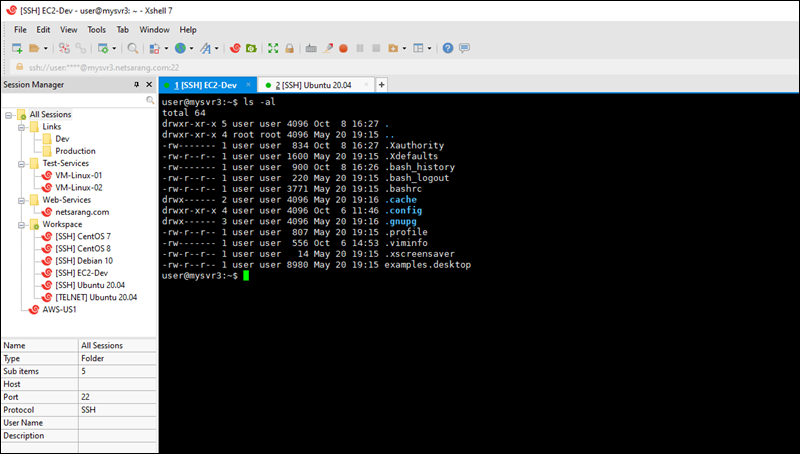
Operating System
- Windows
Key features
- Redirection of TCP/IP data to an intermediate server via dynamic port forwarding.
- Users can personalize workflows by mapping keys and assigning shortcuts.
- The interface highlights important text snippets, making it easier to track logs and command outputs.
- Supports scripting using VB, JavaScript, and Python, which allows users to automate tasks and configure complex operations.
- Provides SSH Tunneling for secure data transmission.
- Users can manage multiple sessions via tabs within a single window.
| PROS | CONS |
|---|---|
| Highly detailed interface with optional audio alerts for completed tasks or errors. | Only runs on Windows systems. |
| Broad protocol support ensures compatibility with various network environments. | The interface can be challenging for new users to navigate. |
| Allows extensive customization to fit the user’s specific needs. | Free version restricted to non-commercial use. |
Price
Only users who intend to use XShell 7 for non-commercial purposes can download the free version from the NetSarang official website.
Business users must purchase a yearly subscription for the basic package, which costs $99 at the time this article was written.
4. Solar-PuTTY

About
Solar-PuTTY by SolarWinds is a free SSH utility for Windows systems designed to simplify the management of remote sessions. It supports multiple protocols, such as SSH, Telnet, SCP, and SFTP, all within a user-friendly interface that does not require a traditional installation. You can just download Solar-PuTTY and launch it.
With its robust feature set and no-cost entry point, it is a solid choice for IT professionals, casual users, and educators.
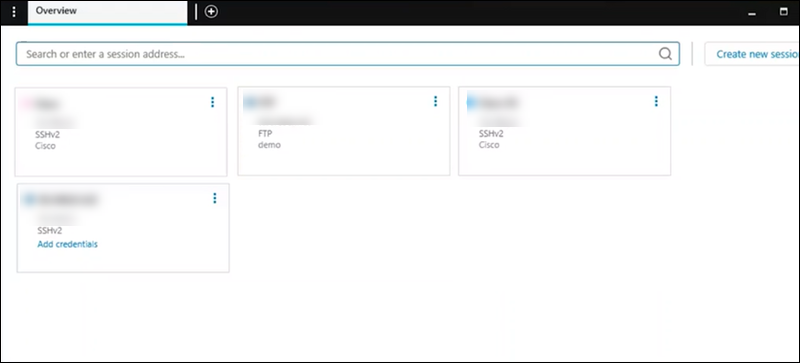
Operating System
- Windows
Key features
- Tabbed interface for managing multiple connections in one organized window.
- The tool automatically logs in and re-establishes connections.
- Executes scripts automatically after a connection is established.
- It allows you to backup or migrate saved sessions to a new system.
- Customizable appearance, including fonts and session colors.
- Save credentials and assign them to multiple servers.
| PROS | CONS |
|---|---|
| Quick setup with no installation. | Registration on SolarWinds' website is required before downloading the app. |
| A high degree of automation. | Users need basic networking knowledge to use this tool effectively. |
| Customizable and user-friendly GUI. | Available only on Windows. |
Price
Solar-PuTTY is free and available for personal, educational, or professional use without a financial commitment.
5. KiTTY

About
KiTTY is an advanced fork of the original PuTTY client. It enhances the familiar PuTTY interface by adding new functionalities and features.
This free and portable client is well-suited for system administrators who require advanced capabilities to manage remote systems and for casual users who benefit from its no-cost access.
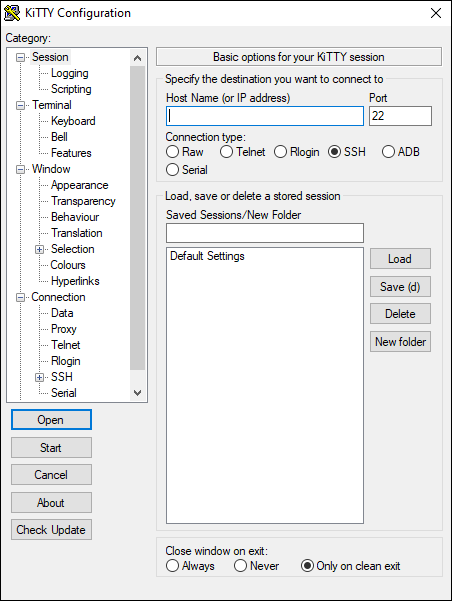
Operating System
- Windows
Key features
- Built-in chat system and text editor that facilitates communication within the terminal.
- It supports login scripts but has limited support for after-login automation.
- Users can automate commands and assign shortcuts for quick access.
- Auto-saves sessions and allows session filtering.
- ZModem integration supports direct file transfers between the host and the client.
| PROS | CONS |
|---|---|
| It can be used directly from a USB or external drive without installation. | Supports only SSH and Telnet. |
| Users who are familiar with PuTTY will find KiTTY easy to use. | The GUI is somewhat outdated and lacks some functionalities of modern clients. |
| Supports scripting and command automation. | Documentation within the tool could be more comprehensive. |
Price
KiTTY is free and can be used in home and business environments without restrictions.
6. SuperPuTTY

About
SuperPuTTY is an extension for the PuTTY client that improves the existing user interface by introducing new features such as tab management. It requires an installed copy of PuTTY to work.
The SuperPuTTY add-on is best suited for individuals already familiar with and using PuTTY but requires enhanced session management and organizational capabilities.
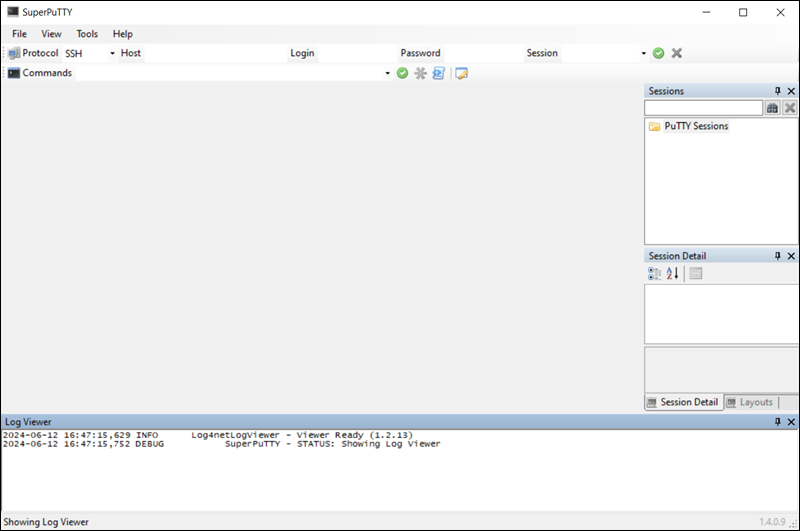
Operating System
- Windows
Key features
- Customizable GUI that allows users to manage multiple sessions in a single window.
- Options for keyboard shortcuts.
- Has basic scripting capabilities.
- Supports SSH, Telnet, rlogin, RAW, SCP, and SFTP protocols.
| PROS | CONS |
|---|---|
| PuTTY users will find the UI familiar and enhanced with tab management. | SuperPuTTY is not a standalone tool as it requires the original PuTTY for SSH. |
| Expands the list of available protocols compared to PuTTY. | It lacks the advanced features most experienced users need. |
| A free solution that is easily integrated with a familiar tool. | The interface may feel dated compared to modern SSH clients. |
Price
SuperPuTTY is a free and open-source solution.
7. SmarTTY
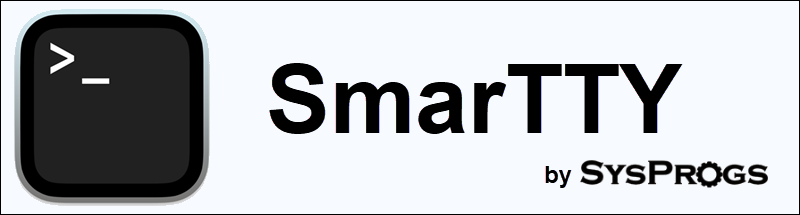
About
SmarTTY is a free SSH client that enables users to manage multiple SSH sessions from a single window. It supports SCP for easy file transfers between local and remote systems.
Compared to other PuTTY alternatives, SmarTTY's interface design is distinct, with session tabs located at the bottom of the main screen and an index panel on the left side.
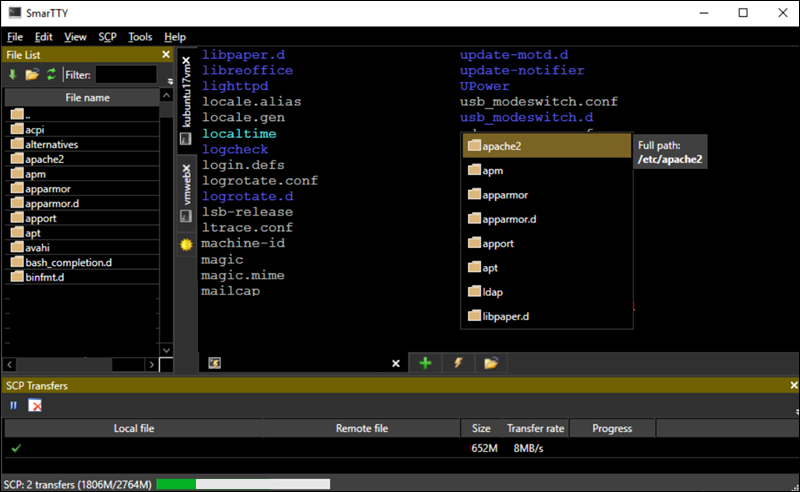
Operating System
- Windows
Key Features
- Users can manage multiple SSH sessions in a single window through a multi-tabbed interface.
- Supports drag-and-drop file transfers directly within the SSH session.
- Includes a full-featured graphical SFTP client for browsing remote files.
- Allows users to create and manage SSH keys directly within the client.
- Supports auto-completion of commands and file paths.
| PROS | CONS |
|---|---|
| User-friendly tabbed interface for managing multiple connections. | Challenging for users who only need basic SSH functionality. |
| Integrated SCP and a graphical SFTP client to streamline the transfer of files and directories. | Primarily supports SCP and SFTP for file transfers, which may be a limitation for some users. |
| Built-in key generator for creating SSH key pairs. | A Windows-only tool. |
Price:
SmarTTY is free and available for download, without registration, from the official Sysprogs website.
8. mRemoteNG
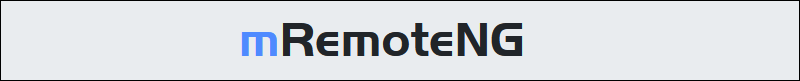
About
mRemoteNG is an open-source remote connection manager with a user-friendly multi-tab interface. It started as a fork of mRemote and is available as a free download.
This tool supports various protocols, including RDP, VNC, SSH, and Telnet, making it highly versatile for different remote access needs. mRemoteNG is primarily used by IT professionals who manage multiple remote connections and need a scalable tool to oversee multiple sessions.
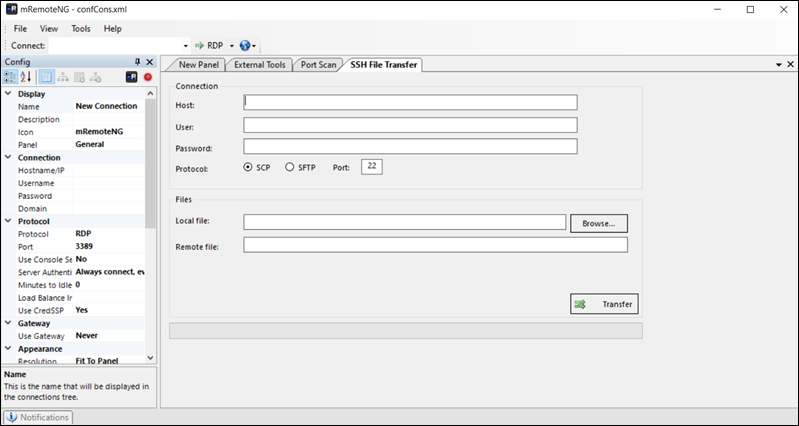
Operating System
- Windows
Key features
- Supports a wide range of network protocols such as SSH, Telnet, HTTP/HTTPS, rlogin, and RAW.
- Supports RDP (remote desktop and terminal service), VNC, and ICA (Citrix Independent Computer Architecture).
- Provides a multi-tab interface that allows users to manage numerous remote sessions in a single window.
- All user credentials are securely stored and managed.
| PROS | CONS |
|---|---|
| An open-source tool with an active community and regular updates. | The interface becomes more difficult to use with many connections. |
| Lightweight and easy-to-use GUI. | Only available on Windows. |
| Supports secure credential storage. | Limited customization options for the user interface. |
Price
mRemoteNG is free to use and modify under the terms of the GNU General Public License (Version 2).
9. OpenSSH
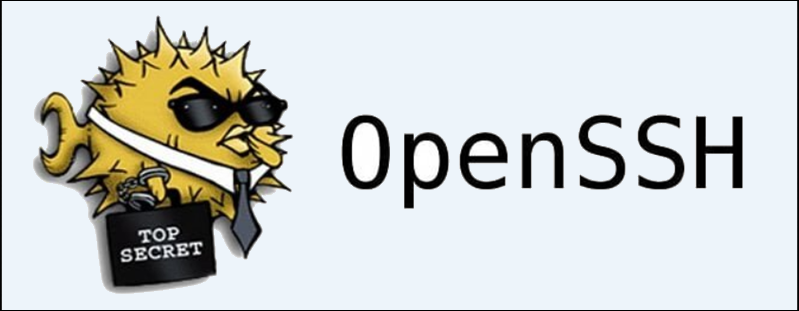
About
OpenSSH is the standard tool for managing secure network communications and remote operations. It is a viable cross-platform alternative to PuTTY and has become a standard in the network administration profession due to its robust security features and compatibility across various platforms. For example, the OpenSSH client and server are included in modern Windows operating systems by default.
Users can only interact with OpenSSH via a command-line interface. It is widely used in environments that deal with sensitive information and need to prioritize secure and encrypted communication, such as finance, healthcare, and e-commerce.
Note: To learn more about SSH, read our detailed guide on how SSH works.
Operating Systems
- Linux
- Windows
- macOS
Key Features
- It provides strong encryption over an unsecured network using SCP (Secure Copy Protocol) and SFTP (SSH File Transfer Protocol).
- Supports multiple authentication methods, including Kerberos, one-time passwords, and public keys.
- Enables multiple SSH connections to reuse a single connection through session multiplexing.
- Allows redirection of network ports from one network device to another over a secure channel.
- Supports X11 forwarding, which enables users to run applications that require a graphical interface on remote machines.
- Includes utilities for generating, managing, and converting authentication keys for SSH.
| PROS | CONS |
|---|---|
| Highly secure. | Command-line interface only. |
| Universally supported across all major operating systems. | Lots of complex configuration options. |
| Open-source and free to use. | Limited built-in functionalities. |
Price
OpenSSH is open-source, and individuals and organizations can use it free of charge and without restrictions. It is easy to install and use, but the command-line interface can pose a challenge for inexperienced users not accustomed to working in a terminal window.
10. MobaXterm
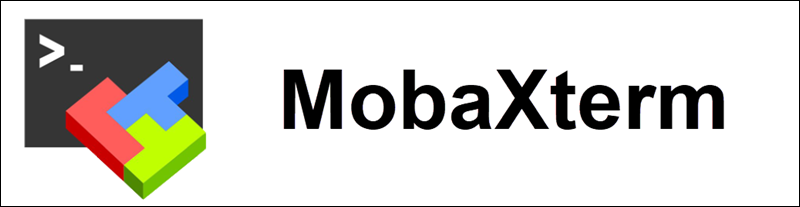
About
MobaXterm is a comprehensive networking toolkit available in free and paid versions. It appeals to a broad audience, from casual home users to advanced IT professionals, because it offers an enriched terminal experience complete with multi-tabbed session management and built-in network tools.
While the free version is a solid introduction to the software's capabilities, the paid version is often recommended for those who need more advanced features and fewer restrictions.
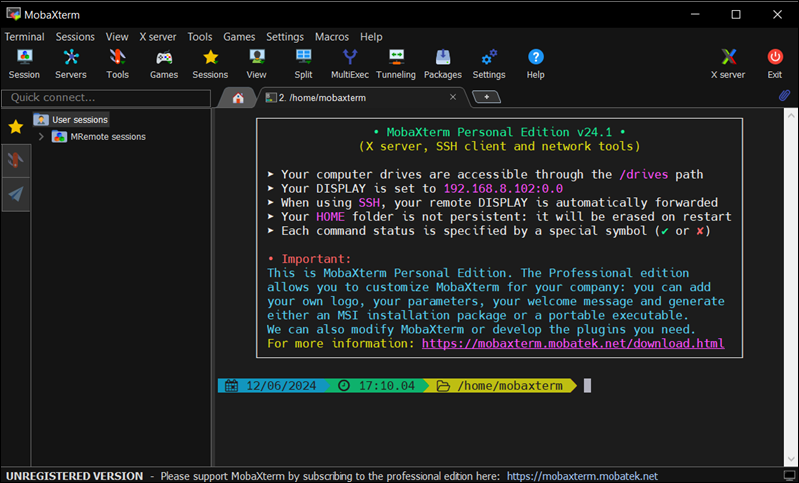
Operating System
- Windows
Key Features
- Includes remote desktop and terminal capabilities with X11 forwarding.
- Support for plugins.
- Comes with limits on the number of sessions, SSH tunnels, and macros. (free version)
- Customizable GUI. (paid version)
- Allows removal of unwanted tools and applications. (paid version)
- Offers unlimited sessions, SSH tunnels, and macros. (paid version)
- Includes support for a master password. (paid version)
| PROS | CONS |
|---|---|
| The interface is simple and easy to use. | A paid version is required for advanced features. |
| Supports multiple network and file transfer protocols. | Only available on Windows. |
Price
Pricing for the paid version varies based on the number of users. When this article was written, the starting price for a setup of 1 to 10 users was $69. The price decreases gradually with the number of users, dropping to $41 for over 500 users.
11. ZOC Terminal

About
ZOC Terminal is a professional and commercial SSH and Telnet client. This paid software is available for Windows and macOS. It is primarily designed for advanced users who repeatedly need to access text-based shell accounts from a Windows or macOS platform.
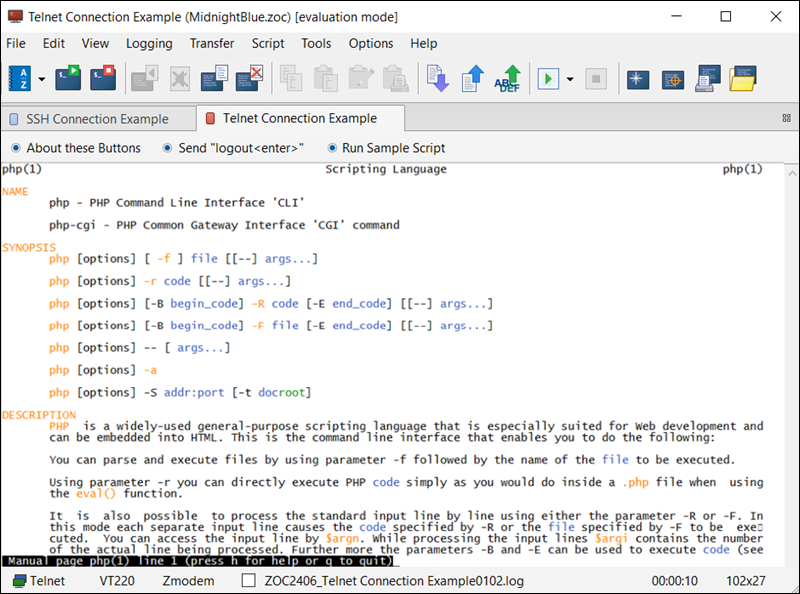
Operating Systems
- Windows
- macOS
Key Features
- It provides secure and encrypted access to remote servers via a wide range of protocols, including SSH, Telnet, Rlogin, TAPI, and Serial.
- It supports extensive scripting in various languages like Python and Perl, allowing users to automate many routine tasks.
- A rich user interface with customization options.
| PROS | CONS |
|---|---|
| Advanced features such as tabbed sessions, scripting, and robust session management. | A lack of a free version may put off individual users and small businesses. |
| Compatible with various network environments and legacy systems. | It may be overwhelming for users looking for a more straightforward solution due to the available options. |
Price
ZOC Terminal is a commercial software with a starting price of $79.99 at the time this article was written. Pricing can vary based on the chosen license and additional features required.
12. SecureCRT

About
SecureCRT is a professional-grade SSH terminal emulator that supports all standard data transfer protocols. Due to the high level of security and stable performance, this emulator is primarily used in professional settings and critical environments where it is vital to maintain connections without drops or interruptions.
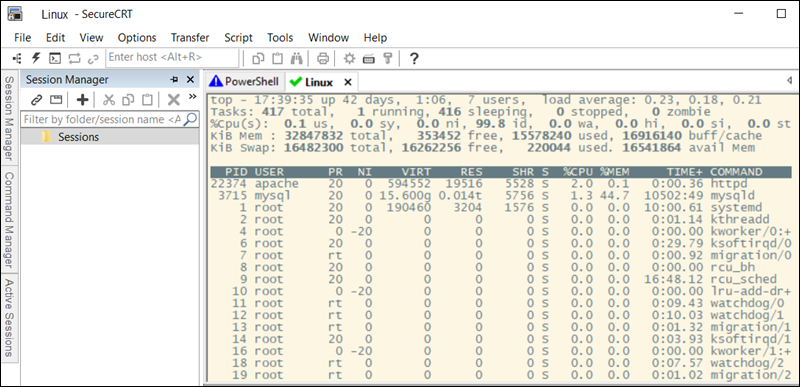
Operating Systems
- Windows
- macOS
- Linux
Key Features
- Strong encryption protocols with support for various authentication methods.
- A tabbed interface enables users to manage multiple sessions efficiently.
- Supports scripting in VB, JavaScript, and Python to help automate tasks.
- Lots of customization options for menus, key mappings, and toolbar settings.
| PROS | CONS |
|---|---|
| High security level due to robust encryption, comprehensive authentication options, and secure protocols. | As a paid solution, it may not appeal to casual users in non-commercial settings. |
| Tabbed sessions, session restoration, and layout customization. | Regular software updates, necessary to maintain security, can incur additional costs. |
| Available on multiple platforms, including Windows, macOS, and Linux. |
Price
SecureCRT is a proprietary and paid solution. The company offers a 30-day trial to help you determine if the software meets your needs.
At the time of writing, the price for one SecureCRT user license was $119, including a year's worth of upgrades. The price varies based on the number of user licenses purchased.
How to Choose the Best PuTTY Alternative?
When choosing a PuTTY alternative, consider the following factors:
- Compatibility. If your environment includes multiple OS types, select a terminal emulator that supports all of them to streamline operations with a single solution.
- User Expertise. Smaller organizations that cannot afford a highly technical workforce should opt for easy-to-learn solutions with an intuitive graphical interface. Also, check if the documentation is thorough and if the solution offers community or customer support for onboarding and troubleshooting.
- Daily Tasks. Assess your daily tasks and look for features that fit within your operational workflow. For example, if you often need to manage multiple connections simultaneously, look for a client with a multi-tabbed interface. If you aim to automate tasks, prioritize solutions offering extensive scripting capabilities.
- Cost. Paid solutions offer high-quality, premium features, but don’t overlook free options. They often provide sufficient quality for many use-case scenarios, especially for organizations without a large budget.
- Customization. Choose a tool that can be customized to fit your work environment and scale as your needs grow.
- Security Needs. Robust security features, such as strong encryption and multi-factor authentication, are essential for organizations that handle sensitive client information.
Conclusion
You now have a comprehensive overview of PuTTY alternatives, each offering expanded features and enhanced usability. With this information, you should be able to choose the option that best fits your requirements and preferences.
Regardless of how good an SSH client's security is, there is always a risk of a cyber-attack. Learn how privileged access management can help you reduce the attack surface.