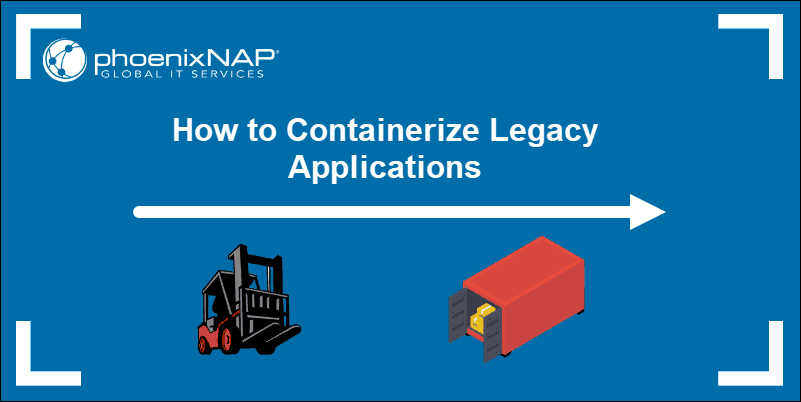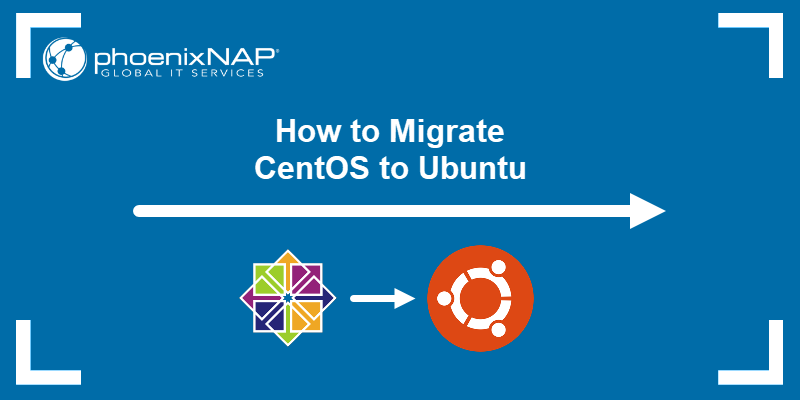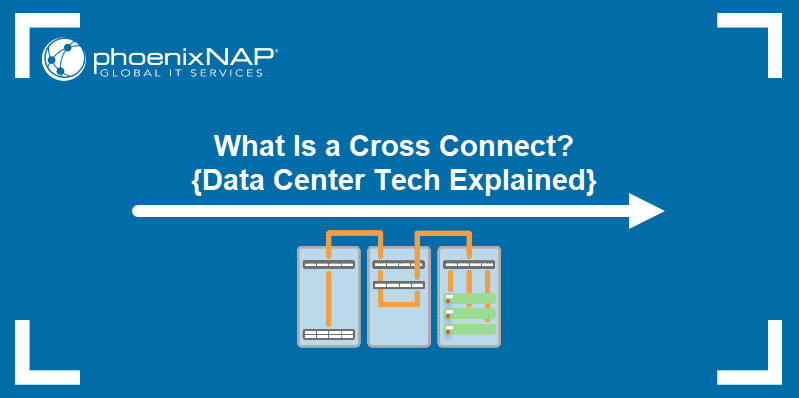Legacy applications are built with old technologies that are hard to maintain, scale, and connect to modern systems.
Modern solutions fix the problems found in these legacy systems. They use new technology to handle technical challenges, reduce downtime, and improve security. However, moving legacy systems is not easy and requires careful planning.
This article explains the benefits and challenges of moving legacy applications. It also gives steps for a smooth and successful transition.
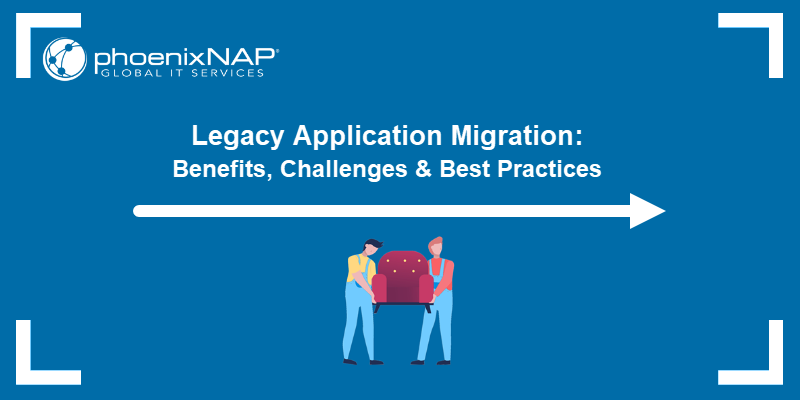
What Is Legacy Application Migration (Modernization)?
Legacy application migration, or modernization, is the process of upgrading old systems to meet modern needs. This means moving outdated applications to a more efficient platform.
Legacy applications are important but often don't meet current standards. While they still play a critical role in business operations, they can become challenging to manage.
Modernization helps bring these systems up to date. Common strategies include moving them to better platforms, updating old code, and improving security features.
Reasons for Legacy Application Migration
Many businesses still use legacy applications, and that limits their growth. Consider the following scenarios:
- A healthcare provider uses an old Visual Basic system that is not HIPAA compliant, putting patient data at risk and resulting in fines and penalties.
- A large retailer depends on a custom program built with Delphi. This software doesn't work with ecommerce platforms or mobile devices, reducing sales and customer engagement.
- A government financial system written in COBOL is slow and struggles with important tasks. It's also hard to find developers who know how to work with it, which causes inefficiency.
These common business examples show clear reasons for legacy application migration:
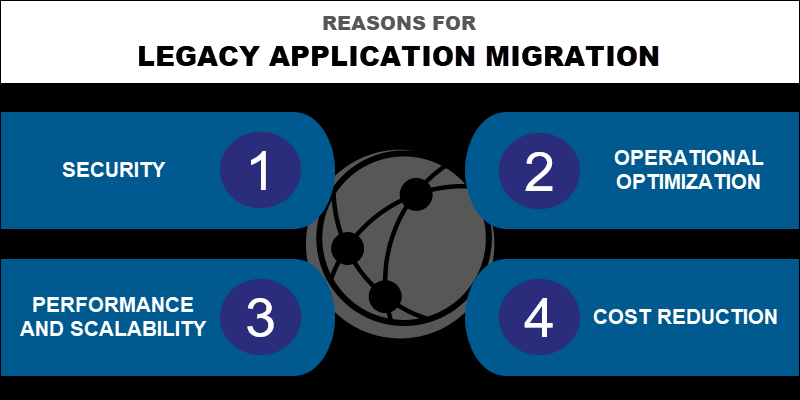
- Security. Legacy systems increase the risk of data breaches. These systems are often unpatched and not updated to fight modern security threats. They also fail to meet compliance standards, exposing businesses to legal risks.
- Operational optimization. Legacy systems struggle with integration and prevent businesses from adopting modern solutions. This limits enterprises from improving operations with new and better technologies.
- Performance and scalability. Outdated applications cannot keep up when loads increase with high demand. Legacy applications cause slow processing times, high latency, and frustrated users because they were not built for growth.
- Cost reduction. Maintaining legacy systems is expensive. They require specialized knowledge, especially with outdated programming languages. Companies spend much to keep these systems running instead of investing in migration and reducing costs.
Modernizing these systems helps businesses handle today's challenges and prepare for the future.
Legacy Application Migration and Modernization Strategies
There are several strategies for migrating and modernizing applications. Each method has different benefits and risks. The table below lists some of these strategies:
| Strategy | Definition | Benefits | Challenges |
|---|---|---|---|
| Rehosting | Migrating to a new infrastructure without changing the current code or architecture. | Fast, cost-saving, scalability improvements. | Lacks benefits from modern platforms and performance optimization. |
| Replatforming | Making small adjustments on a modern platform to optimize an application. | Reduced costs, scalability, and performance improvements. | Some legacy features remain. |
| Refactoring | Improving code without changing core functionalities. | Performance improvements and modularity. | Complex and time-consuming compared to rehosting or replatforming. |
| Rewriting | Rebuilding the application from scratch with modern platforms and technologies. | Performance improvements, integration, and maintainability. | Costly, time-consuming, and possible operational disruptions. |
| Replacing | Replacing a legacy system with a new solution, often SaaS products. | Fast implementation, modern features, and reduced maintenance. | Removal of custom functionalities and data migration challenges. |
The sections below provide a brief overview of different migration and modernization strategies.
Rehosting
Rehosting ("lift and shift") is a strategy that migrates a legacy application from its current environment to a new infrastructure. The application's functionality and architecture do not change. This strategy is helpful for organizations requiring fast migration to the cloud or a data center without changing the source code.
The main benefit of rehosting is that the infrastructure becomes scalable and cheaper without changing the application.
Re-platforming
Re-platforming is a strategy that slightly changes an application without rewriting it. The improvements take advantage of the benefits found in a modern platform or environment.
Organizations that seek to reduce operational costs and improve performance benefit from re-platforming. For example, migrating an on-premise server to the cloud and turning to containerization with Docker improves scalability and makes minimal changes to the software.
Note: Learn more about how to containerize legacy applications.
Refactoring
Refactoring is a process that improves code without changing what a legacy application does. The main functions stay, but developers fix specific problems based on the current needs.
Use refactoring when a legacy application works but requires some improvements. For example, breaking up a large Java program into smaller microservices can make it easier to manage and grow.
Rewriting
Rewriting rebuilds legacy applications from scratch. Once an application becomes hard to maintain and incremental changes are difficult, turning to a modern platform or programming language may be the most efficient approach.
For example, a COBOL system may be switched to a more modern language such as Java or Python to enable better performance and integration, reducing the need for legacy skills.
Replacing
Replacing is a modernization strategy where a business adapts a new and readily available solution in place of a legacy application. This approach is necessary when the current system no longer serves its purpose while a newer and modern one fits the requirements.
SaaS solutions are often used to replace legacy systems. It reduces the maintenance burden and is quicker than refactoring or rewriting.
Legacy Application Migration Process
The legacy migration process differs and depends on business needs. However, the general steps are the same and provide a structured approach to legacy application migration.
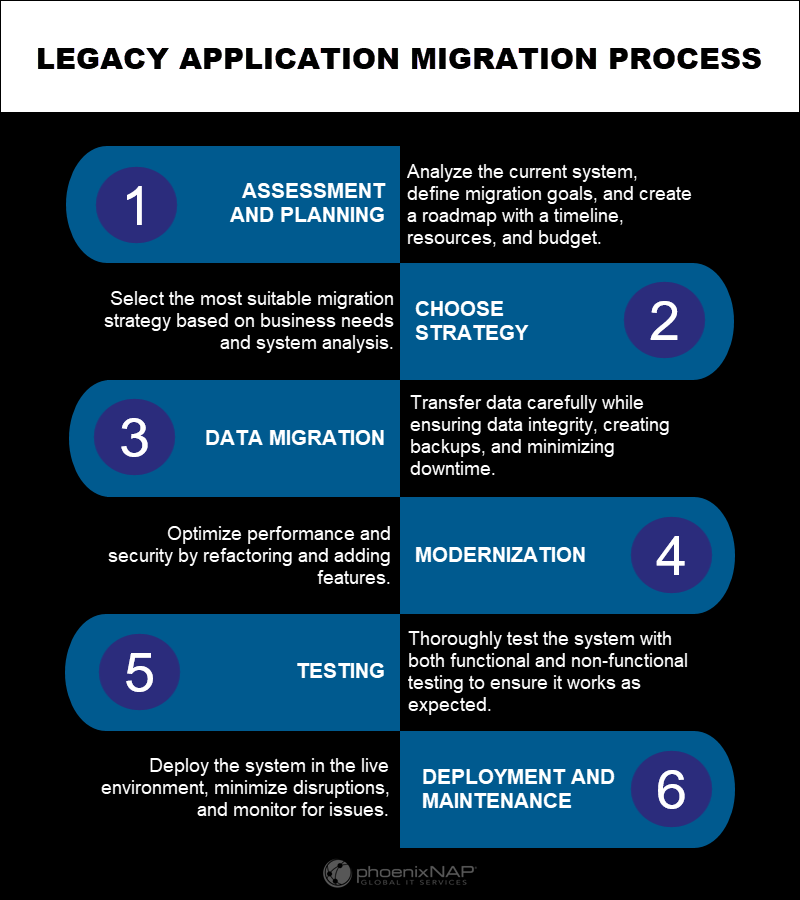
The sections below explain the migration steps further.
1. Assessment and Planning
The first step is to evaluate the current situation. Analyze the current system and map the exact limitations, issues, and challenges. Businesses should define the end goal for the migration, whether it's performance improvements, cost reduction, or a more secure system.
Use the goals and system analysis to create a roadmap for the migration. Define the timeline, required resources, and budget. Determine the balance between CapEx vs. OpEx before making a decision.
2. Choose Strategy
Use the assessment from the previous step and pick the best migration strategy. The strategy should meet the business needs and consider the current application state.
Each migration strategy offers benefits and drawbacks. There is no one-size-fits-all solution. Choose a strategy that minimizes complexity and costs and maximizes the benefits.
Note: Check our cloud migration checklist to ensure a smooth migration.
3. Data Migration
Data migration is one of the most difficult steps in the legacy application migration process. It requires preparing data for transfer while ensuring data integrity. The migration process moves the data from the legacy system to a new platform or application. It includes creating a backup, cleaning, and organizing data into a new system.
This step is difficult because there are possibilities of data loss and downtime. However, careful planning and execution can help minimize these risks and ensure business continuity.
4. Modernization
Modernization comes after transferring the data. Fix any issues by refactoring, improving security, or optimizing performance. Use the new application or environment to add features or connect with other systems during this process.
5. Testing
Before launching the system, test and validate the new solution. Utilize both functional and non-functional software testing methods. Check the system through user acceptance testing to confirm that the application works as expected.
6. Deployment and Maintenence
The final step is deployment in the live environment. The main goal in this step is to minimize downtime and disruptions. Educate the staff about the new features, monitor the migrated application, and resolve any issues as quickly as possible.
Continue by maintaining the system. Perform regular updates and patch the system to ensure continual compatibility with future integrations.
Legacy Application Migration Challenges
Migrating legacy applications can be challenging. Take into consideration these common difficulties during the process:
- Data integrity. Maintaining data integrity during migration is difficult if working with large amounts of data. Ensure data accuracy and compatibility when switching to a new system.
- Downtime. Migration may disrupt business operations, resulting in downtime and degradation in productivity.
- Costs. Predicting migration costs is difficult, and there may be hidden costs. As migrations are technically challenging, they require skilled developers.
- Integration. Legacy applications are often incompatible with other technologies. The integration process is often complex and costly.
- Security. Moving a system with security issues further exposes it to vulnerabilities. Ensuring the destination system's security is essential.
- Employees. Changing the workflow for employees with a new system requires additional training, adjustments, and overcoming disruptions.
- Skill gap. The migration process requires experts in the specific legacy system, the migration process, and the modern system. Finding experts in all three is challenging, and it may require additional training.
- Scope. Moving a system is unpredictable and often leads to a longer timeline and unpredicted events. If these tasks are not carefully managed, it leads to higher costs.
Legacy Application Migration Best Practices
Legacy application migration is complex and differs between every migration case. The best practices include following the migration steps carefully and addressing the main concerns within each step. To follow best practices, focus on the following details:
- Pinpoint all dependencies and system bottlenecks.
- Determine if the system is worth migrating. Replacement and retirement are costly but perfectly viable in some situations.
- Research and clearly define migration strategies.
- Start with low-risk and non-critical parts of the application to test the migration.
- Do not compromise regarding security and adhere to compliance regulations (e.g., GDPR, HIPAA).
- Perform the migration during non-peak hours. Use backup strategies and plan to roll back in case of failure.
- Take advantage of cloud features to improve a migrated application.
- Revisit and refactor parts of code, even after the migration.
Conclusion
This guide explained the importance of legacy application migration. It included the steps, best practices, and challenges of migration.
Next, read more about cloud deployment models to make an informed decision.