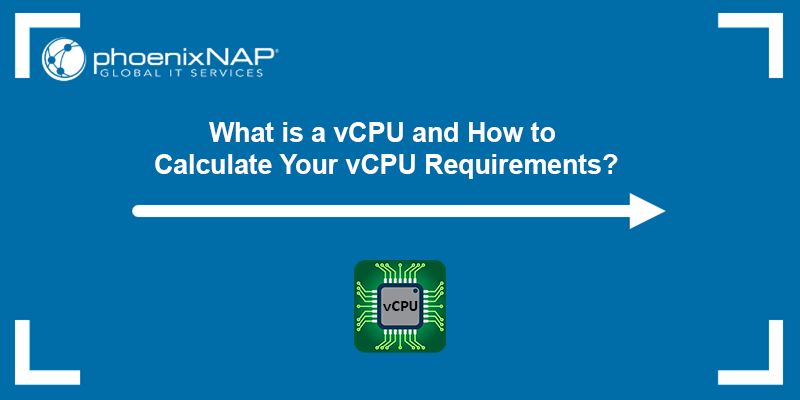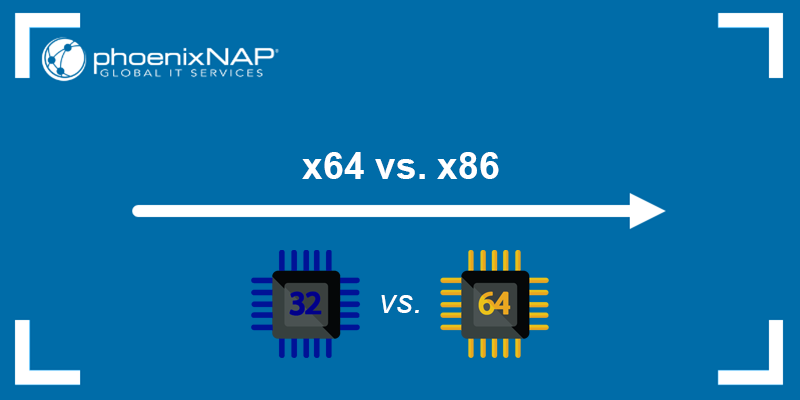Virtual Desktop Infrastructure (VDI) and virtual machines (VMs) are used to create and manage virtual environments. They have distinct use cases and target different end users.
VDI delivers a desktop experience to remote users, while a VM is a broader concept that can be applied in various scenarios, including VDI.
Find out how VDI and VMs work, their benefits, drawbacks, and how they impact business operations.
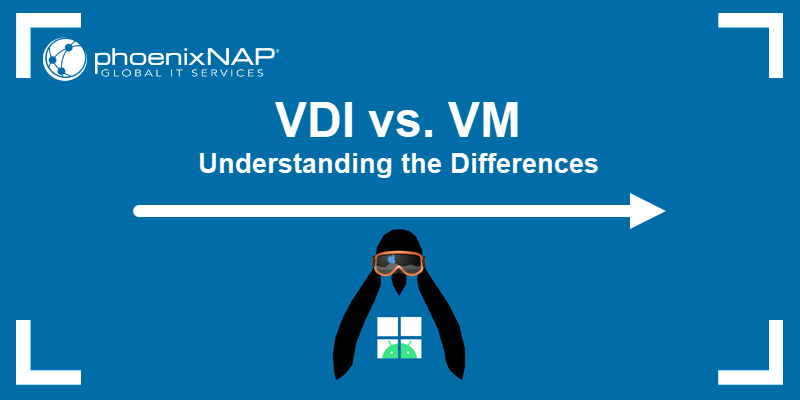
What Is VDI - Virtual Desktop Infrastructure?
Virtual Desktop Infrastructure (VDI) is a technology that creates and delivers virtualized desktop environments to users.
In a VDI, desktop operating systems, such as Windows or Linux, are hosted on servers in data centers. Each virtual desktop instance typically runs on an isolated virtual machine managed by the VDI platform.
Users remotely access virtual desktops via the graphical user interface from their computers, mobile phones, or any device. This GUI provides users with a personalized desktop experience.

What Is VM - Virtual Machine?
A Virtual Machine (VM) is a software simulation of a physical computer. The VM runs in an isolated environment on a host system and is typically managed by a hypervisor.
VMs are an essential component of a VDI because they separate OS environments and allow them to coexist on the same physical machine.
VMs are not limited to desktop environments. They are also used for server virtualization and running applications and services that do not require direct user interaction. These virtual machines focus on background tasks, data processing, or serving web content.
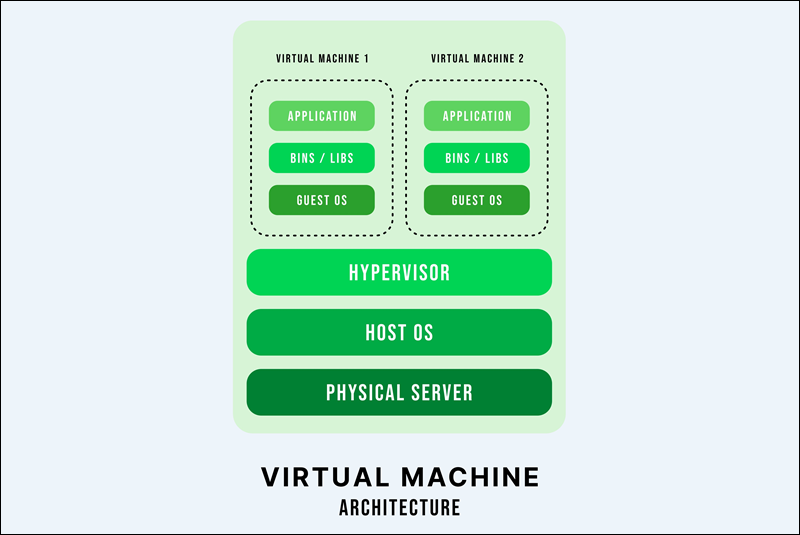
VDI vs. VM: Differences
Creation Process
VDI
Companies aiming to deploy and manage VDIs in an enterprise setting must acquire and install specialized virtualization platforms. Essential VDI components include:
- VDI Platform. A VDI platform centralizes the management of virtual desktop instances and controls user authentication, assignment of desktops, and load distribution. The most popular VDI software solutions are VMware Horizon, Microsoft Windows Virtual Desktop, and Citrix Virtual Apps and Desktops.
- Hypervisor. In addition to a VDI platform, a virtual infrastructure needs a hypervisor, like VMware vSphere or Microsoft Hyper-V, to run the virtual machines hosting the desktops.
- Master Image (Golden Image). A standardized master image is a template for setting up virtual machines. It integrates the operating system, applications, configurations, patches, and other relevant settings in a single file.
- Connection Broker. As a mediator between clients and virtual machines, the broker manages user authentication, assigns available desktops, monitors all active instances, and updates their statuses.
- Other Components. VDI solutions include additional components for large-scale desktop deployment, user profile management, application layering, desktop pooling, and user experience optimization.
VM
Hypervisors like VirtualBox or VMware help administrators install VMs on the host system and streamline the following tasks:
- Resource Allocation. Before installing a VM, administrators need to allocate resources such as CPU, data storage, RAM, and network devices based on the OS and application requirements.
- Installation. The installation process is initiated by mounting a media source or scripting and automation tools when deploying multiple machines.
- VM Optimization. VMware Tools or Hyper-V Integration Services are examples of tools used to optimize interactions between the host system and the VM.
- Virtual System Setup. After the installation, admins must install and configure the necessary applications and services on the guest operating system.
- Securing the VM. Even though a VM is isolated from the underlying system, it is vulnerable to various cyber-attacks. Administrators must configure firewalls, antivirus software, and user permissions.
Note: VMs allow you to test systems without impacting your OS installation. For example, you can install Windows 11 using Microsoft Hyper-V before using it as your default OS.
Types
VDI
Virtual Desktop Infrastructure (VDI) can be divided into persistent and non-persistent VDI:
- Persistent VDI. Every user is assigned a unique virtual desktop. The changes users make are saved and available to the same user the next time they access the environment. For example, a developer can easily maintain the state of an ongoing project since different software versions, frameworks, and tools are preserved on the virtual desktop.
- Non-Persistent VDI. Users get a fresh virtual desktop every time they sign in. The desktop environment reverts to its original state at the end of the user session. Institutions like public libraries, universities, and schools favor this method since there is no need for individualized user settings to persist between sessions, and data storage costs are significantly lower.
VM
VMs are categorized based on how they interact with the underlying hardware. There are two types of hypervisors:
- Type 1 (Bare Metal) Hypervisor. There is no underlying operating system. The bare metal hypervisor runs directly on the host's hardware to control the hardware and manage guest VMs. It is primarily used in enterprise environments, data centers, and cloud services.
- Type 2 (Hosted) Hypervisor. The hypervisor runs on top of a conventional operating system, through which it interacts with the hardware. It is primarily used for development, testing, desktop virtualization, and smaller-scale applications.
Based on how the virtualization is implemented, VMs can be divided into three categories:
- Full Virtualization. The guest OS is not aware of the hypervisor. The hypervisor intercepts and emulates all kernel and hardware-related instructions.
- Paravirtualization. The guest OS is aware of the hypervisor and communicates with it for critical operations instead of executing hardware operations directly.
- Hardware-Assisted Virtualization. The host system uses its hardware capabilities to assist in virtualizing VMs. This allows for near-native VM performance without the need for full emulation. It is mainly used in modern data centers and enterprise solutions.
Note: Learn how VMs affect software development and allow engineers to set up flexible and consistent systems throughout the software development life cycle (SDLC).
Use Cases
VDI
VDI has become the default method for delivering desktop environments in many industries and work models, such as:
- Work From Home. Employees access their desktop environments from their homes or remote locations. They do not need to install company software on personal devices but use VDI to access company resources in a digital workplace.
- Educational Institutions. Students do not need high-end hardware or software to access resources and sophisticated educational tools offered by their schools and universities.
- Call Centers. Information provided by call centers must be accurate and consistent. Companies use VDI to ensure that agents have access to the same tools and data. In environments with frequent staff fluctuations, deploying identical desktop environments simplifies onboarding new employees.
- Secure Data Access. Sectors dealing with sensitive personal information, like banks or payment processors, use VDI to allow employees to complete tasks and ensure that data never leaves their secure data center.
- Business Continuity. In the event of a disruption or disaster, companies can redirect staff access to a desktop environment hosted in a different location. This ensures business continuity and high availability.
VM
VMs are applied more broadly than VDIs. They are used for one-off tasks or can be the foundation for an entire business model:
- Software Development and Testing. Developers use VMs to test applications in different operating systems without deploying new hardware every time. Moreover, VMs are also used to analyze malware and inspect untrusted files without jeopardizing the host system.
- Server Consolidation. One physical server supports multiple virtual machines. This approach ensures optimal hardware usage and reduces the physical footprint in data centers.
- Cloud Computing. Public and private clouds use VMs to provide isolated computer resources to customers. Companies using cloud services benefit from cost-effective resource allocation and unparalleled flexibility and scalability.
- Rapid Deployment. Preconfigured VM templates enable companies to avoid lengthy and complex installations and deploy services without delays.
- Infrastructure as a Service (IaaS). Providers offer VMs as a service, allowing companies to rent computing resources without investing in physical infrastructure. Network functions like firewalls, load balancers, or VPNs can also be deployed as virtual appliances on VMs.
- Legacy Application Support. Older applications that require a specific OS version or configuration can be run on VMs even if the underlying hardware or system is no longer compatible.
- Disaster Recovery. If a system fails, VMs can be quickly restored from snapshots or backups, minimizing downtime and data loss.
Note: Take a snapshot of the VM and implement a disaster recovery plan to protect data.
Benefits
VDI
The benefits of a virtual desktop infrastructure include:
- Centralized Management. Consistent and standardized desktop environments can be deployed, managed, updated, and maintained from one location.
- Security and Compliance. A centralized environment makes enforcing security policies and maintaining compliance standards easier. Data is stored in the data center, not on local devices, reducing the attack surface and the risk of data theft or loss.
- Resource Optimization. Hardware resources in the data center are utilized efficiently by balancing loads and dynamically allocating resources based on demand. Companies can scale their VDI environment up or down without significant infrastructure changes.
- Flexibility and Accessibility. Users can access their desktop environments from various devices, ensuring work continuity in the office, at home, or on the move.
- Reduced Costs. Companies do not need to procure high-end devices for their employees and can reduce costs by centralizing software purchases and licensing.
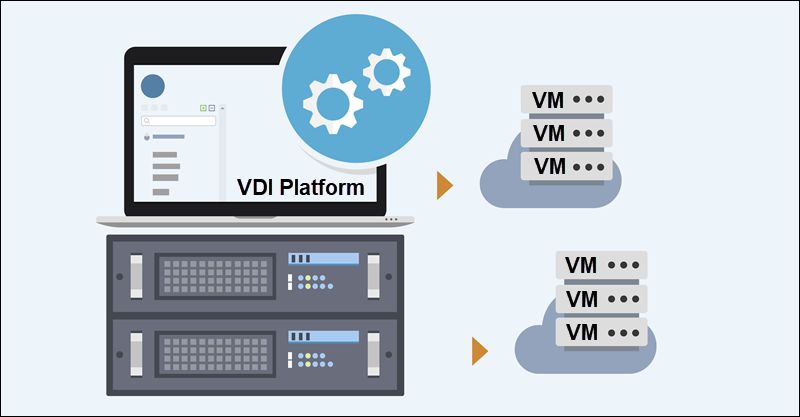
VM
Virtual Machines (VMs) are ubiquitous in modern IT infrastructure due to the following features:
- Isolation. Each VM operates in an isolated environment, ensuring that the actions or failures in one VM do not affect other machines or the host.
- Resource Optimization. VMs allow multiple OS instances to run on a single physical server, maximizing the utilization of underlying hardware resources. Organizations can reduce hardware, power, and cooling costs by consolidating multiple servers or desktop environments onto fewer physical machines.
- Deployment Speed. VMs can be quickly provisioned from preconfigured templates, allowing for rapid deployment of new environments.
- Hardware Independence. VMs abstract the underlying hardware, making it possible to run the VM on any compatible host, regardless of the specific hardware differences.
- Ease of Backup and Recovery. Entire VMs, including their OS, applications, and data, can be backed up and restored as a single entity. VMs support snapshotting and cloning, which captures the current state of a VM and allows for the creation of identical VM replicas.
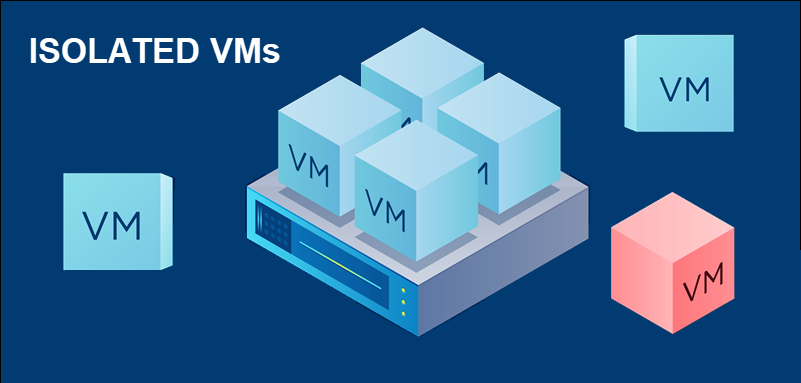
Drawbacks
VDI
A VDI has several disadvantages, including:
- High Initial Costs. Setting up the necessary infrastructure, which includes servers, storage, and networking components, is time-consuming and costly. Many VDI software platforms and OS providers also charge initial and ongoing licensing fees for using their products.
- Complex Setup. Implementing and managing a complex VDI solution requires careful planning and resource allocation. Companies might need to train staff or hire professionals to work on a particular VDI solution.
- Network Dependency. VDI is heavily dependent on the network. Network issues like latency or bandwidth limitations can lead to disruptions in service, degrade performance, and diminish user experience.
- Storage Requirements. VDI storage requirements are significant and can become expensive over time, especially in persistent VDI environments.
- Compatibility Issues. Not all applications are optimized or compatible with VDI environments.
VM
The disadvantages of provisioning a virtual machine include:
- Overhead. Each VM requires its own OS resources as well as memory and CPU overhead consumed by the hypervisor.
- Resource Contention. VMs are unaware of each other's activities and might compete for limited host resources. This happens if VMs are not provisioned correctly or if there is an over-commitment of resources.
- Storage Space. Environments with many VMs can consume lots of storage space.
- Licensing Costs. Some software and OS licenses are based on the number of instances or cores, which might increase costs in a virtualized environment.
- Backup and Restore Time. Although VMs simplify the backup process, backing up an entire VM environment can be time-consuming and resource-intensive.
VDI vs. VM: Quick Comparison
The following table provides a quick overview of the main differences between a VDI and a VM:
| CATEGORY | VDI | VM |
|---|---|---|
| Cost | Requires a substantial initial investment, including buying a VDI solution, provisioning VMs, licensing, and client device purchases. However, there is potential for long-term savings. | Costs associated with hypervisor licensing (free to expensive), hardware, and VM management tools. |
| Creation Process | Facilitated by a VDI platform, hypervisors, and additional virtualization components. | Created via hypervisors such as VMware ESXi, Microsoft Hyper-V, etc. |
| Use Cases | Used by organizations looking to create a digital workplace, secure data handling, and standardize user environments. | Used in data centers and for application hosting, development/testing, legacy application support, etc. |
| Types | Can be persistent VDI, which retains changes, and non-persistent VDI, which resets after each user session. | Categorized based on how the VM interacts with the underlying hardware. Either bare metal or hosted hypervisors. |
| Benefits | A VDI provides centralized management, improved security, user mobility, the potential for reduced hardware costs, and consistent and standardized user environments. | VMs are ideal for resource optimization, backup and migration, machine isolation, and resolving OS compatibility issues. |
| Drawbacks | Requires a robust network infrastructure because the user experience depends on network quality. Single points of failure are a concern. | Substantial overhead costs due to the complexity of managing and scaling VMs. Resource contention between VMs can cause performance issues. |
Conclusion
The article presented the difference between a VDI and a VM, including their benefits, drawbacks, and use cases. There are many virtualization solutions on the market, and selecting the right strategy can be a game-changer for an organization's future success.
Learning to leverage different virtualization technologies is the only way to make an informed decision that aligns with your company's goals and objectives.