Paravirtualization is a virtualization technique in which the guest operating system is modified to interact directly with the hypervisor for improved performance.

What Is Paravirtualization?
Paravirtualization is a virtualization method that involves modifying the guest operating system to be aware of the presence of a hypervisor, enabling it to communicate and cooperate more efficiently with the underlying virtualization layer. Instead of emulating hardware components entirely, as is done in full virtualization, paravirtualization provides an interface that allows the guest OS to make hypercalls directly to the hypervisor for privileged operations.
This reduces the overhead associated with emulation, resulting in improved performance, especially for tasks that frequently require interaction with hardware or system resources. However, because the guest OS must be explicitly adapted, paravirtualization requires access to and modification of the OS source code, making it less flexible than hardware-assisted virtualization methods.
Paravirtualization Key Features
Here are the key features of paravirtualization, each explained in detail:
- Hypervisor awareness. The guest operating system is modified to recognize and interact directly with the hypervisor. This cooperation allows the guest OS to bypass certain hardware emulation steps, improving efficiency.
- Hypercalls instead of traps. Rather than relying on CPU traps to handle privileged operations (as in full virtualization), paravirtualized systems use hypercalls (explicit calls from the guest OS to the hypervisor) to request services. This reduces overhead and improves performance.
- Reduced emulation overhead. Because the hypervisor does not need to fully simulate hardware for each VM, paravirtualization minimizes the need for resource-intensive hardware emulation. This leads to faster execution and lower CPU utilization.
- Custom kernel requirement. Paravirtualization requires a modified kernel in the guest OS to support hypercalls and cooperate with the hypervisor. This limits compatibility to open-source or customizable operating systems that allow kernel modification.
- Improved performance in I/O operations. I/O-bound operations, which typically involve frequent access to system resources, benefit significantly from paravirtualization due to more direct communication between the guest and the hypervisor.
- Efficient CPU and memory utilization. By avoiding unnecessary hardware emulation and system call interception, paravirtualization allows more efficient use of host CPU and memory resources, which is beneficial in environments with many virtual machines.
- Tighter integration between guest and host. The close coupling between the guest OS and hypervisor allows for better coordination, which is advantageous in controlled environments such as data centers where operating system consistency is manageable.
How Does Paravirtualization Work?
Paravirtualization works by modifying the guest operating system so that it is aware of and can directly interact with the hypervisor, rather than attempting to operate as if it were running on physical hardware. When the guest OS needs to perform privileged operations, such as managing memory, accessing I/O devices, or executing certain CPU instructions, it does not attempt to perform these actions directly. Instead, it issues hypercalls to the hypervisor.
The hypervisor, also known as the virtual machine monitor (VMM), provides a set of well-defined interfaces that the guest OS uses to request services. Because the hypervisor is designed to manage access to hardware resources across multiple virtual machines, it can efficiently process these hypercalls and maintain system stability and isolation.
By replacing traps and hardware emulation with explicit hypercalls, paravirtualization reduces the performance penalty usually associated with virtualization. However, this requires access to and changes in the guest operating system’s kernel, which means proprietary systems that do not allow kernel modification cannot be used in a paravirtualized environment. As a result, paravirtualization is most commonly found in environments that use open-source operating systems, such as modified versions of Linux or BSD.
What Is Paravirtualization Ideal For?
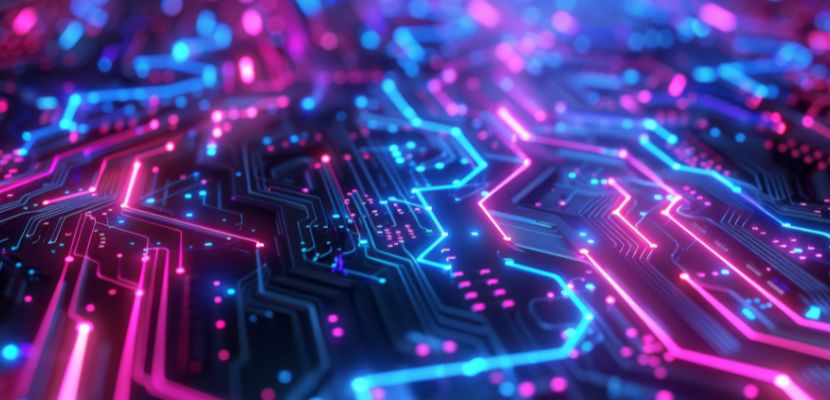
Paravirtualization is ideal for environments where performance and efficiency are critical, and where there is control over the guest operating systems. It is particularly well-suited for:
- Data centers and server consolidation especially when using open-source OSes that can be modified for optimal hypervisor interaction.
- High-performance computing (HPC) where minimizing virtualization overhead is essential for maximizing computational throughput.
- Development and testing environments where custom kernels can be deployed to test systems under near-native conditions.
- I/O-intensive applications such as network services and storage systems, which benefit from the reduced latency and improved throughput of paravirtualized drivers.
- Homogeneous virtual environments where the same OS is deployed across many virtual machines and can be optimized for the hypervisor in use.
Paravirtualization Examples
Here are a few examples of paravirtualization in practice.
1. Xen Hypervisor with Paravirtualized Linux
Xen supports both paravirtualization and hardware-assisted virtualization. In paravirtualization mode, guest operating systems, such as modified Linux kernels (e.g., Debian or CentOS with Xen-specific patches), use hypercalls to communicate directly with the Xen hypervisor for tasks like memory management and I/O operations.
2. VMware Paravirtual SCSI (PVSCSI) and Network (VMXNET3) Drivers
Although VMware typically uses hardware-assisted virtualization, it provides paravirtualized drivers (e.g., PVSCSI and VMXNET3) for guest operating systems. These drivers enable more efficient disk and network I/O than traditional emulated devices, reducing overhead even in fully virtualized environments.
3. KVM with VirtIO
In KVM-based virtualization (Kernel-based Virtual Machine), VirtIO provides a paravirtualized interface for devices such as network cards and block storage. When guest OSes use VirtIO drivers, they bypass generic emulation layers, improving performance significantly.
4. Oracle VM (based on Xen)
Oracle VM uses Xen’s paravirtualization features to run modified Linux distributions efficiently. Oracle provides its own Linux kernel with built-in support for Xen, allowing optimized interaction with the hypervisor.
The Advantages and the Disadvantages of Paravirtualization
Understanding the advantages and disadvantages of paravirtualization is crucial for assessing its suitability in different scenarios. While it offers performance and efficiency benefits over full virtualization, it also comes with trade-offs in compatibility and complexity.
What Are the Advantages of Paravirtualization?
Here are the main advantages of paravirtualization:
- Improved performance. Paravirtualization reduces the overhead associated with hardware emulation by allowing the guest OS to communicate directly with the hypervisor via hypercalls. This leads to faster execution, especially for I/O operations and privileged instructions.
- Better resource utilization. Because the hypervisor doesn't need to simulate hardware for every guest, system resources, such as CPU and memory, are used more efficiently, enabling higher virtual machine density on the host.
- Lower latency for system calls. Hypercalls provide a more direct and optimized path for system-level operations, resulting in lower latency compared to trapping and emulation mechanisms used in full virtualization.
- Greater transparency in VM-hypervisor interaction. Since the guest OS is aware of the hypervisor, it can be optimized to work cooperatively with it, enabling better control and potentially more predictable performance.
- Simpler hypervisor design. By shifting some responsibility to the guest OS, the hypervisor can be designed with less complexity, focusing more on coordination and resource allocation rather than full hardware simulation.
What Are the Disadvantages of Paravirtualization?
Here are the main disadvantages of paravirtualization:
- Requires guest OS modification. Paravirtualization demands changes to the guest operating system’s kernel to enable hypercall support. This makes it incompatible with proprietary systems like standard versions of Windows or other closed-source operating systems.
- Limited OS support. Because only certain operating systems can be modified or are available in paravirtualized versions, the range of supported guest OSes is narrower compared to full virtualization.
- Increased complexity in maintenance. Maintaining and updating custom or patched kernels for paravirtualization introduces administrative overhead, especially in large or diverse environments.
- Reduced portability. Paravirtualized systems are tightly coupled with the hypervisor interface. Migrating these systems to different hypervisors may require additional kernel changes or reconfiguration.
- Security considerations. Since the guest OS interacts directly with the hypervisor using hypercalls, a vulnerability in the hypercall interface or improper isolation could potentially expose the hypervisor to risk, although such issues are mitigated with proper design.
What Is Paravirtualization vs. Virtualization?
Here is a comparison between paravirtualization and full virtualization presented in a table:
| Feature | Paravirtualization | Full virtualization |
| Guest OS modification | Required (must be modified to use hypercalls). | Not required (unmodified OS can run). |
| Hardware emulation | Minimal or none (uses hypercalls instead). | Full hardware emulation is provided. |
| Performance | Higher, due to reduced overhead. | Lower, due to emulation overhead. |
| Compatibility | Limited to open or modifiable operating systems. | Compatible with any standard OS. |
| Hypervisor complexity | Simpler (relies on cooperation from guest OS). | More complex (must handle full hardware emulation). |
| I/O efficiency | High (direct communication with hypervisor). | Lower (I/O operations pass through emulation layer). |
| Security risks | Higher interface exposure (hypercalls from guest). | Lower exposure; more isolation via emulated hardware. |
| Use case suitability | Ideal for controlled, performance-critical environments. | Suitable for general-purpose and mixed-OS environments. |