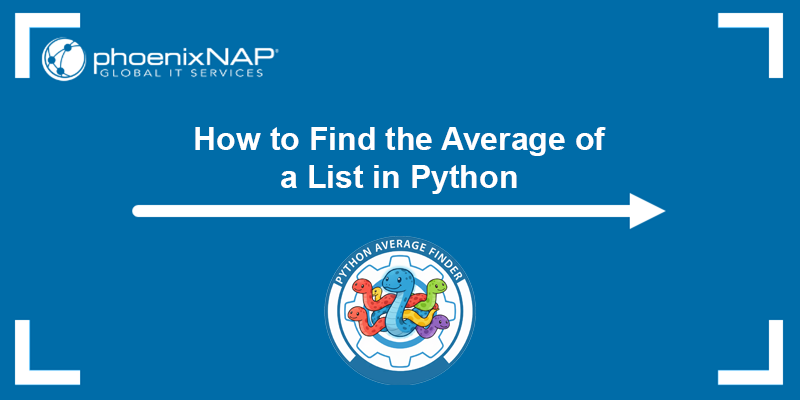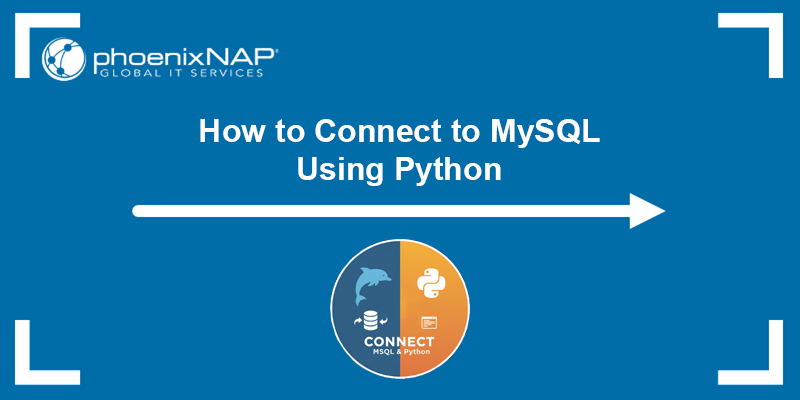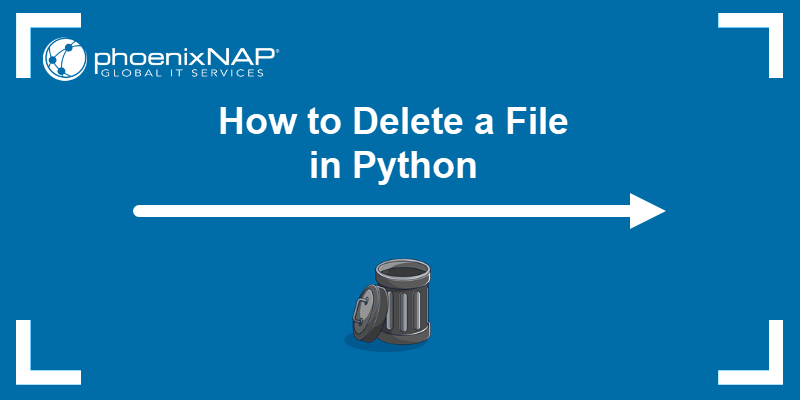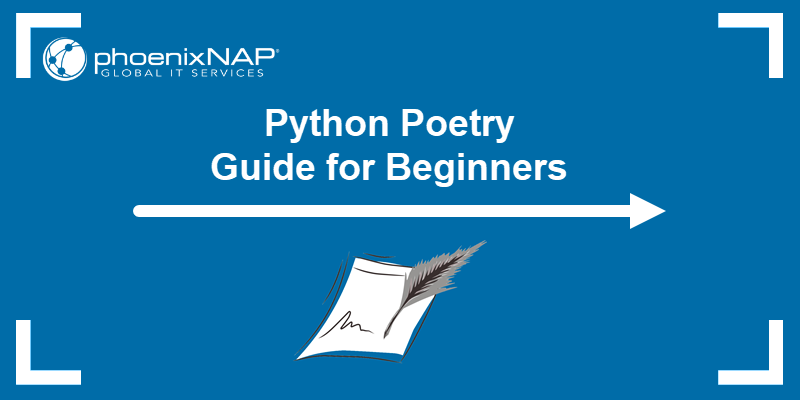String concatenation is a common and practical operation used to construct messages, format output, generate file paths, and build dynamic SQL queries.
By combining strings programmatically, developers can create flexible and readable code that adapts to user input, data changes, or application logic, making it an essential skill for anyone working with text in Python.
In this tutorial, you will learn to concatenate strings in Python using several different methods.
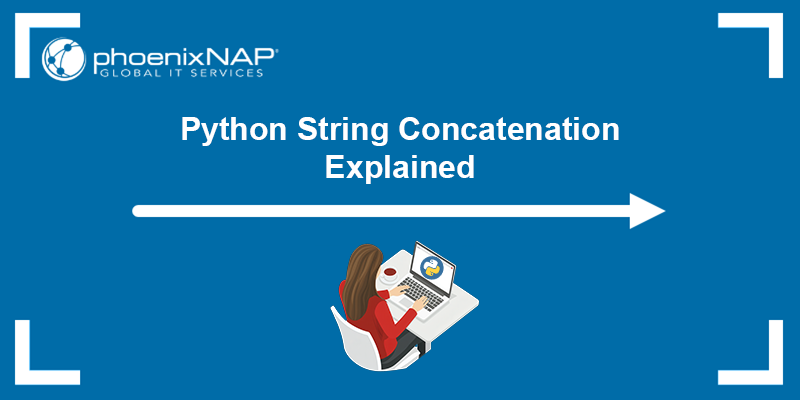
Prerequisites
- Python installed (see how to install Python on Ubuntu, Windows, macOS, and Rocky Linux).
- Access to the command line.
- An IDE or text editor for code examples.
What Is String Concatenation in Python?
String concatenation in Python refers to the process of joining two or more strings together to form a single string. There are several ways to achieve that, including using the + operator, the join() method, f-strings, or string formatting. Each method serves the same goal of combining text, but differs in performance, readability, and use cases.
When you concatenate strings, Python creates a new string that contains the characters from all the original strings in the specified order. Since strings in Python are immutable, each concatenation produces a new object in memory. This is not an issue for small or occasional concatenations, but when you combine many strings, it is recommended to use methods like join() or f-strings.
Note: Find out how to append a string in Python.
Using String Concatenation in Programming
String concatenation is a core programming concept because it allows developers to construct text dynamically. It is used for various tasks, such as creating user-friendly messages, assembling URLs, generating file names, or building structured outputs like JSON or HTML.
By combining strings programmatically, developers can make their code more adaptable and responsive to input or data changes. In practice, string concatenation is especially valuable in applications that involve communication, data processing, or automation. Whether you are logging system events, formatting reports, or sending personalized emails, concatenation helps turn raw data into meaningful, human-readable information.
Python String Concatenation Methods
Python offers several ways to concatenate strings, each suitable for different situations. Some methods focus on simplicity, while others prioritize readability or performance. Understanding these approaches helps you write cleaner, faster, and more maintainable code when working with text.
The sections below show the most common string concatenation methods in Python, along with practical examples that show how they work.
Note: You can test each of the examples below in a Python script, interactively in a Python shell, or Jupyter notebook. In this tutorial, we will create scripts.
+ Operator
The simplest way to concatenate strings in Python is with the + operator. It directly joins two or more strings together, making it intuitive and easy to read. However, this method creates a new string each time it is used, which can impact performance when combining many strings in loops or large datasets.
For example:
first_name = "Ada"
last_name = "Lovelace"
full_name = first_name + " " + last_name
print(full_name)
This method is best for joining a small number of strings or creating short, readable expressions.
+= Operator
The += operator is similar to +, but appends the new string to an existing one. It is concise and often used in iterative concatenations. Still, since strings are immutable, every operation creates a new object in memory, so it is not ideal for large-scale concatenation tasks.
For example:
message = "Hello"
message += ", "
message += "world!"
print(message)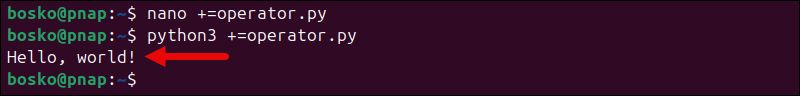
This method works best for progressively building a string in simple loops or conditional statements.
join()
The join() method is the most efficient way to combine multiple strings, especially from lists or tuples. It takes an iterable of strings and merges them using the string it is called on as a separator. This method is memory-friendly and performs well when handling large collections of strings.
For example:
words = ["Python", "is", "fun"]
sentence = " ".join(words)
print(sentence)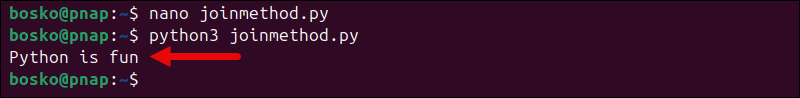
Use this method to join lists of strings or build output from multiple text elements efficiently.
Note: All iterable elements must be strings, or a TypeError occurs.
% Operator
The % operator provides an older style of string formatting that also supports concatenation through placeholders. It is still supported for backward compatibility, but it is generally considered less readable and less flexible than newer methods.
For example:
name = "Ada"
age = 36
info = "Name: %s, Age: %d" % (name, age)
print(info)
This method is suitable for maintaining legacy code or working in environments that rely on older Python syntax.
f-string
Introduced in Python 3.6, f-strings offer a modern, concise, and highly readable way to embed variables and expressions directly inside string literals. They are both fast and intuitive, making them the preferred choice for most modern Python code.
For example:
name = "Ada"
language = "Python"
print(f"{name} loves {language}.")
This method is best for clear, dynamic string construction and inline variable interpolation.
format()
The format() method provides a more structured way to build strings using placeholders {} that are replaced by arguments passed to the method. It is more versatile than the % operator and remains widely used for dynamic string generation, especially when formatting multiple variables or aligning text output.
For example:
name = "Ada"
country = "US"
text = "Name: {}, Country: {}".format(name, country)
print(text)
The method is excellent for formatted text that involves multiple variables or complex output templates.
Choosing the Best Python String Concatenation Method
Each string concatenation method in Python has its own strengths, depending on what you want to achieve. Some prioritize simplicity and readability, while others focus on efficiency or flexibility. When deciding which approach to use, consider factors like performance, code clarity, and compatibility with your Python version.
The table below compares the most common methods to help you choose the one that best fits your use case:
| Method | Description | Best for | Python version | Advantages | Limitations |
|---|---|---|---|---|---|
+ Operator | Uses the + sign to join two or more strings. | Small, simple concatenations or quick string assembly. | All versions | Very easy to read and understand, ideal for short operations. | Outdated, less readable, and less comprehensive than newer methods. |
+= Operator | Appends new text to an existing string. | Building a string incrementally in simple scripts. | All versions | Compact syntax, clear for step-by-step concatenation. | Still creates new strings in memory each time. Not suitable for performance-heavy code. |
join() | Concatenates an iterable (like a list or tuple) into a single string using a separator. | Joining large numbers of strings or elements dynamically. | All versions | Very efficient and memory-friendly. Great for handling data collections. | Requires all elements to be strings. Less intuitive for beginners. |
% Operator | Legacy formatting style using placeholders like %s and %d. | Maintaining or updating older Python codebases. | All versions | Simple for quick formatting. Still works across all versions. | Outdated, less readable, and limited compared to newer methods. |
| f-string | Embeds variables and expressions directly in strings using {}. | Most modern code where readability and speed matter. | Python 3.6+ | Fast, readable, supports inline expressions and formatting. | Not available in older Python versions. |
format() | Uses placeholders {} replaced by arguments or named values. | Complex formatting or structured output (e.g., reports). | Python 2.6+ | Flexible, supports positional and keyword arguments, good for templates. | Slightly more verbose than f-strings; less efficient for simple cases. |
String Concatenation in Python: FAQ
The following sections answer some of the most common questions about string concatenation in Python. They cover key differences between methods, performance considerations, and practical tips for handling real-world scenarios like combining variables, lists, and different data types.
How to Concatenate Strings in Python?
There are several methods for concatenating strings in Python: the + or += operators, the join() method, f-strings, the % operator, or format(). Each approach produces a single string by combining two or more text values, but their syntax and efficiency vary depending on your use case.
What Is the Most Efficient Way to Concatenate Strings in Python?
The most efficient method for concatenating multiple strings is join(), especially when dealing with large collections or loops. It minimizes memory overhead by combining all strings at once rather than creating new string objects repeatedly. For general use and readability, f-strings are the preferred choice in modern Python.
Is It Possible to Concatenate Strings with Other Data Types in Python?
It is possible to concatenate strings with other data types in Python, but non-string types (like integers or floats) must first be converted to strings using the str() function.
For example:
result = "Total: " + str(25)Using f-strings or format() automatically handles type conversion, making them safer and cleaner options for mixed data types.
How to Concatenate Strings Stored in a List or Tuple?
Use the join() method to combine elements from an iterable, such as a list or tuple. For example:
words = ["Python", "is", "fun"]
result = " ".join(words)This approach is more efficient and easier to read than looping through elements and concatenating them manually.
What Are the Differences Between +, +=, join(), f-strings, % operator, and format()?
All these methods achieve the same goal but differ in how they work:
+and+=are simple and readable, but inefficient for many concatenations.join()is best for combining iterables efficiently.f-strings: are modern, readable, and fast, and support inline expressions.%operator: is an older formatting style, mainly used in legacy code.format(): is flexible and structured, suitable for complex formatting tasks.
Can I Concatenate Strings Across Multiple Lines?
It is possible to concatenate strings across multiple lines. You can either use the backslash (\) for line continuation, wrap the strings in parentheses, or use triple quotes for multiline strings.
For example:
text = (
"This is a long string "
"that spans multiple lines."
)Python automatically joins adjacent string literals within parentheses.
Does String Concatenation Affect Performance?
String concatenation can affect performance, depending on how it is done. Since Python strings are immutable, using + or += repeatedly creates new string objects, which can slow down performance in loops. In contrast, join() and f-strings are optimized for better memory and speed efficiency.
How to Concatenate Strings with Newlines or Spaces Between Them?
You can include spaces or newline characters directly in your concatenation. For example:
result = "Hello" + " " + "World"
result = "Line 1\nLine 2"When joining lists, specify the separator explicitly, such as " ".join() for spaces or "\n".join() for newlines.
Conclusion
This tutorial showed how to concatenate strings in Python using several different methods. String concatenation is a simple yet powerful technique for building dynamic and readable text in Python. By understanding when to use each method, you can write cleaner, faster, and more efficient code across a wide range of programming tasks.
Next, see how to repeat a string in Python or learn about string slicing in Python.