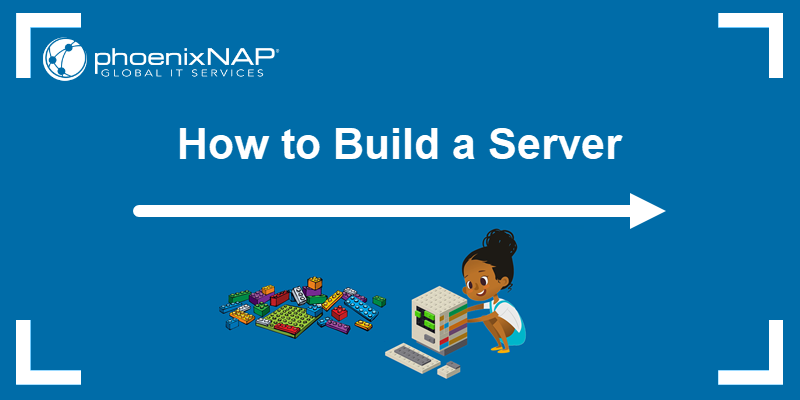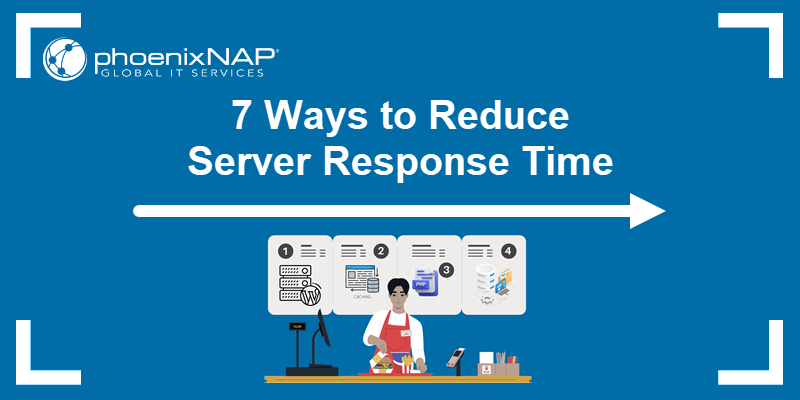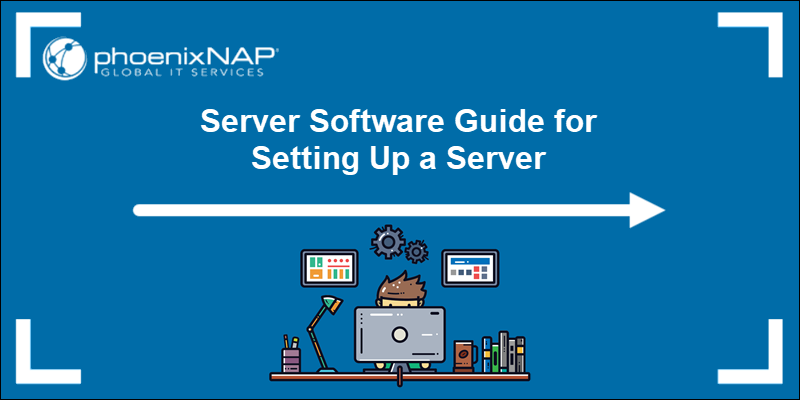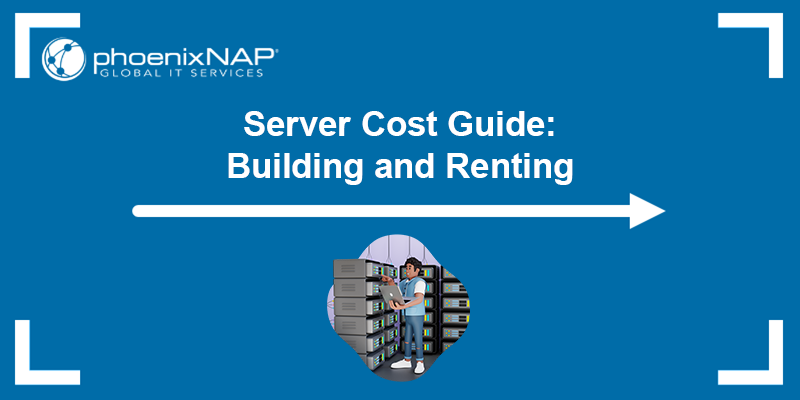Unlike desktop RAM, server RAM often incorporates specialized features essential for maintaining data integrity and reliable operation in 24/7 environments. When buying or upgrading a server, selecting the right type and the appropriate amount of RAM is crucial for maintaining performance and stability.
This guide will help you navigate the requirements and recommendations for selecting the optimal server RAM configuration.
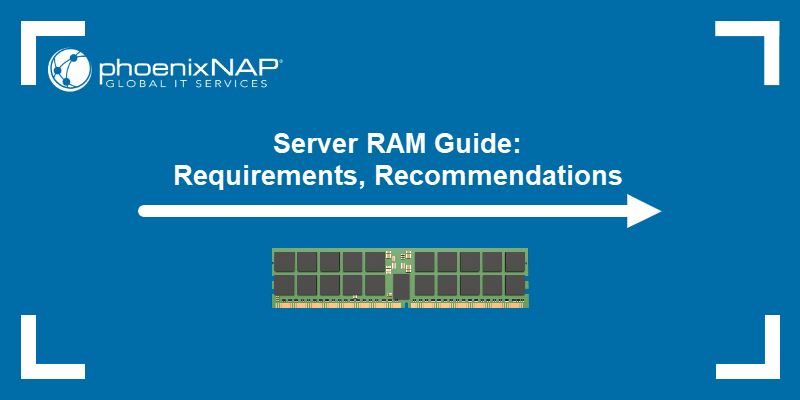
What Is Server RAM?
Server RAM is a memory chip engineered to manage the demanding workloads of data centers and enterprise applications. Its specifications prioritize performance metrics, including wider bandwidth, high data transfer rates, and the capacity to process substantial volumes of information rapidly.
The differentiating features of server memory compared to desktop memory are:
- Module structure. Server platforms are architecturally optimized for Dual In-line Memory Modules (DIMMs). These modules feature components that provide necessary electrical signal stability, a capability that consumer RAM chips cannot sustain under high-density or high-frequency loads.
- ECC implementation. Error-Correcting Code (ECC) support is standard in server RAM. ECC is designed to detect and correct single-bit memory errors, which is a prerequisite for maintaining data integrity in mission-critical enterprise environments.
- Durability and lifespan. Server memory modules are engineered for extended operational lifecycles and continuous, 24/7 active use environments.
- Cost structure. The inclusion of advanced integral components, such as register chips and sophisticated ECC logic, alongside the requirement for high-quality, high-capacity components, contributes to a higher unit cost for server RAM when compared to desktop equivalents.
Server RAM Types
The architectural design of server RAM modules determines their operational characteristics, particularly in terms of stability and load handling.
The table below compares different RAM types:
| Parameter | RDIMM (Registered DIMM) RAM | LRDIMM (Load-Reduced DIMM) RAM | UDIMM (Unbuffered DIMM) RAM |
|---|---|---|---|
| Primary buffer function | Stabilizes CAC signals using a register. | Buffers CAC and data signals using a memory buffer. | None (Direct connection to IMC). |
| ECC support | Supported on virtually all server-grade modules. | Supported on all modules. | Supported. Non-ECC variants are common in consumer PCs/workstations. |
| Maximum capacity/density | Medium/high. | Highest density achievable. | Lowest. |
| Typical latency | Slightly higher due to register delay. | Highest due to advanced buffering. | Lowest. |
| Target workload | Enterprise standard, dual-socket stability, mid-to-high capacity. | HPC, virtualization hosts, and maximum scale systems, in-memory databases. | Entry-level and consumer workstations, Low-capacity servers. |
The sections below provide more details about the RAM types mentioned in the table above.
Buffered (Registered) RAM
Buffered (registered) RAM modules incorporate a register chip between the memory chips and the system's memory controller, allowing for faster data access. The register chip buffers or temporarily holds control signals, which reduces the electrical load on the memory controller. The reduction enables systems to support larger amounts of RAM and a greater number of modules.
There are two main types of buffered RAM, based on the type of DIMM used:
- RDIMM (Registered Dual In-line Memory Module). Standard registered memory using a register chip for command, address, and control (CAC) signals.
- LRDIMM (Load-Reduced Dual In-line Memory Module). A module that further reduces electrical load by buffering CAC and data signals, allowing for maximum capacity configurations.
Unbuffered (Unregistered) RAM
Unbuffered, or unregistered, RAM modules (UDIMMs) lack an intermediate register or buffer. They transmit CAC signals directly from the memory controller to the memory chips.
This direct connection results in lower latency, but the increased electrical load restricts the total number of modules and overall memory capacity. Unbuffered RAM is generally used in smaller, low-density server configurations or workstations.
Server Memory Technologies
Server memory technologies encompass design implementations focused on increasing data reliability, availability, and system uptime. These technologies operate at the hardware or firmware level to manage memory integrity and mitigate failures. The adoption of these features directly correlates with the mission-critical nature of the server application.

ECC Memory Technology
ECC memory incorporates redundant storage, typically consisting of 8 extra check bits for every 64 data bits, utilized for detecting and correcting memory errors. The error detection and correction capability is crucial for server environments where data integrity is important and memory errors must be mitigated to prevent system crashes or data corruption.
Note: While offering higher reliability, ECC increases memory latency.
ECC is required for any application managing mission-critical data, including financial systems, healthcare records, and critical infrastructural caches, as it prevents silent data corruption (SDC) that can compromise application results or lead to unexpected system failure.
Chipkill Memory Technology
Chipkill is an advanced ECC mechanism, trademarked by IBM, designed to ensure continued system operation even in the event of a failure of an entire physical memory chip or uncorrectable multi-bit errors arising from a portion of a chip.
The Chipkill mechanism achieves this resilience through a technique called bit scattering. The data bits that form an ECC word are scattered across multiple, distinct physical RAM components on the DIMM. Consequently, the complete failure of any single physical chip will only affect one redundant bit within the ECC word, enabling the remaining ECC bits to reconstruct the lost data.
Memory Mirroring Technology
Memory Mirroring involves writing data concurrently and identically to two distinct memory channels or banks. During read operations, the system checks the validity of the data using ECC. If an uncorrectable multi-bit error (a fault too severe for Chipkill) is detected in the primary memory bank, the system transparently redirects the read operation to the error-free secondary mirrored bank.
This mechanism is a high-availability redundancy strategy that functions as a hardware RAID 1 for system memory. However, this level of redundancy mandates a 50% capacity overhead. For instance, a server installed with 128 GB of physical RAM will only present 64 GB of usable, addressable memory to the operating system when mirroring is enabled.
Register Technology
Register technology, present in Registered DIMMs (RDIMMs), uses a register chip to buffer control and address signals. This reduction of electrical load on the memory controller allows the system to scale to higher memory capacities. The presence of the register maintains signal integrity across a large number of memory channels and modules.
Memory Protection Technology
Memory protection is a critical operating system function, supported by underlying hardware mechanisms such as the Memory Protection Unit (MPU) or CPU paging and segmentation. Its principal purpose is to prevent a process from accessing memory regions that have not been explicitly allocated to it, thereby isolating processes from one another.
In multi-user environments such as cloud hosting, memory protection is non-negotiable, ensuring that an error or malicious process in one tenant's allocated space cannot corrupt or access data in another process or in the kernel space, thereby preventing system-wide faults.
Server RAM Needs and Use Cases
Memory requirements are dependent on the specific workload characteristics, including the concurrent user count, transaction volume, and dataset size.
The table below summarizes server RAM needs for each major use case and a given example workload.
Note: The following guidelines provide baseline RAM recommendations. However, performance testing is necessary for determining the final capacity, since insufficient RAM results in excessive swapping to disk and degraded performance.
| Use case | Workload profile | Minimum capacity (GB) | Recommended range (GB) |
|---|---|---|---|
| Website hosting | Dynamic content, medium traffic. | 16 | 16-32 |
| E-commerce hosting | High transaction volume, SaaS, peak load. | 32 | 32-64+ |
| Gaming servers | 50+ players, heavily modded/high tick rate. | 16 | 32-64 |
| Virtualization hosting | High VM density (10+ VMs), oversubscription utilized. | 64 | 128-256+ |
| Cloud hosting | Multi-tenancy, dynamic resource isolation. | Varies. | 256-1024+ |
| Database hosting | Transactional (100 GB DB size) and in-memory database. | Transactional: 32 In-memory: 128 | Transactional: 64-128+ In-memory: 256-512+ |
| Media and video | Streaming, transcoding, or editing. | Varies. | 16-512+ |
| AI and machine learning | Training moderate models, large data pipelines. | 32 | 64-128+ |
Website Hosting
Website hosting requirements vary based on traffic volume, the complexity of the Content Management System (CMS), and the frequency of database interactions. Simple static sites require minimal RAM, whereas dynamic sites with high traffic demand significant memory for caching and process management. The server OS and control panel consume a base amount of memory.
Memory requirements
- Small personal/low traffic: 4 GB to 8 GB
- Medium business/moderate traffic (shared hosting): 8 GB to 16 GB
- High traffic/dedicated application server: 32 GB to 64 GB+
E-commerce Hosting
E-commerce platforms require memory for handling concurrent user sessions, shopping cart data, extensive product catalog caching, and frequent database queries for transactions. Memory must accommodate peak seasonal traffic and complex backend processes, such as inventory management. Performance is critical for conversion rates.
Memory requirements
- Startup/low volume: 16 GB to 32 GB
- Medium volume/multiple applications: 64 GB
- High volume/enterprise platform: 128 GB to 256 GB+
Gaming Servers
Game server memory needs depend on the game engine, map size, and the maximum number of concurrent players supported. Each player session consumes dedicated memory resources. Memory speed (low latency) is often as critical as capacity for ensuring smooth, lag-free gameplay.
Memory requirements
- Small private/low player count: 8 GB to 16 GB
- Medium public/popular titles: 32 GB to 64 GB
- Large-scale/Massively Multiplayer Online (MMO): 128 GB+
Virtualization Hosting
Virtualization servers allocate memory to each hosted virtual machine or container. The host system requires memory for the hypervisor and management processes. The total RAM capacity must equal the sum of the maximum allocated memory for all guests plus the host's overhead. Over-provisioning memory can lead to memory contention and performance degradation.
Memory requirements
- Small deployment (fewer than 10 VMs): 64 GB
- Medium density (general purpose): 128 GB to 256 GB
- High density/VDI (Virtual Desktop Infrastructure): 512 GB to 1 TB+
Cloud Hosting
Cloud hosting encompasses a diverse range of workloads, resulting in variable RAM requirements. The needs are typically determined by the application running within the cloud instance. Public cloud providers often meter memory as a primary resource, making efficient allocation a cost concern.
Memory requirements
- Micro/testing instances: 2 GB to 4 GB
- General-purpose applications: 8 GB to 32 GB
- Memory optimized instances (databases, caching): 64 GB to 256 GB+
Database Hosting
Database performance is highly dependent on memory capacity for caching data sets, indexes, and execution plans. The goal is to keep the active working set of the database entirely in RAM to minimize disk I/O latency. Relational databases and NoSQL databases exhibit varying memory consumption profiles.
Memory requirements
- Small/development database: 16 GB
- Medium production database: 64 GB to 128 GB
- Large-scale/data warehouse: 256 GB to 1 TB+
Media and Video
Servers dedicated to streaming, transcoding, or editing media and video files require significant RAM for buffering and processing large data chunks. Transcoding operations are memory-intensive due to the need for simultaneous decoding and encoding processes. High-resolution content increases memory demands.
Memory requirements
- Small media server (local streaming): 16 GB to 32 GB
- Medium transcoding/VoD (Video on Demand) platform: 64 GB to 128 GB
- High-volume/live broadcast/post-production: 256 GB to 512 GB+
AI and Machine Learning
AI and machine learning (ML) workloads, particularly training deep learning models, require vast amounts of RAM to store large datasets, model parameters, and activation maps. Memory requirements often scale with model complexity and the size of the training batch. GPU servers require sufficient system RAM to feed the GPU memory efficiently.
Memory requirements
- Model inference/small training: 32 GB to 64 GB
- Medium model training/data processing: 128 GB to 256 GB
- Large-scale deep learning/big data analytics: 512 GB to 2 TB+

How to Choose the Right Amount of RAM
Selecting the appropriate server RAM involves planning that extends beyond application requirements to account for hardware compatibility and future scalability. Adhering to manufacturer and industry best practices optimizes performance and stability.
Below are the most important considerations when choosing the amount of RAM for a server:
- Consult the motherboard and CPU specifications. Verify the maximum supported RAM capacity and the specific RAM type (RDIMM, LRDIMM, or UDIMM) compatibility with the server platform's hardware.
- Match memory speed and timing. Select modules with speeds and timings that match the CPU's memory controller specification for optimal data transfer rates.
- Populate channels symmetrically. Install memory modules in matched pairs or groups according to the motherboard's channel configuration (e.g., dual-channel, quad-channel) to maximize memory bandwidth.
- Allow for operating system and overhead. Account for the base memory consumed by the server operating system, hypervisor, and system management agents before allocating memory to applications.
- Determine workload memory footprint. Utilize performance monitoring tools to measure the application's actual memory utilization during peak load, including caching requirements, to establish a minimum baseline.
- Plan for headroom and growth. Add a buffer of 10 to 20 percent above the peak-measured requirement to accommodate unexpected spikes, temporary processes, and future application updates without immediate capacity constraints.
- Prioritize ECC for data integrity. Deploy ECC memory in all mission-critical server environments to mitigate the risk of single-bit errors and ensure data consistency.
Conclusion
This guide provided a comprehensive overview of essential functions and specialized features of server RAM. It detailed the architectural distinctions, reviewed advanced server memory technologies, and provided practical recommendations for sizing your RAM.
Next, read about types of data storage to complete your understanding of high-speed server components.