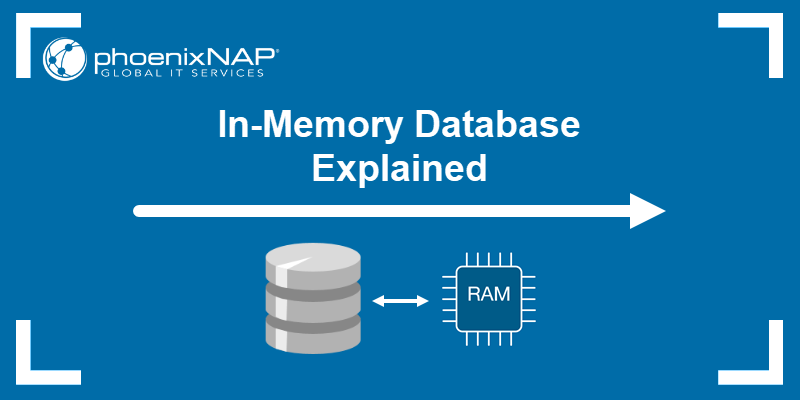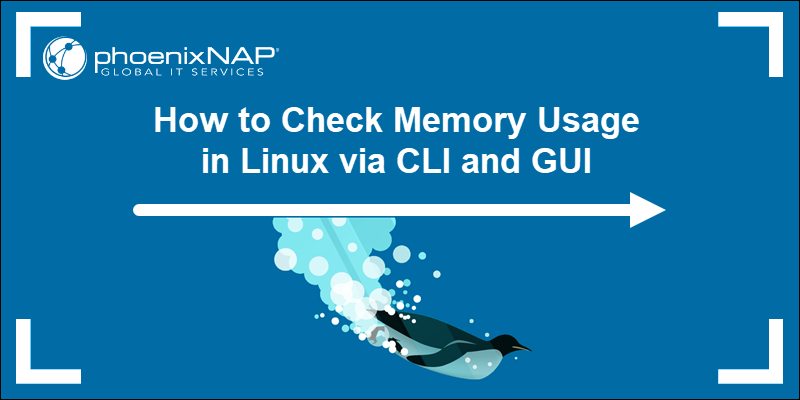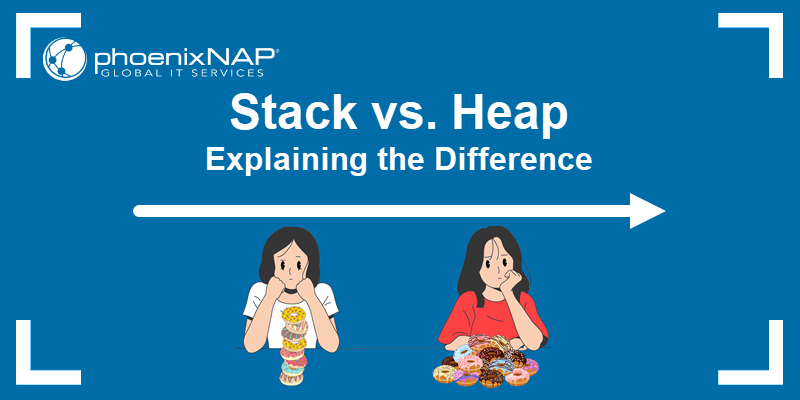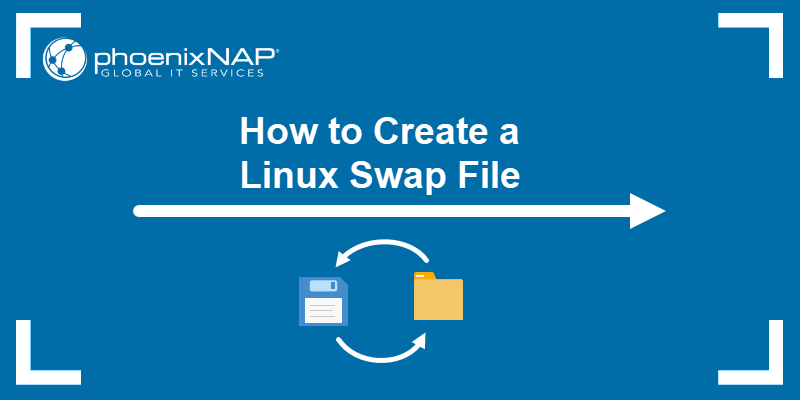Computer memory is a vital component that stores and retrieves data and instructions. Therefore, it enables a computer to perform tasks effectively. Establishing a memory hierarchy is essential for the machine to function correctly.
In this text, you will learn what memory hierarchy is.
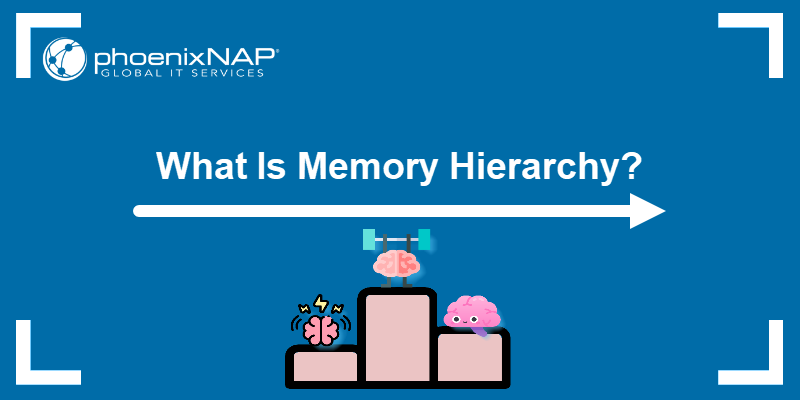
What is Memory Hierarchy in Computer Systems?
Memory hierarchy organizes memory components based on their access and response times. Moreover, several levels of memory exist, each with different access speeds and performance. This structure ensures that frequently accessed information is obtained faster than less frequently used data.
Why is Memory Hierarchy Important?
The hierarchy consists of storage devices arranged based on size, cost, access speed, etc. The memory hierarchy simplifies memory management and facilitates data distribution across different types. The purpose is better security, shorter access times, and data availability.
Additionally, this hierarchical structure supports features such as demand paging and pre-paging, while reducing the system's per-bit cost.
Memory Hierarchy Types
The memory hierarchy includes different components, generally split into one of the two types:
- Internal Memory (Primary Memory). Registers, main memory, and cache. Internal memory is directly accessible by the processor.
- External Memory (Secondary Memory). Secondary storage (HDDs, SSDs) and tertiary storage (magnetic disk, magnetic tape, and optical disk. This is peripheral storage accessible by the processor via an I/O Module.
The components' detailed descriptions are in the following headings.
Registers
These high-speed memory units are located in the CPU and store frequently used data. Registers have the fastest access time as they are closest to the CPU.
However, registers have the smallest storage capacity and can process limited information at a time.
Cache Memory
The cache is a small, fast memory unit close to the CPU. It allows the processor to quickly access frequently used data by temporarily holding a copy of the data in main memory.
Additionally, the cache memory improves overall system performance and reduces access times. This is possible via algorithms specifically designed to predict which data is likely to be accessed, so it can be preloaded to optimize CPU performance.
Main Memory
Main memory, or RAM (Random Access Memory), is the primary memory of a computer system. It keeps data and instructions that the CPU currently uses. While it has a large storage capacity, RAM is slower than registers and cache.
RAM has two types:
- Static RAM (SRAM). Stores the binary info in flip-flops. As long as there is power, information remains valid.
- Dynamic RAM (DRAM). Keeps binary data by utilizing the charge stored on capacitors. DRAM has a higher memory cell density per unit of space than SRAM.
Secondary Storage
Secondary storage is a non-volatile memory with greater storage capacity than main memory. It is where the CPU stores data it doesn't frequently access but still needs to retain for later use. However, secondary storage has the slowest access time and is generally the most cost-effective option within the memory hierarchy.
This storage type is also important for permanent data retention when the computer is powered off. Common examples of secondary storage include hard disk drives (HDDs) and solid-state drives (SSDs).
Tertiary Memory
Tertiary memory refers to storage technologies that offer capacities larger than primary and secondary memory but with significantly slower access times. Some examples include:
- Magnetic disks. Circular plates fabricated with metal, plastic, or magnetized material. These disks offer a balance between access speed and storage capacity.
- Magnetic tape. A magnetic recording device covered with a plastic film. It is used for data backup due to its high storage capacity.
- Optical disk (CDs, DVDs, Blu-ray Discs). A storage type that uses laser technology to read and write data. The disks offer different capacity options but are becoming obsolete.
Memory Hierarchy Design
Memory hierarchy optimizes data access and storage. Design choices depend on the specific computer architecture, intended use, and trade-offs among speed, capacity, and cost.
Memory hierarchy design creates levels of memory based on different types and their characteristics. The memory hierarchy design looks like this:
- Level 0: Registers.
- Level 1: Cache.
- Level 2: Main memory.
- Level 3: Secondary memory, magnetic disks, or solid-state memory.
- Level 4: Tertiary memory.
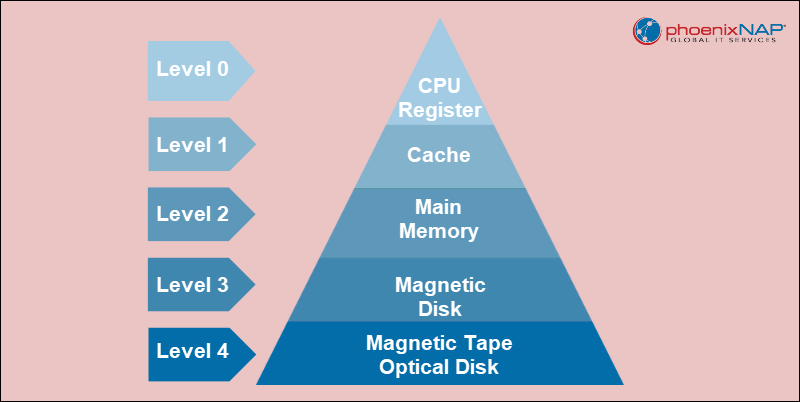
Memory Hierarchy Characteristics
The hierarchy is based on characteristics that optimally balance performance, capacity, and cost:
- Performance. Increases when users need to access lower levels of the memory hierarchy less frequently. Without the memory hierarchy, a speed gap exists between the main memory and CPU registers.
- Capacity. Represents a volume of information that the memory is able to store.
- Access Time. The interval between the read/write request and the data availability.
- Cost Per Bit. This metric represents dividing the overall memory cost by the total number of bits accessed.
Each characteristic either increases or decreases, going from CPU registers (level 0) to the fourth level, as represented in the table below:
| Characteristics | From Level 0 to Level 4 |
|---|---|
| Performance | Decreases |
| Capacity | Increases |
| Access Time | Decreases |
| Cost per Bit | Increases |
Conclusion
After reading this article, you know what memory hierarchy is and the different memory types.
Next, learn about different types of data storage and the solutions that support them.