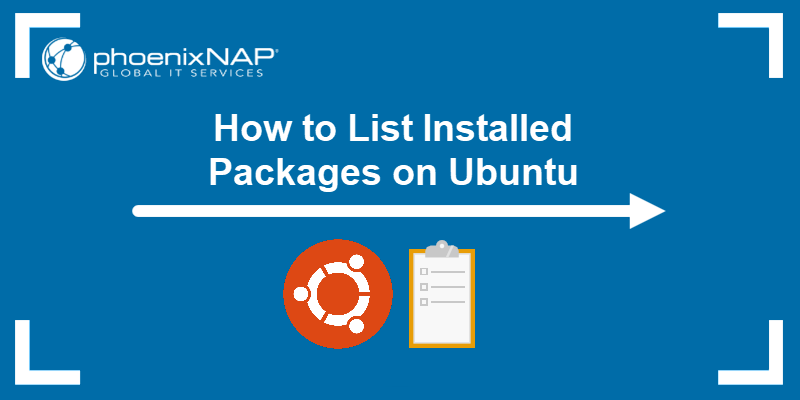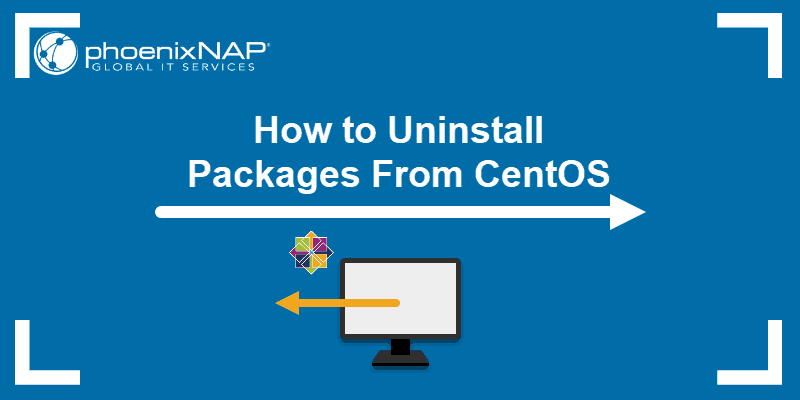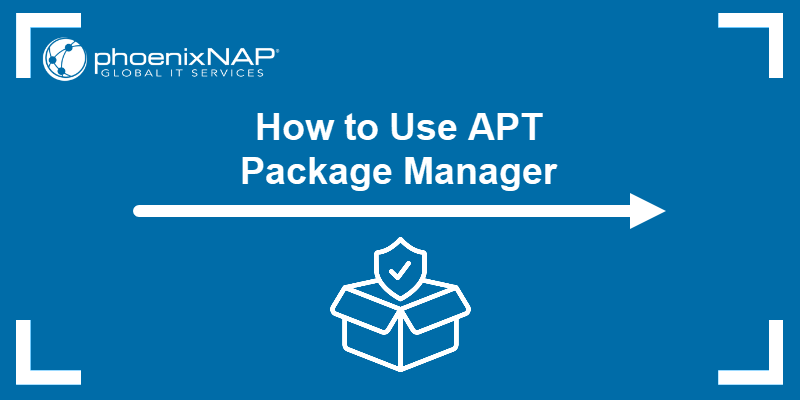In Linux, software is distributed using packages, compressed software files that include binary executables, configuration files, and dependencies. The packages are distributed through repositories and managed via package managers on the users' systems.
Distribution-independent package formats work on every Linux system because they bundle the application with all its required dependencies. Some of the most popular distribution-independent package formats are Snap, Flatpak, and AppImage.
In this article, you will learn about the differences between Snap, Flatpack and AppImage.
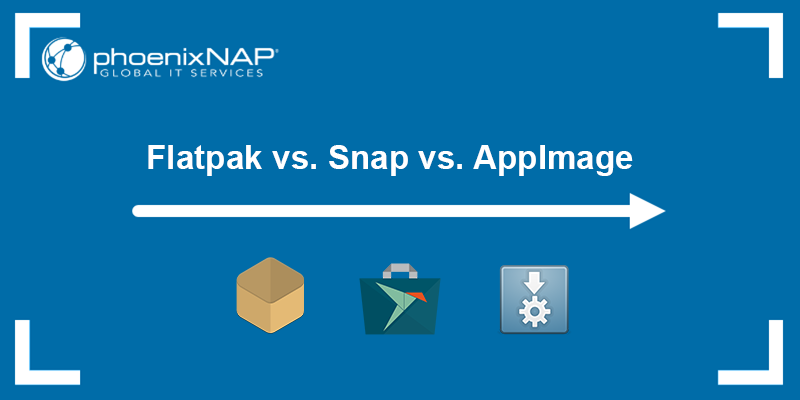
Flatpak vs. Snap vs. AppImage Comparison
Flatpak, Snap, and AppImage are all package formats available on all Linux distributions. However, some key differences may help you decide to use one over another.
Below is a comparison table that covers some of the main features and key differences between each package format:
| Features | Snap | Flatpak | AppImage |
|---|---|---|---|
| Created By | Canonical | RedHat, Endless Computers, Collabora | Peter Simon |
| Sandboxing Support | Yes | Yes | Yes |
| Sandboxing Mandatory | No | Yes | No |
| Running Without Root Access | After installation | After installation | Yes |
| Native Theme Support | Yes | Yes | Yes |
| Support for Bundled Libraries | Yes | Yes | Yes |
| Full App Portability | Yes | Yes | |
| Online App Store | Yes | Yes | Yes |
| Multiple Parallel Installations Support | Yes (one per channel) | Yes (unlimited number) | Yes (unlimited number) |
| Automatic Updates | Yes | Yes | Yes (via AppImageUpdate) |
| App Size | Varies, usually greater than AppImage | Varies, usually greater than AppImage | Lowest app size |
| Applications Available | The most | The least | Medium amount |
| Desktop GUI Apps | Yes | Yes | Yes |
| Package System Services | Yes | No | No |
The following sections discuss each package format individually.
Snap
Snap is a distribution-independent package format initially developed for Ubuntu by Canonical. Later, it was adopted by other Linux distributions as well.
The main goal of creating Snap was to unify the software package format on many devices. Snap support includes IoT (Internet of Things), embedded devices running Ubuntu Core or any other Ubuntu version.
Note: Learn to use Snap packages in Ubuntu or install Snap on Ubuntu.
Both open-source and proprietary packages are available on the Snapcraft online store. Optionally, install Snap apps using the command line.
The following image shows the Snapcraft store home page:
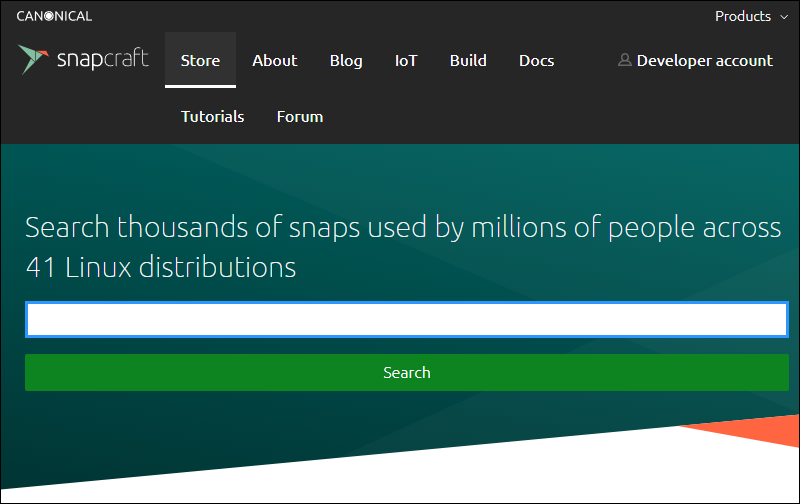
Advantages
Snap's main advantage is that the Snap package includes all the libraries and dependencies required for running that app. Thus, developers save time when releasing new builds on different systems.
Disadvantages
The main drawback of Snap apps is their size and slower startup compared to Flatpak or AppImage packages. Additionally, Snaps can only use the libraries included in the package.
Note: See how Snap compares to the apt package manager.
Flatpak
Flatpak, previously known as xdg-app, is another distribution-independent package format developed in 2015 by Red Hat, Endless Computers, and Collabora. Its primary goal is to run apps in a secure virtual sandbox that doesn't require root privileges, thus eliminating security threats. The sandbox contains everything needed to run the software.
Flatpak was first developed for FreeDesktop, KDE, and GNOME. Later it expanded its support to Arch Linux, Debian, Fedora, Mageia, Solus, and Ubuntu. Flatpak is based on the C programming language.
The packages are available for download on the Flathub app store or via the CLI. Initially, it only supported open-source apps, but recently it has added support for proprietary software.
The following image shows the Flathub app store:
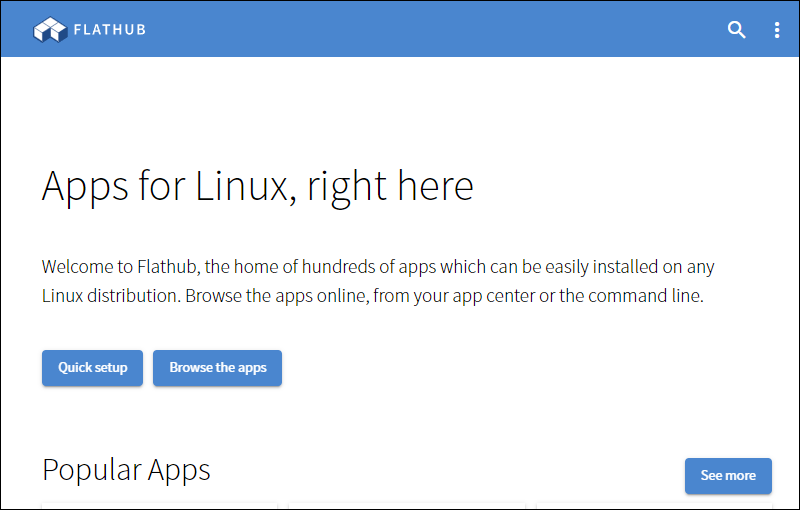
Advantages
Flatpak's advantage over other package formats is that it allows users to download packages from multiple repositories, called remotes. The most popular remote is Flathub, the official repository with thousands of apps available.
Note: See several methods for removing software packages from Ubuntu.
Disadvantages
Flatpak's main disadvantages are the lack of support for servers and the greater package size compared to Snap or AppImage packages. Startup time is faster compared to Snap but slower compared to AppImage.
AppImage
AppImage is another widely used distribution-agnostic package format created in 2004 by Simon Peter. Originally, AppImage's predecessor was klik. It was a portable package format that included everything required for a single app to work.
Since AppImage apps are portable, users can run them without installation. Running an AppImage doesn't require administrator privileges.
Note: Follow our tutorial and install Etcher on Ubuntu using AppImage.
AppImage packages work similarly to .exe files in Windows. To run an AppImage application, make it executable and double-click the file to run the package.
AppImage distributes packages through the AppImageHub repository and stores them on the AppImage website. Each package comes with information on how to install updates using a tool such as AppImageUpdate.
The following image shows the AppImageHub repository:
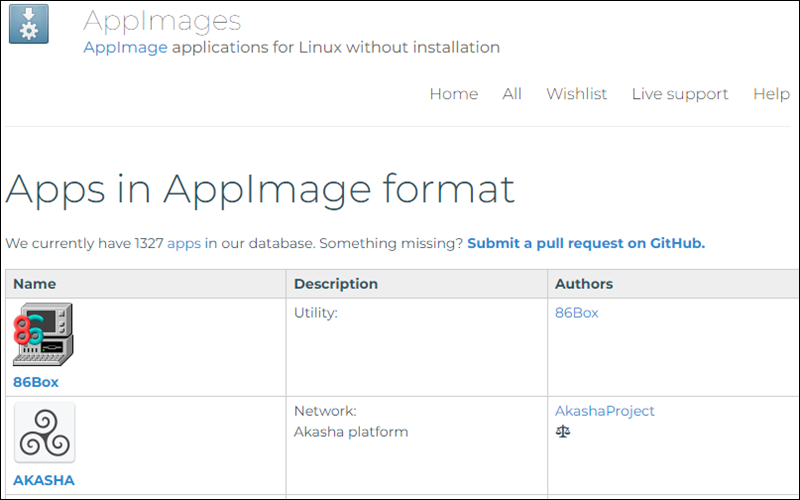
Advantages
One of the benefits of AppImage packages is a faster startup compared to Snaps and Flatpaks, and less storage space required per app. AppImages are easily removed from the system by deleting the downloaded package.
Disadvantages
The downside of AppImage packages is a lack of updates, which are infrequent and not available for every package. Sometimes, another AppImage package is required to update other installed packages on the AppImage manager.
Flatpak vs. Snap vs. AppImage - Which One to Use?
Each package format works well on any Linux distribution as they come with all the required dependencies and libraries. However, there are several factors to consider that might be crucial in helping you decide which package format to use:
- App Number. The Snapcraft online store wins if the number of available apps is the most critical factor.
- App Speed. AppImage is the fastest one of the three regarding app startup, speed, and performance. It is the ideal solution for a performant experience.
- App Integration. Some package formats integrate better on specific distributions. For example, Snaps integrate better with Ubuntu, Arch Linux, and CentOS, while Flatpak integrates seamlessly with Fedora, Linux Mint, or Debian. AppImages work great on Arch Linux, CentOS, Debian, OpenSUSE, Red Hat Linux, and Fedora.
- App Control. Flatpaks offer more control to developers compared to AppImage or Snaps.
- Portability. AppImage packages are top-notch when it comes to portability. Snaps may have dependencies in other Snap apps, and Flatpaks can share libraries with another Flatpak. AppImages use only the resources from the package itself.
- App Updates. Snaps and Flatpaks use the repositories to update apps automatically, while AppImage uses the AppImageUpdate tool. Additionally, AppImage doesn't get as many updates as the other two package formats.
- Usability. Flatpak and AppImage packages are designed to install and update applications. While Snaps have the same purpose, their usability extends to installing anything. For example, developers are now working on putting the entire Linux printing stack in a single Snap.
After considering all the factors, it should be easier to decide which package format to use. However, since all formats are available on most Linux distributions, it is easy to try them all out and decide.
Conclusion
This article has presented the key differences between Snap, AppImage, and Flatpak packages, along with their advantages and disadvantages. Although they are far from perfect and still need some improvements, they can coexist in the same system and provide features and packages that others don't.
Next, see how to list installed packages on Ubuntu or learn to fix broken packages in Ubuntu.