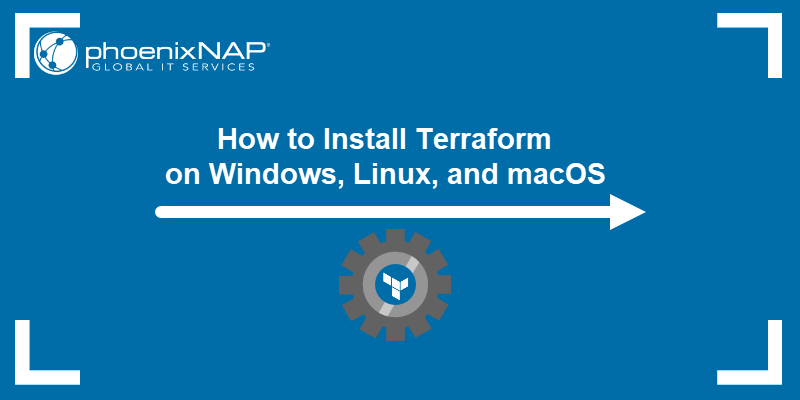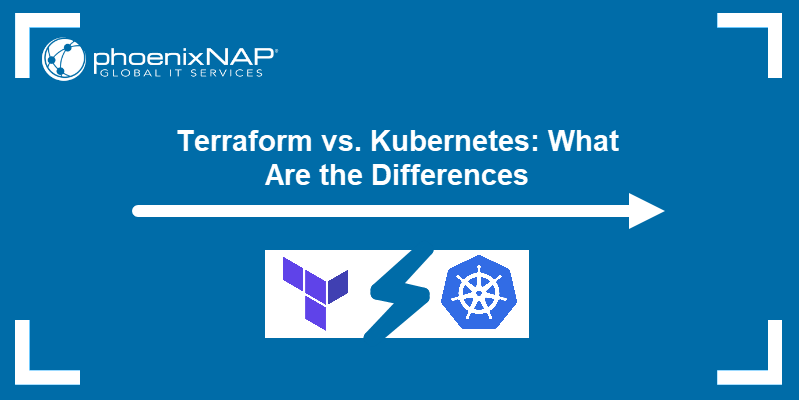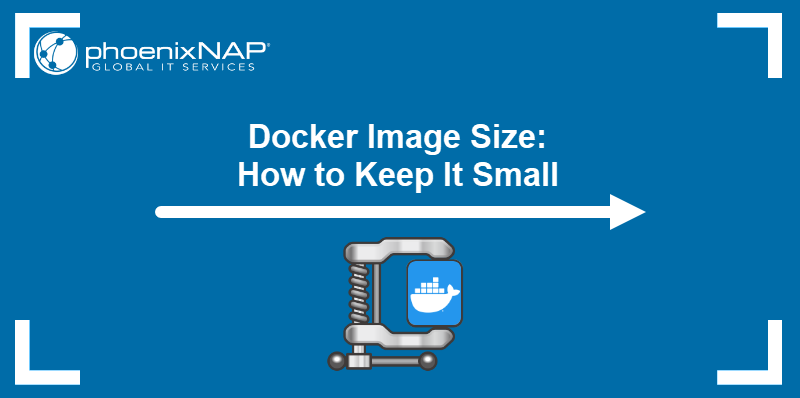Terraform and Docker are fundamental DevOps technologies that serve different purposes in the software development life cycle.
Understanding how they complement each other is essential for effective Infrastructure-as-Code (IaC) and containerization strategies.
This article breaks down the key differences between Terraform and Docker and shows how they fit into a cohesive technological stack.
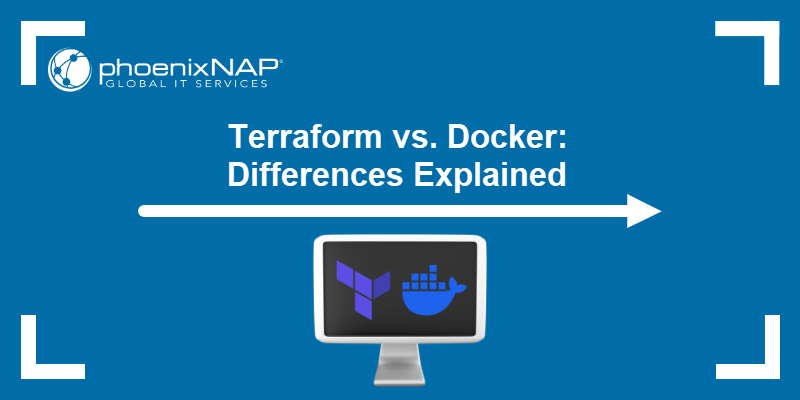
What Is Terraform?
Terraform is an open-source IaC tool created by HashiCorp. Ideal for multi-cloud environments, it enables engineers to define and provision data center infrastructure using a high-level configuration language.
The tool interacts with cloud provider APIs to deploy resources effectively and ensures that the infrastructure state matches the defined configuration code.
How Does Terraform Work?
Terraform uses a declarative configuration language called HashiCorp Configuration Language (HCL). Users define the desired end-state of the infrastructure in TF files, and the tool determines the necessary logic to achieve that state.
Note: Read How to Provision Infrastructure with Terraform for more information about the provisioning mechanism.
The Terraform workflow is a three-step process, explained in the sections below.
Step 1: Configuration
This initial configuration phase involves defining the desired infrastructure using code via the following steps:
- The user defines the desired resources, such as servers, networks, and storage, in an HCL-based $\text{.tf}$ configuration file.
- Terraform establishes the desired state from these configuration files.
- The system uses a state file to track the current infrastructure state and compare it against the desired configuration.
Step 2: Planning
This phase involves comparing the current state with the desired state and determining the actions needed. The step includes the sub-steps below:
- Terraform compares the current and the desired state of the resources.
- Terraform creates an execution plan that outlines how to achieve the requested infrastructure state (e.g., creating, modifying, or destroying resources).
- The user previews the infrastructure changes listed in this plan.
Step 3: Implementation
The final phase involves executing the plan to provision or update the infrastructure. Once Terraform applies the changes, it reports on any infrastructure changes made during the process. With the desired resources applied, the state file is updated to reflect the infrastructure's new state.
The diagram below shows the entire process of provisioning infrastructure with Terraform.
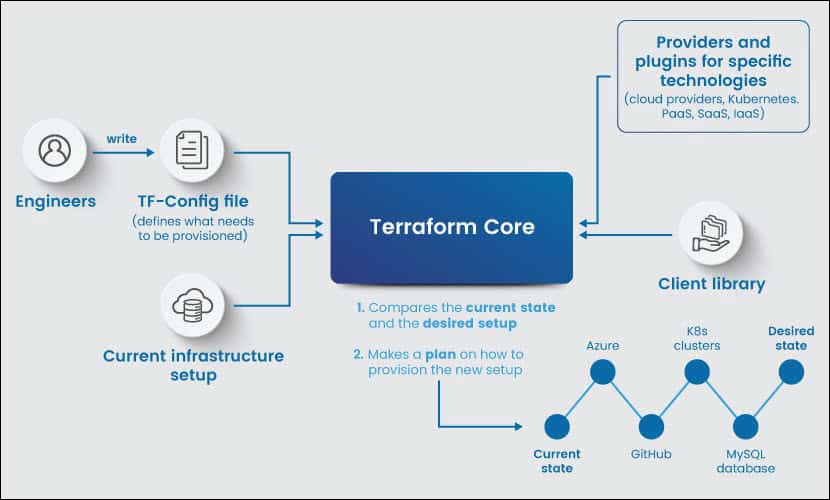
Terraform Features
Key features of Terraform include the following:
- Infrastructure as Code (IaC). Infrastructure is described using a high-level configuration syntax, enabling datacenter blueprints to be versioned, shared, and treated as code.
- Execution plans. The planning step allows operators to review changes before they are applied, reducing the risk of errors.
- Resource graph. Terraform builds a dependency graph of all resources. This graph enables the engine to parallelize the creation and modification of non-dependent resources, optimizing deployment time.
- Change automation. Complex changesets can be applied to infrastructure with minimal human interaction.
Beyond bare resource provisioning, Terraform provides capabilities for enterprise-grade infrastructure management, including modules, workspaces, and state locking.
Modules
Modules serve as containers for multiple related resources. Each module consists of a collection of TF files in a directory. They help users create reusable components, improve organization, and treat infrastructure components as black boxes.
For example, a VPC module might define networks, subnets, and gateways, allowing other configurations to instantiate a full network stack with a few lines of code.
Workspaces
Workspaces allow the management of distinct sets of infrastructure resources from the same configuration. This feature enables the maintenance of separate state files for different environments, such as development, staging, and production, without duplicating the code.
State locking
State locking prevents conflicts when multiple team members attempt to modify infrastructure simultaneously. When a plan or an apply operation begins, Terraform locks the state file. If another user attempts an operation, the tool rejects the request until the lock is released, preventing data corruption.
What Is Docker?
Docker is a platform for developing, shipping, and running applications. It utilizes containerization technology to bundle an application with all its dependencies (libraries, runtime, and system tools) into a single unit. This feature ensures the application runs consistently across environments.
How Does Docker Work?
Docker uses a client-server model architecture, meaning the primary way users interact with Docker is via the Docker client (the Docker CLI). When commands such as docker run are used, the client sends these to the containerd daemon, which pulls the images and forwards the instructions to the runC container runtime to create a container.
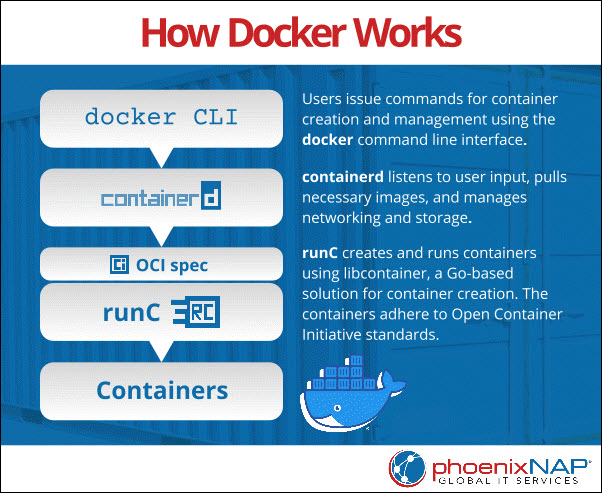
Docker builds containers from images, which can be premade or created using a Dockerfile. A Dockerfile is a text file containing the instructions the daemon needs to build a Docker image automatically. This blueprint ensures that the image creation process is consistent, reproducible, and can be treated as code.
Note: Docker images are stored in public and private registries. Read more about Docker Hub, the biggest public registry of container images.
Docker Features
The essential features of Docker include:
- Container isolation. Containers separate applications from each other and the underlying infrastructure. This isolation improves security and effectively manages resource contention.
- Portability. A container runs the same on a developer's laptop, a physical server, or a virtual machine in the cloud.
- Lightweight footprint. Containers share the machine's operating system kernel. They do not require an OS per application, resulting in higher server efficiency compared to virtual machines.
- Version control. Docker images support versioning. This feature enables easy rollbacks and change tracking.
- Docker Hub is a public registry that anyone can use, while private registries secure proprietary images.
Docker includes advanced mechanisms for optimizing build processes and managing network traffic. These features support complex microservices architectures:
- Multi-stage builds. They allow a Dockerfile to use multiple
FROMinstructions. Each instruction begins a new stage of the build. This technique significantly reduces image size by excluding build tools and intermediate files from the production image. - Networking modes. Docker offers various networking drivers:
- Bridge is the default and creates a private network on the host.
- Host removes network isolation between the container and the Docker host.
- Overlay enables communication between containers across multiple Docker daemon hosts, essential for swarm services.
- Docker Compose. This tool defines and runs multi-container Docker applications. A YAML file configures the application's services, networks, and volumes. A single command creates and starts all the services from the configuration.
Terraform Vs. Docker: Differences
The following table summarizes the key distinctions between Terraform and Docker.
| Terraform | Docker | |
|---|---|---|
| Use case | Infrastructure provisioning. | Application packaging and execution. |
| Technology | Infrastructure as Code (IaC). | Containerization platform. |
| Abstraction level | API interactions. | Operating system. |
| Scope | External infrastructure (VMs, networks). | Internal application environment. |
| Configuration | Declarative (HCL). | Imperative/declarative (Dockerfile). |
| State management | State file (terraform.tfstate). | Stateless (containers are ephemeral). |
| Scalability | Scale-out infrastructure. | Scale-out application instances. |
| Lifecycle phase | Day 0 (provisioning). | Day 1+ (deployment and runtime). |
| Security focus | IAM, network ACLs, security groups. | Image scanning, runtime isolation. |
Read the sections below for more details about the critical differences.
Use Case
Terraform excels at provisioning the infrastructure needed to host applications. This infrastructure includes creating Virtual Private Clouds (VPCs), subnets, security groups, and virtual machines.
Docker serves to package application code and its dependencies into a portable artifact (image/container) that runs on the infrastructure Terraform provides.
Technology
Terraform is an IaC provider. It utilizes the Go programming language and relies on HCL for configuration. It uses API-driven providers to communicate with cloud platforms.
Docker is a containerization platform. It also uses Go but leverages Linux kernel features such as namespaces and cgroups to provide isolation. It uses Dockerfiles to define the steps for building images.
Abstraction Level
Terraform abstracts the API interactions with cloud providers. It deals with high-level resources like an AWS Instance or an Azure Resource Group.
Docker abstracts the operating system. It deals with process-level isolation, allowing multiple applications to run on a single host without interference.
State Management
Terraform maintains a state file (terraform.tfstate) that maps real-world resources to the configuration. This file is critical for tracking metadata and performance.
Docker does not maintain a global state file for the infrastructure. Containers are generally ephemeral, and persistent data is managed through volumes or external databases.
Scalability
Terraform scales infrastructure by modifying the configuration to increase resource counts (e.g., changing an instance count from 2 to 10).
Docker scales applications by spinning up more container instances. Orchestration tools like Kubernetes typically handle Docker scaling, rather than Docker itself.
Security
Terraform security focuses on Identity and Access Management (IAM) policies, security groups, and network ACLs. It defines who can access the infrastructure.
Docker security focuses on image scanning, container isolation, and runtime security. It ensures the application code does not contain vulnerabilities.
Learning Curve
Terraform requires understanding cloud provider APIs and the declarative nature of HCL. The challenge lies in managing state and module dependencies.
Docker requires understanding Linux concepts like file systems and networking. The challenge lies in optimizing image size and managing container networking.
Community Support
Terraform utilizes the Terraform Registry, a vast collection of providers and modules maintained by HashiCorp and the community.
Docker utilizes Docker Hub, a massive repository of container images for operating systems, databases, and applications. Both ecosystems are extensive and active.
Terraform Vs. Docker: How to Choose?
Choosing between Terraform and Docker is rarely an either/or decision. Most modern DevOps stacks utilize both.
However, understanding when to leverage each is critical. The sections below will help you decide when to choose Terraform and Docker.
When to Use Terraform
Terraform is a tool for infrastructure management. Use Terraform to:
- Build the Virtual Private Cloud (VPC), subnets, NAT gateways, and routing tables.
- Provision managed databases (RDS, CloudSQL), message queues (SQS, Kafka), and caching layers (Redis).
- Define roles, policies, and security groups that govern access to resources.
- Manage resources across AWS, Azure, and Google Cloud simultaneously using a single workflow.
When to Use Docker
Docker is a tool for application management. Use Docker to:
- Bundle the application code, runtime (Java, Python, Node), and libraries.
- Replicate the production environment on developer workstations.
- Isolate different services of an application, allowing them to scale and update independently.
When to Use Both
The most robust architectures combine both tools. The scenarios for using Terraform and Docker together include:
- Provisioning container hosts. Use Terraform to provision servers (e.g., EC2 instances), and use a provisioner or a user-data script to install the Docker engine on them.
- Kubernetes clusters. Use Terraform to provision a managed Kubernetes cluster (like EKS or GKE) and its underlying worker nodes. Then, use Docker to build the images that run inside that cluster.
- Serverless containers. Use Terraform to configure serverless container platforms such as AWS Fargate or Google Cloud Run, and use Docker to build the images these services run.
Integrated Workflow
Combining Terraform and Docker creates a powerful CI/CD pipeline. A typical integrated workflow involves two distinct phases: the infrastructure phase and the application phase.
Here is the breakdown:
- Infrastructure provisioning (Terraform). The pipeline triggers Terraform to provision the necessary environment. This action might include an auto-scaling group of EC2 instances, a Kubernetes cluster (EKS/AKS/GKE), or a set of virtual machines with Docker pre-installed. Terraform ensures the networking, security groups, and IAM roles are correctly configured.
- Artifact creation (Docker). In parallel with or after the infrastructure setup, the pipeline builds the application code into a Docker image. The build process runs unit tests within the container environment. Upon success, the system pushes the tagged image to a container registry (e.g., Docker Hub, AWS ECR).
- Deployment. The final stage deploys the Docker image onto the infrastructure that Terraform created. This deployment can be achieved in several ways:
- User data scripts. Terraform can pass a script to the virtual machines at boot time (via user_data) that installs Docker and runs the specific container image.
- Orchestration. If Terraform provisioned a Kubernetes cluster, the pipeline uses kubectl or Helm to deploy the Docker image to that cluster.
- Terraform Docker provider. In some cases, Terraform can use the Docker provider to deploy containers directly to a host, though this is less common in large-scale production environments.
Conclusion
After reading this comparison article, you should have a better understanding of the differences between Terraform and Docker. Mastering both tools enables a complete, automated pipeline in which infrastructure is provisioned code-first and applications are deployed as portable, consistent units.
Next, read about the differences between Terraform and another popular IaC tool, Puppet, in our Terraform vs. Puppet comparison.