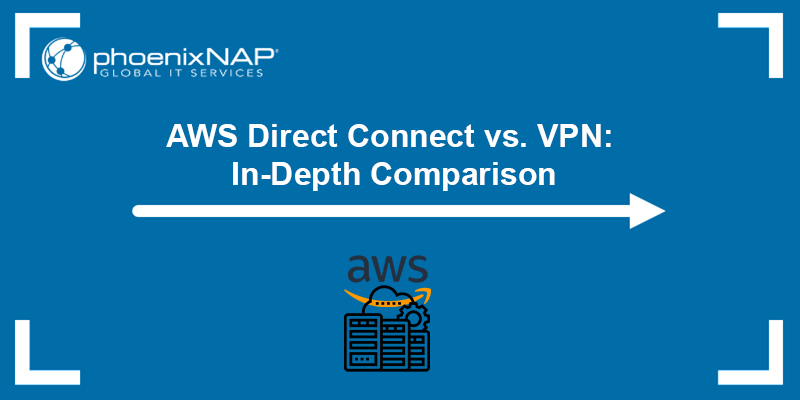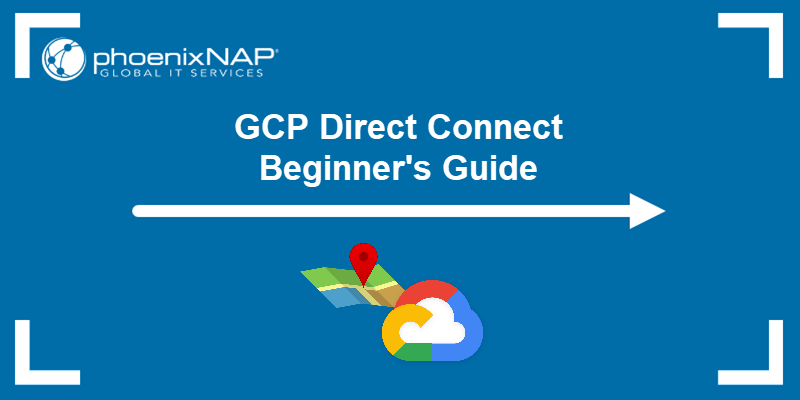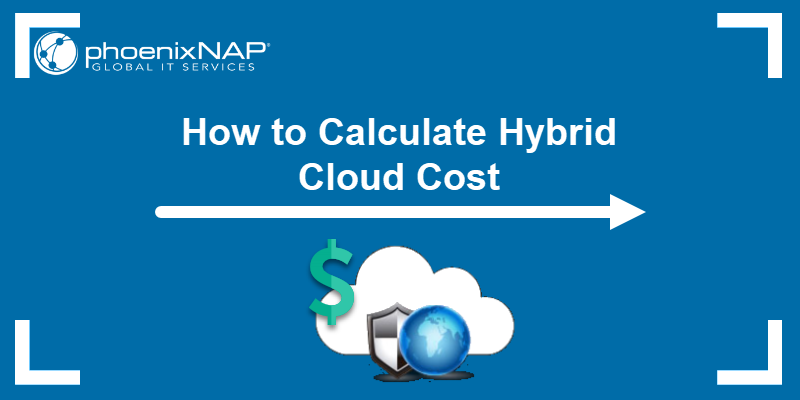AWS Direct Connect and Azure ExpressRoute are two networking services Amazon and Microsoft provide, respectively. The services offer a dedicated, private network connection between the on-premises data centers and the cloud providers' infrastructure.
Both services aim to boost network performance and improve reliability and security for enterprises and organizations that rely heavily on cloud services.
This article compares the two services, shows the pros and cons, and offers advice for choosing between them.
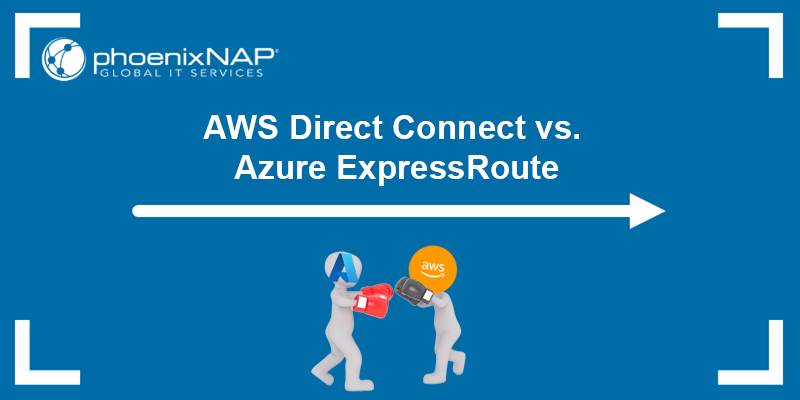
AWS Direct Connect vs. Azure ExpressRoute
This section compares AWS Direct Connect and Azure ExpressRoute based on their features, routing policies, security, and other vital factors.
Feature Overview
Both services are an excellent choice for organizations that want to establish secure and high-performance connections between their on-premises infrastructure and the chosen cloud platform.
The following table highlights the distinctive characteristics of each service and allows you to understand better which solution aligns with your specific requirements:
| Feature | AWS Direct Connect | Azure ExpressRoute |
|---|---|---|
| Service Provider | AWS or AWS Partner Network | Microsoft or Authorized Network Service Provider |
| Connection Types | Dedicated (1 Gbps or 10 Gbps) | Point-to-point, Multipoint, Network Service Provider |
| Network Access | Global reach with multiple AWS regions | Global reach with Azure regions |
| Private Connectivity | Offers private access to AWS resources | Offers private access to Azure services |
| Public Cloud Access | No access to the public internet | No access to the public internet |
| Virtual Interfaces | Multiple virtual interfaces per connection | Multiple circuits and peering configurations |
| Peering Options | VPC (Virtual Private Cloud) peering, Direct Connect Gateway | Private peering, Microsoft peering, Global reach |
| Microsoft Services Access | N/A | Microsoft online services like Office 365 |
| Data Transfer Costs | Data transfer fees | Data transfer fees |
| High Availability | Redundant connections and multiple locations | Redundant connections and multiple locations |
| Security | Enhanced security through private connectivity, MACsec | Enhanced security through private connectivity, MACsec |
| Use Cases | Hybrid cloud, data migration, disaster recovery, and more | Hybrid cloud, data backup, compliance, and more |
| SLAs | AWS provides SLAs for Direct Connect | Microsoft provides SLAs for ExpressRoute |
In summary, AWS Direct Connect and Azure ExpressRoute are both robust networking solutions catering to the unique needs of enterprises. Refer to the sections below for a more in-depth comparison.
Note: phoenixNAP is one of the providers that allows establishing a Direct Connect connection through its enterprise-grade data centers in various global locations. See our of AWS Direct Connect locations.
Relevant Terminology / Glossary
Understanding the complex world of cloud networking implies that you also understand the relevant terminology associated with a specific service. Below is a reference table that highlights the key terms and their respective meanings in the context of AWS Direct Connect and Azure ExpressRoute:
| Term | AWS Direct Connect | Azure ExpressRoute |
|---|---|---|
| Compute | EC2 Instance | Virtual Machine (VM) |
| Object Storage | S3 (Simple Storage Service) | Blob Storage |
| Logical Data Centre | VPC (Virtual Private Cloud) | VNet (Virtual Network) |
| Private Connectivity (L2) | Direct Connect | ExpressRoute |
| Gateways | TGW (Transit Gateway), VGW (Virtual Private Gateway), DGW (Direct Connect Gateway) | VNet Gateway |
Use the glossary as a valuable reference if you are considering AWS Direct Connect or Azure ExpressRoute.
AWS Direct Connect vs. Azure ExpressRoute: In-Depth Comparison
This section compares the two networking solutions to help you better decide which suits your business needs.
Connection Schema
The two services directly connect your on-premises and the cloud provider's infrastructure. The sections below describe how the connections work.
AWS Direct Connect
AWS Direct Connect establishes a network link between your internal infrastructure and an AWS Direct Connect location using a standard Ethernet fiber-optic cable. One end of the cable connects to your router, while the other connects to an AWS Direct Connect router.
This connection allows direct links from virtual interfaces to a range of AWS services, including public offerings like Amazon S3 and the private network of Amazon Virtual Private Cloud (VPC). Direct Connect bypasses the need to route traffic through internet service providers in the network path.
Each AWS Direct Connect location provides access to AWS resources within the associated region. You can utilize a single connection in a public Region to reach public AWS services across all other public Regions. This architecture simplifies network connectivity and enhances your ability to leverage AWS services efficiently.
The following diagram shows an overview of the AWS Direct Connect connection schema:
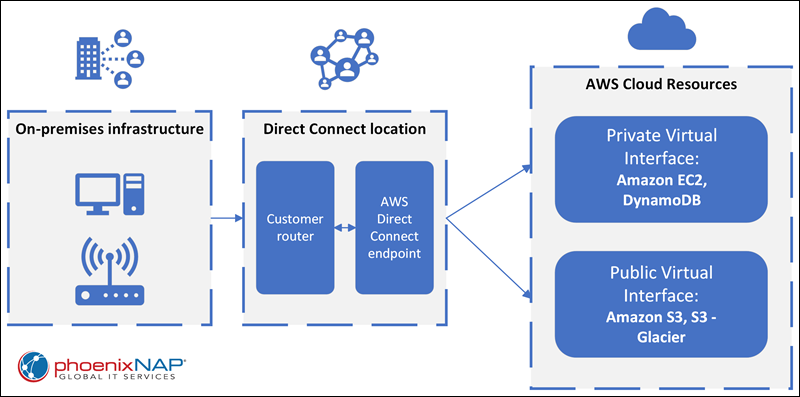
Azure ExpressRoute
Azure ExpressRoute connects on-premises corporate networks with Microsoft Azure, comprising vital components for a secure connection. At its core, the on-premises network serves as an organization's private LAN. The ExpressRoute circuit, a connectivity provider supplies, connects your network to Azure, utilizing the provider's hardware infrastructure.
Local edge routers link the on-premises network to the ExpressRoute circuit. Azure's Microsoft edge routers connect the providers' circuits to Azure data centers.
Azure deploys Virtual Networks (VNets) regionally, segmentable via subnets, to facilitate resource organization. Azure's public services, crucial for hybrid apps, benefit from low latency and predictable performance through ExpressRoute. Microsoft 365 services are directly accessible via Microsoft peering, using organization-owned or provider-supplied addresses.
The following diagram shows the Azure ExpressRoute connection architecture:
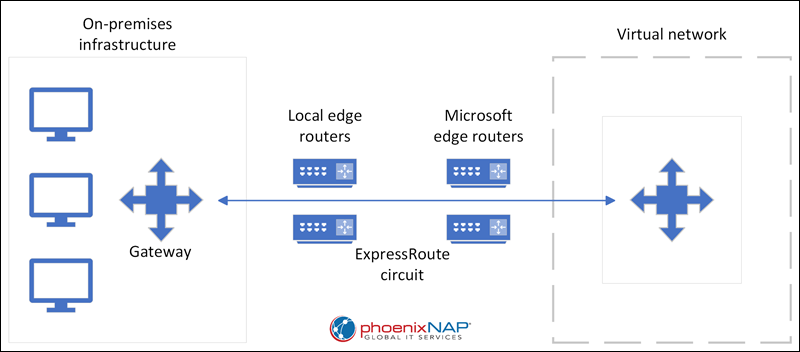
Routing Policies
The routing policies for Azure ExpressRoute and AWS Direct Connect determine how network traffic is routed between the on-premises and cloud provider's networks.
Following are the key routing policies applicable to both services:
- BGP Configuration. Configure BGP settings for route exchange.
- Route Advertisement. Control routes advertised between on-premises and cloud networks.
- Route Filtering. Implement filtering rules to control route advertisements.
- Route Preference. Influence path selection using BGP attributes (e.g., Local Preference).
- Route Summarization. Aggregate multiple routes into summarized routes to simplify routing tables.
- Longest Prefix Match. Select routes based on the longest matching prefix.
- BGP Communities. Tag routes with BGP communities for customized route policies.
- AS PATH. Strategically increase AS path length to influence route preference.
Connection Resiliency
Connection resiliency refers to the ability of AWS Direct Connect and Azure ExpressRoute to maintain a high level of availability and reliability, even in the case of network disruptions or failures. It ensures a robust and resilient network connection, with minimal downtime and consistent access to cloud resources.
AWS Direct Connect
AWS Direct Connect has a resiliency toolkit with multiple options, including:
- Redundant Connections. ASWS supports redundant physical connections to AWS.
- Redundant Routers. Direct Connect uses redundant routers to ensure high availability.
- Link Aggregation. Multiple connections can be bundled for increased bandwidth and resilience.
- Virtual Interfaces. Multiple virtual interfaces provide redundancy at the application or subnet level.
Azure ExpressRoute
The connection provides dual 100 Gbps or 10 Gbps connectivity and utilizes the following features to boost network resiliency:
- Automatic Failover. ExpressRoute automatically switches to a backup circuit if the primary one fails.
- Redundant Circuits. Support multiple physical connections to Azure for added reliability.
Security
AWS Direct Connect and Azure ExpressRoute prioritize security through private connections and virtual network isolation. Additionally, security can be enhanced by implementing MACsec (Media Access Control security) on the physical Ethernet links for an extra layer of data protection.
MACsec is a security technology that provides point-to-point security on Ethernet links. It ensures data confidentiality, integrity, and authenticity as it traverses the network. Both AWS Direct Connect and Azure ExpressRoute support MACsec.
Apart from MACsec, the two services provide the following prominent security features:
AWS Direct Connect
- Private Connections. AWS Direct Connect offers private, dedicated connections that bypass the public internet. This feature enhances security and reduces exposure to external threats.
- Virtual Interfaces. Allows users to create multiple virtual interfaces on a single physical connection. Virtual interfaces segregate traffic and control access to different AWS resources.
- Virtual Private Cloud (VPC) Isolation. Allows connecting multiple VPCs to a single Direct Connect connection while keeping them logically isolated.
- Access Control. AWS Identity and Access Management (IAM) and Resource Access Manager (RAM) allow users to control access to Direct Connect resources and manage permissions.
Azure ExpressRoute
- Private Connectivity. Like AWS Direct Connect, Azure ExpressRoute also provides private, dedicated connections to Azure resources. The connections minimize exposure to the public internet.
- Virtual Network (VNet) Peering. ExpressRoute supports peering with VNets and provides control and traffic isolation between on-premises networks and Azure VNets.
- Microsoft Peering. Azure ExpressRoute offers Microsoft peering, which provides access to Microsoft services like Office 365 over a private connection.
- Service Provider Integration. Authorized network service providers implement security measures that protect the physical infrastructure and data during transit.
Note: Check out the list of top AWS alternatives.
Performance Monitoring
AWS Direct Connect and Azure ExpressRoute utilize various metrics for monitoring network connection health, performance, and utilization.
Following is a brief overview of the metrics for each service:
AWS Direct Connect
1. Connection metrics:
- ConnectionState. Indicates the Direct Connect connection state.
- ConnectionBpsEgress and ConnectionBpsIngress. Measure the outgoing and incoming data traffic rates in bits per second.
- ConnectionPpsEgress and ConnectionPpsIngress. Measure the outgoing and incoming data traffic rates in packets per second.
- ConnectionErrorCount. Tracks the connection error count.
- ConnectionLightLevelTx and ConnectionLightLevelRx. Monitor the light levels for transmitting and receiving data.
- ConnectionEncryptionState. Indicates the connection encryption state.
2. Virtual interface metrics:
- VirtualInterfaceBpsEgress and VirtualInterfacBpsIngress. Measure the outgoing and incoming data traffic rates for virtual interfaces in bits per second.
- VirtualInterfacePpsEgress and VirtualInterfacPpsIngress. Measure the outgoing and incoming data traffic rates for virtual interfaces in packets per second.
Azure ExpressRoute
1. microsoft.network/expressrouteports metrics:
- AdminState. Represents the ExpressRoute port administrative state.
- BitsInPerSecond and BitsOutPerSecond. Measure the incoming and outgoing data traffic rates.
- LineProtocol. Indicates the line protocol status.
- RxLightLevel and TxLightLevel. Monitor the light levels for receiving and transmitting data.
2. microsoft.network/expressroutecircuits metrics:
- Arp Availability and Bgp Availability. Measure the ARP and BGP availability.
- DroppedInBitsPerSecond and DroppedOutBitsPerSecond. Monitor dropped bits in incoming and outgoing traffic.
- BitsInPerSecond and BitsOutPerSecond. Measure incoming and outgoing data traffic rates.
- GlobalReachBitsInPerSecond and GlobalReachBitsOutPerSecond. Monitor data rates for global reach traffic.
3. microsoft.network/virtualnetworkgateways metrics:
- CPU utilization. Measures the virtual network gateway CPU usage.
- Packets per second. Tracks the transmitted or received packet rate.
- Count of routes advertised to peer and Count of routes learned from peer. Monitor the number of routes exchanged with peers.
- Frequency of route changes. Indicates how often routes are changed.
- Number of VMs in the virtual network. Keeps track of the total number of virtual machines in the associated virtual network.
Additionally, both network solutions offer metrics like ConnectionId, OpticalLaneNumber, and VirtualInterfaceId. The tools provide further granularity when monitoring and analyzing the performance of specific connections and interfaces.
These metrics are valuable for optimizing network performance, troubleshooting issues, and ensuring that the connections to cloud resources operate efficiently and securely.
Connection Quotas
Connection quotas refer to the limits the cloud service providers impose on the number of connections or virtual circuits a customer can establish between their on-premises network and the cloud provider's network infrastructure. These quotas are in place to manage network resources efficiently and prevent service abuse.
This section shows the connection quotas for AWS Direct Connect and Azure ExpressRoute:
AWS Direct Connect
Direct Connect allows customers to create different types of virtual interfaces that connect their on-premises data centers or network environments to AWS.
This solution enforces quotas on the number of virtual interfaces a customer can create based on their AWS account and region.
The following table shows the quota for each interface type:
| Component | Quota |
|---|---|
| Private or public virtual interfaces per AWS DX connection | 50 |
| Transit virtual interfaces per AWS DX connection | 1 |
| Routes per BGP session on private or transit virtual interface | 100 |
| Routes per BGP session on a public virtual interface | 1000 |
AWS Quota Summary:
- Active AWS Direct Connect connections per region per account: 10.
- Virtual Interfaces (VIFs) per Direct Connect connection: 50 VIFs (including 1 transit VIF).
- Virtual Interfaces (VIFs) per Direct Connect Gateway (DCG): 30.
- Virtual Private Gateways (VPG) per Direct Connect Gateway (DCG): 10.
- Transit Gateways (TGW) per AWS Direct Connect Gateway: 3.
Azure ExpressRoute
In Azure ExpressRoute, the equivalent of AWS Direct Connect's virtual interfaces is called circuits. The circuits provide private, dedicated network connections between on-premises networks and Azure data centers.
Azure imposes connection quotas on the number of circuits customers can create within their Azure subscription. The quotas are set according to the type of subscription and the region.
The following table shows a quota overview for Azure ExpressRoute:
| Resource | Limit |
|---|---|
| ExpressRoute circuits per subscription | 50 |
| ExpressRoute circuits per region per subscription, with Azure Resource Manager | 10 |
| Maximum number of IPv4 routes advertised to Azure private peering with ExpressRoute Standard | 4000 |
| Maximum number of IPv4 routes advertised to Azure private peering with ExpressRoute Premium add-on | 10000 |
AWS Direct Connect vs. Azure ExpressRoute: Which One to Choose?
The choice between AWS Direct Connect and Azure ExpressRoute depends on your specific cloud infrastructure requirements and network design.
Below are some key factors to consider when making your decision:
- Personal Preference. Choose based on your existing cloud provider or your preference for one over the other. AWS Direct Connect may be a natural choice if you are already heavily invested in AWS services. The same applies to ExpressRoute.
- Network Design. Consider your network architecture and requirements. AWS Direct Connect offers flexibility in terms of the number of virtual interfaces and private or public VIFs, while ExpressRoute offers private and Microsoft peering.
- Quotas and Limits. Pay attention to the connection quotas and limits. Ensure that the service you choose supports the scale of your network.
- Location. Evaluate the service availability and data center locations in your region. Both services have an extensive global presence, but verify their coverage where your business is located.
- Features. AWS Direct Connect and Azure ExpressRoute offer various features that cater to different needs. Assess these features based on your requirements.
- Cost. Compare the pricing models of both services, including the charges for data transfer and port usage.
In some scenarios, businesses use AWS Direct Connect and Azure ExpressRoute simultaneously. The combo provides redundancy and maintains separate connections for different workloads.
The multi-cloud approach ensures you have dedicated, reliable connections to major cloud providers. Such a strategy allows you to leverage the strengths of each for different parts of your infrastructure.
Conclusion
AWS Direct Connect and Azure ExpressRoute are both robust networking solutions that cater to the unique needs of enterprises. The choice between the two depends on different factors or can be a combination.
Next, take a look at our AWS Direct Connect vs. AWS Private Link comparison article and decide which product suits your needs better.