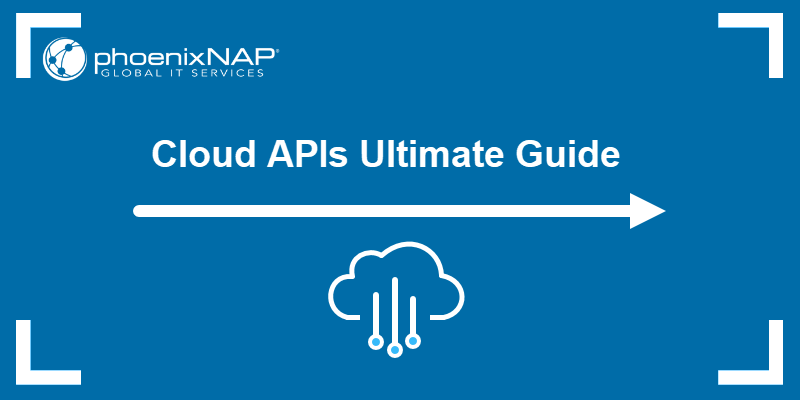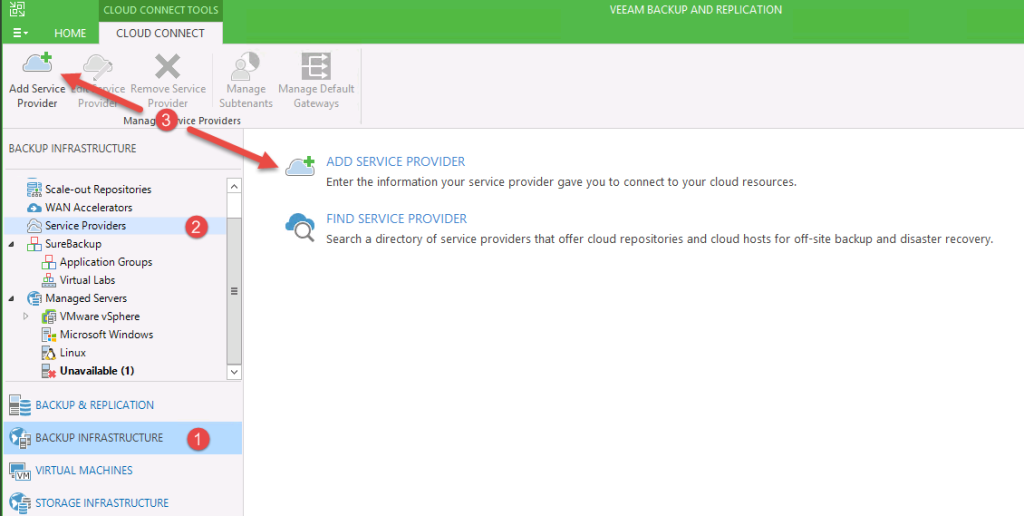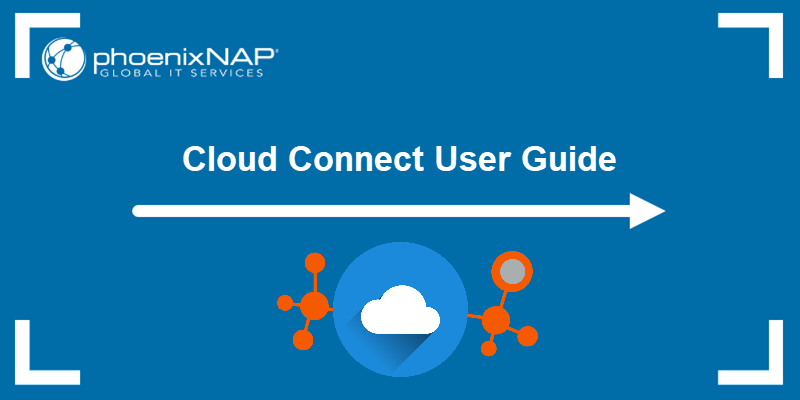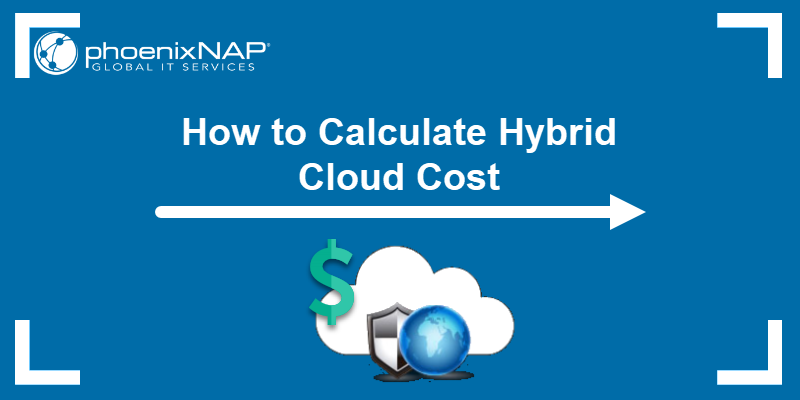GCP (Google Cloud Platform) Direct Connect is a service provided by Google that allows users to establish a dedicated, private network connection between on-premises infrastructure and the Google Cloud network.
GCP Direct Connect provides a direct, private link that bypasses the public Internet, ensuring a more consistent and stable connection to your Google Cloud resources. The service particularly benefits organizations that require reliable and low-latency access to their cloud resources.
This guide will explain the GCP Direct Connect connection and help you choose the correct type for your business.
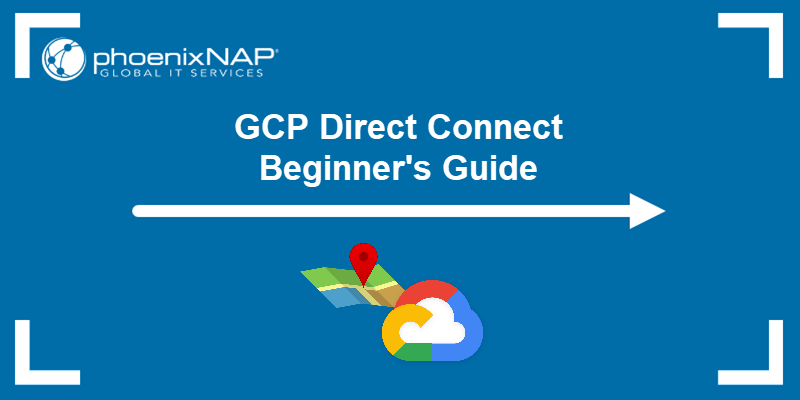
What is Direct Connect in GCP?
Direct Connect refers to the concept of a direct connection between a customer and a cloud service, generally called a direct connection. However, the specific service offered by Google Cloud Platform (GCP) uses the name Cloud Interconnect.
The service provides the following benefits:
- Ability to bypass the public Internet. The traffic traverses a dedicated connection or goes through a service provider with a dedicated connection. Since there is no access to the public Internet, there are fewer points of failure, and security is enhanced.
- Direct access to internal IP addresses. Your VPC network's internal IP addresses are directly accessible from your on-premises network. There's no need to use a NAT device or VPN tunnel to reach the internal IP addresses.
- Scalability. The connection capacity is scalable to meet each business's requirements.
GCP Interconnect Types of Connectivity
Cloud Interconnect offers the following options for extending your network to include Google Cloud:
- Dedicated Interconnect. A direct physical connection between the on-premises network and the Google network.
- Partner Interconnect. Provides a connection between the on-premises infrastructure and VPC networks through a supported service provider.
- Cross-Cloud Interconnect. A direct physical connection between your network in another cloud provider and the Google network.
The sections below explain each connection type in detail.
Dedicated Interconnect
Dedicated Interconnect is a direct physical connection between the customer's on-premises and Google's network. It is faster and cheaper than VPNs, especially when making large data transfers between networks. This connection type does not require you to purchase additional bandwidth over the public Internet.
Dedicated Interconnect requires provisioning a Dedicated Interconnect connection between the Google network and the customer's network. The following diagram shows an example of a Dedicated Interconnect connection between a VPC (Virtual Private Cloud) network and an on-premises network:
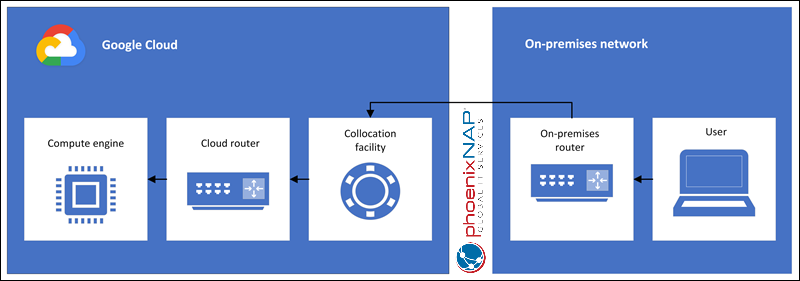
The connection is ideal when the minimum transfer speed requirement is 10 Gbps or more. Lower speed requirements can be met by Partner Interconnect, which is explained in the section below.
Note: See the benefits and advantages of using a private cloud.
Partner Interconnect
Partner Interconnect is a connection between the customer's on-premises network and a VPC network through a supported service provider. This connection is a valid choice when:
- The customer's on-premises infrastructure can't physically meet Google's network in a Dedicated Interconnect collocation facility, i.e., it isn't near a Google Cloud region.
- The business wants to avoid managing the hardware setup.
- The customer's data needs don't require a 10 Gbps connection.
To establish a Partner Interconnect connection, the customer must first obtain services from a third-party network service provider. The third-party provider is a supported service provider separate from Google, which already has an existing physical connection to Google's network.
After establishing a connection with a service provider, request a Partner Interconnect connection from the service provider. After provisioning the connection, you can pass traffic between the networks using the service provider's network.
The following diagram shows an example of a Partner Interconnect connection:
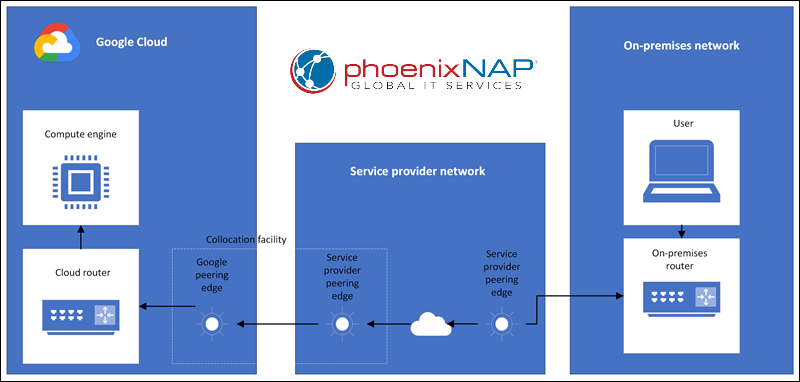
Cross-Cloud Interconnect
Cross-Cloud Interconnect provides a dedicated, physical, high-bandwidth connection between Google Cloud and another cloud service provider. This connection lets you peer your Google Virtual Private Cloud (VPC) network with your network hosted by a supported cloud service provider. Cross-Cloud Interconnect connections are available as 10 Gbps or 100 Gbps connections.
After setting up the connection between Google and another cloud service provider, Google supports it until the connection reaches the network of that other provider. When the connection is successful, the other cloud service provider is then responsible for that connection, including uptime, performance, and support.
The following diagram shows an example of a Cross-Cloud Interconnect connection:
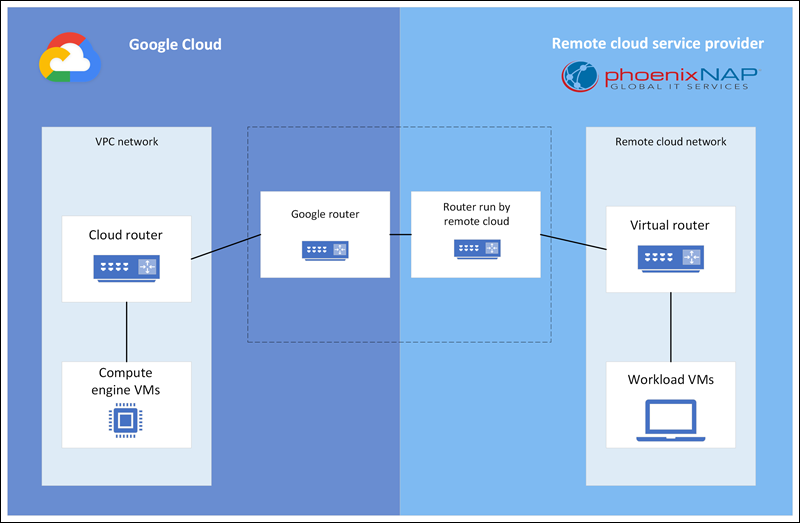
Cross-Cloud Interconnect connections provide multiple benefits:
- Integrated Multicloud Strategy. Cross-Cloud Interconnect helps avoid some common issues associated with multi-cloud configuration, such as complex network management, latency, etc. It also reduces downtime, provides disaster recovery, and allows the separation of data and business logic.
- Simplifies Connectivity. There is no need to deploy dedicated hardware onsite or rely on third-party providers.
- Site-to-site Data Transfer. Use Cross-Cloud Interconnect as part of a site-to-site data transfer strategy in certain locations. This allows you to connect cloud networks or on-premises networks to other clouds.
- Support for Cloud Service Providers. Google supports various cloud service providers for Cross-Cloud Interconnect, including Amazon Web Services (AWS), Microsoft Azure, Oracle Cloud Infrastructure (OCI), and Alibaba Cloud.
How GCP Direct Connect Works?
GCP Direct Connect (Cloud Interconnect) works through a physical, direct connection between an organization's on-premises network or another cloud provider and the Google network, thus bypassing the public Internet. Since the connection is private and dedicated, it provides lower latency, higher security, and better performance than a standard Internet connection.
The service provides private RFC 1918 communication to allow customers to use private IP addresses to communicate between their on-premises network and the Google Cloud VPC network. That way, GCP reduces reliance on VPNs and provides better performance.
Different GCP connection types have specific network configurations and requirements. One of the prerequisites for GCP is to set up a physical connection between your network and Google's network. It usually involves establishing a cross-connect at a colocation facility that Google's network is connected to.
GCP Direct Connect Network Transfer Speed
The transfer speeds depend on the connection type: Dedicated, Partner, or Cross-Cloud Interconnect.
For Dedicated Interconnect, the connection capacity is delivered over one or several 10-Gbps or 100-Gbps Ethernet connections. The maximum capacities supported per Interconnect connection are:
- 8 x 10 Gbps connections (80 Gbps total).
- 2 x 100 Gbps connections (200 Gbps total).
The Partner Interconnect connection supports the following capacities for each VLAN attachment:
- 50 Mbps to 50 Gbps VLAN attachments. The maximum supported attachment size is 50 Gbps, but the sizes depend on your Partner's options available in the selected location.
- 100 Gbps connections. You can request the 100 Gbps connections at any of the colocation facilities from Google's list.
Cross-Cloud Interconnect is available in 10 Gbps or 100 Gbps options. It doesn't require new hardware, provides the same features as Cloud Interconnect, and is backed with an SLA between the service provider and the customer.
What Are the Advantages of GCP Direct Connect?
GCP Direct Connect (Cloud Interconnect) offers many advantages over using a public Internet connection or a VPN. Some of its advantages are:
- High Reliability. The dedicated physical connection between your on-premises infrastructure and Google Cloud bypasses the public Internet, significantly boosting connection reliability. The chances for congestion, packet loss, and other issues are significantly lower. This feature makes the connection suitable for mission-critical applications and business-critical workloads.
- Low Latency and High Bandwidth. The connection provides low latency between the on-premises network and Google Cloud. Low latency is crucial for apps that require real-time communication to ensure smooth performance. Additionally, Cloud Interconnect provides a high-bandwidth connection to GCP, which is essential for services that require large data transfers.
- Scalability. Cloud Interconnect is scalable to meet the needs of each business. For example, a small business can start using a low-bandwidth connection and then scale up as the traffic needs grow.
- Security. The connection offers increased security through industry-standard security protocols which protect your data. Additionally, the risk of data breaches and eavesdropping compared to public Internet connections is lower.
- Ease of Use. Cloud Interconnect is relatively easy to set up and manage through the Google Cloud Console or the Cloud SDK. Additionally, a dedicated connection simplifies network management. Businesses do not need to manage multiple ISPs, maintain complex router configurations, or address packet loss and Congestion Control issues common for internet-based connections.
- Global Reach. GCP Direct Connect (Cloud Interconnect) is available in more than 200 locations worldwide. This diversity provides users with the flexibility to connect to Google Cloud services from almost anywhere on the globe.
- Cost-effectiveness. GCP Direct Connect can be a cost-effective way to connect to Google Cloud services, especially when you have high-bandwidth or low-latency requirements. Moreover, the connection provides lower network costs compared to sending data over the public Internet. Google also offers reduced data egress rates for Cloud Interconnect compared to general network egress.
The specific advantages depend on each business's circumstances, including their existing network configurations, data transfer needs, and which GCP services you use.
GCP Direct Connect Requirements
Before setting up Google Cloud Interconnect, your business must meet a few basic requirements. The specifics depend on your particular situation and business needs, but some general prerequisites are:
- Google Cloud Account. A Google Cloud account and appropriate permissions to create and manage resources, such as VPC networks and Interconnect connections.
- Colocation with Google's Network. For Dedicated Interconnect, your network needs to be collocated with Google's network by having a router in the same colocation facility as Google's router. The facility can be any from the list of supported Google Cloud Interconnect locations where the connection can be established.
- Interconnect Connection. A requirement for the Partner Interconnect connection is an existing connection with a Google Cloud Partner that offers such connectivity services.
- Supported Router. You need a router that supports the necessary protocols to establish a connection. These protocols are BGP and MPLS (if you use Cloud Router) and 802.1Q VLANs for traffic segregation.
- ASN (Autonomous System Number). BGP (Border Gateway Protocol) routing requires an ASN. Obtain a private ASN from Google if you don't already have one.
- BGP session. Use the Cloud Router to configure an interface and a BGP peer for your on-premises router. Provide the IP addresses as well. The interface and BGP peer configuration constitute a BGP session. Each VLAN attachment requires a BGP session between your on-premises and Google's networks.
- Redundancy (Optional). Although optional, Google recommends setting up at least two connections for redundancy when dealing with production workloads. The connections can be from the same location or different ones.
The requirements may vary depending on the use case. Setting up a Cloud Interconnect connection may require significant network engineering knowledge.
How Can phoenixNAP Help You Set GCP Direct Connect?
phoenixNAP helps customers establish GCP Direct Connect via the Cross-Cloud Interconnect connection through the Google Cloud Interconnect service. phoenixNAP leverages this service to provide its customers with a dedicated network link to GCP in U.S., Europe, and Asia-Pacific locations.
With multiple 10 Gbps transit connections and 2.35+Tbps of connectivity, the service ensures a fast, reliable, and secure connection to Google cloud-based resources.
The collaboration between phoenixNAP and Google Cloud Interconnect provides lower network costs, increased bandwidth, and a more reliable network experience than internet-based connections. The service allows businesses to improve cloud-based operations by providing secure, high-speed access to Google Cloud resources from a wide variety of locations across the globe.
GCP Direct Connect Pricing
Google charges on an hourly basis for Interconnect connections and VLAN attachments. The hourly charge for each resource is charged to the project that owns the resource.
The pricing for GCP Cloud Interconnect depends on the connection type, the bandwidth, and the location of the connection.
The following table shows an overview of the prices for Dedicated, Partner, and Cross-Cloud Interconnect as they were at the time this article was written:
| Interconnect Type | Resource | Price |
|---|---|---|
| Dedicated Interconnect | Interconnect connection (10 Gbps circuit) | $2.328 per hour |
| Dedicated Interconnect | Interconnect connection (100 Gbps circuit) | $18.05 per hour |
| Dedicated Interconnect | VLAN attachment (50-, 100, 200, 300, 400, or 500 Mbps) | $0.10 per hour |
| Dedicated Interconnect | VLAN attachment (1, 2, 5, or 10 Gbps) | $0.10 per hour |
| Dedicated Interconnect | VLAN attachment (20 Gbps) | $0.20 per hour |
| Dedicated Interconnect | VLAN attachment (50 Gbps) | $0.50 per hour |
| Partner Interconnect | VLAN attachment (50 Mbps) | $0.05417 per hour |
| Partner Interconnect | VLAN attachment (1 Gbps) | $0.2778 per hour |
| Partner Interconnect | VLAN attachment (10 Gbps) | $2.36 per hour |
| Partner Interconnect | VLAN attachment (50 Gbps) | $9.02 per hour |
| Cross-Cloud Interconnect | Interconnect connection (10 Gbps circuit) | $5.60 per hour |
| Cross-Cloud Interconnect | Interconnect connection (100 Gbps circuit) | $30 per hour |
| Cross-Cloud Interconnect | VLAN attachment (50, 100, 200, 300, 400, or 500 Mbps) | $0.10 per hour |
| Cross-Cloud Interconnect | VLAN attachment (1, 2, 5, or 10 Gbps) | $0.10 per hour |
| Cross-Cloud Interconnect | VLAN attachment (20 Gbps) | $0.20 per hour |
| Cross-Cloud Interconnect | VLAN attachment (50 Gbps) | $0.50 per hour |
| Egress Traffic | Asia | $0.042 per GiB |
| Egress Traffic | Europe | $0.02 per GiB |
| Egress Traffic | North America | $0.02 per GiB |
| Egress Traffic | South America | $0.08 per GiB |
| Egress Traffic | Australia | $0.042 per GiB |
| Ingress Traffic | All | Free (but there may be a charge for resources that process ingress traffic.) |
Please note that prices are subject to change and might differ in other currencies. Use this table as a reference. For the most up-to-date and detailed information, consult the official Google Cloud pricing page.
Conclusion
This article explored the three types of GCP Interconnect connections: Dedicated, Partner, and Cross-Cloud Interconnect. Each type caters to different needs and scenarios, providing scalability and flexibility for businesses of all sizes.
GCP Direct Connect offers numerous advantages, including high reliability, low latency, scalability, enhanced security, ease of use, global reach, and cost-effectiveness.