Internet speed is a critical factor in determining the efficiency and reliability of online activities, ranging from basic browsing to high-demand applications such as streaming, gaming, and large file transfers. One of the primary units used to measure this speed is Mbps, a term frequently encountered when evaluating internet service plans or troubleshooting connectivity issues.
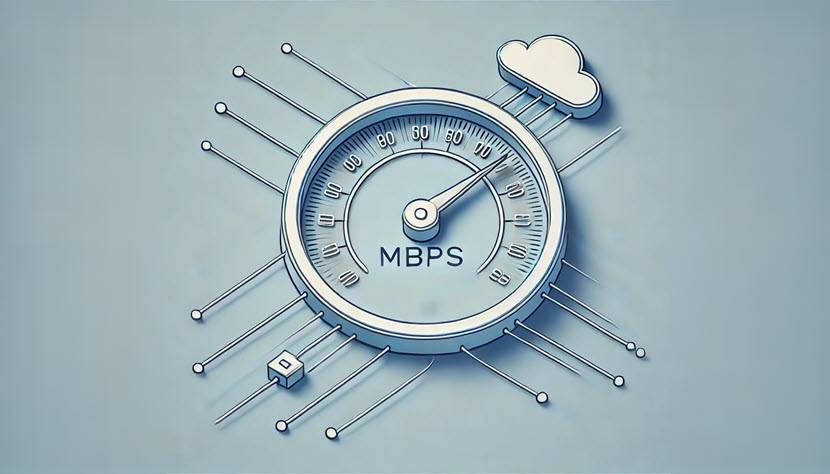
What Is Mbps?
Mbps stands for "Megabits per second," a unit of measurement that quantifies the rate at which data is transferred over a network. Specifically, one Mbps equals one million bits per second, where a bit is the smallest unit of digital information, represented as either a 0 or a 1 in binary code. This metric is used by internet service providers (ISPs) and network engineers to express the bandwidth or throughput of a connection, indicating how quickly data, such as web pages, videos, or files, moves from a source (e.g., a server) to a destination (e.g., a user’s device).
Mbps measures speed in terms of bits rather than bytes, a distinction that becomes significant when comparing it to file sizes or storage, which are typically measured in bytes (8 bits equal 1 byte). For example, a connection rated at 100 Mbps transfers 100 million bits per second, which translates to 12.5 million bytes per second (or 12.5 MBps). The higher the Mbps value, the faster the data transfer rate, enabling smoother performance for activities that require robust internet connectivity.
What Is Good Internet Speed in Mbps?
Determining what constitutes "good" internet speed in Mbps depends on the user’s activities, the number of connected devices, and the desired quality of service. Below are detailed breakdowns of recommended Mbps ranges based on common use cases.
Basic Browsing and Email
For lightweight activities such as web browsing, checking email, or using social media, speeds of 1 to 5 Mbps per user suffice. These tasks involve small data packets, such as text and low-resolution images, which do not demand high bandwidth.
Video Streaming
Streaming video requires significantly more bandwidth, with recommendations varying by resolution. Standard-definition (SD) streaming, such as 480p, performs well at 3 to 4 Mbps. High-definition (HD) streaming at 720p or 1080p requires 5 to 10 Mbps, while ultra-high-definition (UHD) or 4K streaming demands 25 Mbps or higher per stream. Multiple simultaneous streams increase these requirements proportionally.
Online Gaming
Online gaming relies on both speed and low latency. A minimum of 3 to 6 Mbps supports most games, though competitive gaming benefits from 10 to 25 Mbps to ensure rapid data exchange and minimal lag. Upload speeds of at least 1 Mbps are also necessary for sending game data to servers.
Large File Downloads and Video Calls
Downloading large files (e.g., software updates or high-quality media) or participating in video conferences requires higher speeds. Video calls, such as those on Zoom or Microsoft Teams, require 1.5 to 4 Mbps for standard quality, doubling for HD. File downloads scale with speed; a 100 MB file takes 8 seconds at 100 Mbps but 80 seconds at 10 Mbps.
As a general benchmark, 25 Mbps per person in a household provides a reliable experience for most modern activities, with 100 Mbps or more considered excellent for multi-device, high-demand environments.
How Many Mbps Do I Need?
The number of Mbps required varies based on individual or household usage patterns, device count, and concurrent activities. Here is a breakdown to guide you in assessing your needs:
- Single user, basic use. 5–10 Mbps supports browsing, email, and SD streaming with no additional devices.
- Single user, heavy use. 25–50 Mbps accommodates 4K streaming, gaming, and large downloads without interruption.
- Small household (2–3 people). 50–100 Mbps ensures smooth performance for multiple users streaming HD content or gaming simultaneously.
- Large household (4+ people). 100–200 Mbps handles extensive multi-device usage, including smart home systems, UHD streaming, and remote work.
- Power users or businesses. 200–1000 Mbps (1 Gbps) meets the demands of ultra-high-speed transfers, multiple 4K streams, and professional-grade applications.
Factors influencing these needs include the number of devices (e.g., phones, laptops, smart TVs), peak usage times, and whether the connection supports upload-intensive tasks like video uploads or cloud backups. ISPs typically advertise download speeds, but upload speeds (often 10–20% of download rates on asymmetrical plans) also impact performance for specific applications.
Mbps Test
Testing internet speed in Mbps verifies whether a connection meets advertised rates or identifies performance issues. Speed tests measure download speed (data received), upload speed (data sent), and ping (latency in milliseconds). To conduct an accurate Mbps test, follow these steps:
- Select a reputable tool. Use services like Ookla’s Speedtest.net, Fast.com (by Netflix), or Google’s built-in speed test. These platforms connect to nearby servers and provide standardized results.
- Prepare the network. Disconnect unnecessary devices, pause downloads, and close bandwidth-heavy applications to isolate the test.
- Run the test. Initiate the test via a browser or app. The tool first measures ping, then download speed, and finally upload speed, typically completing within 30–60 seconds.
- Interpret results. Download and upload speeds appear in Mbps. A result of 90 Mbps download on a 100 Mbps plan indicates good performance, while significant deviations suggest ISP or equipment issues.
For precision, test multiple times across different hours and use a wired Ethernet connection rather than Wi-Fi, as wireless signals introduce variables like interference or distance.
How Can I Improve Internet Speed?
Improving internet speed involves optimizing hardware, network settings, and service plans. Below are actionable strategies to enhance Mbps performance.
- Upgrade your plan. If current speeds fall short of needs, contact the ISP to increase bandwidth. For example, upgrading from 25 Mbps to 100 Mbps directly boosts capacity for demanding tasks.
- Optimize router placement. Position the router centrally, elevated, and free of obstructions (e.g., walls, metal objects). A clear line-of-sight to devices maximizes Wi-Fi signal strength and speed.
- Use wired connections. Ethernet cables deliver consistent, interference-free speeds compared to Wi-Fi. A Cat6 cable supports up to 10 Gbps over short distances, far exceeding typical Wi-Fi capabilities.
- Update equipment. Replace outdated routers or modems with models supporting higher speeds (e.g., Wi-Fi 6, which offers multi-device efficiency and up to 9.6 Gbps). Firmware updates also resolve performance bottlenecks.
- Limit bandwidth usage. Restrict background activities like software updates or cloud syncing during high-priority tasks. Quality of service (QoS) settings on routers prioritize critical devices or applications.
- Address interference. Switch Wi-Fi channels (e.g., 1, 6, or 11 on 2.4 GHz) to avoid overlap with neighboring networks. Alternatively, use the 5 GHz band for faster speeds over shorter ranges.
If issues persist, professional diagnostics from the ISP pinpoint line faults or congestion.
Mbps FAQ
Below are some frequently asked questions about data transmission rates.
How Many GB Is Mbps?
Mbps measures speed (data rate), not storage, so it does not directly convert to gigabytes (GB), which measure data volume.
However, Mbps determines how quickly GBs transfer. One GB equals 8,000 megabits (1 byte = 8 bits). At 100 Mbps, downloading 1 GB takes 80 seconds (8,000 ÷ 100 = 80). At 10 Mbps, the same 1 GB takes 800 seconds (13.3 minutes). Thus, Mbps dictates transfer time rather than representing a fixed GB amount.
Mbps vs. MBps
Mbps (Megabits per second) and MBps (Megabytes per second) differ in units: Mbps uses bits, while MBps uses bytes. Since 1 byte equals 8 bits, 1 MBps equals 8 Mbps. ISPs advertise in Mbps (e.g., 100 Mbps), but file transfer tools often display MBps (e.g., 12.5 MBps for 100 Mbps).
Below is a comparison table:
| Speed (Mbps) | Speed (MBps) | Use case example |
| 8 Mbps | 1 MBps | SD video streaming. |
| 40 Mbps | 5 MBps | HD streaming. |
| 100 Mbps | 12.5 MBps | Fast downloads, multi-device. |
| 400 Mbps | 50 MBps | 4K streaming, heavy usage. |
Misinterpreting these units leads to confusion about actual performance, so always note the unit when comparing speeds.