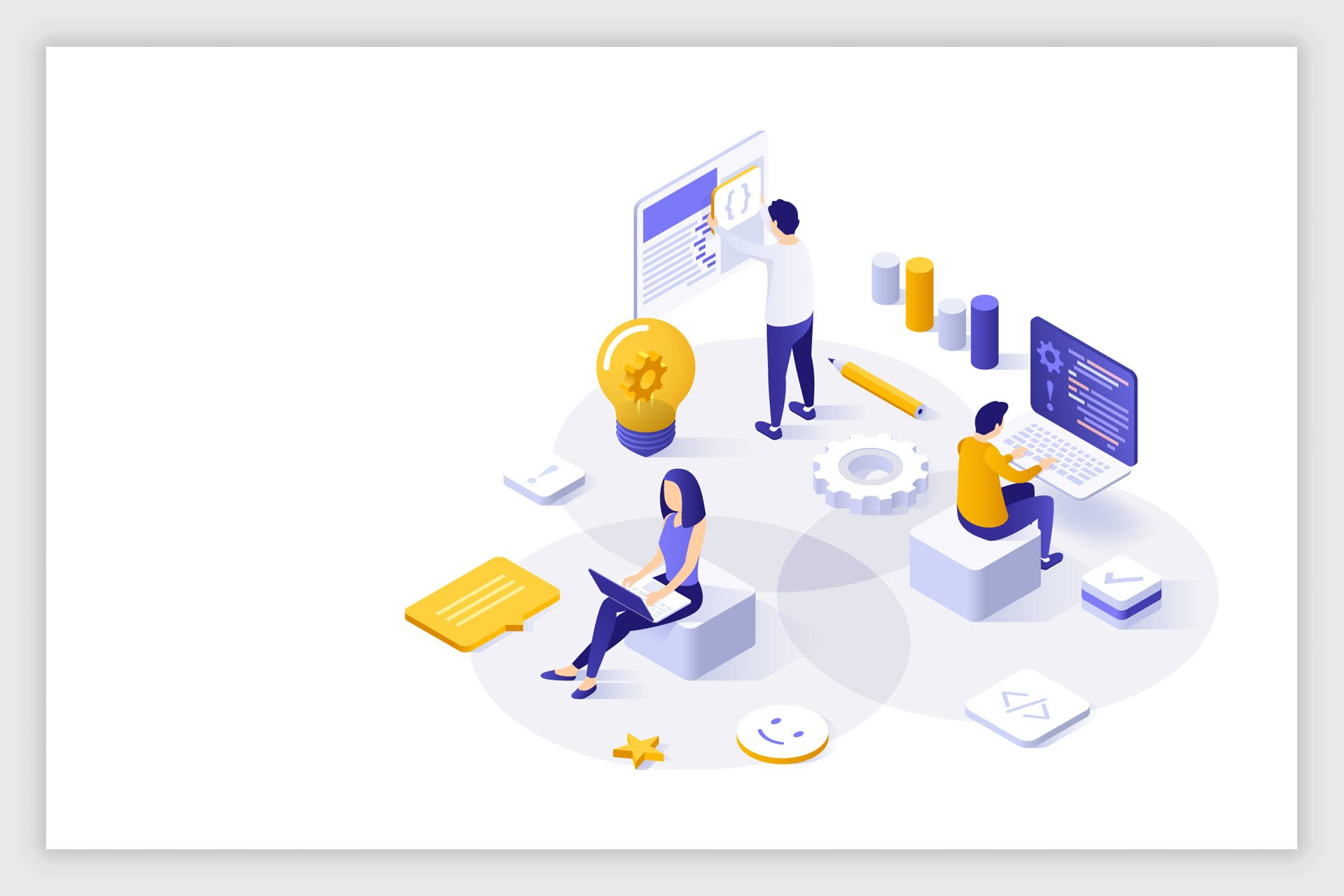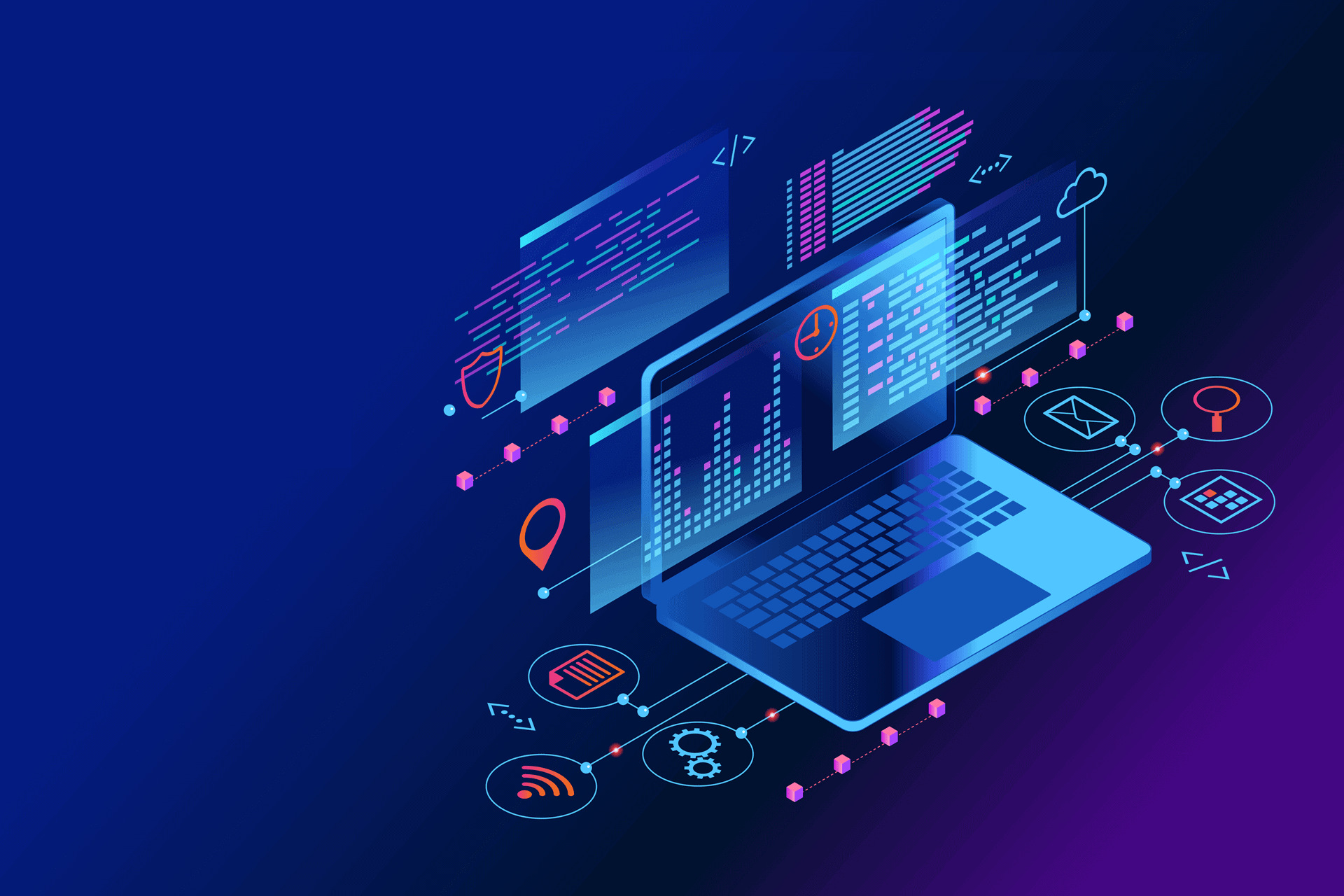DevOps engineers are well-paid and highly sought after, but becoming a DevOps specialist is not easy. DevOps engineers bridge the gap between development and operations teams, so they must have a deep understanding of both domains. Employers also expect DevOps experts to accelerate software delivery and enhance processes throughout the SDLC.
This article provides a DevOps roadmap that outlines everything you must know to be successful in a DevOps role. Read on to get a clear scope of what well-rounded DevOps expertise looks like, and then use our DevOps roadmap to organize your learning efforts.
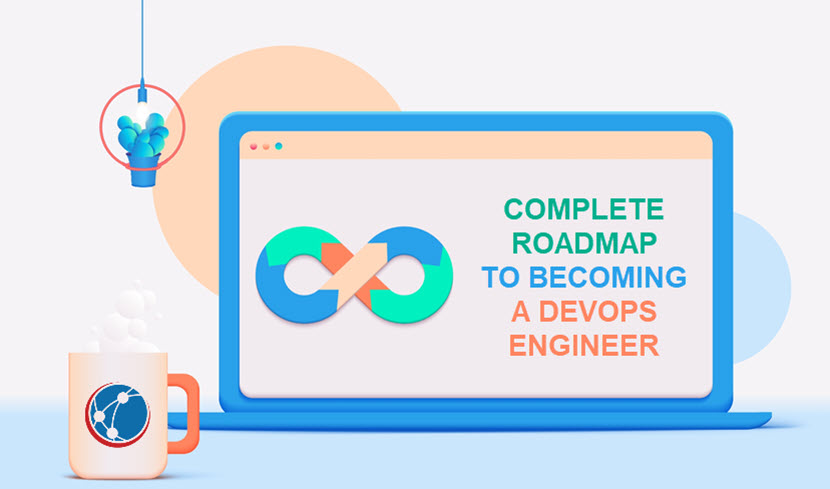
Interested in adopting DevOps at your company? Our article on DevOps transitions helps plan the cultural shift, while our DevOps maturity model explains the general stages teams go through when adopting DevOps practices.
What Does a DevOps Engineer Do?
The primary responsibility of a DevOps engineer is to streamline the software delivery process, enhance collaboration between Dev and Ops teams, and ensure the reliability, scalability, and security of software systems. Put simply, DevOps engineers make the process below faster, smoother, and safer:
Code > Build > Test > Package > Release > Configure > Monitor > Repeat and improve
DevOps specialists strive to eliminate waste, optimize processes, and maximize value delivery throughout the SDLC. Here's an overview of the usual daily tasks of a DevOps engineer:
- Automate the provisioning, configuration, and management of infrastructure.
- Design, implement, and maintain software delivery pipelines with automated builds, tests, and deployments.
- Manage configuration drift by ensuring consistency across environments.
- Set up and use monitoring tools to track system performance, availability, and health.
- Manage and optimize the use of cloud computing resources (e.g., deploy new clouds, set up auto-scaling, manage cloud networks, delete shadow IT instances, etc.).
- Suggest and implement security best practices and precautions.
- Manage code repositories, including code merging and integrating, branching, and maintenance.
- Research and implement new technologies and practices throughout the SDLC.
Learn about the most common DevOps roles and responsibilities to see what it takes to create a well-rounded DevOps team.
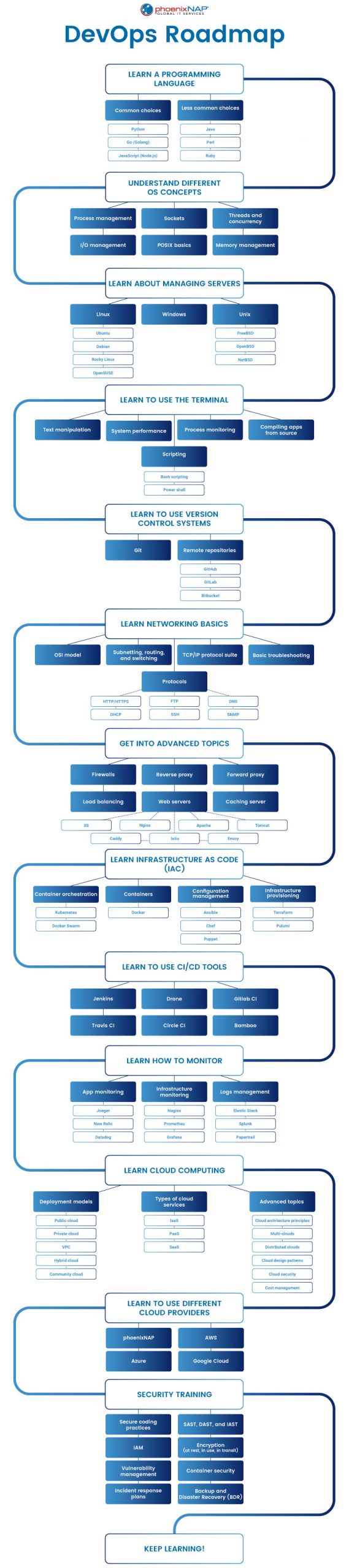
What Should a DevOps Roadmap Look Like and What Skills Should a DevOps Have?
A DevOps roadmap outlines the skills needed to pursue a career in DevOps. There isn't a strict format for a DevOps roadmap, but it often takes the form of a document or visual representation (e.g., checklist, flowchart, or timeline).
Whatever the format, the goal of a DevOps roadmap is to offer a clear, actionable plan. Here are the most essential skills you will find in a typical DevOps roadmap:
- Sound IT fundamentals. Specialists must be proficient in basic OS operations, server management, and networking.
- Programming and scripting. Proficiency in scripting and programming languages enables engineers to automate tasks and workflows.
- Configuration management and IaC. Experience with configuration management tools and Infrastructure as Code (IaC) enables specialists to automate infrastructure-related tasks.
- CI/CD. DevOps specialists must understand CI/CD principles to automate software builds, testing, and deployment processes.
- Cloud computing. Engineers must be familiar with cloud platforms and proficient in using cloud services.
- Containerization. Knowledge of containerization technologies and container orchestration tools enables specialists to deploy, manage, and scale containerized applications.
- Security best practices. Engineers must be well-versed in secure software development and cybersecurity practices.
While technical knowledge is the focal point, remember that DevOps roles also require high levels of non-technical skills. Engineers must possess strong communication skills, analytical thinking, effective time management, and high attention to detail.
Let's now take an in-depth look at everything you must learn to become a successful DevOps engineer.
If DevOps does not look like an ideal fit for your aspirations, consider a specialization in SRE (Site Reliability Engineering). Our SRE vs. DevOps article offers a head-to-head comparison of the two overlapping fields.
Foundational IT Knowledge
Foundational knowledge forms the basis for your DevOps expertise. Here's what you must cover during this early stage of DevOps specialization:
- Operating system basics.
- Basic system administration.
- Server management.
- Basic networking.
- Version control.
Start by familiarizing yourself with the Linux operating system. Learn basic Linux commands for navigating the file system, managing files and directories, and performing everyday tasks (e.g., file manipulation, user management, process management, etc.).
Explore different Linux distributions (Ubuntu, Debian, Rocky, Oracle, OpenSUSE, VzLinux, etc.) to understand their unique features and usage scenarios. Learn how to use the command-line tools and get familiar with essential OS concepts, including:
- Process management.
- Threads and concurrency.
- Sockets.
- Kernel management.
- I/O management.
- Memory management.
Focus primarily on Linux, but also spend time learning about Windows and Unix to be more competitive in the market.
Get familiar with basic system administration. DevOps specialists must have a firm grasp of the following concepts:
- User and group management.
- Permission mechanisms.
- File systems.
- Package management.
- System monitoring.
As for networking, study foundational networking concepts. Familiarize yourself with the following areas:
- The OSI model.
- TCP/IP protocol suite.
- Load balancers.
- Subnetting, routing, and switching.
- Encryption protocols (TLS/SSL).
- Major networking protocols (HTTP/HTTPS, DNS, DHCP, FTP, SSH, and SNMP).
Learn how to troubleshoot common network issues. A DevOps specialist must be able to deal with connectivity problems, DNS failures, and firewall misconfigurations.
Next, get comfortable with version control. Begin by grasping the fundamental concepts of version control systems (VCS) and understanding how Git operates. Learn how to initialize a Git repository, stage changes, run commits, create branches, merge branches, and work with remote repositories (e.g., GitHub, GitLab, Bitbucket).
Learn best practices for organizing code repositories and managing branches. Familiarize yourself with Git command-line tools, graphical user interfaces (GitKraken or Sourcetree), and branching strategies (GitFlow or GitHub Flow).
Here are a few handy resources if you are a newcomer to Git:
Programming and Scripting Skills
As a DevOps expert, you will not typically write source code. However, you do require programming skills to integrate databases, review new code, debug, and automate processes.
Learn at least one programming language to write scripts and automate repetitive and error-prone tasks. Here are the most common programming languages in DevOps circles:
- Python. Python is an easy-to-read programming language favored in DevOps for its versatility, readability, and extensive libraries.
- Go (Golang). Go's concurrency support, fast compilation, and static binary generation are well-suited for building efficient and scalable DevOps workflows.
- JavaScript (Node.js). Node.js enables engineers to leverage JavaScript both on the client and server side, making it useful for developing full-stack apps and cloud-based services.
- Java. Java's platform independence and mature ecosystem make it suitable for backend systems in DevOps deployments.
- Perl. Perl's powerful text-processing capabilities and extensive modules make it valuable for log parsing, data transformation, and system automation.
- Ruby. Ruby is an open-source dynamic OOP language with an elegant and straightforward syntax.
Once you choose a language that fits your preferences, learn how to write effective scripts. Practice by writing code for automatic server provisioning or deployment processes.
Additionally, invest time in learning bash scripting. Bash is the default shell for most Linux distros and is essential for automating tasks on Unix-like systems.
Once you have a firm grasp of the basics, start focusing on code quality and maintainability, both of which are vital for successful DevOps. Also, spend time learning how to optimize script performance, including profiling, benchmarking, and code refactoring strategies.

Docker and Kubernetes
Containers offer lightweight, portable, and scalable environments for deploying and running apps. Therefore, learning about them is a must for any aspiring DevOps specialist. Start by learning about the fundamentals of containerization, including:
- Ways containers differ from traditional virtual machines.
- Container isolation mechanisms.
- Benefits of containers for app deployment and management.
Learn to use Docker, the most popular containerization platform on the market. Understand how to create Docker images, write Dockerfiles to define configurations, and manage containers using Docker CLI or Docker Compose.
Next, learn about container orchestration. Focus on Kubernetes, the de facto standard in the DevOps industry. Understand how to deploy, scale, and manage containerized apps using Kubernetes.
Once you're done with the basics, get into more advanced topics, such as:
- Container networking concepts (primarily container-to-container communication within a cluster, exposing services externally, and implementing network policies).
- Container storage options (persistent volumes, storage classes, and container storage interfaces (CSI)).
- Methods for provisioning and managing storage in stateful applications.
- Container security best practices (scanning container images for vulnerabilities, implementing access controls, Pod Security Policies, and admission controllers).
- The principles of cloud-native development and how containers fit into the cloud-native ecosystem.
Our article on Kubernetes and Docker offers an in-depth look at the features of both tools.
Infrastructure as Code (IaC)
IaC enables DevOps engineers to automate the provisioning, configuration, and management using code-based definitions. Codifying configurations leads to greater consistency, repeatability, and scalability of deployments.
Terraform is the most popular IaC tool, both in and out of DevOps circles. Terraform allows you to define and provision resources using declarative configuration files. Learn how to:
- Write Terraform configuration files using the HashiCorp Configuration Language (HCL).
- Create and manage infrastructure resources.
- Manage remote states.
- Use workspaces and modules.
- Manage dependencies.
- Write and run tests.
Learn how to write modular and reusable code. Create modules or roles that encapsulate common infrastructure components, which makes it easier to maintain and scale infrastructure.
Next, get familiar with configuration management tools. Platforms like Ansible and Puppet are essential for automating server configurations and ensuring consistency across IT environments. Learn how to write configuration files, manage configuration drift, and orchestrate tasks across multiple servers.
Learn how to provision infrastructure with Terraform and see the fastest ways to install Terraform on all major platforms (Windows, Linux, and macOS). You can also see how simple it is to use Terraform and IaC to manage one of our Bare Metal Cloud (BMC) servers.
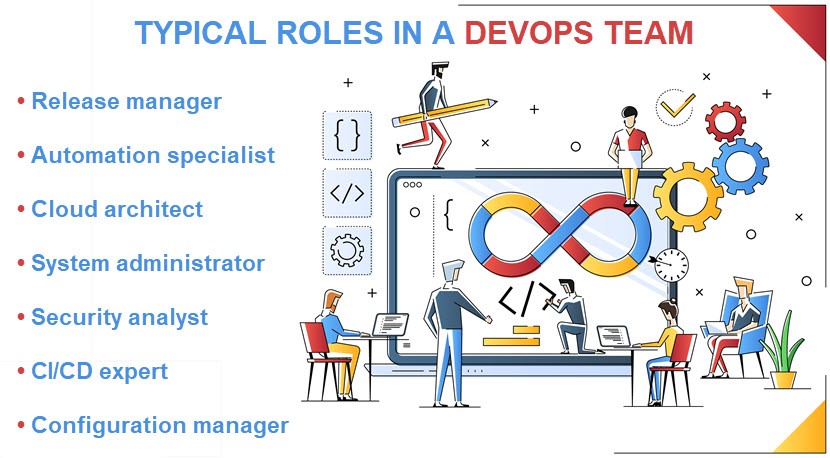
CI/CD
CI/CD focuses on automating the processes involved in software development, testing, and deployment. The CI in CI/CD stands for continuous integration, while the CD refers to continuous delivery or deployment. Here is what these terms mean:
- Continuous Integration (CI). CI is the practice of frequently integrating code changes into a shared repository with automated builds and tests. CI ensures that each code change undergoes proper testing and integrates seamlessly into the main code base.
- Continuous Delivery (CD). Continuous delivery is the practice of automating the process of delivering code changes to staging or production environments. The actual deployment to production is not automatic and requires human approval.
- Continuous Deployment (CD). Continuous deployment automatically deploys every code change that passes through the pipeline directly into production without manual intervention.
One of the primary duties of a DevOps engineer is to apply CI and CD principles to create a DevOps pipeline. You will be responsible for designing, implementing, and maintaining these pipelines, so learn how to:
- Set up a CI/CD server (Jenkins is the most common option, but some other notable choices include Bamboo, Gitlab, TeamCity, CircleCI, and TravisCI).
- Define pipelines as code using pipeline orchestration tools (e.g., Jenkins Pipeline or GitLab CI/CD configuration files).
- Structure pipelines into stages representing different phases of the software delivery process (e.g., build, test, deploy).
- Integrate pipelines with DevOps tools and services (version control systems, artifact repositories, testing frameworks, monitoring tools, etc.).
- Optimize pipelines for speed to provide rapid feedback to developers.
- Prevent, eliminate, and strategically use technical debt, a term for the consequences of taking shortcuts during software development to achieve short-term results.
Here's some further reading if you'd like to learn more about CI/CD:
Cloud Computing
Learn the fundamental concepts of cloud computing and understand the main pros and cons of using the cloud. Get a firm grip on how the five main cloud deployment models work and when to use them:
- Public cloud. A public cloud belongs to a third-party cloud provider that owns and operates computing resources while making them available to the general public over the Internet.
- Private cloud. A private cloud is only available to a single organization. The owner runs cloud computing resources either on-prem or in a third-party data center.
- Virtual Private Cloud (VPC). VPC is a subset of a public cloud that includes isolated virtual networks. Users of VPC get to define their own IP address ranges, subnets, and access control policies.
- Hybrid cloud. A hybrid cloud seamlessly integrates on-prem infrastructure with public and/or private cloud environments.
- Community cloud. A community cloud is available to multiple organizations with common interests or requirements. Users share resources and achieve economies of scale while maintaining high levels of data sovereignty and compliance.
Next, get familiar with and learn when to use the three main types of cloud services:
- IaaS (Infrastructure as a Service) provides on-demand access to computing resources over the Internet, including servers, storage, networking, and virtualization.
- PaaS (Platform as a Service) provides platforms that enable developers to build, deploy, and manage apps without dealing with the underlying infrastructure.
- SaaS (Software as a Service) delivers software apps over the Internet on a subscription basis, allowing users to access and use the software without the need for installation or maintenance.
Learn about the basic cloud architecture principles and take the time to understand how multi-clouds and distributed clouds work. Then, learn about cloud design patterns (availability, data management, and implementation) and cloud storage security.
To stand out from other candidates, spend time learning about cloud computing costs and maximizing the cloud ROI with cost management tools.
DevOps Security
The goal of DevOps security is to ensure the confidentiality, integrity, and availability of systems and data throughout the SDLC. Here are the main security principles all aspiring specialists must understand:
- Shift security to the left. Security checks early in the pipeline are vital. Many organizations opt to invest in DevSecOps, the practice of integrating security into every phase of the SDLC.
- Make full use of automation. Automated security controls, compliance checks, and vulnerability assessments help quickly identify and remediate security issues.
- Foster a security culture. A culture of security awareness, transparency, and collaboration is pivotal for DevOps success.
Here's an overview of what security areas to prioritize when studying to become a DevOps specialist:
- Security testing practices. Learn about static application security testing (SAST), dynamic application security testing (DAST), and interactive application security testing (IAST)
- Identity and Access Management (IAM). Know how to implement robust authentication mechanisms and access controls. You should also learn about privileged access management.
- Encryption. Learn how to encrypt data at rest, in transit, and in use to protect data integrity and confidentiality.
- Monitoring. Know how to use monitoring tools that detect and respond to anomalies and suspicious activity. The three go-to options are Nagios, Prometheus, and ELK Stack.
- Vulnerability management. Learn how to conduct vulnerability assessments and threat modeling to identify and remediate security flaws.
- Secure coding practices. Learn about secure coding guidelines and ways to enforce best practices to prevent common weaknesses.
- Container security. Know how to keep containerized apps safe by implementing container image scanning, runtime protection, and network segmentation.
- Incident response and recovery. Learn how to develop effective incident response plans that outline procedures for responding to unfortunate events.
- Backups and disaster recovery. Familiarize yourself with data backups and disaster recovery strategies to ensure business continuity during unforeseen incidents.
Use Our DevOps Roadmap to Kickstart Your Career the Right Way
Pursuing a career in DevOps is a wise choice, but you will need various skills to succeed in that role. Luckily, you now fully understand what it takes to become a well-rounded DevOps specialist. Use our DevOps roadmap to organize your learning efforts and ensure you're ready to contribute at a high level once you land a job in a DevOps team.