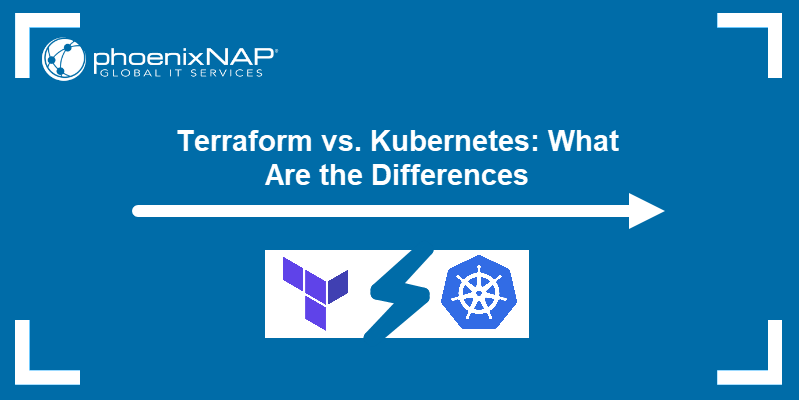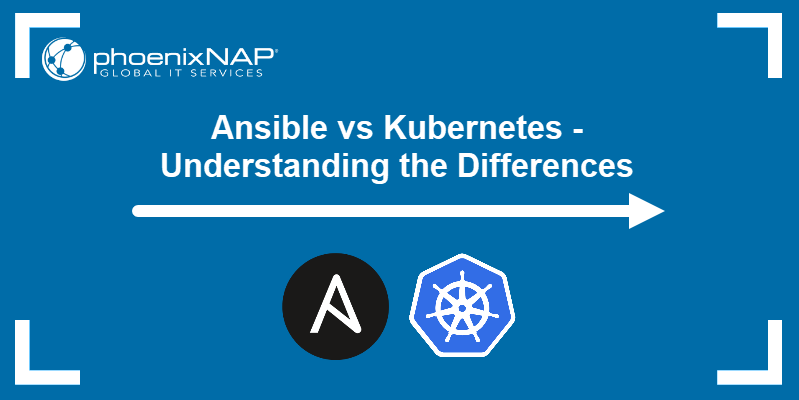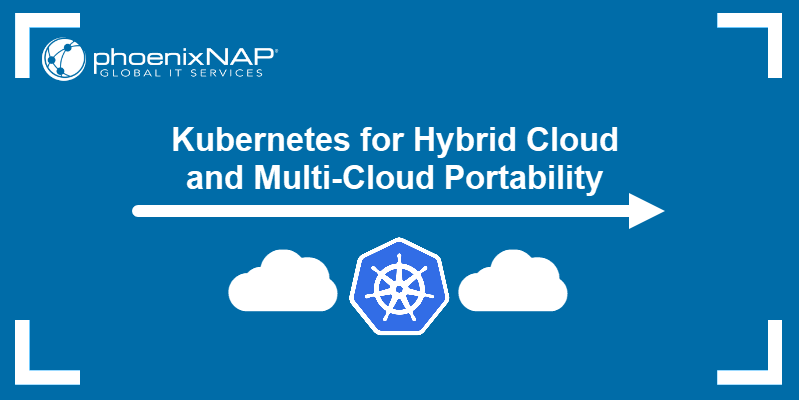While cloud computing has become part of everyday business, running workloads across multiple providers creates complex environments. Multi-cloud environments offer flexibility and resilience, but they also require careful cost, security, and performance management.
This article will explain what VMware Aria is, what it can do, its core components and integrations, and how it manages complex multi-cloud environments.
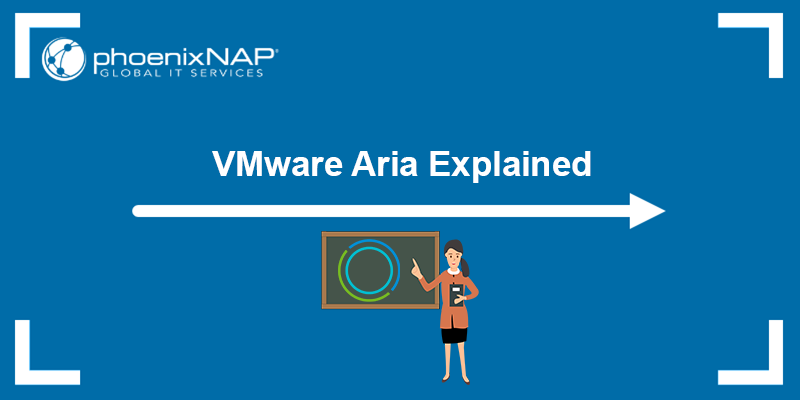
What Is VMware Aria?
VMware Aria, formerly vRealize Suite, is a family of cloud management tools that unify cost management, monitoring, observability, and automation across private, hybrid, and public clouds. It is built on a shared data model (Aria Graph) and a central control plane (Aria Hub) that bring everything in one place.
The platform's core capabilities include:
- Aria Cost (CloudHealth-powered FinOps). Manage cloud spend, optimize usage, and enforce cost policies.
- Aria Operations. Monitor and analyze performance, capacity, and logs.
- Aria Automation. Automate app and infrastructure provisioning and lifecycle management.
Note: Since late 2023, VMware consolidated many Aria Suite capabilities into broader subscription offers and most standalone Aria products are no longer sold individually. Instead, their capabilities are bundled into VMware Cloud Foundation or VMware vSphere Foundation editions.
What Can VMware Aria Do?
Aria groups functionality into three practical areas:
- Cost & FinOps (Aria Cost / CloudHealth). Users can track, allocate, and optimise cloud spend, and create budgets and automated policies.
- Operations and observability (Aria Operations). Full-stack monitoring, capacity planning, predictive analytics, and log aggregation.
- Automation and delivery (Aria Automation). Policy-driven self-service, blueprints, event-driven state management, and orchestration for infra and apps.
These capabilities are surfaced through Aria Hub (single console) and Aria Graph (common data model). Its supporting components are Guardrails (continuous compliance), Migration (assessment and HCX-backed moves), and Business Insights (AI/ML-driven recommendations).
VMware Aria vs. Ansible
While Ansible excels at configuration management and task automation across systems, Aria Automation provides a governed, enterprise-grade self-service platform that integrates deeply with VMware environments.
The table below compares the key features of the two products:
| Capability | Red Hat Ansible | VMware Aria Automation |
|---|---|---|
| Primary role | Configuration management, ad-hoc automation, wide device support. | Self-service delivery, policy-driven infra/app automation, governance. |
| Model | Imperative playbooks (YAML). | Blueprints/recipes + event/state-driven + embedded IaC options. |
| Governance & RBAC | Tower/AWX provides RBAC, workflows. | Enterprise RBAC, quotas, guardrails, policy enforcement. |
| VMware native integration | Modules and collections exist. | Deep native integration with vSphere, Cloud Foundation, Aria Graph. |
| Best fit | Config drift remediation, network device automation. | Multi-tenant service catalog, controlled cloud provisioning. |
| Coexistence | Often used as a config task runner within pipelines. | Can orchestrate Ansible as a step/action. |
VMware Aria vs. Terraform
Terraform is the de facto Infrastructure as Code (IaC) tool for declarative, provider-driven infra provisioning across many clouds. Aria Automation supports Terraform integration (embedding or calling Terraform configurations) to combine Terraform's provider ecosystem with Aria's governance, service catalog, and lifecycle controls.
The table below compares the two products:
| Capability | HashiCorp Terraform | VMware Aria Automation |
|---|---|---|
| Primary role | Declarative infrastructure provisioning via providers. | Policy-driven delivery platform + orchestration + lifecycle. |
| Language/format | HCL (declarative), modules. | Blueprints, templates, and can embed/call Terraform. |
| Provider ecosystem | Very large, cloud-agnostic providers. | Integrates with vSphere + cloud providers. Supports Terraform. |
| State management | Local/remote state backends (recommended remote). | Manages lifecycle and can orchestrate Terraform runs. Aria may embed Terraform, but watch for limitations. |
| Governance/policy | External (Sentinel or tooling). | Built-in guardrails, quotas, RBAC, service catalog. |
| Best fit | Multi-provider declarative infra as code. | Enterprise service delivery with governance, using Terraform as a provisioning engine. |
VMware Aria Components
VMware Aria is made up of several modules, each focused on a specific aspect of multi-cloud management. Together, they cover monitoring, automation, cost optimization, governance, and migration, all tied together through a shared data model.
The table below summarizes the main Aria components and their functions:
| Component | Former name | Function |
|---|---|---|
| Aria Operations | vRealize Operations | Monitors performance, capacity, and health across apps and infrastructure, using AI/ML for proactive recommendations. |
| Aria Automation | vRealize Automation | Automates provisioning and lifecycle management of VMs, containers, and cloud resources using IaC principles. |
| Aria Cost | CloudHealth | Provides cost visibility and optimization across clouds, with features for budgeting, forecasting, and chargeback/showback. |
| Aria Operations for Logs | vRealize Log Insight | Centralizes log collection and analytics to support troubleshooting, auditing, and security monitoring. |
| Aria Migration | / | Provides migration assessment capabilities as part of Aria Cost (CloudHealth) and VMware HCX. Not a separate product, but a set of features that help evaluate workload dependencies, costs, and migration readiness. |
| Aria Guardrails | / | Applies policy-based governance to enforce compliance, security, and cost controls in multi-cloud environments. |
| Aria Graph | / | Acts as a large-scale graph database that connects all Aria data, enabling unified visibility and consistent insights. |
VMware Aria Integrations
Aria is designed to work with existing tools rather than replace every other tool in your stack. The most common integration scenarios are listed in the sections below.

Aria for Kubernetes
Kubernetes environments can be complex to monitor, manage, and optimize, especially at enterprise scale. VMware Aria provides tools to help IT teams gain visibility, plan capacity, and automate operations for Kubernetes workloads.
Key capabilities include:
- Observability and logging. Collect and analyze logs from Kubernetes clusters and workloads for performance and troubleshooting.
- Capacity planning. Include Kubernetes objects in resource planning to optimize cluster utilization and avoid bottlenecks.
- Automation & lifecycle management. Use Aria Automation blueprints to deploy, scale, and manage Kubernetes workloads efficiently.
- Cost tracking. Monitor cloud spend and resource usage associated with Kubernetes workloads to support FinOps practices.
By integrating with Tanzu and other VMware platform tools, Aria enhances operational oversight and cost management for Kubernetes, helping teams run clusters reliably and efficiently. For deeper Kubernetes observability, VMware Aria Operations for Applications (formerly Tanzu Observability / Wavefront) extends monitoring with real-time metrics and analytics.
VMware Aria and Terraform
VMware Aria Automation works alongside Terraform to combine declarative infrastructure provisioning with enterprise governance and service catalog capabilities.
Key capabilities include:
- Orchestrated Terraform runs. Execute Terraform configurations as part of Aria workflows for controlled provisioning.
- Blueprint integration. Embed Terraform resources into Aria blueprints to standardize deployments.
- Governance & compliance. Apply Aria guardrails, RBAC, and quotas to Terraform-driven deployments.
- Lifecycle management. Use Aria to track, update, and retire infrastructure deployed via Terraform.
This integration allows organizations to leverage Terraform's provider ecosystem while maintaining centralized control and governance through Aria Automation.
Note: Terraform integration requires additional configuration (such as using the Terraform Service Broker or embedding scripts) and may not be available in all VMware Cloud editions.
VMware Aria and Docker
While Aria focuses on infrastructure and platform management rather than container image builds, it provides tools to effectively manage Docker-based environments.
Key capabilities include:
- Monitoring & logs. Collect performance metrics and logs from Docker hosts and containers.
- Resource planning. Include container workloads in capacity and cost planning.
- Host automation. Use Aria Automation to provision and manage container hosts or nodes.
- Integration with CI/CD. Surface Docker deployments from CI/CD pipelines into Aria for governance and operations.
By linking Docker workloads to Aria's monitoring, cost tracking, and automation features, teams can manage containerized applications with the same visibility and control as other infrastructure components.
Why Use VMware Aria?
Managing modern multi-cloud and hybrid environments often requires juggling expenses, performance monitoring, automation, and governance across different platforms. VMware Aria brings these capabilities together in one suite, giving organizations a unified approach to cloud management.
The key benefits of VMware Aria include:
- Unified management. Centralized visibility and control across private, hybrid, and public clouds.
- Operational efficiency. Automated provisioning and lifecycle tasks to reduce manual effort.
- Cost optimization. Integrated FinOps tools to track usage, enforce policies, and cut waste.
- Governance and compliance. Role-based access, guardrails, and policy enforcement to maintain control.
- Deep VMware integration. Seamless alignment with vSphere, Cloud Foundation, and Tanzu environments.
VMware Aria Cost
VMware Aria Cost delivers FinOps and migration analysis capabilities. Beyond cost tracking and optimization, it helps plan cloud migrations by assessing which workloads should move, where they should live, and what the TCO will be.
Key functions include:
- Migration assessment. Aria Cost analyzes on-prem utilization/configuration and outputs recommended cloud VM types, regions, and projected costs for AWS, Azure, and GCP.
- Visibility and benchmarking. Consolidates billing and usage across environments so you can compare current vs. projected spend.
- Optimization recommendations. Identifies underutilized resources, suggests rightsizing, and offers reserved instance/commitment strategies.
- Policy and governance. Lets you set and enforce cost rules, thresholds, and alerts to avoid overspending.
- Reporting and chargeback. Provides dashboards and reports for business units, enabling showback or chargeback models.
When performing a migration assessment, Aria Cost can work agentlessly or via lightweight agents to automatically ingest performance and configuration data. It then compares on-prem costs against projected cloud costs to help drive informed decisions.
Conclusion
This article explained what VMware Aria is, its various components, how it compares to other solutions, and how it manages complex multi-cloud environments. By unifying cost management, automation, observability, and governance, VMware Aria provides a single framework for controlling hybrid and multi-cloud environments.
Next, see how Cloud Foundry compares to Kubernetes, or learn the difference between Hyper-V and VMware.