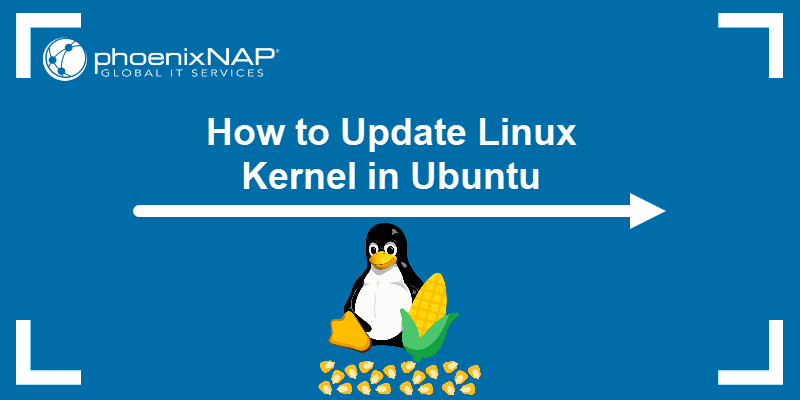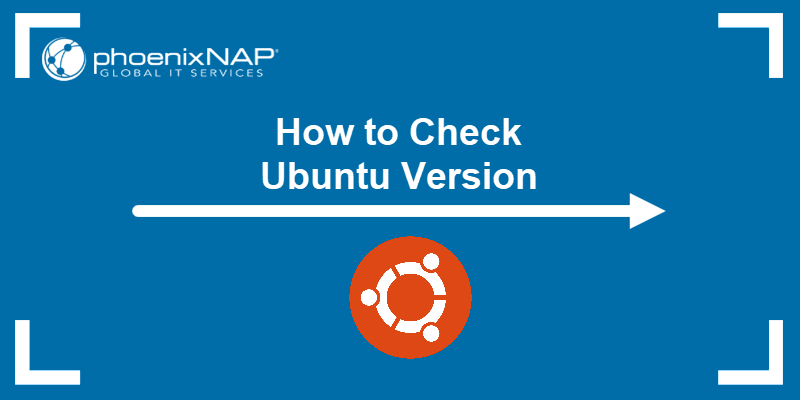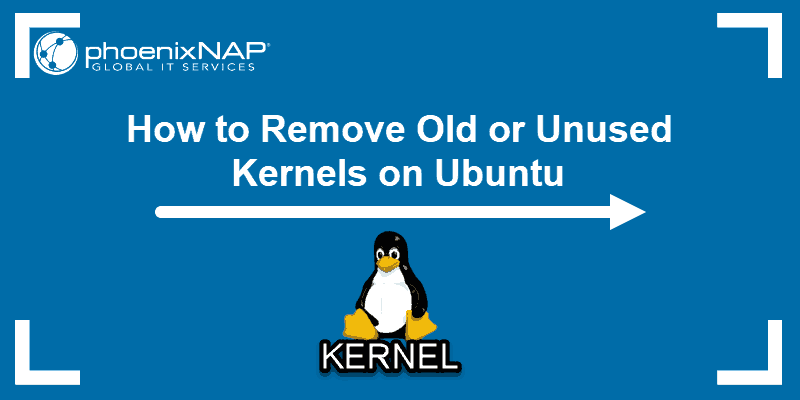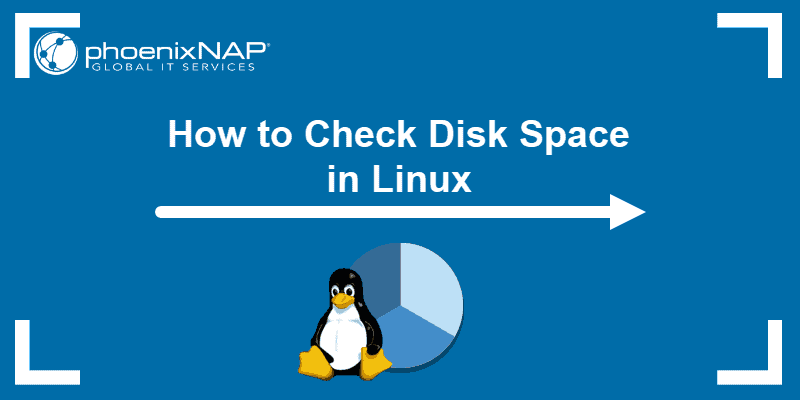The Linux kernel 5.7 is finally here as the latest stable version of kernel for Unix-like operating systems. The new kernel comes with many significant updates and new features.
In this tutorial you will find 12 prominent new features of Linux kernel 5.7, as well as how to upgrade to the latest kernel.
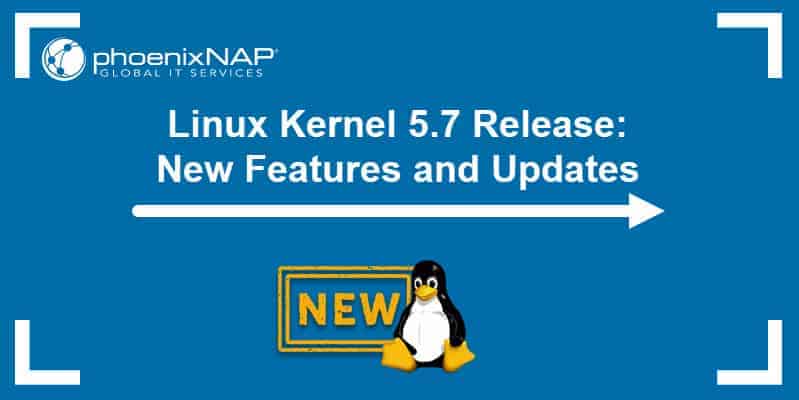
12 New Features of Linux Kernel 5.7
1. New ARM Features and Device Support
The new 5.7 Linux kernel introduced improvements to the 64-bit ARM architecture. This includes extension support for ARM Activity Monitors and in-kernel pointer authentication.
What’s more, it supports PineTab, PineBook, PinePhone and other ARM devices with its boasted compatibility with RockChip RK3399 SoC and AllWinner A64 chip. In addition, it provides mainline support for Qualcomm Snapdragon 865, NXP i.MX8M Plus, and the Mediatek MT8516 SoC.
Note: Not sure which Linux kernel you have? Check Linux Kernel Version in the Command Line.
2. IO_uring Improvements for Linux I/O Interface
Although there has been IO_uring since the release of Linux kernel 5.1, the latest 5.7 release adds new features and optimizes performance to deliver even better and faster I/O.
3. New exFAT Filesystem Driver
The latest Linux kernel comes with the new exFAT file-system driver from Samsung and excellent exFAT support for reading and writing to the exFAT file system.
Apart from providing reliable exFAT support for Linux, the new driver also allows you to access disk encrypted data from Windows.
Note: You may want to remove old kernels to avoid an extensive list of bootable kernels on the GRUB (boot) menu. To do so, refer to How To Remove Old Kernels On Ubuntu 16.04, 18.04, & 19.04.
4. New “Tiny Power Button” Driver
Kernel 5.7 now comes with an ACPI (Advanced Configuration and Power Interface) power button driver used for powering virtual machines.
The main purpose of this new feature is to reduce VM image complexity and decrease startup time. It does this by directly handling events from virtual machines and sending signals to the init process.
5. Intel Tiger Lake (Gen 12) Enabled
The new Linux 5.7 kernel now enabled Intel Tiger Lake (generation 12) support by default. Although this feature existed in prior versions, it was hidden behind the kernel module flag.
6. Improved Hardware Support
With the latest kernel, Linux introduces native (or improved) support for certain hardware, such as the Logitech G11 keyboard, Presonus Studio 1810c, MOTU MicroBook IIc, Goodix GT917S and GT9147 touchscreens.
As far as the sound subsystem, the new kernel includes some ALSA core, ASoC, HD-audio, and USB-audio updates.
Note: Linux kernel 5.7 brings feature improvements first introduced in Linux kernel 5.0.
7. F2FS And XFS Updates
The F2FS (Flash-Friendly File-System) has been updated for the latest Linux kernel. It introduces Zstd compression support as an addition to the existing LZO and LZ4 compression options. Additionally, the file system now also comes with new kernel ioctl, DebugFS, DIO reads improvements as well as many other bug fixes.
The XFS file system also underwent changes and updates, such as upgraded metadata validation, two parts for code clean-ups, and other fixes.
Other Linux Kernel 5.7 Features
8. Thermal pressure tracking for better task placement on CPUs to avoid thermal throttling.
9. A driver for supporting Apple’s USB Fast Charge.
10. Improved Intel SpeedSelect Technology support.
11. DRM TTM hugepage support which aims to reduce CPU usage and lower TLB misses.
12. Fixes for OverlayFS which now support remote, upper-file system with VirtIO-FS on top.
Upgrade Your Linux Kernel
The latest version of the Linux kernel delivers upgrades and improved system security. If you are not running a production Linux server and have spotted a Linux kernel 5.7 feature you want or need, there is nothing stopping you from upgrading to the latest version.
Anyone running a production Linux server should create a backup and carefully plan the upgrade to minimize downtime.
Note: If you are a CentOS user, you can refer to this step-by-step guide on How To Upgrade Linux Kernel In CentOS.
Alternatively, Ubuntu users can use one of the three options offered in this tutorial on How To Update Linux Kernel In Ubuntu.
Conclusion
Now you know what to expect from the new Linux kernel 5.7, as well as how to upgrade your system to the this latest kernel release.
If you are an advanced user, you might be aware that you can compile your own Linux Kernel from scratch. For this, please refer to our tutorial How To Build Linux Kernel.