Simplify Hybrid Cloud Connectivity
AWS Direct Connect
Your private and instant connection to Amazon cloud.
-
Direct link to AWS from our Phoenix data center
-
1 Gbps to 10 Gbps data transfer speed
-
Lower network costs & higher throughput
-
Consistent private network connectivity

Arizona’s First AWS Direct Connect Edge Location
As the first Amazon Web Services (AWS) Direct Connect location in Arizona, phoenixNAP brings you a dedicated and fast connection to the world’s largest public cloud platform!
Establish direct connections to your preferred cloud services through a physical uplink to AWS built natively into our enterprise-grade data center in Phoenix. If you are interested in leveraging AWS Direct Connect from your own on-prem data center or office, you can do this using the Megaport Cloud Router or any of multiple AWS partner network providers located in our carrier-neutral facility. Contact your carrier to obtain your LOA, connect to our facility, and streamline access to your favorite public cloud services!
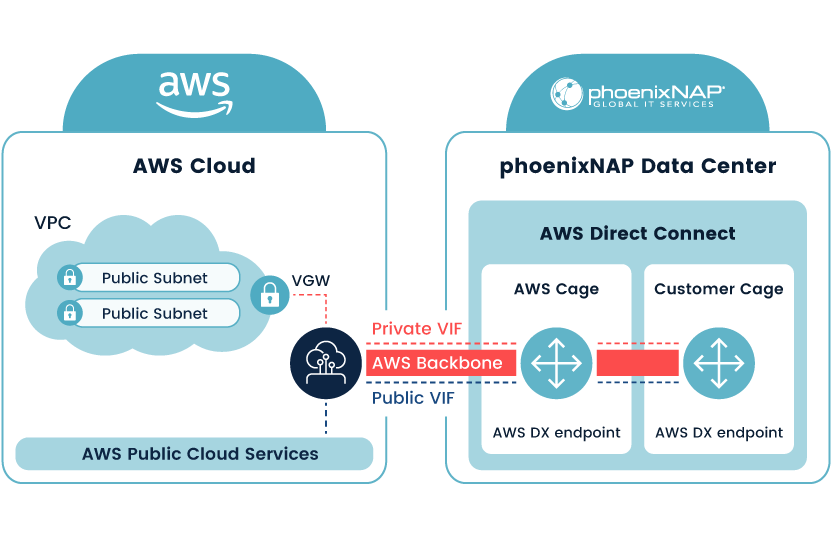
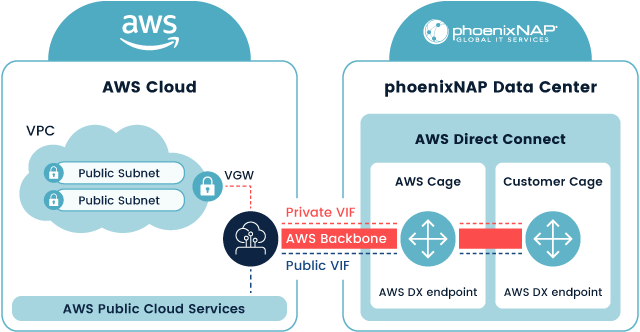
Benefits
Improve Network Performance and Security
Secure and Robust Connectivity
Amazon Web Services Direct Connect at phoenixNAP’s flagship data center facility provides secure and reliable connectivity for your colocation, private, or hybrid cloud environments.
Low Latency. High Bandwidth.
Experience reliable connectivity to AWS services, reduce bandwidth costs, and avoid network congestion. Connect and create resilient hybrid environments.
Secure Data Center and Network
Leverage AWS and your own infrastructure while maintaining high compliance and performance standards. Use private network connectivity to access Amazon cloud services.
Features
How does AWS Direct Connect Work?
AWS Direct Connect enables you to connect your on-premises or data center environment to AWS using a private network link, bypassing the public internet. This provides you with higher bandwidth, lower data transfer latency, and consistent network performance for your hybrid cloud deployments.
If you are leveraging AWS Direct Connect (DX) using phoenixNAP’s colocation or bare metal services, your cage is placed close to the AWS networking equipment in our data center. Each of the cages contains a router, with an allocated cloud connection port. An end-to-end direct cloud connection is established by connecting your previously obtained port to the AWS Direct Connect endpoint. This high-performance, high-availability physical fiber connection allows you to transfer data at speeds from 1 Gbps to 10 Gbps. You can easily provision more connections if you need more capacity, scaling your network to meet your needs. Once a physical connection is established, you can access your private cloud services (e.g., Amazon EC2) or public cloud services (e.g., Amazon S3) through public or private virtual interfaces (VIFs). Your private VIF connects you to a single VPC in the same AWS region using a Virtual Private Gateway (VPG). On the other hand, your public VIF can connect you to public cloud AWS services in any global location.
Why Use AWS Direct Connect?
phoenixNAP’s focus on security and compliance goes beyond the walls of our data center. With AWS Direct Connect, your business can achieve private network connectivity between AWS cloud services and your own environments. This way, you can prevent public internet security risks and avoid network bottlenecks to build and utilize highly efficient and safer hybrid environments.
-
Increased network speed
-
Lower latency
-
High bandwidth & improved throughput
-
Consistent network experience
-
Lower IT costs
-
Physical data center and network security
-
High-performance, compliance-ready IT services
-
Expert support
We Value
Your Trust
We pride ourselves on being the preferred choice for our clients.
Use Cases
What Can I Do with AWS Direct Connect?
Resources
Helpful Resources
KNOWLEDGE BASE
How to Configure & Setup AWS Direct Connect
Follow this guide to get started with AWS Direct Connect available at phoenixNAP.
KNOWLEDGE BASE
Cover the advantages of using AWS Direct Connect and see available locations.
KNOWLEDGE BASE
AWS PrivateLink vs. Direct Connect
Learn the difference between AWS PrivateLink and AWS Direct Connect, and when to use which service.
KNOWLEDGE BASE
AWS Direct Connect vs. VPN: In-Depth Comparison
Compare the two services, discuss their features, pros, and cons, and discover the possible use cases for each one.
FAQ
Frequently Asked Questions
AWS Direct Connect is a cloud service solution that allows you to establish a dedicated network connection from an on-premises data center or office to AWS (Amazon Web Services). With it you can bypass the public internet, reducing latency, enhancing security, and gaining a more consistent and reliable multi-cloud and hybrid cloud experience.
By bypassing the public internet, private network connections reduce costs, increase bandwidth, and provide a more reliable networking experience. Additionally, leveraging a direct link to AWS (or Google Cloud) from our flagship data center makes it easy for you to build a high-performance, secure hybrid cloud and globally scale cloud computing resources with reduced complexity.
phoenixNAP's AWS Direct Connect service provides you with access to the Northern California region. You can connect to other regions by using the AWS Direct Connect Gateway service. To learn more, read this article.
This connection requires the Border Gateway Protocol (BGP) with an Autonomous System Number (ASN) and IP Prefixes. To complete the connection, you will need the following: a public or private ASN, a new unused VLAN tag that you select, and public IPs (/30) allocated by you for the BGP session. For more details, consult the AWS Direct Connect User Guide.
Need more info?
Let's get in touch!
Contact us today and take your digital transformation strategy to a new level! Our Sales team will get back to you within two business days to help you quickly find the right solution for your use case.
Call Us
Questions about our product or pricing? Call for support.
Chat With Us
Our Sales team is at your disposal throughout your infrastructure upgrade.
Email Us
Send us an email and find out more about the product or pricing.