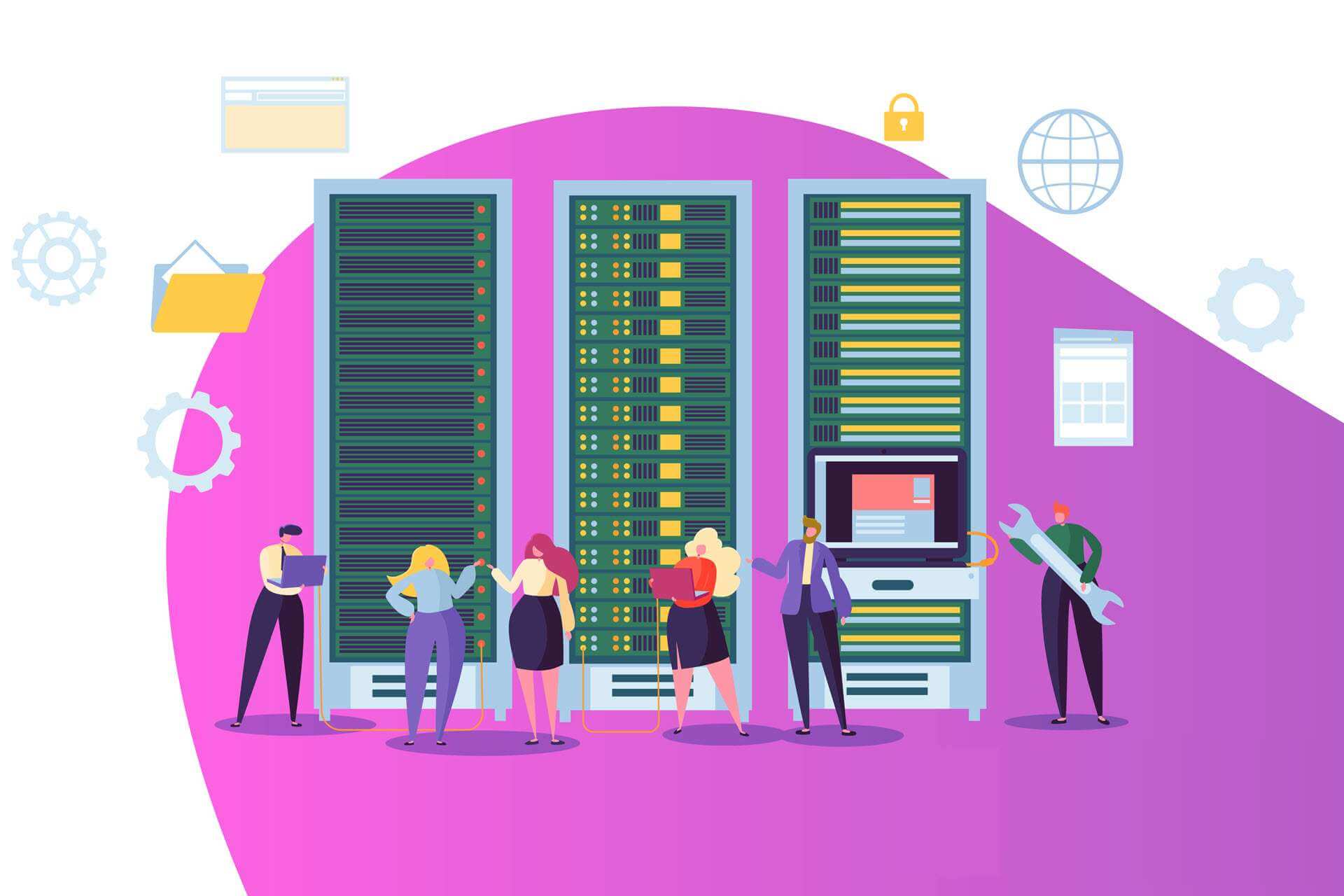Most disaster recovery (DR) plans rely on a mix of secondary data centers and DRaaS. While effective, both strategies have significant drawbacks: off-site data centers are costly and challenging to manage, whereas cloud-based DRaaS raises concerns about data sovereignty and the lack of direct control over hardware.
Colocation is an increasingly popular alternative that allows businesses to set up DR equipment in specialized third-party data centers. Organizations get to experience purpose-built environments with top-tier redundancy, security, and connectivity at a fraction of the cost of a secondary site, and without the issues of cloud-based DRaaS.
This article presents the most common ways companies incorporate colocation services into their disaster recovery strategy. Jump in to learn how signing up with a colocation data center can help you avoid downtime and ensure seamless business continuity.
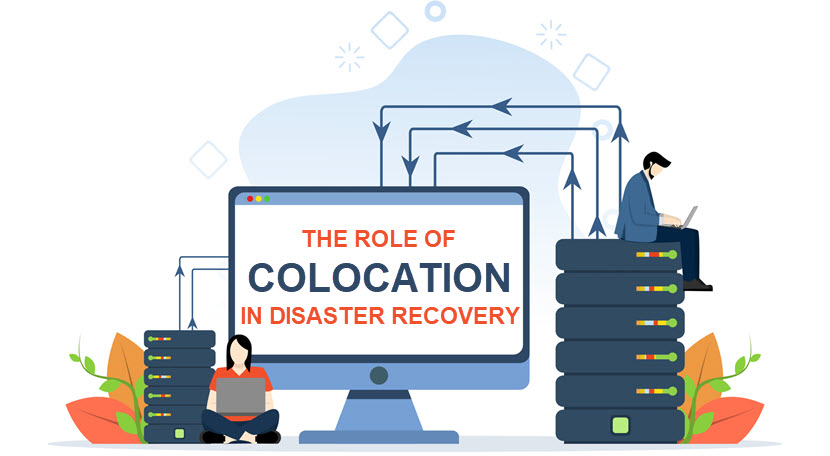
Check out our business continuity vs. disaster recovery article if you have any doubts about what sets these two overlapping fields apart.
The Role of Colocation in Disaster Recovery
A colocation facility is a type of data center where customers can set up privately owned network equipment, servers, and storage devices. Instead of building their own facility to house hardware, clients use the colocation provider's ready-made power setup, cooling systems, and high-speed connectivity.
Colocation plays an increasingly vital role in disaster recovery planning. It offers businesses a way to set up backups of critical systems and databases without the high capital expenditure (CapEx) and operational complexity associated with maintaining a private secondary site.
Colocation facilities are designed for resilience and uptime, which makes them ideal for housing backup DR environments. Here are the most notable selling points of high-level colocation facilities:
- Redundant power supplies and backup generators.
- High-speed, carrier-neutral internet connectivity.
- Access to cloud on-ramps for connecting with major cloud providers.
- Precision climate control and fire suppression systems.
- Advanced data center security (biometric access controls, video surveillance, mantraps, etc.).
- Round-the-clock monitoring.
- Remote hands services for physical tasks, such as rebooting servers, swapping drives, and checking cabling.
- Built-in compliance with standards like SOC 2, ISO 27001, or HIPAA.
By incorporating colocation into a DR strategy, you ensure backup data and systems are geographically isolated from the primary site. That way, you nullify the chance that incidents like natural disasters or regional power outages bring down both production and backup systems.
Unlike cloud-based DRaaS, colocation allows organizations to maintain direct control over their physical infrastructure and configurations. This capability is vital for workloads with strict performance, security, or regulatory requirements.
Colocation also provides more control and customization than public cloud DR solutions. Businesses retain hardware ownership and can tailor the backup environment to match specific IT needs.
Check out our article on managing business continuity in the cloud to see the different ways companies use cloud-based assets to ensure high uptime.
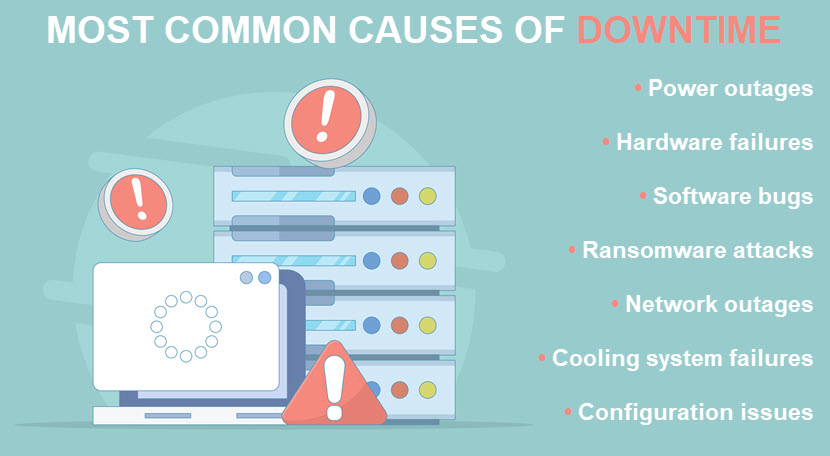
Most Common Colocation-Based DR Scenarios
Colocation is flexible enough to support a range of disaster recovery arrangements depending on a company's primary infrastructure, risk tolerance, and available budget. Below are four of the most common setups.
An On-Prem Primary System and Off-Site Colocated Backup
In this setup, a business runs its primary system on-prem but maintains a replicated environment at a colocation site. The colocated backup can be either cold, warm, or hot:
- Cold site. In this setup, the colocation provider houses the necessary hardware, but the system remains powered down or minimally configured until needed. In the event of a disruption, teams must manually provision, configure, and restore the system from backup data. Cold sites are cost-effective but have the longest recovery time, which makes them best suited for non-critical workloads (e.g., internal reporting tools, development environments, historical data repositories).
- Warm site. A warm site is partially synchronized with the primary infrastructure. Core services and applications run at a reduced capacity or in standby mode, with data replication occurring at regular intervals. This setup allows faster activation with less manual intervention than a cold site, but is more costly to set up and maintain.
- Hot site. A hot site is a fully mirrored environment that runs in real time alongside the primary infrastructure. All systems, applications, and data are continuously synchronized to enable immediate failover with minimal or no service disruption. While hot sites are the most expensive option, they are essential for workloads with strict uptime requirements.
The replication between primary and secondary sites occurs over dedicated fiber links or secure VPN tunnels, depending on performance and latency tolerance.
Having a primary on-site and a colocated backup site reduces the threat of local incidents. It has a lower total cost of ownership (TCO) than building a second data center. This approach is the go-to choice for mid-sized organizations that already have significant on-prem investments but lack the resources or desire to maintain a second data center.
A Colocated Primary Site and On-Prem or Cloud-Based Backup
In this setup, a company hosts most of its production infrastructure within a colocation facility. As a safeguard, the organization also maintains a scaled-down backup system either on-prem or in the cloud. This backup environment acts as a failover option in case of a critical failure at the colocation site.
This setup is the go-to choice when companies want enterprise-grade uptime, connectivity, and security for production workloads without building and maintaining a private data center.
The on-prem or cloud-based system includes backup copies of mission-critical data, essential apps, or a lightweight replica environment capable of supporting basic operations during a disruption. The secondary system can be a cold, warm, or hot standby, a choice that primarily depends on:
- How quickly services must be restored after a disruption
- Available budget.
- The maximum tolerable amount of data loss during disruptions.
- Workload criticality.
- Regulatory and compliance requirements.
- Infrastructure compatibility.
- Internal staffing and in-house expertise.
- Network latency and connectivity factors.
Organizations can choose how much capacity and functionality to maintain in the secondary system, which allows them to balance cost, performance, and risk tolerance.
While less common than running a system on-prem and colocating its backup, the colo-first DR strategy is helpful for highly risk-averse businesses that want total control over a secondary backup layer. Most adopters of this DR plan have advanced regulatory, security, or uptime requirements.
Learn how to prepare for and perform an on-prem to colocation migration with minimal risk and disruption to your operations.
Dual Colo Facilities (Active-Active or Active-Passive)
In this strategy, a company colocates equipment in two geographically separate colocation data centers. Organizations can do so in two distinct ways:
- Active-active. In this setup, both data centers operate concurrently, each running live workloads and sharing traffic. Load balancing mechanisms distribute user requests and data processing tasks between the two sites in real time. If one facility becomes unavailable, the other immediately absorbs the full workload without disrupting service.
- Active-passive. In this setup, one colocation site serves as the primary environment while the secondary one acts as a disaster recovery standby. The passive site continuously receives replicated data and system states, so it can be brought online quickly if something goes wrong at the primary site.
Active-active configurations require robust synchronization mechanisms to ensure data consistency between sites. This model supports near-zero recovery time objectives (RTOs) and recovery point objectives (RPOs), which makes it suitable for environments where even minimal downtime or data loss is unacceptable.
The dual-colocation site strategy is well-suited for enterprises, SaaS providers, and mission-critical applications where even a few minutes of downtime result in significant financial loss. While it demands a high investment (especially in active-active configurations), this approach delivers exceptional resilience to unforeseen incidents.
Colocation as a DR Hub in a Hybrid Architecture
In this disaster recovery strategy, colocation serves as the central recovery point in a hybrid environment that integrates production workloads across on-premises infrastructure and cloud services. Rather than treating colocation as merely a mirror of one system, the company positions the colocation site as a neutral recovery hub for multiple IT environments.
Data from both on-prem and cloud environments is regularly replicated to the colocation facility, which often includes:
- Full system snapshots.
- Replicated virtual machines (VMs).
- File-level backups.
- Database backups.
- Network configurations (e.g., IP routing, firewall rules).
- Application configurations (e.g., environment variables, custom settings).
- Virtualized storage snapshots.
- Logs and monitoring data.
- Disaster recovery runbooks (i.e., documented procedures for failover and recovery)
While highly effective when set up right, this DR strategy requires organizations to account for differences in data formats, APIs, and recovery workflows when replicating across cloud, on-prem, and colocation targets.
This disaster recovery approach is well-suited to large enterprises with hybrid or multi-cloud architectures. It helps companies integrate diverse environments into a cohesive DR strategy without sacrificing control, flexibility, or performance. This strategy also helps centralize the management of recovery processes and simplify compliance auditing.
Looking to colocate hardware in Phoenix, Arizona? Colocate your equipment at our flagship data center and get access to a global network backbone of 9+ Tbps, two meet-me-rooms, 45 different carriers, and direct access to major on-ramps (including AWS Direct Connect and Google Cloud Interconnect).
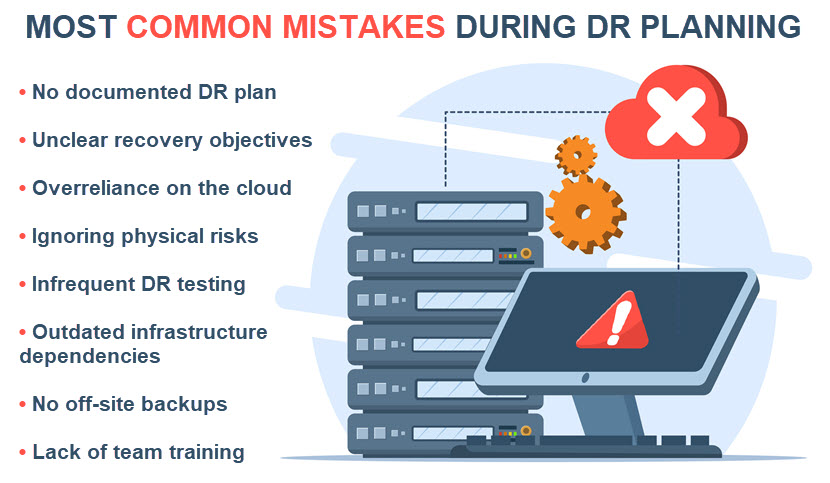
Benefits of Colocation for Disaster Recovery
Here are the most notable benefits of using colocation for disaster recovery purposes:
- Enhanced resilience and uptime. With redundant power supplies, backup generators, multi-carrier network access, advanced cooling systems, and 24/7 monitoring, colo facilities provide the kind of uptime few businesses can achieve on an in-house level. These features make colocation data centers ideal for DR operations.
- Faster recovery times. With sufficient expertise, colocated DR environments can offer considerably shorter RTOs and RPOs than off-site tape backups or cloud-based recovery methods.
- Geographic redundancy. Placing backup infrastructure in a geographically distant colocation facility protects against localized disasters (fires, floods, data center power outages, cyber attacks) that are a threat to local on-prem systems.
- Infrastructure control. Unlike public cloud DR solutions, colocation allows clients to manage their own hardware. Such a setup is ideal for companies that require complete control over their configurations and performance levels.
- Lower TCO than owning a secondary site. Building and operating a secondary data center is capital-intensive. With colocation, businesses only pay for the space, power, bandwidth, and services they use.
- Scalability and flexibility. Most colocation providers offer flexible contracts and scalable footprints. You can start with a single rack for backup purposes and expand over time as your DR needs grow without worrying about the constraints of on-prem space or infrastructure.
- Cloud vendor independence. Disaster recovery colocation strategies ensure that companies are not subject to changes to cloud vendor policies (e.g., data egress fee increases, service deprecations, regional availability restrictions).
- Compliance and audit readiness. Highly regulated industries (e.g., healthcare, finance, legal) benefit from auditable physical access controls and well-documented security protocols in colocation facilities. DR plans that include colocation more easily satisfy requirements for data redundancy, physical security, and access logging.
Check out our in-depth guide to colocation pricing and ensure you do not get overcharged for colo services.
Choosing a Colocation Provider for Disaster Recovery
There are many important factors to consider when choosing a colocation provider for your disaster recovery strategy. Here's everything you must consider:
- Distance from the primary site. The colo facility should be far enough from your primary operations to avoid being affected by the same incident. Also, look for data center sites in regions with minimal exposure to natural hazards or unstable infrastructure.
- Sufficient redundancy. Look for providers with N+1 or 2N redundancy for all essential infrastructure components (e.g., power supplies, cooling systems, network connections, and backup generators).
- Accessibility. Your colocation data center should be close enough for your IT team (or managed services partner) to reach it in a reasonable time.
- Cooling and fire protection. Your data center must have robust HVAC systems, fire suppression, and environmental controls that meet all industry standards.
- Connectivity options. Carrier-neutral facilities provide enhanced resilience and performance, so consider signing up with a provider that offers a diverse range of carriers.
- Compliance certifications. Choose a provider with suitable certifications if your organization operates under some specific regulation (e.g., SOC 2, ISO 27001, HIPAA, PCI DSS, GDPR).
- Physical and logical security. The colo facility must have 24/7 surveillance and access controls (e.g., biometric authentication, mantraps, security personnel, video monitoring, role-based access).
- Availability of on-site technical support. If you want to outsource some managed IT services for your DR strategy, ensure that the provider offers suitable remote hands services for tasks like rebooting servers and replacing drives.
- Uptime guarantees. Only sign up with a provider that offers Service Level Agreements (SLAs) with clearly outlined response times and recovery timelines.
- Sufficient scalability. Ensure the provider enables you to easily expand your footprint (e.g., from one rack to a private cage) as your IT needs grow.
- Cloud interconnects. Ensure the facility has direct on-ramps for your chosen cloud platforms.
Check out our wholesale vs. retail colocation article to see which type of colocation is more suitable for your IT needs.
Use Colocation to Level Up Your DR Strategy
Integrating colocation services into disaster recovery plans significantly enhances your resilience to unforeseen incidents. Use what you learned in this article to assess how to use colocation best to ensure your organization can swiftly and efficiently bounce back from IT disruptions.