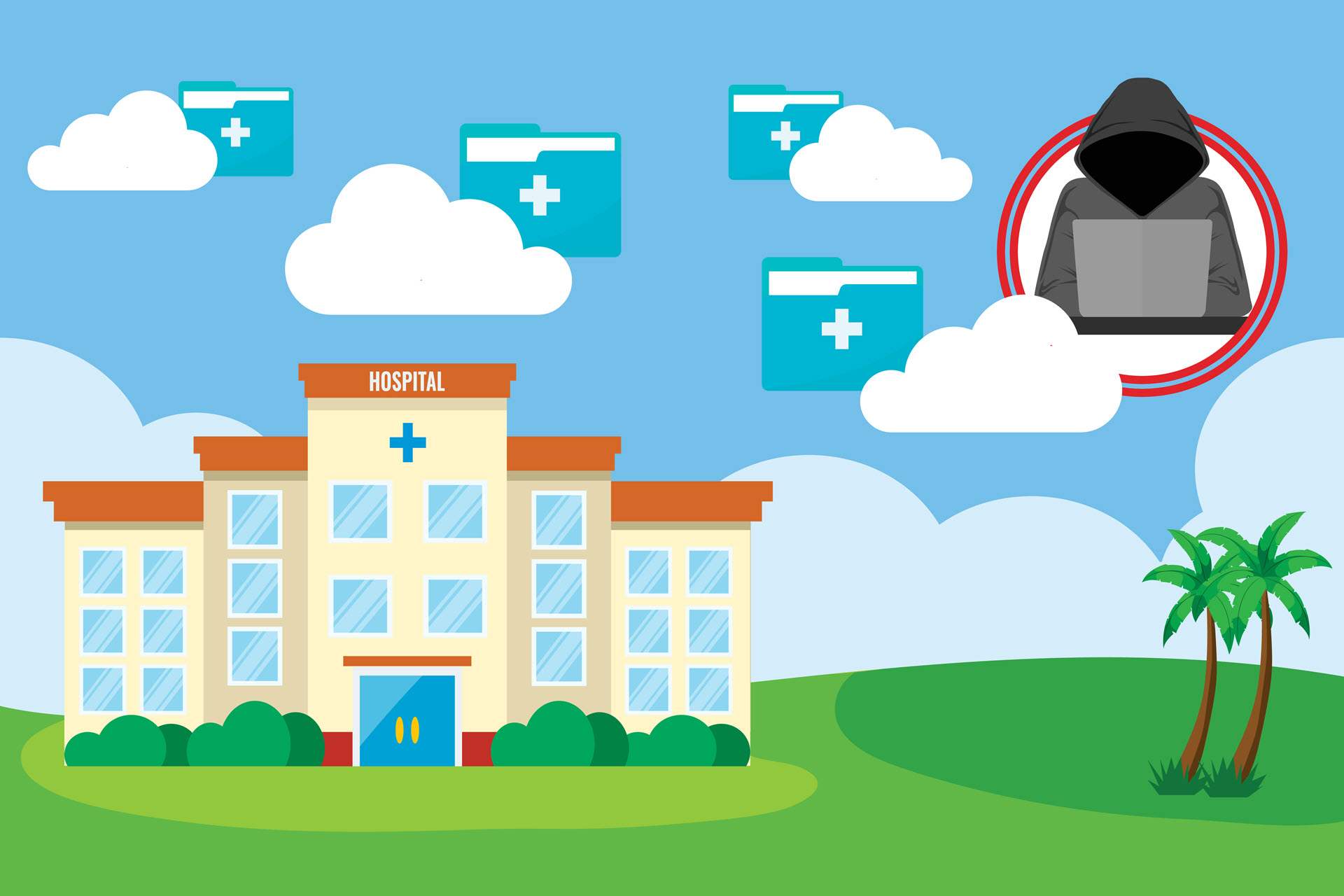According to IBM's 2022 Cost of a Data Breach, the average cost of a successful ransomware attack is $4.54 million. The average ransom demand is $1.5 million, while the remaining $3 million in damages result from indirect costs (downtime, data recovery, legal fines, etc.).
These figures clearly indicate that preventing infections is the best way to deal with ransomware. While you should follow Ransomware prevention best practices, you should also deploy one or several ransomware solutions that help detect and stop attacks.
This article presents the market's most effective ransomware solutions that stop cybercriminals from taking your systems and data hostage. Jump in to see what platforms you can use to improve your anti-ransomware strategy.

Our article on ransomware statistics presents a range of must-know facts about this form of malware (most common targets, usual infection methods, how long post-attack recovery takes, how often victims pay the ransom, etc.).
phoenixNAP Ransomware Protection

Our ransomware protection services provide cloud-based solutions that help prevent and recover from infections. We offer three highly effective ransomware solutions:
- Veeam backups enable you to keep critical data safe from accidental deletion and malicious activity. These are immutable backups, so malicious programs cannot encrypt data even if they reach a backup database.
- Disaster Recovery as a Service (DRaaS) enables you to create robust cloud-based disaster recovery (DR) mechanisms. DRaaS ensures near-instant recovery of IT infrastructure in case of ransomware infections or other disruptions.
- Data Security Cloud (DSC) enables you to store data in a secure multi-tenant cloud platform. Built-in collaboration with Intel and VMware, DSC relies on advanced security features that keep malware payloads away from your data (micro-segmentation, endpoint protection, MDR, vulnerability scanning, etc.).
These services are ideal for any organization interested in cloud-based solutions that protect critical data and IT infrastructure from ransomware infections.
Main benefits of phoenixNAP ransomware protection:
- Robust protection for critical data and systems.
- Cloud-based DRaaS prevents downtime no matter what goes wrong with the primary IT site.
- Even if malicious payloads reach data, immutable backups prevent any form of data corruption.
- DSC provides advanced detection and prevention of ransomware payloads.
- Excellent fit for highly regulated industries where data security and privacy are vital (e.g., healthcare or finance).
Bitdefender Antivirus Plus

Bitdefender Antivirus Plus provides general-purpose anti-malware protection that offers:
- A tried-and-tested anti-virus engine.
- A robust set of capabilities for ransomware protection.
- Various security bonus features (VPNs, patch management, an anti-phishing add-on, etc.).
This tool makes instant file backups if the behavior-based detection system detects a risky file. Once the threat is gone, Bitdefender restores a clean version of targeted files. Both processes happen automatically.
Bitdefender Antivirus Plus uses machine learning models and sandboxing to detect suspicious attributes and behaviors that indicate a potential:
- Ransomware injection.
- Obfuscation tactic.
- PowerShell abuse.
- Fileless attack.
- Credential theft.
- Lateral movement attempt.
The tool provides multiple layers of protection, analyzing and intercepting malicious software both on-access and on-execution.
Main benefits of Bitdefender Antivirus Plus:
- Automatic, tamper-proof backups of user data.
- Auto-restore of files following an incident.
- An impressive ransomware payload repository.
- Fast incident response that aims to minimize dwell time.
- A rich selection of security-centered bonus features.
- Endpoint detection and response (EDR) capabilities that contain and mitigate threats automatically.
Interested in DIY approaches to backups and DR? Check out our guides to data backup strategies and disaster recovery plans.
Crowdstrike

Crowdstrike is a simple-to-use, lightweight, and fast platform that combines machine learning and cloud-scale AI to identify known and unknown ransomware variants.
This tool relies on behavior-based indicators to prevent malware-free and fileless attacks. Ransomware solutions typically look for the following behavior-based indicators when identifying threats:
- Unusual network traffic (e.g., sudden outbound traffic spikes, high data transfer rates, or suspicious network port activity).
- Anomalous file activity (e.g., rapid encryption or modification of files).
- Unauthorized access to sensitive files or systems.
- Files with new or changed extensions.
- Unusual user behavior (e.g., multiple failed login attempts, suspicious processes, or access requests from strange locations).
- Changes in the Windows Registry.
- A sudden drop in system performance.
- Attempts to turn off security software.
- Unusual PowerShell or command line activity.
- Unknown or suspicious processes in the system's task manager.
- Sudden changes in backup activities (e.g., sudden deletion or attempts to encrypt backups).
CrowdStrike has a vast threat intelligence database and an automated IOA remediation feature for cleaning up artifacts. Additionally, CrowdStrike helps prepare customers with collaborative team exercises and pen tests that simulate realistic cyber attacks.
Main benefits of Crowdstrike:
- AI and ML usage to detect ransomware.
- Automated IOA remediation.
- Advanced threat intelligence with cloud-scale AI and a massive data set (approx. 5 trillion events per week).
- An extensive managed services offering.
- Customizable security policies.
- Sound EDR capabilities.
- Easy integration with SIEM.
Cynet

Cynet is a ransomware protection platform that provides several powerful anti-malware features, such as:
- Identifying and blocking memory strings associated with ransomware.
- Detecting ransomware exfiltration with decoy files.
- Stopping programs from spreading via the OS password vault.
- Preventing payloads from harvesting credentials.
- Identifying and blocking unapproved applications from accessing essential assets.
This tool detects ransomware payloads and responds to them automatically, stopping the process before malicious software encrypts files or drives. Cynet has knowledge-based AI capabilities that identify previously unknown variants and delivery techniques.
While this ransomware solution has a built-in remediation playbook, users also have the option to create custom incident response playbooks.
Main benefits of Cynet:
- Multiple layers of ransomware protection (real-time memory protection, critical component filtering, file filtering, decoy honey pots, etc.).
- Several coordinated ransomware detection techniques grant visibility across all endpoints, networks, and users.
- A track record of consistently identifying novel ransomware strains.
- Automated detection and remediation.
- A 24/7 managed detection and response team.
Learn about the most common ransomware delivery methods and see whether your anti-malware strategy accounts for all common attack vectors.
SentinelOne

SentinelOne provides AI-enabled extended detection and response (XDR) capabilities that prevent, detect, and respond to ransomware-based threats.
This tool effectively stops attacks thanks to static AI at the endpoint. Endpoint AI reliably detects fileless and zero-day attacks and helps precisely remove malicious programs before payloads encrypt anything of value.
SentinelOne excels at IoT discovery and control as the tool expertly maps and enforces enterprise IoT footprints. The software reliably performs the following:
- Hunt down rogue devices.
- Ensure vulnerability hygiene.
- Segment devices with dynamic policies.
SentinelOne is best suited for use cases with a wide range of devices, endpoints, and networks that require protection against ransomware.
Main benefits of SentinelOne:
- A focus on breaking down security silos.
- Excellent at protecting IoT systems from ransomware.
- An AI-powered endpoint protection platform (EPP).
- Low false-positive rates.
- Effectively stops fileless and zero-day threats.
- Real-time cloud workload protection.
- Lightweight installation and an intuitive interface.
Acronis

Acronis is a well-rounded ransomware solution that primarily focuses on creating data and system backups. This Windows-based platform can easily and quickly:
- Back up and restore entire PCs.
- Clone individual drives and partitions.
- Back up any set of files and folders.
Acronis saves backups locally or (for users willing to pay for it) in the tool's proprietary cloud service. The tool can create a restorable image of a system while you're using it.
Automatic backups aside, Acronis has ML-based capabilities to detect and mitigate ransomware attacks. The platform also offers a line of other security features, such as:
- Anti-virus and anti-malware tools.
- URL filtering.
- Vulnerability assessments.
- Hard drive health controls.
- Patch management.
- Various customizable dashboards and reports.
Acronis offers an interesting Try&Decide feature that lets you use your system as a protected sandbox. You can visit websites or install software that you're not sure you trust, something you cannot do safely with most other ransomware solutions.
The tool also lets users specify which programs and apps can perform specific tasks, so admins have granular control over authorized actions.
Main benefits of Acronis:
- Machine learning usage to detect and mitigate ransomware attacks.
- Robust backup and recovery mechanisms with both local and cloud options.
- Integration of backup and DR mechanisms with endpoint security.
- Multiple layers of ransomware protection.
- A rich selection of additional security features.
NinjaOne

NinjaOne is a popular tool for protecting end-user and employee devices from potential ransomware infections. The platform's two main focus areas are endpoint and patch management.
NinjaOne provides complete visibility into endpoint performance and health. The tool helps reduce the attack surface by:
- Identifying missing patches.
- Automating the approval and deployment process.
- Using in-depth risk analytics to harden endpoints.
NinjaOne works in collaboration with Bitdefender Antivirus Plus, a ransomware solution discussed earlier in this text.
Main Benefits of NinjaOne:
- Highly effective endpoint protection.
- Up-to-minute visibility into endpoint configurations, performance, and health.
- EDR capabilities that identify, contain, and mitigate threats automatically.
- Outstanding patch management.
- Integration with the Bitdefender Antivirus Plus.
- Automated server and workstation backups in the event of a ransomware attack.
Automatic backups lower the risk of permanent data loss, but intruders reaching sensitive files still puts you at risk of data breaches and leakage.
Cybereason

Cybereason is a ransomware-focused platform that relies on multi-layered behavior-based detection. Once the software detects a payload, it immediately prevents the lateral spread of the attack within the network.
Cybereason uses a combination of the following to identify ransomware payloads:
- Behavior-based analysis.
- Signature-based detection.
- Machine learning capabilities.
The tool possesses an ever-expanding database of threat intelligence that keeps the signature list up to date with the latest threats.
Main benefits of Cybereason:
- A clear focus on preventing ransomware infections, not recovering from attacks.
- Reliable protection against fileless payloads.
- Excellent protection against both known and new variants.
- AI usage on every endpoint to boost malware resilience.
- Honeypot file decoy for tricking ransomware software.
Sophos

Sophos provides straightforward ransomware protection ideal for both home and business use. The tool relies on an intuitive AI that protects users from:
- Ransomware.
- Trojans.
- Worms.
- Botnets (e.g., like the ones used in DDoS attacks).
- Keyloggers.
- Exploit kits.
The tool's deep scan feature weeds out and eliminates malware within the protected system. Sophos also relies on behavioral analysis to protect data from ransomware, plus the platform can immediately roll back any unauthorized file encryption.
Sophos also has managed threat response services that grant access to an experienced team of threat hunters. Users who opt for this service get an MDR team that proactively looks for and removes threats in their systems.
Main benefits of Sophos:
- AI-based behavior analysis for ransomware detection.
- Automatic detection and removal of payloads at the endpoint.
- An excellent deep scan feature.
- Lateral movement prevention and RDP management stop hands-on hackers from progressing attacks.
- Excellent managed threat response services, plus an optional MDR team of incident responders.
Learn about the benefits of Managed Detection and Response (MDR), one of the main out-of-the-box security features of our Data Security Cloud.
Check Point ZoneAlarm

Check Point ZoneAlarm is a Windows-based platform that detects ransomware payloads, blocks malicious files, and restores any encrypted data in case of an attack.
ZoneAlarm primarily relies on behavioral detection strategies and bait files that act as cannon fodder. Decoy files trick payloads into executing, after which the tool isolates and removes the threat before it reaches any real data.
Main benefits of Check Point ZoneAlarm:
- Evaluation of every download and email attachment in a virtual sandbox.
- Highly effective honeypot file tactics.
- Immediate and automatic encrypted data restore.
- Intuitive and simple to use.
- Compatible with all major anti-viruses.
- Fast and reliable cloud-based file scanning.
Webroot AntiVirus

Webroot AntiVirus has a robust signature database that helps identify known threats, but the tool also deals exceptionally well with novel malicious programs.
This ransomware solution has a simple yet highly effective anti-ransomware strategy - it runs all risky files in a "bubble," with no exceptions. When Webroot encounters an unknown program that could be dangerous, the tool goes through the following steps:
- Virtualization of any system changes by the program.
- Prevention of any irreversible action (e.g., encrypting data or sending files to an unknown server).
- Sending telemetry to the Webroot server in the cloud for program analysis.
If the program turns out to be malicious, Webroot deletes it and automatically rolls back all its actions.
Since the tool performs threat analysis in the cloud, Webroot requires very little disk space. The scans are also lightning-fast, which prevents payloads from staying in the system for too long.
Main benefits of Webroot AntiVirus:
- Excellent threat sandboxing contains ransomware payloads.
- Fast scans and threat remediation.
- Little strain on system resources.
- Cloud-based threat analysis enables a tiny install size (less than 6MB).
- Automated malware detection, analysis, and remediation.
- Backing up critical files at the first sign of ransomware behavior.
Trend Micro

Trend Micro uses high-fidelity ML and behavioral analysis to stop ransomware attacks. The tool's standout feature is the Folder Shield, which prevents unauthorized programs from changing:
- Documents.
- Folders.
- OneDrive files.
- Data on any connected USB drives.
Additionally, Trend Micro offers a wide range of features that boost security, such as:
- A browser security extension.
- PC tune-ups.
- Dark web monitoring.
- A password manager.
- VPNs.
- Identity theft protection.
- Social media privacy scanner.
- A built-in email security tool.
Trend Micro has a free version and a 30-day money-back guarantee (keep in mind that the free edition does not have VPNs).
Main benefits of Trend Micro:
- Good protection against ransomware, irrespective of whether servers are physical, virtual, or in the cloud.
- Identification of potentially vulnerable areas and attack vectors in IT systems.
- Reliable exploit kit detection.
- Impressively fast EDR capabilities.
- Effective sandboxing.
NeuShield Data Sentinel

NeuShield Data Sentinel focuses on recovering from a ransomware attack instead of preventing infections. The tool's One-Click Restore resets your Windows installation to a malware-free configuration. Then, the Revert feature restores protected files to the last clean version.
Rather than betting on ransomware detectors, NeuShield Data Sentinel prepares you for the worst-case scenario. In addition to negating the effects of ransomware, NeuShield also helps recover from:
- Various fileless malware.
- Advanced persistent threats (APTs).
- Zero-day threats.
Unlike other ransomware solutions on this list, NeuShield does nothing to detect or prevent infections. The tool solely focuses on reversing the effects of ransomware, making NeuShield a worthwhile part of any anti-ransomware strategy.
Main benefits of NeuShield Data Sentinel:
- Effective undoing of changes made by file-encrypting ransomware with minimal data loss.
- Preventing disk-encrypting ransomware.
- Committing files regularly (every 24 hours by default), plus maintaining previous file versions (so-called Data Engrams).
- A remote recovery feature that prevents screen-locking ransomware.
Even the world's most robust anti-ransomware strategy has a chance to fail. Check out our article on ransomware recovery to see what steps companies take if a malicious payload executes in their systems.
Don't Be the Next Victim of Cyber Blackmail
Successful ransomware injections bring a storm of financial, legal, and PR consequences. Planning to deal with attacks on the fly is no longer an option, so focus on proactive anti-ransomware strategies. Follow best practices (zero-trust security, regular patching, network segmentation, strong passwords, etc.) and deploy ransomware solutions to boost your security posture.