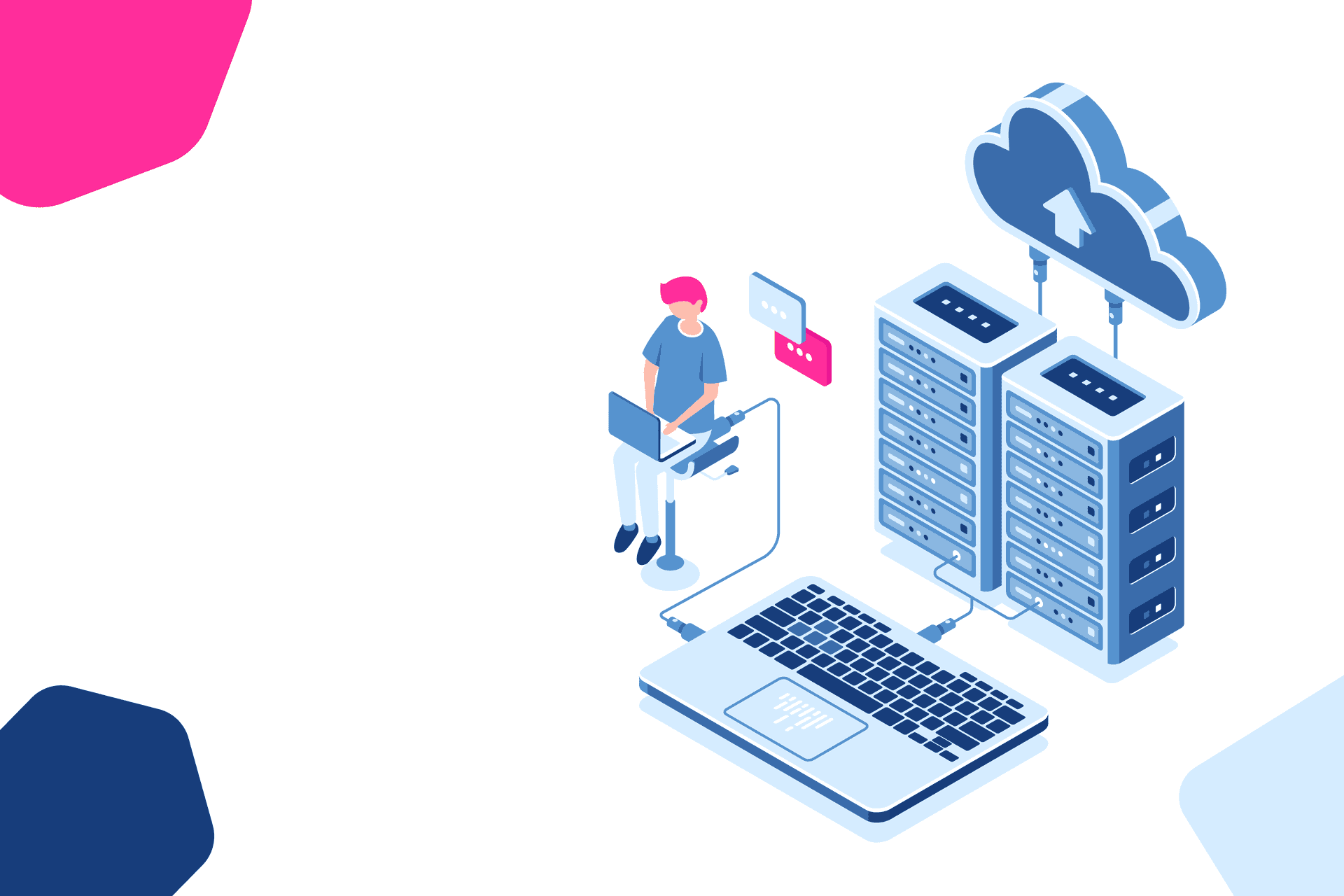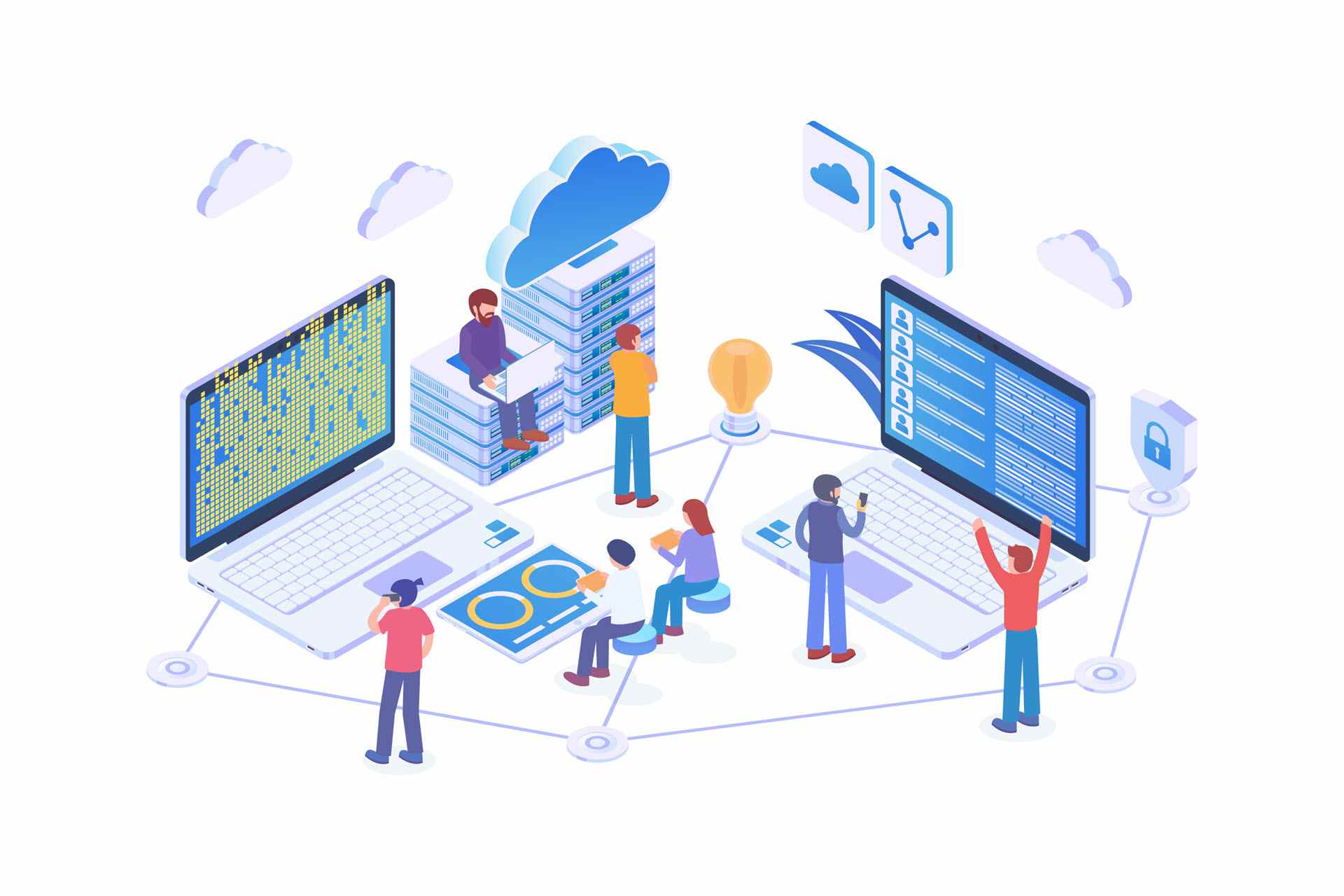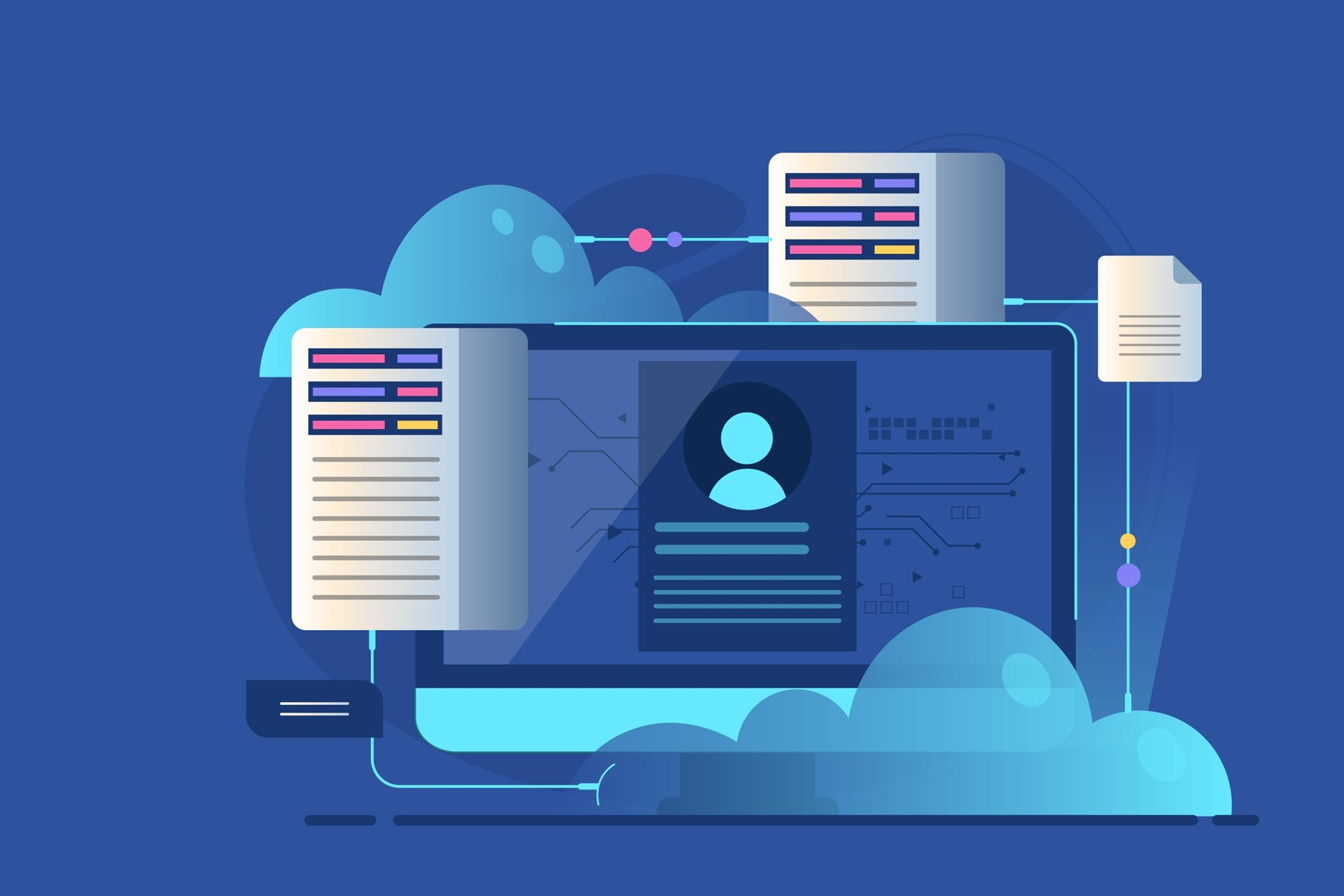Many organizations struggle to accommodate the IT needs of hybrid and remote teams that work on a mix of personally owned and company-issued devices. Instead of relying on hardware-based desktops, organizations are increasingly turning to DaaS (Desktop as a Service) to meet their workforce's needs.
DaaS enables companies to provide employees with convenient and secure access to applications and data from any device with a working Internet connection. From a corporate standpoint, DaaS simplifies device management and shifts a traditionally very CapEx-heavy part of the IT budget in favor of OpEx costs.
This article provides an in-depth guide to DaaS that helps you decide whether to invest in this type of desktop virtualization. We explain exactly how Desktop as a Service works, discuss the main pros and cons of this cloud service, and present a range of use cases ideal for a DaaS deployment.

Our CapEx vs. OpEx article explains why the shift from capital expenditure to operational expenses is so beneficial to the bottom line.
What Is DaaS (Desktop as a Service)?
Desktop as a Service (DaaS) is a cloud computing offering in which a third-party provider delivers virtual desktops to end-users over the Internet. Instead of relying on on-site desktop infrastructure, users remotely access and use desktop environments that run in virtual machines (VMs) hosted in the provider's data center.
End-users access DaaS environments through their preferred devices, at which point the cloud provider streams desktop, operating system, and app images over a network to the endpoint device. These virtual desktop instances can be either persistent or nonpersistent:
- A persistent desktop maintains settings, configurations, and data across multiple sessions. Persistent desktops retain their state between logins, so end-users can customize the environment with apps, settings, and preferences just like they would on a physical desktop.
- A nonpersistent desktop does not retain settings, configurations, or data between sessions. Each time a user logs in, they access a clean environment. Nonpersistent desktops are cheaper than their persistent counterpart since they require less cloud storage.
Here are the most notable differences between DaaS offerings and traditional on-prem desktops:
- Different cost structure. DaaS adopters pay a subscription fee based on usage. In comparison, on-site desktops involve upfront hardware investments and ongoing maintenance costs.
- Easier and cheaper scalability. DaaS solutions are highly scalable and allow you to easily add or remove desktop instances based on current requirements.
- No on-site hardware management. The DaaS provider is responsible for managing the underlying infrastructure. The vendor handles provisioning, maintenance, upgrades, and other routine tasks.
- On-the-go accessibility. As long as there's a working Internet connection, end-users can access the DaaS environment from any location. This capability makes Desktop as a Service a natural fit with remote-first teams and Bring Your Own Device (BYOD) policies.
Allowing employees to use personally owned devices speeds up work and leads to cost savings, but these devices introduce some new risks. Learn how to create a BYOD policy that ensures this strategy does not damage your security posture.
How Does DaaS Work?
Desktop as a Service works by delivering virtual desktop environments to users over the Internet from a cloud infrastructure. The provider sets up, maintains, and protects the underlying servers and networking components, while users are responsible for:
- Managing virtual desktop images.
- Installing apps.
- Configuring user access and permissions.
- Managing data.
Most DaaS platforms are multi-tenant, and adopters purchase the service through a subscription model. The main factors that dictate the DaaS price are:
- The number of used desktop instances.
- The number of users who access the DaaS platform.
- Cloud storage requirements.
- Additional services and features requested from the provider.
When accessing the DaaS environment, the platform asks for a username and password for authentication. Once it verifies the user's identity, the platform provisions the requested software-defined environment.
Access to the virtual desktop is not restricted by device, location, or network. Users can connect via client software or using a web browser. DaaS desktops mimic the functionality and appearance of a standard computer. Users can open apps, browse files, access the Internet, and perform other computing tasks.
DaaS providers implement various cyber security measures to protect virtual desktops and the hosted data. The usual go-to measures include:
- Network firewalls.
- Data encryption (at rest, in use, and in transit).
- Multi- or two-factor authentication.
- Intrusion detection systems.
While the DaaS provider is responsible for security at the infrastructure level, adopters must follow best practices for data handling to prevent breaches and leaks. These best practices include regular data backups, careful permission management, and mandatory employee security awareness training.

What Is the Difference Between VDI and Desktop as a Service?
Virtual Desktop Infrastructure (VDI) enables organizations to host virtual desktop instances on in-house servers. Employees access these desktop environments remotely, providing the same positive effects as DaaS.
VDI and DaaS both provide virtualized desktop environments, but the two differ in several significant ways. The table below provides a detailed comparison:
| Point of Comparison | Virtual Desktop Infrastructure | Desktop as a Service |
|---|---|---|
| Deployment Model | Hosted on-prem within a server room or a centralized data center. | Hosted in the cloud by a third-party service provider. |
| Infrastructure Maintenance | The adopter is responsible for provisioning and maintaining the infrastructure. | The service provider handles infrastructure provisioning and maintenance. |
| Day-to-Day Management | Adopters are responsible for capacity planning, software updates, and infrastructure security. | The service provider handles capacity planning, software updates, and infrastructure security. |
| Cost Structure | Upfront costs for hardware, software licenses, and infrastructure setup, plus ongoing expenses for maintenance and upgrades. | A subscription-based pricing model in which you pay a recurring per-instance fee. No upfront costs. |
| Customization | High, limited only by the in-house team's technical expertise. | Limited to medium, depending on the provider. |
| Scalability | Adopters must make an upfront investment in infrastructure to accommodate growth in demand. | Providers make it easy to ramp up the number during periods of high demand. |
| Implementation Complexity | Complex, time-consuming, and resource-intensive to set up and manage. | Easy to deploy without the need for extensive infrastructure setup or technical expertise. |
The choice between VDI and DaaS depends on your IT requirements, budget constraints, and available in-house expertise. You also have the choice to combine the two technologies. For example, you can use VDI on a day-to-day basis and have backup DaaS-based desktops employees use during disaster recovery.
Advantages of DaaS
Desktop as a Service provides several impactful financial, performance, and administrative benefits. Here are the most notable ones:
- Cost efficiency. DaaS eliminates the need for upfront hardware investments. Instead, adopters pay a subscription fee based on usage, which is more cost-effective than maintaining on-site machines. DaaS also reduces ongoing costs as providers handle infrastructure maintenance.
- Support for remote work. DaaS enables end-users to access desktop environments from any device with an Internet connection. This flexibility supports remote work initiatives and enhances employee productivity.
- BYOD compatibility. DaaS enables employees to work on privately owned devices instead of company-issued computers.
- Accelerated device provisioning. With DaaS, IT admins no longer spend excessive time installing software on each computer during employee onboarding or when assigning new equipment.
- High scalability. DaaS enables organizations to easily add or remove desktop instances based on current demand. You can choose to scale both vertically (i.e., by adding more resources to existing virtual desktops) and horizontally (i.e., by deploying more virtual desktop instances).
- More reliable patching. It's easier to ensure timely updates of DaaS environments than to apply patches to a large fleet of individual on-site machines.
- No hardware management. DaaS frees up IT admins from the time-consuming task of maintaining, patching, upgrading, and scaling on-site infrastructure.
- Improved data security. When you use Desktop as a Service, the data resides in the cloud provider's data center instead of far less secure local computers. DaaS also makes it easy to disconnect a lost, stolen, or misused device from the DaaS service, which improves endpoint security.
- Business continuity. DaaS enhances business continuity as unforeseen events like natural disasters or on-site hardware failures do not impact desktop access.
Is avoiding downtime a priority for your business? Check out pNAP's state-of-the-art backup services and disaster recovery solutions that help keep your company safe from unplanned disruptions.
Disadvantages of DaaS
While highly beneficial, DaaS has a few drawbacks you must know about before you start using this tech. Here are the most notable challenges of using Desktop as a Service:
- Dependency on Internet connectivity. End-users must have a working Internet connection to access their virtual desktop environments. Poor connectivity or outages disrupt productivity and access to resources.
- Vendor lock-in concerns. Adopting DaaS can lead to vendor lock-in as organizations become overly dependent on a specific provider's platform or services.
- Performance-related issues. Network latency, improper server resource allocation, and concurrent user activity often impact the performance of virtual desktops.
- Cost considerations. DaaS requires zero upfront investments, but ongoing subscription fees add up over time. Eventually, these ongoing costs may surpass the cost of on-site hardware.
- Customization limitations. Some DaaS providers impose limitations on customization. This issue often prevents adopters from tailoring desktops to specific requirements or integrating them with preferred software.
While worth knowing, these issues are not deal breakers. Here's how to ensure your company is ready for the challenges of DaaS:
- Provide redundant Internet connections and backup solutions to ensure employees can work through connection issues and outages.
- Prioritize traffic to minimize latency and ensure smooth performance for mission-critical desktops.
- Look for providers that offer options for portability, data migration, and exit strategies to mitigate the risks of vendor dependency.
- Choose providers that support integrations with your preferred software.
- Implement caching and acceleration techniques to reduce latency and improve responsiveness for remote users.
- Use content delivery networks (CDNs) to bring compute resources closer to end-users and reduce latency.
- Conduct a thorough cost analysis to understand the total cost of ownership (TCO) of DaaS solutions, including subscription fees, usage charges, and potential cost savings.
- Optimize your scaling strategies to minimize unnecessary expenses.
Our article on IT cost reductions presents 12 different strategies for lowering expenses and boosting your IT cost-effectiveness.
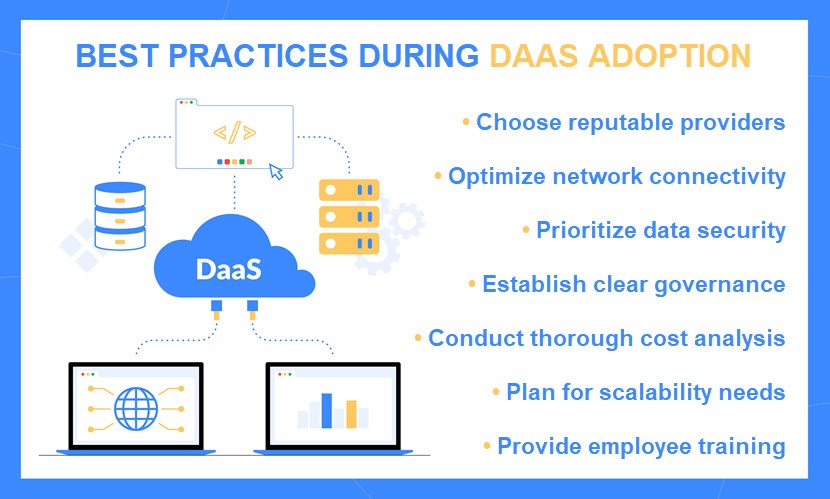
Real-World Uses for DaaS
Desktop as a Service is used across various scenarios that benefit from its versatility. Here are some of the most common uses for DaaS:
- Remote-first and BYOD-empowered teams. DaaS is the go-to solution for supporting remote work and BYOD initiatives. The service allows workers to safely access company apps and data from any device and location.
- Temporary staff. Organizations often use DaaS to provision desktops for contractors and freelancers. These individuals require access to resources for a limited duration, so DaaS is an ideal way to provide desktops without long-term hardware investments.
- Software development and testing environments. DaaS provides efficient environments for software development, testing, and quality assurance. Developers get to quickly provision desktop instances with specific tools and configurations, which speeds up prototyping, debugging, and testing.
- Help desk teams. DaaS-based desktops enable support teams to access customer info, ticketing systems, and communication tools from a centralized platform.
- Shift work. Easy desktop reconfiguration makes DaaS a great fit for shift-work environments in which each workstation supports multiple employees.
- Branch offices. Many companies use DaaS to provide desktop access to teams in branch offices. In these scenarios, Desktop as a Service ensures consistent access to apps and data across distributed sites.
- Healthcare use cases. Storing healthcare data on a HIPAA-certified cloud protects patient info. Desktop as a Service also enables doctors and nurses to access patient files, regardless of the exam room or hallway computer they use.
- Legacy machine life extension. Organizations that lack the immediate funds to upgrade their entire fleet of outdated machines often use DaaS to modernize desktops cost-effectively.
- Disaster recovery devices. DaaS instances allow users to continue working during and immediately after a disaster. Unfortunate events do not impact productivity as long as employees have a working Internet connection.
Preparing an in-house disaster recovery plan? Use our disaster recovery checklist (with an included questionnaire) to ensure your DR plan is well-rounded and flaw-free.
For the Right Use Case, Desktop as a Service Is a No-Brainer Investment
DaaS is the perfect choice for organizations that like the centralization, security, and management of VDI but also want to outsource infrastructure management. It also allows IT teams to focus on strategic initiatives rather than routine maintenance tasks.
If you have a fitting use case, Desktop as a Service is an excellent way to make teams more productive, simplify day-to-day device management, and free up critical IT resources. Implementing DaaS can improve scalability and ensure secure, consistent access to desktops across the organization.