Storage management integrates hardware, software, policies, and processes to oversee the entire lifecycle of data, from creation to archival or deletion. As data continues to grow in volume and importance, effective storage management ensures that resources are utilized efficiently, data remains secure, and access to information is maintained without interruption.
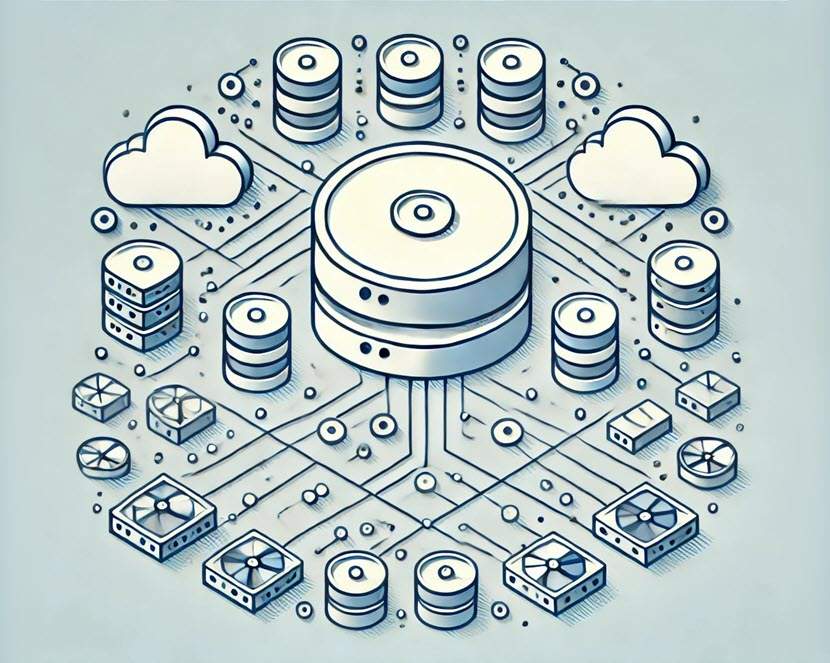
What Do You Mean by Storage Management?
Storage management refers to the systematic administration and control of an organization’s data storage resources. The term incorporates a wide range of practices, technologies, and strategies designed to manage physical and virtual storage systems effectively.
Physical storage systems include devices such as hard disk drives (HDDs), solid-state drives (SSDs), tape libraries, and optical media, while virtual systems include cloud-based storage and virtualized storage environments. Storage management ensures that data is stored in a way that maximizes availability, maintains integrity, enhances security, and optimizes performance, all while minimizing operational costs.
The scope of storage management includes the following tasks:
- Data allocation. Assigning data to specific storage locations based on performance needs and access frequency.
- Data protection. Protecting data through backups, replication, encryption, and access controls.
- Data migration. Transferring data between storage systems or tiers to improve efficiency or accommodate hardware upgrades.
- Storage provisioning. Allocating storage resources to applications, users, or systems as required.
- Performance monitoring. Continuously assessing storage system efficiency to identify and resolve issues such as latency or bottlenecks.
- Capacity planning. Analyzing current usage trends to predict and prepare for future storage demands.
Storage management operates across various environments, including on-premises data centers, cloud platforms, and hybrid setups, requiring system administrators to adapt to diverse technical and operational challenges.
Types of Storage Management
Below are the primary types of storage management.
Hierarchical Storage Management (HSM)
Hierarchical storage management automates the movement of data between high-cost, high-performance storage media and lower-cost, slower media based on predefined policies. Frequently accessed data resides on fast storage devices like SSDs, while less-used data migrates to economical options such as tape drives or archival disks. HSM reduces storage expenses by reserving premium resources for critical data and leverages tiered storage architectures to maintain operational efficiency.
Storage Virtualization
Storage virtualization abstracts physical storage hardware into a unified, logical layer, simplifying management across different devices. Administrators treat multiple storage units—such as arrays from different vendors—as a single pool, facilitating tasks like provisioning, data migration, and redundancy configuration. Virtualization occurs at various levels, including server-based (host-level), network-based (fabric-level), or storage device-based (array-level) implementations, each offering unique advantages in flexibility and scalability.
Cloud Storage Management
Cloud storage management oversees data stored in remote, third-party-hosted environments, including public, private, or hybrid clouds. Responsibilities include managing data transfers, enforcing security protocols, monitoring usage costs, and ensuring compliance with service-level agreements (SLAs). Administrators must address challenges like bandwidth limitations, data sovereignty, and integration with on-premises systems to maintain seamless operations.
Network-Attached Storage (NAS) Management
Network-attached storage (NAS) management focuses on dedicated storage devices connected to a network via Ethernet, providing file-level access to data. NAS systems serve small to medium-sized organizations by offering centralized file sharing, typically through protocols like network file system (NFS) or server message block (SMB). Management tasks include configuring user permissions, optimizing file system performance, and implementing redundancy through RAID configurations.
Storage Area Network (SAN) Management
Storage area network (SAN) management governs high-speed, block-level storage networks designed for enterprise-grade applications. SANs utilize Fibre Channel or iSCSI protocols to connect storage arrays to servers, ensuring low-latency access for databases, virtual machines, and other performance-sensitive workloads. Management involves zoning (segmenting network traffic), logical unit number (LUN) masking (controlling access to storage volumes), and tuning for high availability and fault tolerance.
Storage Management Example
Let us look at a fictional example of a storage management system to better understand how it works in practice.
Imagine a multinational retail corporation managing extensive customer and inventory data. The corporation deploys a SAN to support its online transaction processing systems, where millisecond-level response times are critical. The SAN incorporates multiple SSD arrays configured in RAID 10 for redundancy and performance, with Fibre Channel switches connecting to application servers. Storage virtualization unifies the SAN with additional on-premises HDD-based arrays, enabling administrators to allocate resources dynamically across regional data centers.
For archival purposes, the corporation implements HSM, automatically transferring sales records older than six months to tape libraries, reducing costs while preserving accessibility for audits. Daily backups replicate critical data to a private cloud environment, ensuring recovery capabilities in case of hardware failure or ransomware attacks. Performance monitoring tools track input/output operations per second (IOPS) and latency, alerting administrators to potential issues, while capacity planning forecasts storage needs based on seasonal sales trends.
How Does Storage Management Work?
Storage management works through a series of interconnected technologies that govern data throughout its lifecycle. The key processes of storage management are explained below.
Data Allocation
Data allocation determines the placement of data across storage devices based on factors like access frequency, performance requirements, and cost constraints. Policies dictate whether data resides on high-speed SSDs, capacity-focused HDDs, or archival media, often automated through storage management software to ensure optimal resource use.
Data Protection
Data protection secures data against loss, corruption, or unauthorized access through multiple strategies:
- Backup. Scheduled duplication of data to secondary storage, such as external drives or cloud repositories, ensures recoverability.
- Replication. Real-time mirroring of data to another location provides redundancy and supports high availability.
- Encryption. Data encoding with algorithms like AES-256 prevents unauthorized access during storage or transmission.
- Access controls. Role-based permissions and authentication mechanisms restrict data access to verified users.
Data Migration
Data migration transfers data between storage systems, tiers, or locations to accommodate hardware upgrades, optimize performance, or consolidate resources. The process requires validation checks to prevent data corruption and downtime, often executed during maintenance windows to minimize disruption.
Storage Provisioning
Storage provisioning allocates storage capacity to applications or users, either manually or via automated tools. Thin provisioning, for instance, assigns virtual capacity exceeding physical availability, optimizing utilization until additional hardware is required.
Performance Monitoring
Performance monitoring assesses storage system health using metrics like throughput, latency, and IOPS. Tools generate real-time dashboards and historical reports, enabling administrators to address bottlenecks, such as overburdened disk controllers or network congestion.
Capacity Planning
Capacity planning predicts future storage requirements by analyzing usage patterns and growth rates. Administrators use statistical models to estimate when upgrades or expansions become necessary, preventing shortages that disrupt operations.
How to Improve Storage Management?
Below are strategies for improving storage management.
Automation
Automation streamlines repetitive tasks like provisioning, backup scheduling, and data tiering using software platforms or scripting. Automated workflows reduce manual errors and free administrators for strategic planning.
Implementing Tiered Storage
Tiered storage classifies data by priority and usage, assigning it to appropriate media—SSDs for active workloads, HDDs for secondary data, and tape for archives. The approach balances performance and cost effectively.
Storage Virtualization
Storage virtualization consolidates the management of heterogeneous storage systems, improving scalability and simplifying maintenance. Virtual layers enable seamless data mobility and resource pooling across environments.
Regular Audits and Monitoring
Regular audits assess storage utilization, identifying wasted space or inefficiencies, while continuous monitoring detects performance degradation or security risks, enabling proactive resolutions.
Data Deduplication and Compression
Data deduplication removes redundant data copies, and compression shrinks file sizes using algorithms like LZ77. Both techniques maximize storage capacity and reduce hardware expenditures.
Compliance and Security Measures
Compliance and security measures align storage practices with regulations like GDPR or HIPAA, employing encryption, audit trails, and intrusion detection to protect sensitive data.
What Are the Advantages of Storage Management?
Here are the advantages of effective storage management:
- Cost efficiency. Optimized storage utilization, tiered architectures, and automation reduce hardware costs and lower operational expenses over time.
- Enhanced data accessibility. Strategic allocation and performance optimization ensure data retrieval remains fast and reliable for smooth workflows.
- Strengthened data security. Encryption, thorough backups, and strict access controls protect sensitive information from data breaches or losses.
- Regulatory compliance. Robust retention policies, audit trails, and security measures meet legal and industry standards, reducing compliance risks.
- Scalability. Flexible architectures adapt to growing data volumes and maintain performance as needs expand.
What Are the Challenges of Storage Management?
Here are the challenges of storage management:
- Controlling data expansion. Rapidly growing data volumes require scalable infrastructure and regular capacity upgrades to stay efficient.
- Maintaining data integrity. Strong validation and error checks prevent corruption or loss during migrations, backups, or hardware issues.
- Financial oversight. Strategic decisions balance storage investments with budget limits to optimize performance and capacity.
- Adapting to technological advancements. New innovations, like high-speed NVMe or cloud-native solutions, must integrate with existing systems for compatibility.
- Countering security risks. Advanced defenses and constant monitoring protect against evolving threats like ransomware or intrusions.
- Navigating hybrid environment complexity. Cohesive management of on-premises and cloud storage ensures consistency across diverse platforms.