A cloud desktop is a virtual desktop environment hosted on remote servers and accessed over the internet.

What Is a Cloud Desktop?
A cloud desktop is a virtualized computing environment that replicates the functionality of a traditional desktop but runs entirely on cloud infrastructure. Instead of storing applications, files, and system settings on a physical device, all resources are hosted in a remote data center and delivered to the user over the internet. This setup allows individuals to access their desktop environment from virtually any device, including laptops, tablets, or thin clients, regardless of location.
The cloud desktop operates independently of the local hardware, providing a consistent user experience, centralized data storage, and enhanced security. Organizations often use cloud desktops to streamline IT management, support remote workforces, reduce hardware dependence, and ensure that desktop environments remain accessible, up to date, and secure.
What Is the Difference Between a Desktop and a Cloud Desktop?
Here’s a table explaining the difference between a traditional desktop and a cloud desktop:
| Feature | Desktop (traditional) | Cloud desktop |
| Location of resources | Applications, files, and system settings are stored locally on the physical device. | Resources are hosted on remote servers in a data center and accessed over the internet. |
| Hardware dependency | Fully dependent on local hardware performance and specifications. | Runs independently of the user's device; only requires a stable internet connection. |
| Accessibility | Limited to the physical location of the device unless remote access tools are set up. | Accessible from anywhere using any compatible device with internet access. |
| Security | Security depends on local measures such as antivirus software and physical protection. | Centralized security, including data encryption, access controls, and remote monitoring. |
| Maintenance & updates | Updates, patches, and troubleshooting must be performed on each individual device. | Maintenance, updates, and backups are handled centrally by the service provider or IT team. |
| Scalability | Limited by the hardware; scaling requires purchasing new equipment. | Highly scalable; resources can be adjusted on demand through the cloud platform. |
| Use case | Suitable for stationary work environments or personal use with consistent hardware. | Ideal for remote workforces, business continuity, and scenarios requiring flexible access. |
How Does a Cloud Desktop Work?
A cloud desktop works by hosting a complete desktop environment on remote servers managed by a cloud service provider. The user connects to this environment over the internet using a device such as a laptop, tablet, or thin client. When the connection is established, the user's screen displays the remote desktop interface, allowing them to interact with applications, files, and system settings as if they were using a local computer.
The actual processing, data storage, and application execution occur on the remote infrastructure rather than the user's device. The only data transmitted between the device and the server is display information, mouse movements, keyboard inputs, and occasional file transfers. This architecture ensures that sensitive data stays within the secure cloud environment, reducing the risk of local data loss or theft.
Cloud desktops are typically powered by virtualization technologies, such as virtual desktop infrastructure (VDI) or Desktop as a Service (DaaS), which allow multiple users to run isolated desktop environments on shared physical hardware. The service provider manages the underlying infrastructure, including security, updates, backups, and resource allocation, while users experience a consistent, high-performance desktop from virtually anywhere.
What Is a Cloud Desktop Example?
An example of a cloud desktop is Amazon WorkSpaces, a service that provides virtual desktops hosted on Amazon Web Services (AWS) infrastructure. With Amazon WorkSpaces, businesses can provision secure, scalable cloud-based desktops for their employees, allowing them to access their work environment from any location using various devices, such as laptops, tablets, or thin clients.
Other common examples include Microsoft Azure Virtual Desktop, which delivers Windows-based desktop experiences through Microsoft's cloud, and Citrix DaaS, which offers enterprise-grade virtual desktops and apps from the cloud. These solutions enable remote work, centralized IT management, and enhanced security by keeping all applications and data within the provider's controlled environment.
What Is a Cloud Desktop Used For?
A cloud desktop is used to provide secure, remote access to a complete desktop environment without relying on physical hardware. Organizations use cloud desktops to support remote workforces, enable bring-your-own-device (BYOD) policies, and ensure employees can access business applications and files from anywhere. They are also commonly used for centralizing IT management, simplifying software deployment, and improving security by keeping data stored within the provider’s infrastructure rather than on local devices.
Cloud desktops are ideal for scenarios such as disaster recovery, temporary project teams, and companies that require scalable, flexible computing resources without significant hardware investments. They are also used in industries with strict compliance requirements, where data must remain within controlled environments while still being accessible to authorized users.
How to a Create Cloud Desktop?
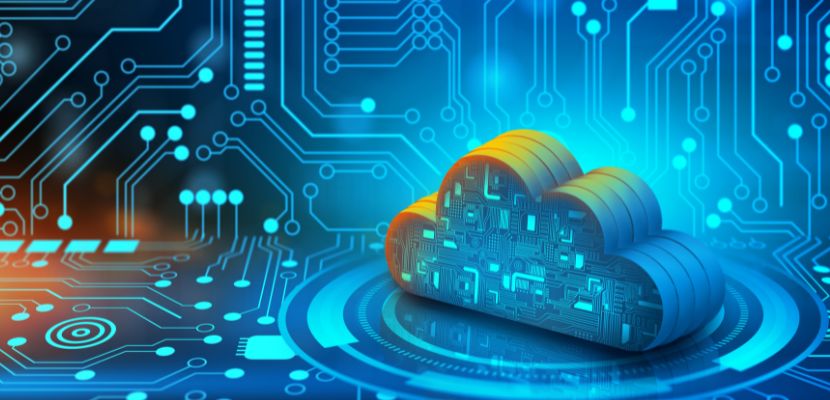
To create a cloud desktop, you typically follow these general steps through a cloud provider or virtualization platform:
- Choose a cloud desktop provider. Select a service based on your needs, such as Amazon WorkSpaces, Microsoft Azure Virtual Desktop, Citrix DaaS, or VMware Horizon Cloud. Consider factors like pricing, operating system support, security features, and geographic availability.
- Set up an account and subscription. Sign up with the provider and choose an appropriate plan. Most providers offer pay-as-you-go or reserved capacity options depending on usage requirements.
- Configure the virtual desktop environment. Define the desktop specifications, including operating system (Windows or Linux), CPU, RAM, storage, and any required pre-installed applications. Some platforms offer templates to speed up this process.
- Provision user access. Create user accounts and assign desktops to individuals or groups. You can integrate with existing identity systems like Active Directory for centralized user management.
- Secure the environment. Apply security measures such as multi-factor authentication, encryption, role-based access controls, and endpoint restrictions to protect the environment.
- Deploy the cloud desktop. Launch the virtual desktops. Users can access them via client applications or web browsers from supported devices.
- Test and optimize. Verify performance, application compatibility, and user access. Adjust resources as needed to optimize cost and performance.
- Maintain and monitor. Regularly update the environment, monitor resource usage, and apply patches to ensure security and reliability.
What Are the Internet Requirements for a Cloud Desktop?
The internet requirements for a cloud desktop focus on ensuring stable, responsive access to the virtual desktop environment hosted in the cloud. A reliable internet connection is essential, as all user inputs, screen updates, and data transmissions occur in real time between the local device and the remote server.
For basic office tasks such as email, web browsing, and document editing, a minimum bandwidth of 1 to 2 Mbps per user is typically sufficient. More demanding use cases, such as video conferencing, multimedia applications, or graphic design, may require 5 to 10 Mbps or more per user to maintain smooth performance. Low latency is equally important, with ideal round-trip latency to the cloud provider’s data center kept below 100 milliseconds to avoid lag or delayed input response.
In addition to bandwidth and latency, connection stability plays a critical role. High packet loss, jitter, or frequent disconnections can severely impact the usability of the cloud desktop. Wired internet connections are generally preferred for consistent performance, though modern wireless networks can also support cloud desktop access if properly configured. For secure environments, organizations may also require VPN connections, which can slightly increase bandwidth and latency demands.
What Are the Benefits and Challenges of a Cloud Desktop?
Cloud desktops offer a modern, flexible approach to delivering desktop environments, but like any technology, they come with both advantages and limitations. Understanding the key benefits and potential challenges helps organizations decide if this solution aligns with their operational and technical needs.
Cloud Desktop Benefits
Cloud desktops provide several advantages that make them an attractive option for businesses seeking flexibility, security, and simplified IT management. Below are the key benefits that highlight why organizations increasingly adopt cloud desktop solutions:
- Remote accessibility. Cloud desktops can be accessed from anywhere with an internet connection, enabling remote work, business continuity, and flexibility for users across different locations and devices.
- Centralized management. IT teams can manage, update, and secure all desktops from a centralized platform. This reduces the need for on-site technical support and simplifies maintenance tasks like software updates and patch management.
- Enhanced security. Data resides in secure data centers rather than on local devices, reducing the risk of data loss, theft, or unauthorized access. Many cloud desktop solutions include built-in encryption, access controls, and threat monitoring.
- Scalability. Resources such as CPU, RAM, and storage can be adjusted on demand to accommodate changing workloads or the addition of new users, making cloud desktops ideal for growing businesses or temporary project teams.
- Cost efficiency. Organizations can reduce capital expenses by minimizing the need for high-end local hardware. Pay-as-you-go pricing models allow businesses to pay only for the resources they use, improving budget control.
- Business continuity and disaster recovery. Because cloud desktops are hosted remotely, operations can continue even if physical office locations or devices become unavailable due to outages, disasters, or other disruptions.
- Consistent user experience. Users experience the same desktop environment, applications, and settings regardless of the device they use to connect, promoting productivity and reducing configuration errors.
Cloud Desktop Challenges
While cloud desktops offer flexibility and centralized management, they also introduce technical and operational challenges that organizations must consider before implementation, including:
- Internet dependency. Cloud desktops require a stable, high-speed internet connection. Poor connectivity, high latency, or unreliable networks can lead to performance issues, disruptions, or complete loss of access to the desktop environment.
- Performance variability. The user experience depends on both the cloud provider's infrastructure and the quality of the network connection. Inadequate resources or network bottlenecks can cause lag, slow application performance, or degraded responsiveness.
- Security and compliance complexity. Although cloud desktops offer strong centralized security, organizations must ensure compliance with data protection regulations, especially when using public cloud providers with global infrastructure.
- Cost management. While cloud desktops can reduce upfront hardware costs, ongoing subscription fees, unexpected resource consumption, or poor configuration can result in higher-than-expected operational expenses.
- Limited offline access. Unlike traditional desktops, cloud desktops typically cannot be used without an internet connection, which may be a drawback in remote locations with poor connectivity or during network outages.
- Application compatibility. Certain legacy or hardware-dependent applications may not function properly in a virtual desktop environment, requiring additional configuration, licensing, or alternative solutions.
- Vendor lock-in. Relying on a single cloud provider can create challenges when switching platforms or migrating workloads, leading to potential cost increases or limited flexibility over time.
Is a Cloud Desktop Secure?
Yes, cloud desktops can be highly secure when properly implemented, often offering stronger protection than traditional local desktops. Security measures include centralized data storage, which ensures that sensitive files remain within controlled data centers rather than on user devices. Providers typically implement encryption for data in transit and at rest, multi-factor authentication, role-based access controls, and continuous monitoring to detect threats. Additionally, IT teams can enforce uniform security policies across all virtual desktops, reducing the risk of inconsistent configurations or unpatched systems.
However, the overall security of a cloud desktop also depends on the provider's infrastructure, the organization's configuration choices, and adherence to best practices. Poorly configured environments, weak access controls, or reliance on unsecured networks can still introduce vulnerabilities.
When properly managed, cloud desktops provide a secure and controlled computing environment suitable for businesses with strict data protection requirements.
Cloud Desktop Costs
Cloud desktop costs vary depending on the provider, configuration, and usage patterns, but they generally follow a subscription-based or pay-as-you-go pricing model. Costs typically include virtual machine resources such as CPU, memory, storage, and licensing for operating systems or software. Additional charges may apply for data transfer, security features, or advanced management tools. While cloud desktops reduce the need for expensive physical hardware and simplify IT maintenance, overall expenses can fluctuate based on user activity, resource consumption, and scalability requirements. Organizations should carefully assess workload demands and monitor usage to optimize costs and avoid unexpected charges.
The Future of Cloud Desktops
The future of cloud desktops points toward greater adoption, enhanced flexibility, and deeper integration with emerging technologies. As remote work, hybrid workforce models, and global collaboration become standard across industries, demand for scalable, secure, and device-independent desktop environments will continue to rise. Advances in cloud infrastructure, network performance, and virtualization technologies are expected to improve cloud desktop reliability, reduce latency, and enable near real-time performance comparable to physical machines.
Artificial intelligence and automation will further streamline cloud desktop management, optimizing resource allocation, detecting security threats, and simplifying user provisioning. Integration with edge computing and 5G networks is also likely to enhance performance for users in geographically distributed environments. Additionally, increased focus on security, compliance, and data sovereignty will drive the evolution of more customizable, region-specific cloud desktop solutions. Overall, cloud desktops are positioned to play a critical role in modern IT strategies, supporting mobility, business continuity, and cost-efficient digital transformation initiatives.