The Linux distro you run on your server has a significant impact on the stability, performance, and day-to-day management of your infrastructure. Most Linux servers run on either Debian or Ubuntu, two open-source distros with stellar reputations and sizable user bases.
Both Debian and Ubuntu are excellent choices for servers, but the differences between the two mean most use cases perform better with one or the other distro. So, which one is the right choice for your server?
This article offers an in-depth Debian vs. Ubuntu server comparison that helps pick an optimal distro for your infrastructure. Jump in to learn about the main pros and cons of both distros and see which one better meets your server needs.
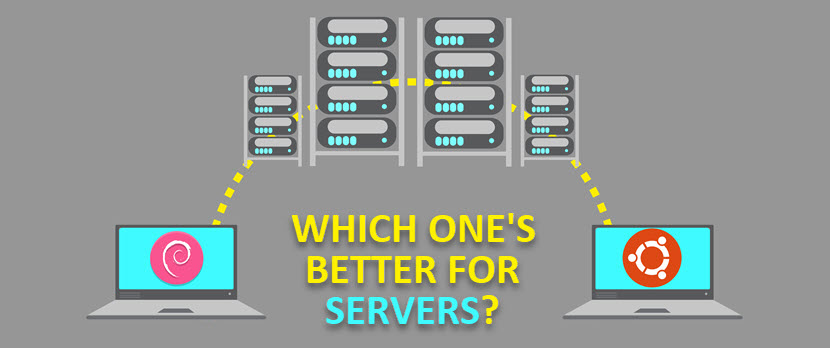
Unsure whether to set up a Windows server or go with one of the Linux distros? Our comparison of Linux and Windows servers will help make an informed choice.
Debian Server Overview
Debian is among the oldest and most reliable Linux distros on the market. This open-source distro is the go-to choice for environments that prioritize system stability and security, such as production servers.
Here are the main reasons why Debian is a popular choice for Linux servers:
- Stability. The long-term support and reliability of Debian's stable release make the distro a preferred option for servers that require uninterrupted, surprise-free operation.
- Security. The Debian security team has a proven track record of effective and timely security patches.
- Package management. Debian's package manager (the Advanced Package Tool, or APT for short) simplifies software installations and updates.
Debian is a community-driven project, so there's no commercial entity behind this Linux distro. Debian's current stable release (version 12.2, codenamed "bookworm") is highly reliable, without any critical bugs regarding security or usability.
Pros
- A time-tested open-source distro.
- Each stable release goes through highly rigorous testing.
- Excellent for resource-limited servers that require a lightweight OS.
- An active security team that provides timely patches and updates.
- Extensive documentation, active forums, and a helpful community.
- The APT handles software installations, updates, and dependency resolutions.
- A large repository of software packages facilitates the discovery and installation of server tools and applications.
- Users can choose between stable, testing, and unstable branches depending on their preferences for stability versus newer features.
Cons
- A slower release cycle than other distros (including Ubuntu), so users must wait longer for new features and software updates.
- There is no strict release schedule, so stable releases are only released when they are ready.
- No official support services.
- A steep learning curve for new users unfamiliar with Debian's package management system and installation procedures.
New to Linux? Our Linux commands cheat sheet provides a helpful overview of all must-know commands.
Ubuntu Server Overview
Ubuntu is a popular Debian-based distro recognized for its ease of use and flexibility. Unlike Debian, Ubuntu has the backing of a commercial entity. Canonical, the company behind Ubuntu, provides professional support, making Ubuntu the go-to option for server admins who want official support.
Ubuntu maintains a highly predictable release cycle with two versions. An LTS (Long Term Support) edition offers high stability and has 5-year-long support, while non-LTS versions provide access to the latest software and features.
Ubuntu relies on Snap packages, a containerized software packaging system that streamlines app deployments and management. The distro also makes it easy to set up and manage services with the following:
- Juju, a service orchestration tool.
- Charms, preconfigured deployment scripts.
Ubuntu is compatible with numerous cloud computing platforms, making this distro a popular choice for cloud servers.
Pros
- Simple to install and set up a server.
- Very beginner-friendly.
- A large and active user community.
- A predictable release cycle for both the LTS and non-LTS editions.
- The non-LTS version provides access to the latest features and has a 6-month release cycle.
- Snap packages, Juju, and Charms simplify app deployment and management.
- Support for the ZFS file system valuable for data-intensive server workloads.
- A software repository with both free and commercial apps and tools.
- A dedicated security team that provides prompt security updates.
- Commercial support for organizations looking for official assistance.
Cons
- Higher resource usage compared to more minimalistic distros (including Debian), which makes Ubuntu unsuitable for servers with limited resources.
- Non-LTS releases require more frequent system upgrades, which is undesirable for mission-critical servers that cannot afford any downtime.
- Canonical support is not suitable for admins working on a limited budget.
The Snap packaging system and APT package manager are both helpful, but they work differently. Our Snap vs. APT article offers a detailed comparison of the two features.
Debian vs. Ubuntu Server: What Are the Differences?
Both Debian and Ubuntu are excellent server choices, but knowing the differences between them is crucial when selecting one. Below is a closer look at all notable differences between Debian and Ubuntu servers.
Release Cycles
Debian's stable releases come out at relatively long intervals (typically every 2 to 3 years). Every release goes through exhaustive testing and quality assurance (QA) to ensure stability. Each release also gets five-year-long support.
Besides the stable version, Debian also has two other release branches:
- Testing release. The testing branch is where the Debian team prepares packages for the next stable release. This release has newer software versions than the stable branch, which makes it suitable for users who want a balance between stability and the latest software features.
- Unstable release. This release contains the most up-to-date packages but is also less stable. Unstable releases are primarily for developers who want to contribute to the Debian project.
Debian's stable releases come out when they're ready, so there's no strict release schedule. Server admins do not know precisely when there'll be a new major upgrade, which makes Debian a little unpredictable.
On the positive side, long gaps between major releases ensure a consistent and stable environment ideal for servers that demand high uptime and minimal disruptions.
On the other hand, Ubuntu has two types of releases, each offering a very different server experience:
- LTS releases. These releases focus on long-term stability and have five-year-long support. LTS releases are an excellent option for mission-critical servers that require consistent, uninterrupted operation.
- Non-LTS releases. These releases offer access to the latest features and software updates but have significantly shorter support periods (typically nine months). Non-LTS releases are a good choice for non-production servers that prioritize the use of the latest software and features.
Ubuntu has a highly reliable release schedule. Canonical puts out a new non-LTS release every April and October. A new LTS release comes out every two years. Admins always know when to expect the release, which is vital for long-term IT planning.
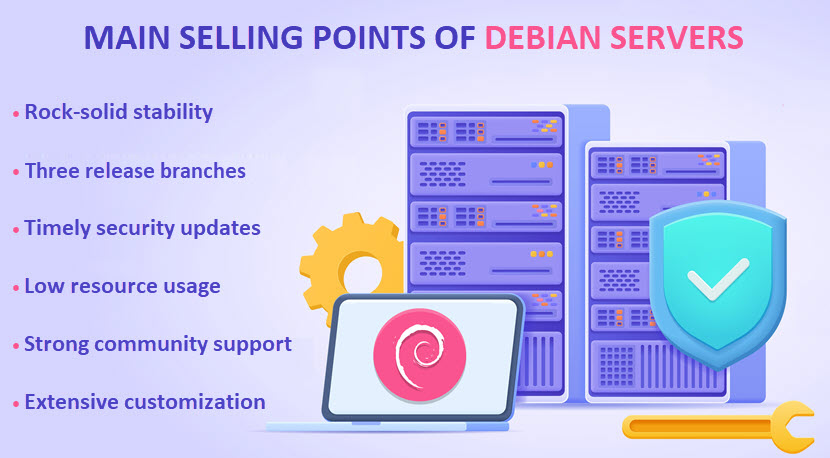
General Ease of Use
Ubuntu is user-friendly and accessible to a wide range of users, including those relatively new to server administration. Here's how Ubuntu simplifies server setup and management:
- Simple installation. Ubuntu's server edition has an installation wizard that simplifies configuration tasks.
- Efficient package management. Ubuntu employs Snap and APT for package management. Admins get a straightforward and consistent approach to installing, updating, and managing server software.
- Comprehensive documentation. Extensive documentation and a robust user community are valuable resources for server admins.
- The Landscape tool. Ubuntu server has the Landscape tool, a paid management platform that simplifies server monitoring and maintenance.
- Cloud integrations. Ubuntu offers preconfigured images and tools for cloud integration.
Debian servers, on the other hand, are more minimalistic and typically appeal to more experienced admins. Here's what you must know about setting up and managing Debian servers:
- Installation. Debian's server installation is less guided than Ubuntu's. Setups require a deeper understanding of system configurations and Linux administration.
- More manual configurations. Debian's user base consists of seasoned Linux admins comfortable with manual configurations. The distro caters to a more technically skilled audience.
- Community support. While less user-friendly than Ubuntu, Debian benefits from a dedicated and knowledgeable user community. Community support, forums, and extensive documentation are significant assets for any server admin.
- More customization. Debian's minimal installation requires admins to perform more extensive customization. This flexibility is a plus for experienced users who prefer tailoring server configurations to specific requirements.
No matter what distro you choose, your infrastructure will require day-to-day management. Our article on server management provides a guide on how to take care of in-house servers.
Software Repositories
Debian's repository only includes thoroughly tested software packages, which is advantageous for servers that require consistent and secure programs. Expect a broad selection of packages essential for servers, such as:
- Web servers (e.g., Nginx and Apache).
- Databases (e.g., PostgreSQL and MySQL).
- Various development tools (compilers, IDEs, scripting languages, etc.).
- Admin tools (command-line utilities, configuration management tools, monitoring solutions, network management software, etc.).
- Security-related software (intrusion detection systems (IDSes), firewall management tools, vulnerability scanners, etc.).
- Desktop environments (GNOME, KDE, Xfce, and LXQt).
- Various virtualization solutions and containerization tools.
The software in Debian stable releases is usually outdated, which is a drawback for some server use cases that require access to the latest features or security updates.
Additionally, you won't find proprietary software in the default Debian installation. The distro has a clear commitment to free and open-source software. Admins must add non-free and contrib sections to every repo to use paid software.
Ubuntu is based on Debian and inherits much of its software base. However, there are two notable differences:
- Non-LTS versions include more recent software versions compared to the stable releases of Debian.
- Ubuntu's repository includes proprietary software that Debian does not provide, due to its strict adherence to free software principles.
Ubuntu also makes it easier to access third-party repositories and PPAs (Personal Package Archives) for additional software.

Commercial Support
Debian is a community-driven project without official support services. Organizations that need Debian support must rely on third-party service providers. How much these services cost primarily depends on two factors:
- The level of required support.
- The size and complexity of the server environment.
On the other hand, Ubuntu has official support services (which you can check out on the Ubuntu pricing page). These services include 24/7 access to Canonical's team of experts, regular updates, and extended security maintenance for Ubuntu servers.
Canonical also provides various support options with different service level agreements (SLAs), allowing organizations to choose the level of service that best suits their needs. Strict SLAs are an excellent asset for any mission-critical Ubuntu server.
Our Managed Services allow you to offload infrastructure management to server experts and allow your in-house team to focus on revenue-driving tasks.
Cloud Integrations
Debian provides solid support for cloud environments but requires more manual configuration and setup than Ubuntu. Admins must carefully configure cloud-related tools and services for seamless integration with cloud platforms.
This do-it-yourself approach is beneficial if you have specific cloud configurations or unique requirements. A skilled admin can tailor cloud instances to the company's needs, but this process requires technical know-how.
On the other hand, Ubuntu is known for its seamless integration with various cloud platforms. The distro offers preconfigured cloud images for all major providers, simplifying the deployment of Ubuntu-based virtual machines in the cloud.
By default, Ubuntu also includes cloud-init, a tool for configuring cloud instances. The tool streamlines the setup of cloud-based servers, making it easy for admins to launch and manage instances.
Additionally, Canonical provides official support for Ubuntu cloud instances, granting users assistance with deployment, management, and cloud security.
Hardware Requirements
Both Debian and Ubuntu servers have relatively low hardware requirements:
- The CPU requirements largely depend on the server's intended use, but basic server tasks generally work well on low-power CPUs.
- Lightweight Debian and Ubuntu servers work optimally with as little as 256MB to 512MB of RAM.
The main hardware-related difference between the two distros is that Debian uses less memory than Ubuntu. On larger systems, this difference is small enough not to matter much. However, the additional 8 to 9% of the total system RAM available is significant for admins looking to maximize the number of VMs running on a server.
Check out our Debian vs. Ubuntu article to see how the two stack up against each other on a pure OS level.

Is Ubuntu or Debian Better for Servers?
Ubuntu and Debian are both excellent choices for servers. The two, however, cater to different use cases:
- Choose Debian if stability and security are critical to your server environment.
- Opt for Ubuntu if you prefer a balance between stability and access to newer features or cutting-edge software.
Here are a few additional tips to help pick between Debian and Ubuntu servers:
- Mission-critical servers are always a great use case for Debian due to the proven track record of reliability. The same logic applies to servers that store sensitive business files, PII, or financial data.
- If you're interested in machine learning or artificial intelligence, Ubuntu non-LTS is the best choice since it grants access to the latest libraries and software.
- Go with Ubuntu if official support and SLAs are a must for your use case.
- Debian requires experienced Linux admins comfortable with manual configurations. Choose Ubuntu for a more user-friendly experience and easier setup.
- Debian's lower memory usage is beneficial for resource-constrained servers.
- Ubuntu's repository offers a broader range of software packages, which is advantageous for servers with varied software requirements.
- Ubuntu's preconfigured cloud images are helpful if you plan to deploy servers in the cloud.
- Assess the specific apps or services you plan to run on your new server. Some software may have specific requirements or better support on one distro over the other.
- If your server is a short-term project or experiment, consider using Ubuntu non-LTS for access to the latest software.
- Consider the compatibility of the distro with current systems and tools if you're integrating the server into an existing infrastructure.
Set up a test server to try both distros and determine which one better suits your needs. Deploy them on one of our Bare Metal Cloud servers to test Debian and Ubuntu on production-ready servers.
Debian vs. Ubuntu Server: You Can't Go (Too) Wrong with Either Distro
Debian servers are the go-to option for admins who value stability over the latest features. Ubuntu caters to those seeking a balance between stable environments and up-to-date software. No matter which distro you choose, you won't go wrong - Ubuntu and Debian didn't become the leading server distros by accident. Both are good choices, just carefully evaluate which one better fits your server priorities.



