Application virtualization involves abstracting applications away from the underlying operating system. This concept offers unique possibilities for deployment, security, and compatibility. It has gained significant traction in various enterprise and development environments because it allows organizations to streamline how software is delivered and accessed.
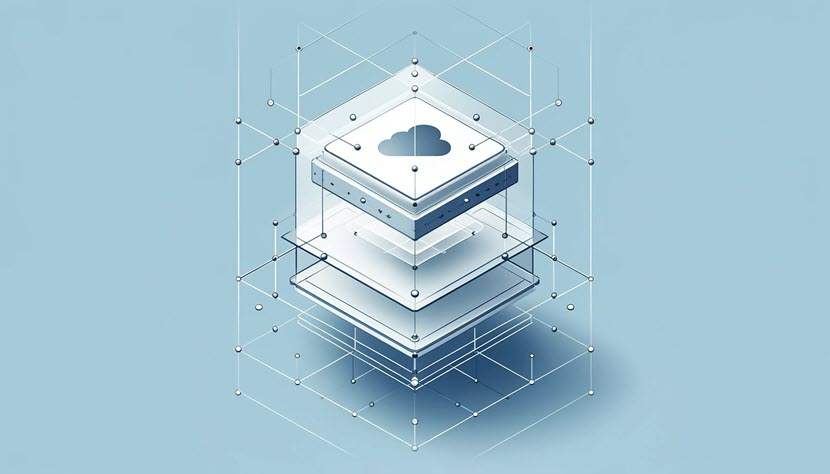
What Is Application Virtualization?
Application virtualization is a software technology that encapsulates an application in a virtualized container or package, isolating it from the host operating system. This isolation layer redirects all application processes, including file I/O, registry interactions, and other system calls, to a virtual resource pool rather than the native environment. The method decouples the application’s dependencies, libraries, and settings from the physical system. It avoids conflicts with other software on the host and enables more flexible delivery options.
Unlike traditional installations, which directly place files and configurations on a machine, application virtualization typically uses a package stored on a server or delivered through a network. The virtualized application runs on the local device but operates in its own self-contained environment.
Types of Application Virtualization
Below are the methodologies for implementing application virtualization.
Remote Application Publishing
Remote application publishing delivers applications from a central server to client devices without requiring local installation. Users interact with the application interface as if it is running locally, but the core processing happens on a remote machine. Network protocols transmit keystrokes, mouse movements, and graphical updates between the user’s device and the server.
Streaming-Based Virtualization
Streaming-based solutions break applications into small segments that load on-demand from a server to a client. Portions of the application stream to the device in real time. The initial launch includes only the most essential components, which allows the application to become available quickly. Additional functionalities stream in as the user interacts with various features of the application.
Layered Virtualization
Layered virtualization stacks multiple layers on top of the host operating system. Each layer is dedicated to a specific function, such as the base operating system, drivers, user settings, or applications. The layering approach keeps each segment logically separate, making it easier to deploy and manage updates or roll back to a previous state.
Container-Based Virtualization
Container-based approaches leverage technologies like Docker or similar container frameworks, often in a broader application delivery strategy. The container runtime abstracts operating system services while keeping the application packaged with all its dependencies. This approach is more commonly associated with server environments, but desktop-focused solutions exist for certain use cases.
Application Virtualization Examples
Many vendors offer application virtualization solutions. Each toolset focuses on particular environments and integrations.
Microsoft App-V
Microsoft Application Virtualization (App-V) packages Windows applications for centralized deployment. It isolates each program from the local OS by virtualizing file system and registry calls. App-V integrates well with other Microsoft products and uses a comprehensive management interface for enterprise environments.
VMware ThinApp
VMware ThinApp creates portable applications that run on various Windows platforms without requiring modifications to the underlying system. Its sandboxing technology keeps changes within a contained environment, simplifying compatibility and installation.
Citrix Virtual Apps
Citrix Virtual Apps (previously XenApp) publishes Windows-based applications to multiple client platforms. The primary execution occurs on Citrix servers, with only screen updates and user inputs traversing the network. It is often deployed in large organizations that need centralized resource utilization and streamlined access for remote or mobile teams.
Turbo (formerly Spoon)
Turbo focuses on container-based virtualization and streaming methodologies. It encapsulates applications along with their dependencies in self-contained containers. Users access these containers on demand, reducing the need for traditional installation processes.
How Does Application Virtualization Work?
Application virtualization relies on a collection of underlying mechanisms that ensure seamless integration and operation. The process revolves around redirection, isolation, and controlled access to system resources.
Isolation Layer
The virtualization solution creates a layer between the application and the operating system. File requests, registry lookups, and system calls route through a virtual engine that redirects these operations to isolated storage areas. The application perceives these areas as part of the normal system, preventing software conflicts and maintaining compatibility.
Virtual File Systems
Virtual file systems capture reads and writes in a protected container. When the application needs a file, the request is redirected to a virtual folder instead of the actual disk. This mechanism allows multiple versions of the same application or even conflicting applications to coexist without overwriting each other’s files.
Virtual Registries
Windows-based platforms heavily rely on the registry for settings. Virtual application solutions manage a registry snapshot dedicated to the specific application. The virtual registry includes only the keys and values required for the encapsulated software, preventing pollution of the host system’s registry.
Application Streaming
Some implementations utilize a streaming approach to load necessary components as needed. Initial usage triggers the download of essential files, allowing rapid launch times. Additional modules move to the client device on demand, optimizing bandwidth usage and reducing the footprint on the local machine.
What Is Application Virtualization Used For?
Organizations and software providers use application virtualization to optimize resource utilization, deployment time, and security. Below are key categories where it offers substantial value.
Software Testing and Quality Assurance
Teams responsible for testing new releases and updates leverage application virtualization to create reproducible environments without manual setup or OS reimaging. Each test environment remains isolated, so changes introduced by one application do not affect another.
BYOD and Remote Workforce
Organizations accommodating bring-your-own-device (BYOD) policies use application virtualization to provide secure corporate software on personal devices. Employees connect to virtualized applications through client software or a web interface, ensuring data remains centralized and secure.
Legacy Application Support
Certain legacy applications have compatibility issues with modern operating systems. Application virtualization encapsulates older software with all necessary dependencies, preserving functionality while eliminating the need to maintain outdated OS installations.
Scalability and Multi-Platform Deployment
Large organizations that deploy hundreds or thousands of desktops require solutions that streamline application rollouts. Application virtualization helps IT teams deliver updates and patches from a central management console. This method standardizes the deployment process across diverse hardware and operating system versions.
Application Virtualization Benefits
Below are the advantages of application virtualization.
Centralized Management
System administrators manage virtualized applications from a single location, simplifying deployment, patching, and retirement. This approach reduces the overhead involved with installing or updating software on each endpoint.
Simplified Maintenance
Virtualized applications store their files and registry entries outside the native OS, resulting in fewer conflicts and less downtime. Maintenance tasks, including versioning and rollback, become more straightforward because the original OS remains largely untouched.
Enhanced Security
Because application files operate within an isolated container, the risk of cross-application vulnerabilities diminishes. Malicious code encounters additional hurdles when attempting to access system resources, and sensitive corporate data remains more secure.
Improved Efficiency
IT teams allocate or revoke access quickly, reducing the time required to onboard or offboard employees. Resources are focused on a central server or a controlled distribution mechanism, which ensures predictable performance and usage tracking.
Application Virtualization Limitations
Below are the potential challenges of application virtualization.
Network Dependencies
Streaming or remote-based virtualization depends on stable, high-performance network connections. Users operating in regions with limited bandwidth experience latency or reduced quality of service. Offline access often becomes restricted when an application is highly reliant on server-hosted content.
Performance Considerations
Complex applications that require extensive disk I/O or graphic-intensive processing sometimes experience a performance overhead in virtualized environments. The virtualization layer and network round-trips introduce latency that affects real-time use cases.
Licensing and Compliance
Certain software vendors enforce strict licensing terms that complicate virtual deployment strategies. Additional measures are necessary to ensure that user counts, concurrent sessions, or machine-based licensing models remain within compliance limits.
Complex Configuration
Some applications rely on deep integration with the operating system or hardware. Virtualizing those applications requires advanced configuration and extensive testing to avoid functionality gaps. Not every application is suited for virtualization without code-level changes.
What Is the Difference Between Desktop Virtualization and Application Virtualization?
The table below outlines key differences between desktop and application virtualization.
| Desktop virtualization | Application virtualization | |
| Scope of virtualization | Virtualizes the entire desktop OS environment. | Virtualizes individual applications, isolated from the host OS. |
| Resource utilization | Typically consumes more CPU, RAM, and storage for full OS. | Generally more lightweight, focusing only on the application. |
| Management focus | Manages complete OS images, updates, and patches. | Manages isolated application packages or containers. |
| User experience | Delivers a fully functional desktop environment remotely. | Provides seamless user access to specific virtualized applications. |
| Use cases | Virtual desktop infrastructure (VDI), full remote workstations. | Application streaming, remote app publishing, compatibility for older apps. |
| Dependencies | Requires virtualization platform to host the entire OS. | Relies on an isolated container or streaming engine for each application. |
What Is the Future of Application Virtualization?
The future of application virtualization points toward deeper integration with cloud services, stronger security frameworks, and more adaptive streaming methodologies. Ongoing improvements in network infrastructures make high-speed and low-latency connections more accessible, which amplifies the viability of streaming-based delivery.
Additionally, containerized methods are expected to gain traction due to the rise of DevOps principles, since container solutions integrate seamlessly with continuous integration and continuous delivery (CI/CD) pipelines.
As virtualization continues to evolve beyond containerization, innovations like edge computing infrastructure are poised to play a complementary role, shifting more processing power closer to the end user to reduce load on central servers while maintaining security. The continued evolution of virtualization management tools will likely include AI-assisted monitoring to proactively identify performance bottlenecks and provide real-time reconfiguration options.