A public key fingerprint is a short, unique identifier derived from a cryptographic public key using a hash function.
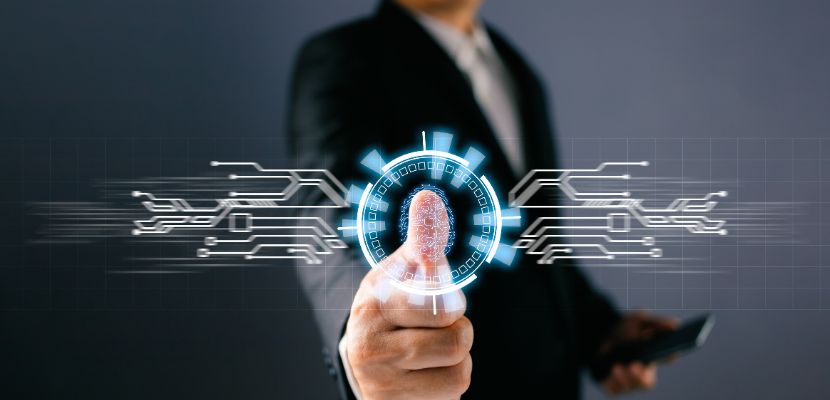
What Is the Fingerprint of a Public Key?
A public key fingerprint is a condensed representation of a cryptographic public key generated using a secure hash function. It provides a unique and easily verifiable identifier for a public key, enabling users to confirm its authenticity without handling the full key. The fingerprint is typically produced by hashing the public key data with algorithms such as SHA-256, MD5, or SHA-1, depending on the system or protocol in use.
This mechanism is widely employed in cryptographic applications such as SSH, PGP, TLS, and X.509 certificates, where verifying key authenticity is essential for secure communication. When two parties exchange public keys, they can compare fingerprints to ensure that the key has not been altered or replaced by an attacker. Since a fingerprint is significantly shorter than the original key, it simplifies manual verification, especially in scenarios where users must verbally confirm key integrity or compare it against a trusted source.
Why Is a Public Key Fingerprint Useful?
A public key fingerprint is useful because it provides a compact, unique identifier for a public key, allowing users to verify its authenticity without needing to compare the entire key. This is particularly important in cryptographic applications where security depends on ensuring that a public key has not been tampered with or replaced by an attacker.
By using a fingerprint, users can quickly confirm that they are communicating with the intended party, reducing the risk of man-in-the-middle attacks. It is especially valuable in scenarios where public keys are exchanged manually, such as verifying SSH host keys, signing PGP keys, or authenticating TLS certificates. Since a fingerprint is much shorter than a full public key, it simplifies verification, whether it’s displayed on a website, shared over a secure channel, or verbally confirmed.
Additionally, fingerprints help with key management by providing a human-readable way to reference and distinguish between different public keys, making it easier to track and validate keys across various systems. The effectiveness of a fingerprint depends on the strength of the underlying hash function, so modern implementations use secure algorithms like SHA-256 to prevent collision attacks.
Public Key Fingerprint Use Cases

A public key fingerprint is used in various cryptographic applications to verify the authenticity of public keys and prevent unauthorized access. Below are key use cases where public key fingerprints enhance security and trust in digital communications:
- SSH host key verification. When connecting to a remote server via SSH for the first time, the client receives the server’s public key fingerprint. The user can compare this fingerprint against a trusted source to ensure they are connecting to the correct server and not an impostor. If the fingerprint changes unexpectedly, it may indicate a security threat, such as a man-in-the-middle attack.
- PGP key authentication. In Pretty Good Privacy (PGP) and OpenPGP, public key fingerprints are used to verify the authenticity of encryption and signing keys. Users manually compare fingerprints before trusting a key, ensuring that messages and files are securely encrypted or signed by the intended party. This is crucial for email encryption and secure communication between individuals or organizations.
- TLS and SSL certificate validation. Public key fingerprints help verify the authenticity of SSL/TLS certificates used in HTTPS connections. While web browsers automatically check certificates against trusted authorities, administrators and developers can manually compare certificate fingerprints to detect potential spoofing, misconfigured certificates, or compromised certificate authorities.
- Secure file and software signing. Developers and organizations sign software, updates, and documents using cryptographic keys. Public key fingerprints help users verify that the signing key belongs to the official developer, preventing the installation of malicious software disguised as legitimate updates. This is commonly used in package managers, open-source distributions, and application signing.
- VPN and WireGuard key exchange. In VPN protocols like WireGuard, public key fingerprints are used to confirm the authenticity of peer devices. Before establishing a secure connection, users compare fingerprints to ensure they are connecting to the correct device, preventing unauthorized access to private networks.
- Blockchain and cryptographic wallet security. Cryptographic wallets use public key fingerprints to identify and verify ownership of digital assets. Users can cross-check fingerprints to confirm that they are sending transactions to the correct wallet address, reducing the risk of fraud or misdirected transactions.
How Do I Create a Public Key Fingerprint?
A public key fingerprint is a unique, compact representation of a public key, generated by hashing the key using a cryptographic hash function. This fingerprint is used to verify the authenticity of the public key in secure communications. The process varies depending on the cryptographic system in use, but the general steps are as follows:
1. Generate a Public Key (If Not Already Available)
Before creating a fingerprint, you need a public key. If you don’t have one, generate a key pair using a cryptographic tool such as OpenSSH, GnuPG, or OpenSSL.
- For SSH Keys:
ssh-keygen -t rsa -b 4096This generates a public key (id_rsa.pub) in the .ssh directory.
- For PGP Keys:
gpg --full-generate-keyThis creates a new PGP key pair.
- For SSL/TLS Certificates:
openssl req -new -x509 -key private_key.pem -out certificate.pemThis generates a self-signed certificate.
2. Compute the Fingerprint
Once the public key is available, compute its fingerprint using a hashing algorithm.
- For SSH Public Key Fingerprints (SHA-256 default format):
ssh-keygen -lf ~/.ssh/id_rsa.pub- Example output:
2048 SHA256:ZJv7x9Oa3W2g5KcJ+Q1Ht6eAlRrUv2Lg4EhYd2dTpoA user@hostname- To get an MD5 fingerprint:
ssh-keygen -E md5 -lf ~/.ssh/id_rsa.pub- For PGP Public Key Fingerprints:
gpg --fingerprint [email protected]- Example output:
pub rsa4096 2024-03-10 [SC]
9E6C 9B5F A99D 45DA D4C7 3E14 92C3 7F32 A6F1 8D2B- For TLS/SSL Certificate Fingerprints (SHA-256):
openssl x509 -noout -fingerprint -sha256 -in certificate.pem- Example output:
SHA256 Fingerprint=3D:2B:45:A6:F3:91:82:12:D5:88:1F:...:97:6F:433. Verify the Fingerprint
Once generated, compare the fingerprint with a trusted copy to confirm the public key's authenticity. This step is essential in SSH host verification, PGP key exchange, and TLS certificate validation.
How Do I View the Public Key in Fingerprint?

A public key fingerprint is a hashed representation of a public key, and while it provides a unique identifier for verification, it is not directly reversible to the full public key. However, if you have access to the system where the key is stored, you can retrieve and view the original public key associated with a given fingerprint. The process varies depending on the cryptographic tool and key type being used. The steps include:
1. Viewing SSH Public Key from Fingerprint
If you have a public key file and want to confirm its fingerprint:
- Check the Fingerprint of an SSH Public Key:
ssh-keygen -lf ~/.ssh/id_rsa.pub- Example output:
2048 SHA256:ZJv7x9Oa3W2g5KcJ+Q1Ht6eAlRrUv2Lg4EhYd2dTpoA user@hostname- If you need to compare fingerprints, you can manually open the public key file:
cat ~/.ssh/id_rsa.pub2. Viewing PGP Public Key from Fingerprint
If you have a PGP key and want to match a fingerprint to a public key:
- List PGP Public Keys with Their Fingerprints:
gpg --fingerprint- Example output:
pub rsa4096 2024-03-10 [SC]
9E6C 9B5F A99D 45DA D4C7 3E14 92C3 7F32 A6F1 8D2B
uid John Doe <[email protected]>- To view the full public key associated with a fingerprint:
gpg --export -a 9E6C9B5FA99D45DAD4C73E1492C37F32A6F18D2BThis will output the ASCII-armored public key.
3. Viewing SSL/TLS Certificate Public Key from Fingerprint
If you have an SSL/TLS certificate and need to extract its public key:
- Check the Fingerprint of a Certificate:
openssl x509 -noout -fingerprint -sha256 -in certificate.pem- Extract and View the Public Key from the Certificate:
openssl x509 -in certificate.pem -noout -pubkeyThis will output the full public key in PEM format.
4. Matching a Public Key to a Fingerprint
Since fingerprints are generated using cryptographic hash functions, you cannot derive a full public key from a fingerprint alone. Instead, you must have access to the original key files and compare their fingerprints using the methods above.
Is a Public Key Fingerprint Safe?
Yes, a public key fingerprint is generally safe and secure as long as it is generated using a strong cryptographic hash function, such as SHA-256. It provides a unique, compact identifier for a public key, making it easier to verify authenticity without exposing the full key. However, its security depends on the integrity of the underlying hash algorithm—older algorithms like MD5 and SHA-1 are vulnerable to collision attacks, where different keys could produce the same fingerprint.
To ensure safety, users should always verify fingerprints through a trusted channel before accepting a public key, as an attacker could otherwise substitute a rogue key with a matching fingerprint in cases where weak hashing algorithms are used.