NTFS (NT file system) sits at the core of every modern Windows installation, underpinning data reliability, strong security boundaries, and high-performance storage operations. Decades of iterative engineering have turned NTFS into a feature-rich platform that scales from portable SSDs to multi-petabyte enterprise arrays while preserving the integrity of each stored bit.
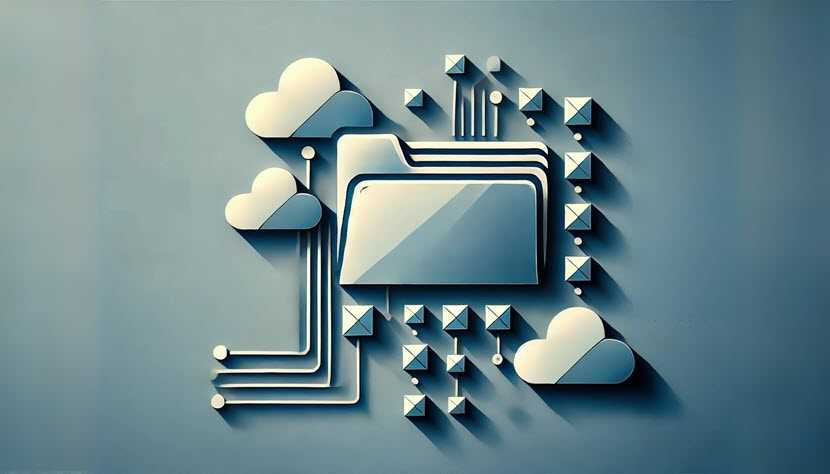
What Is NTFS?
NTFS is Microsoft’s high-performance, journaling file system introduced with Windows NT 3.1 in 1993. It organizes data in a Master File Table (MFT) where each file and directory is represented by a fixed-size record containing its attributes, security descriptors, and metadata pointers. NTFS supports 64-bit logical block addressing, sophisticated access-control enforcement through discretionary access-control lists (DACLs), and transactional logging that records intended metadata changes before they occur, allowing consistent recovery after unexpected shutdowns.
NTFS Key Features
Below are the key features of NT file systems.
Journaling and Transaction Logging
The file system writes metadata updates to a transactional log (the $LogFile) before committing them to the MFT. This design ensures rapid volume recovery and eliminates the need for lengthy CHKDSK scans after crashes.
Security and Access Control
NTFS enforces granular object-level permissions via DACLs stored directly with each file. Integration with Windows security identifiers (SIDs) and Kerberos authentication delivers precise, auditable control over every read, write, or execute request.
Transparent Compression and Encryption
Built-in LZNT1 compression reduces on-disk footprint without altering the application view of files. Encrypting File System (EFS) applies per-file AES encryption tied to user certificates, maintaining confidentiality while preserving multi-user access management.
Alternate Data Streams (ADS)
Beyond the primary data fork, NTFS attaches auxiliary streams to any file, enabling metadata tagging, forked resource storage, and compatibility layers such as downloaded-from-Internet markers that drive SmartScreen checks.
Volume Shadow Copy Support
NTFS coordinates with the Volume Shadow Copy Service (VSS) to create crash-consistent snapshots that backup utilities and hypervisors consume for hot image creation without pausing I/O.
Scalability and Large File Support
Cluster sizes up to 2 MB and 64-bit metadata structures raise the theoretical volume limit to roughly 8 PB and single-file size to 16 TB, accommodating data-intensive workloads such as scientific imaging or large database files.
How Does NTFS Work?
NTFS converts each file operation into a sequence of well-defined metadata transactions. Its engine organizes disk space, tracks every object through attribute-based records, maintains balanced indexes for rapid lookups, and journals pending changes to guarantee recoverability. The sections below break down these cooperative mechanisms step by step, clarifying how NTFS sustains both performance and integrity under continuous load.
Volume Layout
An NTFS partition starts with a BIOS Parameter Block, followed by critical metadata files ($MFT, $Bitmap, $LogFile, $Boot, etc.). The $Bitmap records free and allocated clusters, while the cluster allocation routines employ a best-fit algorithm to reduce fragmentation.
Master File Table (MFT)
Every object receives a 1024-byte record in the MFT. Small files fit entirely inside the record (“resident” data), eliminating additional cluster reads. Larger files store run-lists referencing extents elsewhere on disk.
Attribute-Based Metadata Model
Each record is a series of self-describing attributes—standard information, filename, security descriptor, data, index root, and more. Extensible attribute types allow Microsoft to add features (e.g., reparse points) without altering the on-disk layout.
Indexing and Directory Management
Directories create B+-tree indexes over filename attributes, supplying near-constant lookup times even when a folder hosts hundreds of thousands of entries.
Fault Tolerance Workflow
Before metadata changes proceed, NTFS writes redo/undo records to $LogFile and sets an “in-transaction” flag. After a clean shutdown, NTFS rolls the log forward; during recovery, it replays or undoes operations until metadata reaches a consistent point.
What Is NTFS Used For?
The versatility of NTFS makes it the default choice across diverse Windows scenarios:
- System partitions. Operating system binaries rely on NTFS features such as security descriptors and reparse points for correct boot and runtime behavior.
- Database and email servers. Journaling and large file support accommodate high-throughput random I/O with strong crash-recovery guarantees.
- Virtual machine storage. Hyper-V and third-party hypervisors store fixed or dynamic VHD/VHDX images on NTFS volumes, leveraging sparse-file allocation and checkpoints.
- Removable and external drives. When interoperability with legacy devices is unnecessary, NTFS provides flash drives with access control and compression unavailable in FAT-derived formats.
- Shadow-copy and backup repositories. Snapshot coordination and volume-level change tracking simplify block-based backup rotations and near-instant restoration.
The Pros and Cons of Using NTFS
Selecting a file system for Windows workloads means reconciling reliability, security, capacity, and cross-platform needs. NTFS delivers industry-grade resilience and sophisticated data-management features, yet those strengths come with operational and licensing considerations. Below we separate the advantages from the limitations so system administrators can decide whether NTFS aligns with their storage strategy.
What Are the Pros of NTFS?
Here are the advantages administrators gain by formatting volumes with NTFS:
- Robust crash recovery. Metadata journaling and redundant file-record numbering preserve consistency after power loss.
- Fine-grained security. Per-object DACLs and EFS encryption enforce strict multi-user isolation.
- Flexible storage efficiency. Support for compression, sparse files, and block-level de-allocation reduces wasted space.
- Extensibility. Reparse points enable advanced features such as Volume Mount Points, Microsoft OneDrive cloud placeholders, and deduplication.
- Scalable capacity. 64-bit addressing handles multi-terabyte files and multi-petabyte volumes without re-formatting.
What Are the Cons of NTFS?
Here are the limitations that arise when NTFS is deployed across heterogeneous or resource-constrained environments:
- Limited cross-platform write support. macOS, Linux, and embedded systems require additional drivers or user-space utilities to modify NTFS volumes.
- Metadata overhead. The MFT and log consume space proportional to file count, lessening efficiency on extremely small drives.
- Fragmentation under heavy rewrite patterns. Although improved since Windows Vista, non-sequential allocation still degrades performance on mechanical hard disks.
- Feature incompatibility with legacy BIOS utilities. Older firmware flashers and diagnostic tools expect FAT-based partitions.
- Licensing constraints. Commercial device vendors must license Microsoft patents for native NTFS implementation, steering many toward exFAT for removable media.
What Is the Limit of NTFS?
At default 4 KB clusters, NTFS supports volumes up to 16 TB and individual files of the same size. Enlarging cluster size to 64 KB raises the practical volume ceiling to 256 TB, while the theoretical maximum—using 2 MB clusters—approaches 8 PB (2³ understanding of 64-bit sectors, discounting metadata reserves).
The MFT accommodates approximately 4.3 billion file records, constrained by 32-bit file-reference indexes stored in directory entries. These limits exceed the addressing ranges of most present-day storage controllers but define the upper boundary for NTFS deployments.
NTFS vs. Other File Systems
Interoperability needs, device class, and performance characteristics determine whether NTFS or an alternative makes strategic sense.
NTSF vs. exFAT
The table below outlines the differences between NTSF and exFAT.
| NTSF | exFAT | |
| Maximum volume size | ≈ 8 PB (2 MB clusters). | 128 PB (32 MB clusters). |
| Maximum file size | 16 TB (4 KB clusters). | 16 EB. |
| Journaling | Yes (metadata). | No. |
| Access control | Full NTFS ACLs, EFS. | None (attributes only). |
| Cross-platform support | Native read/write on Windows; read-only or driver-based on macOS/Linux. | Native support in Windows, macOS, Linux, Android, automotive and camera firmware. |
| Ideal use case | Internal fixed disks requiring security and resilience. | Removable flash storage seeking large file support with broad device compatibility. |
NTFS vs. FAT32
The table below outlines the differences between NTSF and FAT32.
| NTFS | FAT32 | |
| Maximum volume size | ≈ 8 PB. | 2 TB (Windows format tool limits to 32 GB). |
| Maximum file size | 16 TB. | 4 GB - 1 byte. |
| Journaling | Yes. | No. |
| Access control | ACLs and EFS. | None. |
| Metadata features | ADS, compression, hard links, quotas. | Basic attributes only. |
| Compatibility | Windows native; limited elsewhere. | Universal across virtually all OSes, firmware, and legacy devices. |
| Ideal use case | Secure, high-capacity local storage. | Small flash drives or boot partitions requiring maximum compatibility. |