“CPU-bound” is a term assigned to workloads whose performance is limited primarily by processor speed and available compute cycles rather than by memory, disk, or network I/O.
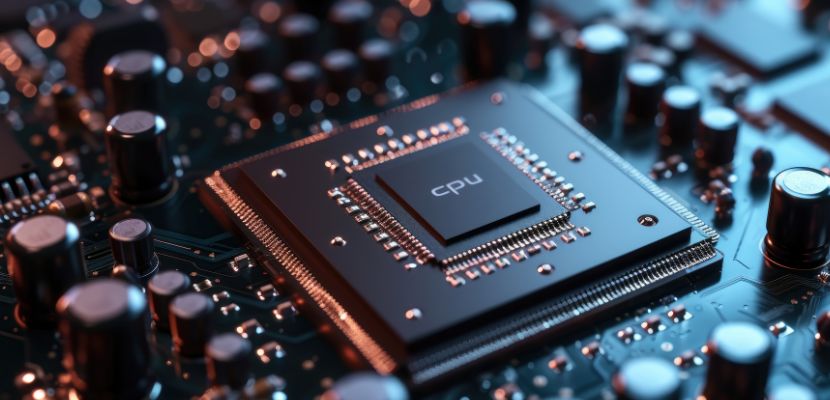
What Is a CPU-Bound Task?
When a workload is CPU-bound (or compute-bound), it means that its execution time depends on computation on the processor. Its progress is constrained by factors such as instruction throughput, clock frequency, core count, and microarchitectural efficiency, rather than by memory, storage, or network I/O.
In practice, profilers show near-saturated CPU utilization with little stall time, and performance scales predictably with faster cores, more efficient instructions, or additional parallel threads up to the limits set by Amdahl’s law and contention in shared resources.
Typical CPU-bound tasks include numerical simulation, encryption and compression, image/video transcoding, and tight algorithmic loops.
In contrast, an I/O-bound or memory-bound task spends significant time waiting on external devices or memory latency/bandwidth, so faster CPUs provide little benefit until those bottlenecks are addressed.
How Does a CPU-Bound Task Work?
A CPU-bound process spends most of its time executing instructions rather than waiting for data. Its speed depends on how efficiently the processor fetches, decodes, executes, and retires those instructions. Key determinants include clock speed, pipeline depth, instruction mix (integer vs. floating-point), cache hit rates, and branch prediction accuracy.
To accelerate execution, optimization focuses on reducing the number of instructions per result and increasing the useful work done per cycle. Techniques include algorithmic refinement, vectorization (SIMD or single instruction, multiple data), multithreading, compiler tuning, and thread pinning to improve cache locality and reduce contention.
As parallelism scales, throughput rises with the number of cores and SIMD width—until synchronization costs, memory contention, or serial code paths limit gains. Ultimately, the CPU’s architecture and the workload’s ability to exploit it determine overall performance.
CPU-Bound Process Examples
Here are a few concrete cases where work is constrained by compute cycles rather than I/O:
- Video transcoding. Converting formats such as H.264 to H.265 involves motion estimation, transforms, entropy coding, and in-loop filtering—all arithmetic-heavy and branch-intensive operations. Performance depends on SIMD width (SSE, AVX, AVX-512), core frequency, and frame or tile-level parallelism, while faster storage has little effect once the streams are loaded into memory.
- Lossless compression. Algorithms like gzip or zstd rely on match finding and entropy coding, which are dominated by integer and bit-level operations with cache-resident data. Speed gains come from improved algorithms, vectorized matching routines, and multithreaded chunk processing.
- Cryptographic hashing and signing. Operations such as SHA-2, SHA-3, Ed25519, or RSA saturate arithmetic logic units with hash rounds and large-number computations. They benefit from CPU crypto extensions, vectorization, and batch processing across multiple cores.
- Image processing. Tasks such as convolution, resizing, and denoising follow regular access patterns that favor cache tiling and SIMD acceleration. Wider vector units and higher clock speeds reduce time per pixel far more effectively than faster disks.
How Do I Know if I’m CPU-Bound?
In short, you’re CPU-bound when progress is limited by how fast the processor can execute instructions, not by waiting on disk, network, or other I/O. Here’s exactly how to tell:
System Indicators
A CPU-bound system shows high processor utilization (often close to 100%) on one or more cores, while I/O activity remains low.
- On Linux, tools such as top or htop will show high percentages in the user (%us) and system (%sy) fields, but low values in I/O wait (%wa). The vmstat 1 command should also display low “wa,” and iostat -xz 1 will show minimal disk utilization.
- On Windows, Task Manager will report the CPU at or near 100%, while disk and network usage remain modest. The Resource Monitor will confirm this with a low “Disk Queue Length.”
- On macOS, Activity Monitor will show processes consuming high CPU percentages, while the Disk and Network panes indicate minimal activity.
Another sign is run queue pressure. On Linux, if the load average (visible through the uptime command) remains consistently higher than the number of available cores or threads, it suggests CPU saturation.
Profilers also help confirm this: when most of the wall-clock time is spent in user-space functions (tight loops or arithmetic routines) rather than blocking system calls like read, recv, poll, or sleep, the workload is CPU-bound.
Quick Experiments
You can perform small experiments to verify whether the processor is the limiting factor.
- Change CPU speed. If a ±10% change in clock speed (through power plan adjustments, Turbo Boost toggling, or CPU scaling) results in roughly the same percentage change in total runtime, the task is CPU-bound.
- Add or remove threads. If performance scales with additional threads up to the number of physical cores—then flattens due to synchronization overhead or Amdahl’s law—the limitation is in compute capacity.
- Speed up I/O. If moving data to faster storage (RAM disk, SSD, or a higher-bandwidth network) does not reduce execution time, the bottleneck is not in I/O.
- Reduce the working set. If improving data locality or tiling yields performance gains without changing storage speed, the limitation lies in CPU or memory hierarchy efficiency, not external I/O.
Deeper Diagnostics
Hardware performance counters and sampling profilers can reveal what kind of CPU-bound behavior is occurring.
- Using hardware counters (perf stat on Linux, WPA/ETW on Windows, Instruments on macOS):
- High instructions per cycle (IPC) with full core utilization indicates a pure compute-bound task dominated by ALU, FPU, or SIMD throughput.
- Low IPC with many stalled cycles and frequent last-level cache (LLC) misses points to a memory-bound scenario, where the delay is due to DRAM latency or bandwidth rather than external I/O.
- Using profilers (perf record/report, py-spy, dotnet-trace, gprof, Java Flight Recorder):
Tall flame stacks in numerical kernels, encoding loops, or hashing routines, combined with minimal time in kernel I/O paths, confirm that the process is compute-bound.
Common Pitfalls
Be cautious when interpreting high CPU usage – it doesn’t always mean the workload is compute-bound.
- Cache-miss storms can make the CPU appear busy while it actually waits on memory, indicating a memory-bound issue. In such cases, improving data layout, tiling, or memory bandwidth is more effective than adding cores.
- Single-thread bottlenecks occur when one thread is maxed out while total CPU usage remains below 100%. This indicates that the workload is limited by serial execution; adding parallelism or optimizing that thread’s code may help.
- Background I/O can occasionally hide behind short bursts of blocking activity. Always check I/O wait percentages or disk metrics before concluding that a process is fully CPU-bound.
How Can I Improve CPU Bound Performance?
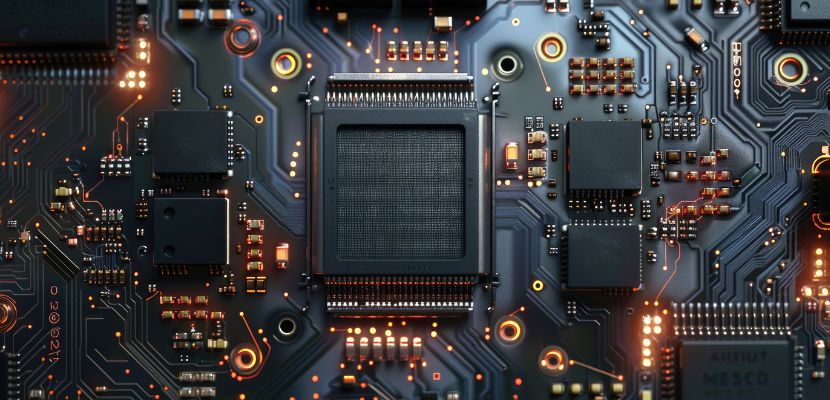
Here’s a simple, practical path to speed up CPU-bound workloads:
- Profile to establish a baseline. Identify hot spots, instruction mix (IPC), and stall reasons using a sampling profiler and hardware counters. This will help you fix inputs and build flags, pin threads to cores, and quiet background tasks to improve throughput. With a solid baseline, you’ll know exactly where cycles go, quantify headroom and scaling limits (e.g., Amdahl’s law), and confidently measure the impact of algorithm, SIMD, and parallelism tweaks without chasing phantom gains.
- Fix the algorithm first. Restructure computations to be cache-friendly and vectorizable (kernel fusion, SoA layouts, stable/approximate math) so the compiler can emit tight SIMD loops with fewer branches. These algorithmic fixes reduce instructions per result, resulting in multiplicative speedups that dwarf micro-tuning, scale across CPUs, and lower runtime and cost.
- Make data cache-friendly and vectorizable. SIMD executes the same operation on multiple data elements in a single instruction, so it requires predictable, contiguous memory access and independent iterations. Restructuring data layouts (such as converting an array of structures to a structure of arrays) along with loop tiling and buffer alignment, helps the compiler and hardware perform clean, aligned loads and stores. This reduces the need for gather or scatter operations, improves cache and translation lookaside buffer (TLB) locality, and minimizes branch hazards.
- Parallelizing and curb contention. Split work into independent chunks, minimize sharing, and complement thread counts with physical cores. To achieve curb contention, use lock-free/stripe techniques, per-thread buffers, and batch atomics. In general, you should prefer work stealing to global queues because you will keep tasks and data local to cores, while also balancing load dynamically with lower scheduling overhead.
- Tune the platform. Bind threads and data to specific CPU sockets to avoid cross-socket traffic. Use prefetching where appropriate and enable link-time optimization, profile-guided optimization, and high-performance power plans to maintain maximum clock speeds. These steps help simplify abstractions, especially in tight computational loops.
- Optimize and iterate. Continuously check performance to adjust runtime settings accordingly. For example, if gains flatten, offload suitable kernels to GPUs or consider hardware upgrades (higher IPC/clock, wider SIMD, more cores).
Why Is Recognizing a CPU-Bound Process Important?
Understanding when a workload is CPU-bound helps determine where to focus optimization efforts and resources. When execution time depends primarily on computation, improvements in algorithms, data locality, vectorization, and parallelism yield measurable performance gains, while faster disks or networks provide little benefit. Recognizing this distinction prevents misdiagnosis, reduces tuning time, and enables predictable scaling through higher instruction throughput, clock speeds, or core counts—factors essential for meeting latency and throughput requirements.
From a capacity-planning standpoint, identifying CPU-bound behavior guides sizing and cost decisions. In cloud environments, it supports the selection of CPU-optimized instance types and appropriate virtual CPU counts. In on-premises deployments, it informs hardware choices such as cache capacity, vector width, and clock frequency, as well as power and cooling provisions. It may also influence architecture, prompting isolation of compute-intensive services or offloading to GPUs when arithmetic intensity justifies it.
CPU Bound FAQ
Here are the answers to the most commonly asked questions about CPU bound.
What Is CPU-Bound vs. I/O-Bound?
Let’s compare CPU bound and the I/O bound to learn about their unique traits.
| Aspect | CPU-bound | I/O-bound |
| Primary bottleneck | Instruction throughput, IPC, clock frequency, core count, SIMD width. | Waiting on disk, network, or external device latency/throughput. |
| Typical metrics | High CPU % (user time), low I/O wait; run queue ≥ core count. | Lower CPU %, high I/O wait; elevated disk util/queue, network waits. |
| Profiler signals | Hot stacks in user code; few blocking syscalls. | Time in read/recv/poll, blocking I/O calls; short CPU bursts. |
| Example workloads | Video encoding, crypto, compression, rendering, BLAS/FFT. | ETL over slow storage, DB queries hitting disk, large file transfers. |
| Scaling levers | Better algorithms, vectorization, more cores, higher IPC/clock. | Faster SSD/NVMe/NICs, caching, batching, async I/O, concurrency. |
| Data locality | Crucial (cache/TLB friendly layouts). | Helpful but secondary to device latency/throughput. |
| Parallelism behavior | Scales until Amdahl/contestion; near-linear to core count if well designed. | Improves overlap (async) but capped by device bandwidth/latency. |
| Quick test | ±10% CPU clock → ~±10% runtime | Move data to RAM-disk/faster NIC → big runtime drop. |
| Optimization focus | Reduce instructions per result; exploit SIMD/threads; NUMA pinning; PGO/LTO. | Reduce/blocking; increase queue depth; compress near data; prefetch/read-ahead. |
| Cloud/on-prem sizing | CPU-optimized instances, high-clock/IPC CPUs, wider SIMD. | Storage/network-optimized instances, NVMe/SSD, higher IOPS/throughput NICs. |
| When faster CPU helps | Direct, predictable speedups. | Little change until I/O bottleneck relieved. |
| When faster I/O helps | Minimal once data is memory-resident. | Primary lever; often transformative. |
Can a Program Be Both CPU-Bound and I/O-Bound?
Yes, many programs alternate between CPU-bound and I/O-bound phases or include concurrent components limited by different resources.
For example, an analytics pipeline may be I/O-bound while ingesting or parsing data but become CPU-bound during aggregation or model scoring. Similarly, a web service might spend time waiting on a database (I/O-bound) yet become CPU-bound during TLS handshakes or data compression.
Which bottleneck dominates depends on the processing stage, workload size, data locality, and how effectively computation and I/O are overlapped through techniques such as asynchronous I/O, prefetching, or double-buffering.
Is it Better to Be CPU-Bound or GPU-Bound?
Neither is inherently “better”. Being CPU-bound or GPU-bound just tells you where the bottleneck is. You want the bottleneck on the component that delivers the most work per second for your task. The goal is to have the limiting factor on the component that delivers the most work per second for the given task.
For graphics rendering and massively parallel workloads such as machine learning training, dense linear algebra, or ray tracing, it is generally preferable to be GPU-bound, as GPUs provide much higher throughput. In these cases, the CPU’s role is to supply data and commands efficiently so the GPU remains fully utilized.
For workloads that are branch-heavy, latency-sensitive, or only moderately parallel, being CPU-bound is normal and expected. In practice, the objective is to keep the primary processing unit (often the GPU in parallel applications) saturated while minimizing upstream stalls such as data preparation delays, I/O wait, or kernel launch overhead, ensuring that neither device remains idle.
Can Increasing RAM Fix CPU-Bound Performance?
Usually not. Adding more memory does not accelerate a truly CPU-bound workload, because the limitation lies in instruction throughput rather than memory capacity.
Additional RAM is only beneficial in specific cases: when the system is paging to disk, when larger in-memory datasets or buffers are needed to prevent data spills, or when higher concurrency increases overall memory demand. In most cases, it is more effective to optimize computation first through better algorithms, vectorization, and parallelism, and only consider increasing memory if performance profiles reveal swapping or memory pressure that obscures the CPU bottleneck.