Software composition analysis (SCA) is the practice of automatically analyzing open-source software (OSS) packages within a codebase. Since an average application has 147 different OSS components, SCA is a must-have for most development teams.
While SCA is a no-brainer investment, choosing between different software composition analysis tools is often difficult. The SCA market has numerous vendors that offer different features, integrations, and pricing models. We're here to ensure you understand your options.
This article presents the market's top software composition analysis tools that ensure OSS components are flaw-free and compliant with licensing requirements. We explain the main selling points of each tool and help you pick an SCA platform that best fits your SDLC and workflows.
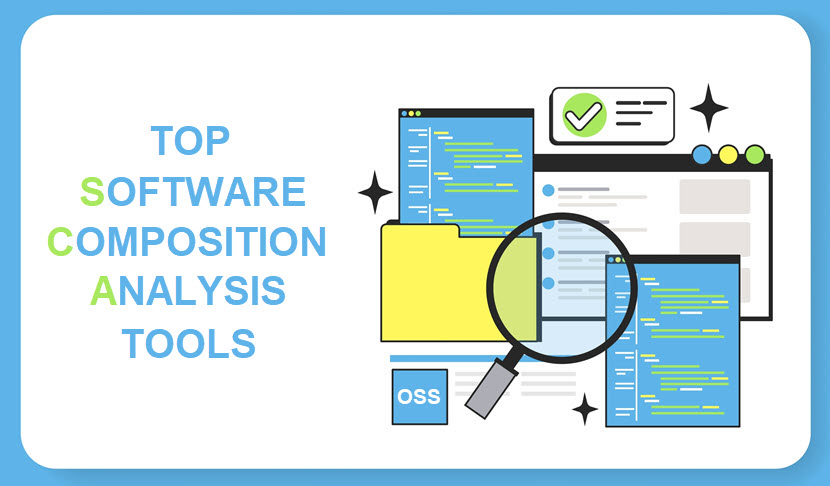
Top 10 Software Composition Analysis Tools
Software composition analysis tools are security solutions that enable teams to identify and mitigate risks of OSS components and third-party libraries. To qualify as a SCA tool, a platform must be able to:
- Automatically track and analyze open-source components in software.
- Identify OSS-related vulnerabilities and licensing issues.
- Offer guidance on vulnerability remediation.
Below are reviews of the best software composition analysis tools you can add to your development process.

Snyk
Snyk is a popular cloud-native SCA tool that helps manage and secure open-source dependencies. The tool provides a wide range of capabilities that improve:
- OSS vulnerability detection.
- Open-source license compliance.
- General OSS security.
Snyk focuses on identifying security issues early in the development process. In addition to detecting risks, Snyk provides guidance on how to remediate issues by offering suggestions for:
- Upgrading to secure versions of libraries.
- Applying necessary patches.
Snyk relies on an extensive database of vulnerabilities and continuously updates it to keep users up to date with the latest risks. The tool also offers support for cloud-native tech, including serverless functions and Kubernetes environments.
Snyk offers both free and paid versions. The free edition is suitable for small to medium-sized projects. The paid editions, which start at $52/month per contributing developer, provide additional features and support.
Main benefits of Snyk
- Scans are an integral part of the development process and do not disrupt the workflow.
- A user-friendly interface that displays security info in a clear and actionable manner.
- Continuous monitoring of projects and dependencies.
- Automated remediation capabilities.
- Excellent threat categorization.
- Comprehensive and detailed reporting.
- A vast database of known vulnerabilities and cloud misconfigurations.
- Security scanning for container images.
- Seamless integration with CI/CD systems and version control systems.

Spectral
Spectral continuously monitors a codebase for open-source threats, stopping malicious and faulty OSS packages. The tool eliminates the risk of malicious or compromised OSS packages without slowing down workflows.
Spectral uses the CheckPoint ThreatCloud threat intelligence platform to identify and classify OSS dependency risks. This platform helps Spectral to deal with:
- OSS exploitability.
- Package maintenance history.
- Typosquatting (URL hijacking).
- Account jacking.
- Malicious code.
Spectral is highly developer-friendly. The tool quickly and seamlessly integrates with various tools and CI systems (e.g., Jenkins, BitBucket, Circle CI, Travis CI, etc.). The tool also works great in hybrid work environments that combine on-prem and cloud solutions.
Spectral offers a free trial, allowing you to test the tool before committing to it long-term.
Main benefits of Spectral
- Lightning-fast software composition analysis scanning.
- Simple to set up and use.
- User-friendly interface and workflows.
- Users can check dependencies for threats as early as pre-commit.
- The CheckPoint ThreatCloud threat intelligence platform to block known and unknown malicious OSS packages.
- An API-first approach makes it easy to integrate the tool into DevOps workflows.
- Detailed and actionable reports.
- Users can implement their own security policies and rules to ensure the codebase is secure and compliant.
- Built-in support for popular CI platforms and native build system plugins.
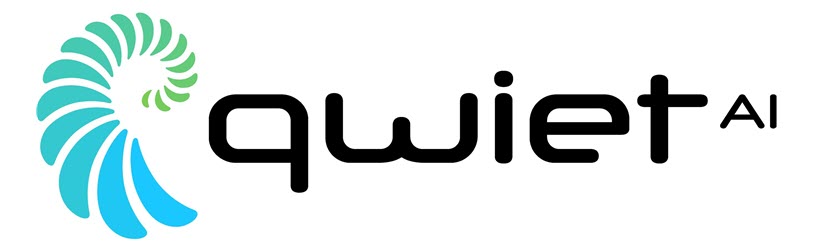
Qwiet AI
Qwiet AI (previously known as ShiftLeft) is a security platform that focuses on discovering zero-day and pre-zero-day vulnerabilities in code. This tool uses AI to examine the data flow across an entire app and determine which OOS components contain vulnerabilities reachable to attackers.
Qwiet AI uses its preZero platform to integrate OSS security into existing:
- CI/CD pipelines.
- Ticketing systems.
- Development tools.
Integrated preZero gives developers rapid post-scan feedback. When Qwiet AI identifies a previously unknown vulnerability, a security research team verifies the findings before flagging the flaw.
Qwiet AI stands out in terms of vulnerability prioritization. The tool prioritizes the Common Vulnerabilities and Exposures (CVEs) that are reachable to intruders, helping the team focus on the most immediate risks and leave low-priority fixes for later.
Qwiet AI has a free edition that allows 25 monthly scans (on up to five apps). Paid versions start at $175.00 per month.
Main benefits of Qwiet AI
- Relies on a custom-built AI engine trained on over 78 billion lines of code.
- Combines databases of known vulnerabilities, heuristic detection, and advanced AI-based techniques to detect vulnerabilities.
- Finds unknown vulnerabilities with an excellent level of accuracy.
- The preZero testing platform provides high-end Static Application Security Testing (SAST), SCA, container scanning, and secrets detection.
- Integrates seamlessly into most SDLCs.
- Provides excellent vulnerability prioritization.
- Offers actionable insights into remediation early in the development process.
- Contains advanced reporting capabilities.
- Maintains a low false positive rate.

Mend
Mend (formerly known as WhiteSource) is an SCA tool focusing on agile OSS security and license management. The tool makes it easy to break down and analyze OSS packages, plus the solution is simple to integrate into a DevOps pipeline.
The tool's "shift left, done right" approach enables teams to integrate Mend seamlessly into:
- Repositories.
- Registries.
- Integrated development environments (IDEs).
- Package managers.
- Build tools.
While a feature-rich tool, Mend is among the more expensive software composition analysis tools on our list. The basic edition of Mend starts at $16,000 per year (for 20 developers), while the advanced version costs $24,000 per year.
Main benefits of Mend
- Easily handles large numbers of apps and developers.
- Relies on multiple peer-reviewed and reputable vulnerability databases.
- Offers robust open-source licensing policy enforcement and automation.
- Provides automatic remediation that drastically reduces the mean time to repair (MTTR).
- Enables users to secure apps at multiple SDLC points.
- Relies on usage analysis to prioritize vulnerability alerts.
- Utilizes reachability path analysis to identify high-impact vulnerabilities and reduce false positives.
- Merge Confidence scoring enables users to identify which dependency versions can safely merge without breaking a build.
- Offers SAST capabilities to provide end-to-end app protection.

Code Insight (by Revenera)
Code Insight from Revenera enables development, legal, and security teams to reduce OSS risks. This tool helps companies to:
- Manage open-source license compliance.
- Add automation to OSS-related processes.
- Implement a company-wide OSS security strategy.
Code Insight helps businesses discover and track open-source software in:
- Source code.
- Binaries.
- Containers.
- Build dependencies.
- Subcomponents.
- Modified and partial OSS components.
Code Insight gives access to vulnerability data from multiple sources (including NVD and Secunia Research). The tool integrates with build, CI/CD, and SCM tools, as well as artifact and external repositories.
Code Insight has a free edition. Paid versions of the tool have custom pricing.
Main benefits of Code Insight
- Provides enterprise-level capability to discover and track open-source software.
- Simplifies and centralizes OSS license management.
- Has excellent policy enforcement, with automated approval processes and usage.
- Offers top-tier remediation guidance for discovered vulnerabilities.
- Contains detailed dashboards and reporting.
- Supports 25+ languages and 70+ extensions.
- Seamlessly integrates with all major CI/CD and build environments (plus custom integrations with a REST API framework).

Black Duck (by Synopsys)
Black Duck offers an advanced SCA focusing on securing and managing open-source risks in apps and containers. The tool helps keep high-risk components, license types, and vulnerabilities away from production.
The three main selling points of Black Duck are:
- Complete visibility. Black Duck relies on multiple scan technologies to give a complete view of open-source and third-party dependencies in source code, containers, and binaries.
- Fast remediation. Excellent issue prioritization and remediation guides speed up flaw removal.
- Automated governance. Black Duck provides out-of-the-box and customizable policies that enable users to integrate and automate OSS governance into workflows and toolchains.
Once Black Duck identifies an OSS-related issue, the tool provides all the critical data needed to remove the vulnerability, such as:
- General exploit description and info.
- Remediation guidance.
- Affected software versions.
- Severity scoring.
- Call path analysis.
Like other top software composition analysis tools, Black Duck integrates seamlessly into development workflows and toolchains. The basic version of Black Duck starts at $525/year per team member (20-150 team members).
Main benefits of Black Duck
- Grants in-depth insights into license obligations and attribution requirements.
- Combines fast, direct, and transitive dependency analysis with source and binary code scanning.
- Identifies dependencies in any software (even AI-generated code) using open-source snippet detection.
- Enables users to define standard policies and apply them uniformly across all teams and apps.
- Offers Top-tier vulnerability analysis.
- Provides detailed insights into why a component poses a risk and how your team can address the issue.
- Generate in-depth Software Bills of Materials (SBOMs) to satisfy industry, regulatory, and customer requirements.
- Has a knowledge Base with over 6.3 million components and 2,700 licenses.

JFrog Xray
JFrog Xray, a part of the JFrog DevOps Platform, provides a comprehensive solution that enhances the security and integrity of the software supply chain.
The primary goal of JFrog is to shift OSS security as far left as possible. Users get to scan packages early for security vulnerabilities and license violations, which helps:
- Reduce risk.
- Speed up fixes.
- Save costs.
JFrog Xray is available on a 14-day trial that allows first-hand experience of all its security features. Once the trial ends, users can choose between the Pro ($150 per month) and Enterprise editions ($750 per month). Both versions of the tool have no user caps.
Main benefits of JFrog Xray
- Robust vulnerability detection capabilities.
- Among the most streamlined software composition analysis tools on the market.
- Holistic license compliance enables seamless management and enforcement of OSS license compliance policies across the SDLC.
- A CLI tool for dependency, container, and on-demand scans.
- Offers a feature to generate and export industry-standard SBOMs automatically.
- Integration with the most popular DevOps tools.
- Seamless package blocking with customizable policies based on soft attributes (e.g., the number of maintainers, cadence, release age, the number of commits, etc.).
- Continuous monitoring for OSS vulnerabilities and updates with real-time alerts.

Checkmarx SCA
Checkmarx SCA helps teams manage OSS security risks in software development. This SCA tool, which is a part of the Checkmarx One Application Security Platform, enables companies to:
- Scan apps for open-source risk.
- Automatically track open-source dependencies.
- Get recommended updates and fixes.
- Ensure OSS license compliance.
Checkmarx is highly intuitive and seamlessly integrates with most teams and workflows. Developers spend less time managing OSS, allowing them to scale their production efforts.
Checkmarx offers a free demo, followed by custom pricing based on the number of developers.
Main benefits of Checkmarx
- Straightforward tracking and assessment of third-party dependencies.
- Detailed analysis of open-source components in projects (origins, dependencies, associated security risks, etc.).
- Automated SBOMs help understand what third-party code you're using, where it exists, and whether the OSS code is exploitable.
- Top-tier OSS license management.
- Actionable insights for remediation.
- Users can define and enforce policies related to open-source component usage.
- Seamless integration with CI/CD pipelines due to automated scans, real-time feedback, and proactive risk management.
- Continuous monitoring for newly discovered vulnerabilities and OSS updates.
- Excellent impact analysis that helps understand how flaws or policy violations affect the broader development and delivery chain.

Veracode SCA
Veracode SCA automates the finding and fixing of OSS vulnerabilities that impact regulatory compliance. The tool helps users detect license risk, manage usage, and avoid penalties.
Veracode's OSS vulnerability scanning is top quality. The tool relies on a custom database that consistently adds new threats faster than the National Vulnerability Database (NVD).
The tool's seamless integration with CI/CD pipelines enables automated scans and real-time feedback, making Veracode SCA ideal for DevSecOps initiatives. Interested companies can request a demo, after which they will get a custom quote based on team size.
Main benefits of Veracode SCA
- Makes it easy to detect license risk, manage usage, and avoid penalties.
- Has a top-tier proprietary database of vulnerabilities.
- Enables users to launch scans from the command line for fast feedback.
- Offers auto-pull requests automatically updated to the best fix for the code.
- Contains excellent remediation insights.
- Improves the accuracy and speed of fixes with auto-remediation capabilities.
- Enables users to create code quality gates using custom policy management.
- Provides extensive analytics (cross-risk analytics, legal risk results, peer benchmarking, auditable mitigation workflows, etc.).
- Identifies direct and indirect vulnerabilities to prioritize those in the execution path.

Sonatype Lifecycle
Sonatype Lifecycle automatically analyzes open-source components, offering visibility into their:
- Composition.
- Dependencies.
- Potential security risks.
The tool identifies and prioritizes security vulnerabilities in open-source components, plus provides guidance on remediating identified flaws by:
- Providing precise identification and vulnerability location.
- Giving recommendations for upgrading to secure versions of libraries.
- Applying patches to risky components.
For a team of 50 developers, Sonatype Lifecycle costs $96/month per user. The bigger the team, the smaller the per-user charge.
Main benefits of Sonatype Lifecycle
- A clear focus on early detection and remediation.
- Actionable insights for risk mitigation.
- Users can define and enforce policies related to OSS component usage.
- Automated scans and real-time feedback for developers.
- Continuous monitoring for newly discovered vulnerabilities and updates.
- A great health checker that assesses the health of the repository.
- Varied lifecycle language support (e.g., Python, Java, JS, C#, Ruby, Scala, PHP, Swift, GO, etc.).
- Users have a choice of components right from the IDE or source control.
- Integration with various CI/CD tools (e.g., Jenkins or Bamboo) and popular platforms (Docker, PyPi, Nuget, Yum, Rubygems, Helm, etc.).
Many teams use two or even more SCA tools. Consider combining several solutions into your pipeline to ensure all OSS components are compliant and risk-free.
What Are the Benefits of Using Software Composition Analysis Tools?
Adding software composition analysis tools to an SDLC leads to various security-related benefits. Adopting an SCA tool helps teams to:
- Reduce the risk of using vulnerable, outdated, or unsupported OSS components.
- Reliably comply with open-source license requirements.
- Set up real-time alerts to potential risks.
- Gain visibility into dependencies between OSS components and the way they interact with each other.
- Differentiate between high and low-risk vulnerabilities.
- Foster a proactive security mindset in which the team updates or replaces vulnerable OSS components before there's a chance for someone to exploit a vulnerability.
- Ensure adherence to the organization's policies related to licensing compliance and secure coding guidelines.
Here are the main non-security benefits of SCA tools:
- SCA tools accelerate time to market by allowing teams to use and experiment with OS components with reduced risk.
- Most SCA tools generate SBOMs, comprehensive documents that grant visibility into software components and help decision-makers understand risks and licensing requirements.
- SCA frees developers from various manual tasks (e.g., cataloging OSS components and third-party libraries, prioritizing issues, checking individual license compliances, etc.).
- Identifying and removing OSS-related vulnerabilities early in the SDLC is far more cost-effective than dealing with post-release incidents.
- Software composition analysis tools lower the risk of costly lawsuits due to licensing violations.
- Deploying an SCA tool helps identify and lower the project's tech debt.
Our article on technical debt explains how to deal with this common problem of fast-paced software development.
How to Choose a Software Composition Analysis Tool?
Here are the main factors to consider when choosing between different software composition analysis tools:
- Consider your specific IT needs and priorities (e.g., vulnerability detection, license compliance, integration capabilities, etc.). Ensure the SCA tool aligns with your current and long-term objectives.
- Your tool of choice must fall within the allocated budget. If you are working on limited resources, consider starting with a free SCA tool.
- An SCA tool must be as unintrusive to workflows as possible. Do not choose a tool that will significantly disrupt your IT operations.
- The tool must seamlessly integrate with existing development workflows (e.g., pipelines, version control systems, issue tracking systems, etc.).
- An SCA tool must support your software stack's programming languages and tech.
- SCA tools must not force developers into steep learning curves. Instead, find a solution that fits your team's skill set and preference.
All software composition analysis tools discussed in this article improve OSS security and license management, but they fit certain scenarios better than others. Here are a few wrap-up tips:
- Consider Snyk or Qwiet AI for a feature-rich, free SCA solution.
- If you need quality SCA and have the necessary financial resources, consider trying Mend or Code Insight.
- Paid versions of Snyk and Mend are excellent choices for users with enterprise-grade needs.
- If ease of use is the main factor, go with Spectral, JFrog, or CheckMarx.
- Black Duck and Sonatype Lifecycle are excellent choices if you plan to define and enforce custom OSS-related policies.
- If auto-remediation of issues is the priority, consider Snyk, Mend, or Veracode SCA.
Want to make further additions to your security tech stack? Check out the following articles:
Use Software Composition Analysis Tools to Boost Security Posture
You cannot go too wrong with any of the software composition analysis tools discussed in this article. While each tool offers a unique experience, they all help developers catch and deal with OSS-related issues early in the SDLC. As a result, software becomes safer, and the company drastically lowers the risk of exploits or costly OSS compliance issues.



