Open Build Service (OBS) is a specialized platform that manages the build and distribution of software packages across multiple Linux distributions. It is commonly used by developers and organizations that need a reliable, automated, and centralized way to compile source code into installable binary packages.
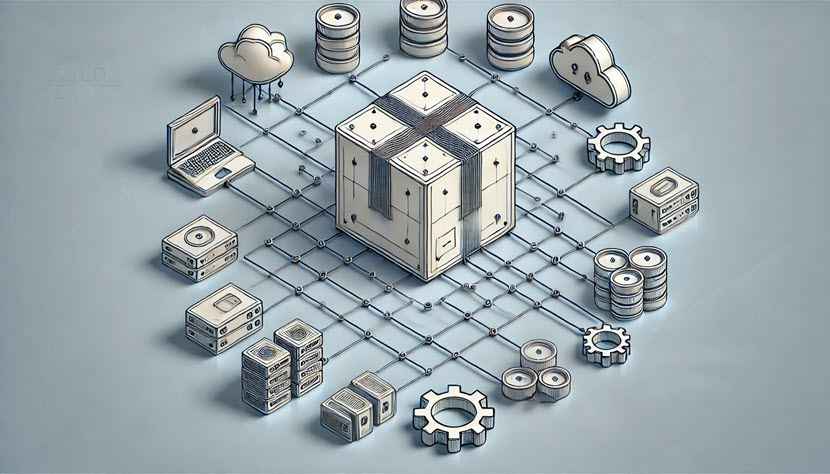
What Is Open Build Service?
Open Build Service is an open and centralized system designed to facilitate the creation and maintenance of software packages for various operating system distributions. Maintainers depend on it to build, manage, and distribute packages from a single source repository while targeting multiple platforms, including SUSE Linux Enterprise, openSUSE, Fedora, Debian, Ubuntu, and others. This platform automates many of the processes associated with building binaries, such as dependency resolution, version management, and architecture-specific optimizations.
OBS uses a project-based organizational model in which each project contains source code and configuration files required for the build process. An integrated build engine compiles the source code and produces platform-specific packages. This approach assists developers who wish to maintain consistent versions of their software across different Linux distributions and hardware architectures.
Open Build Service Example
Imagine a developer or organization managing an open-source project across multiple platforms. Maintaining consistent builds for diverse Linux distributions is a complex and time-consuming challenge. This is where the Open Build Service shines. By centralizing build configurations within OBS, project members can effortlessly create tailored packages for various distributions, including:
- Distribution A (e.g., openSUSE or SUSE Linux Enterprise). Packages optimized for enterprise environments.
- Distribution B (e.g., Fedora). Packages designed for a community-driven, rapidly evolving distribution.
- Distribution C (e.g., Debian or Ubuntu). Packages adhering to the stable and conservative package management of Debian-based systems.
Project members simply upload their source code to OBS, define the build instructions, and OBS automatically generates the required RPM or DEB files. Release managers then verify the packages for quality, performance, and compliance before distribution. This streamlined workflow eliminates repetitive manual tasks and ensures consistent, timely updates across all targeted distributions.
What Are the Key Features of Open Build Service?
Open Build Service provides a range of integrated features that simplify packaging, building, and distribution. Below are the key features.
Multiple Distribution Support
Open Build Service handles multiple distributions from a single set of source code. Maintainers have no need to manually replicate their build steps or adjust for package format differences every time they target a new distribution.
Automatic Dependency Resolution
The build engine automates the resolution of build-time and runtime dependencies. Build scripts specify the libraries and tools required, and OBS locates these dependencies within the service’s repository network.
Continuous Integration of Packages
OBS maintains a “build-on-change” mechanism. When contributors push new code or modify build configuration files, the build system initiates a new build automatically. This methodology integrates seamlessly with version control systems, preventing outdated builds from lingering.
Comprehensive Package Repositories
Each build configuration corresponds to a custom repository that hosts the resulting binary packages. These repositories allow developers and end users to install the generated packages using a distribution’s default package manager (e.g., zypper, apt, or dnf).
Access Control and Project Collaboration
Open Build Service enforces role-based access control for different projects. Project administrators define which users or groups maintain, build, or review packages. This structure advances secure collaboration for large teams or open-source communities.
Web-Based and Command-Line Interfaces
OBS provides a web interface for configuring projects, monitoring builds, and managing repositories. Developers who prefer automation or scripting often rely on the command-line tool “osc,” which interacts programmatically with the Open Build Service instance.
How Does Open Build Service Work?
Open Build Service works by orchestrating the build lifecycle from source code to finished packages. The internal workflow involves the following steps:
- Repository and project setup. Developers create a project within Open Build Service and define build targets. These targets represent the distributions and architectures that should receive the resulting packages.
- Source code upload and configuration. Source files, spec files, or Debian package configuration files are uploaded to the corresponding project. These files define the exact build instructions, including dependencies and compiler flags.
- Build environment preparation. Open Build Service spawns isolated build environments (often using technologies like chroot, containers, or virtual machines) corresponding to each targeted distribution and architecture.
- Package compilation. The build system compiles the code, resolves all specified dependencies, and runs automated checks to verify that the generated binaries match the expected configurations.
- Publishing to repositories. Once the build completes successfully, the resulting packages are published in dedicated repositories managed by Open Build Service. End users or deployment systems retrieve packages directly from these repositories.
- Monitoring and logging. Project maintainers view build logs, error reports, and status updates through the web interface or the CLI. Detailed logs aid troubleshooting when packaging or build errors arise.
How Do You Use Open Build Service?
Here is a step-by-step overview of a typical OBS workflow:
- Sign up and access Open Build Service. Visit the instance URL (public or self-hosted). Create a user account, log in, and review available projects or create a new one.
- Create a new project. Choose a project name and set the initial build targets. These targets represent the specific Linux distributions and versions, such as openSUSE Leap 15.x, Ubuntu 20.04, or Fedora 38.
- Upload source code and configuration files. Use the web interface or the osc command-line client to push source archives, spec files, Debian control files, or other scripts that define the build process. Screenshots of the web interface typically show an “Upload Package” button or a similar action where developers can browse for files.
- Configure build dependencies. In the project settings, specify build dependencies or link packages from other projects. The build engine includes these packages in the build environment, ensuring the correct compilation environment.
- Initiate and monitor builds. Trigger the build process manually or rely on automated triggers that start every time a new commit is detected. The web interface and osc both display ongoing build progress, logs, and final success or failure states.
- Review logs and troubleshoot issues. Inspect real-time or historical build logs to debug compilation errors. Address any missing dependencies or correct any build script anomalies.
- Publish and share packages. Once builds succeed, Open Build Service automatically publishes the compiled packages to distribution-specific repositories. Stakeholders retrieve packages from these repositories using the native package manager commands (e.g., zypper install, apt-get install, or dnf install).
What Are the Advantages of Open Build Service?
Here are the benefits of Open Build Service:
- Multi-distribution output. The platform produces compatible packages for numerous distributions from a single codebase, saving time and effort for maintainers who require cross-platform consistency.
- Automated builds. The integrated build system ensures that new versions of the source code are compiled without manual intervention, reducing human error and providing predictable build results.
- Centralized package repositories. Each project yields repositories containing all compiled packages. End users and continuous deployment pipelines pull packages directly from these repositories, streamlining updates.
- Dependency management. Open Build Service automatically ensures that build-time and runtime dependencies are present in the build environment, improving reliability and reproducibility.
- Access control and collaboration. Projects can be configured with granular permissions, which enhances teamwork in large organizations or open-source communities by keeping unintentional changes to a minimum.
- Scalability. The infrastructure is designed to handle growing demands, making it suitable for large projects with many sub-projects or organizations that distribute numerous packages across multiple platforms.
What Are the Disadvantages of Open Build Service?
Here are the drawbacks of Open Build Service:
- Initial complexity. Administrators and developers often need time to learn the platform’s configuration settings, command-line tools, and best practices for packaging. This complexity might be challenging for newcomers.
- Server resource requirements. OBS may consume significant computational resources when building packages for multiple distributions or architectures. Organizations with limited hardware find it burdensome to maintain consistent performance.
- Learning curve for package management. Contributors who are less familiar with distribution-specific packaging (for example, the differences between RPM and DEB packaging) need to familiarize themselves with varied configuration files and packaging guidelines.
- Maintenance overhead for self-hosted instances. Self-hosting entails managing server configuration, security updates, and storage for build logs and repositories. Regular maintenance is required to keep the service stable.
- Limited non-Linux support. Open Build Service focuses primarily on building Linux packages. Projects that target other operating systems require separate tools or processes for compilation and distribution.