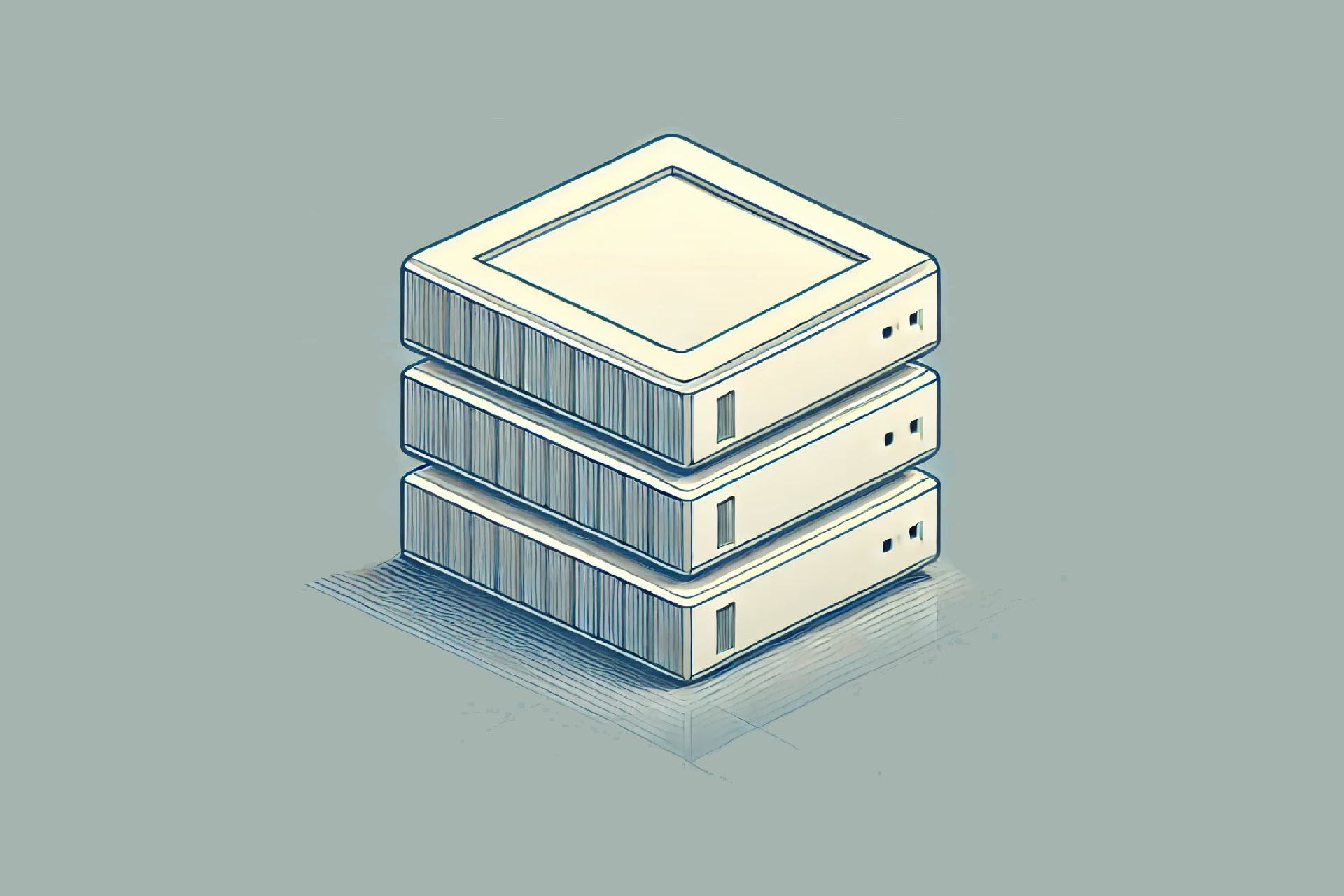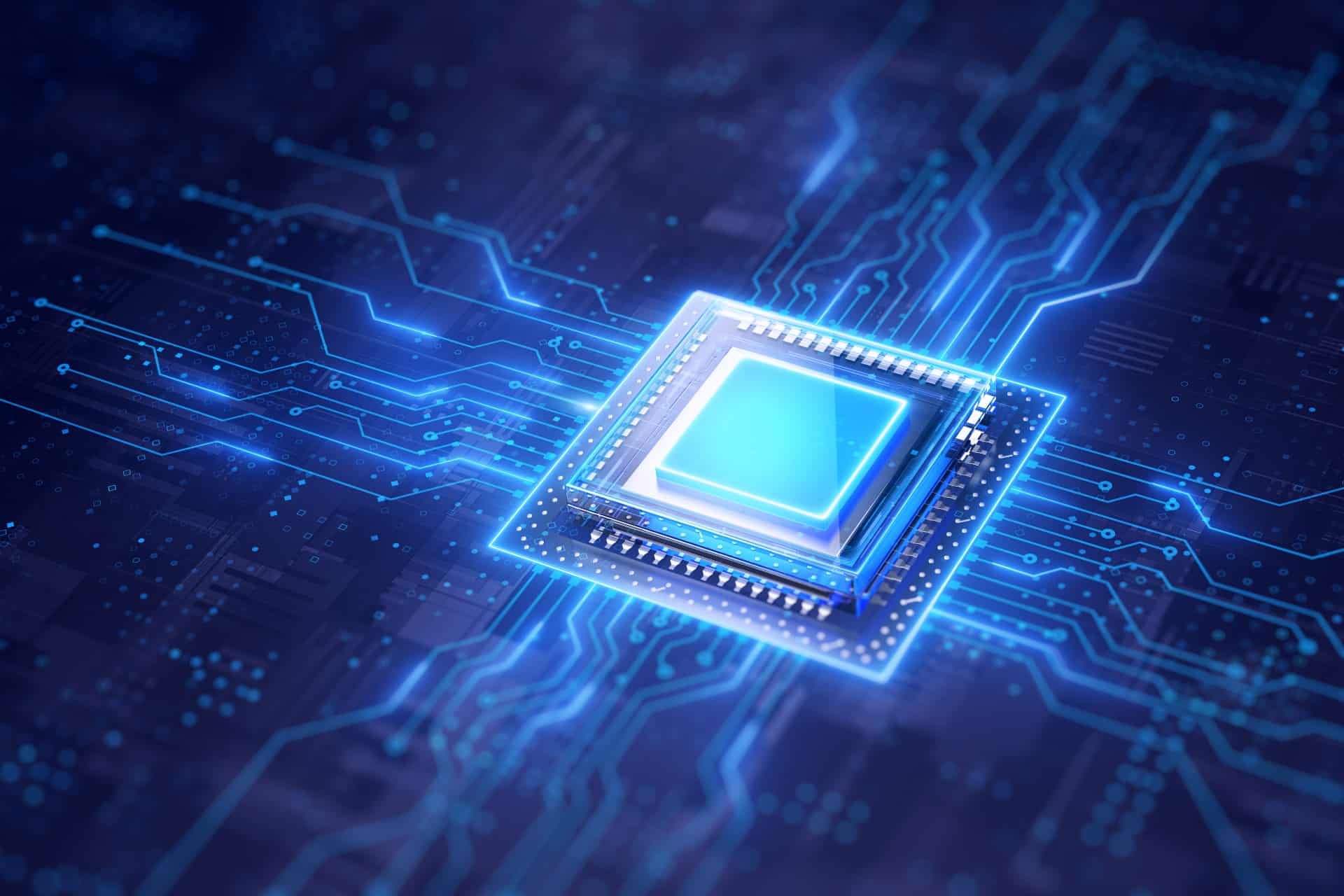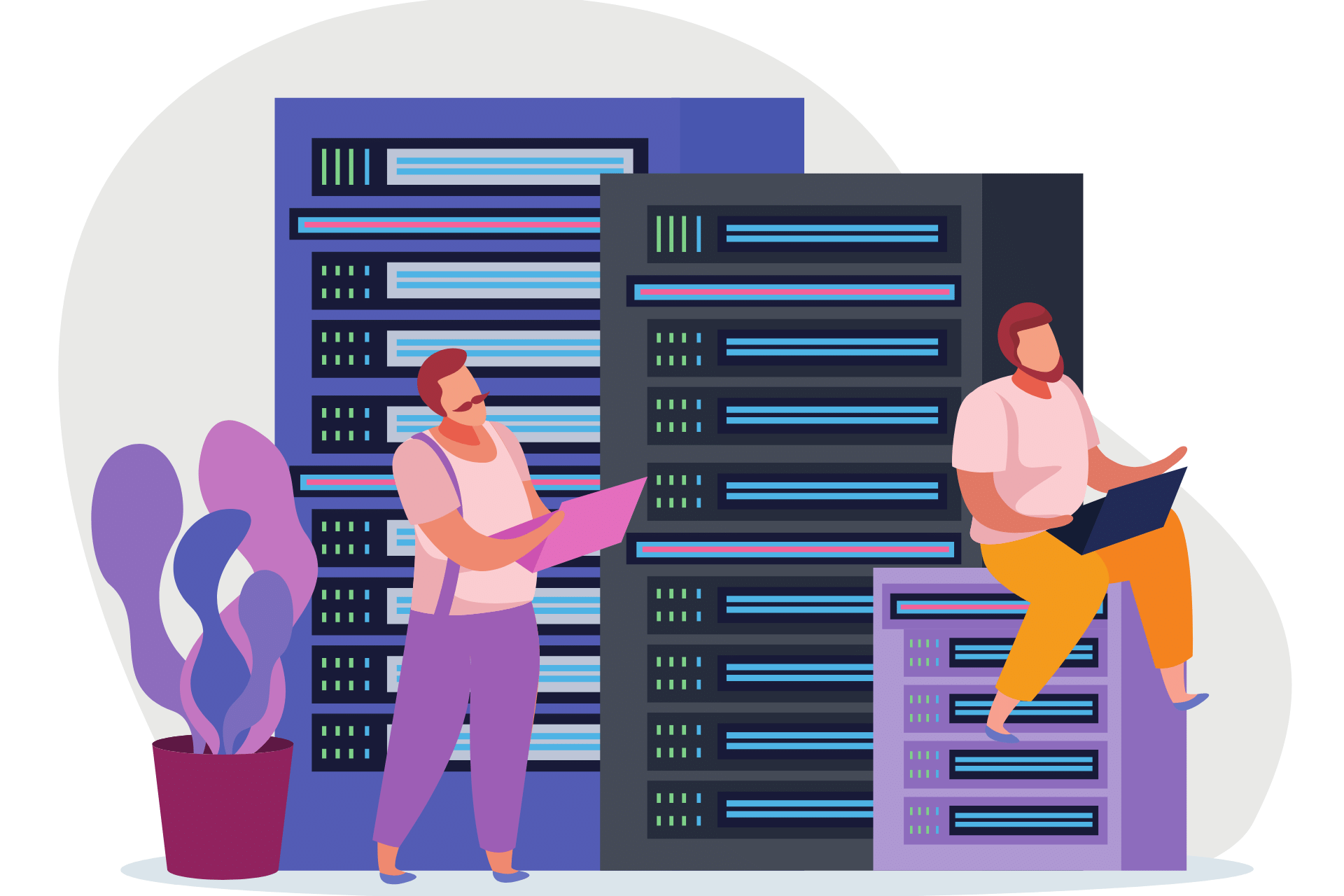Online games often suffer from issues like lag, instability, and vulnerability to cheating when running on inadequate server infrastructure.
Dedicated game servers are the most practical solution to these problems. They provide superior performance by handling all processing tasks independently. They ensure smooth gameplay and maintain stability even if a player disconnects. Additionally, dedicated servers create a secure environment that minimizes the risk of cheating.
This article explains what a dedicated game server is, how it works, and its benefits and disadvantages. It will also cover how to choose a dedicated game server provider and answer frequently asked questions about dedicated game servers.
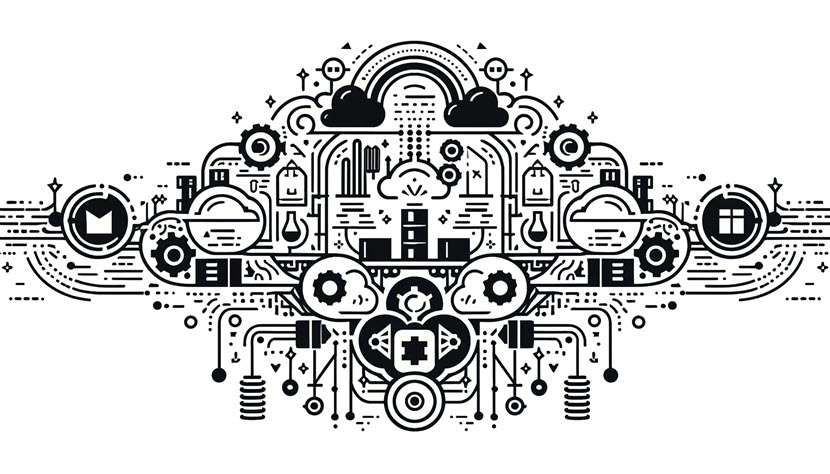
What Is a Dedicated Game Server?
A dedicated game server is a physical server used exclusively for hosting multiplayer online games. Unlike shared servers or peer-to-peer (P2P) connections, where multiple games and applications are run simultaneously, a dedicated game server is devoted to a single game.
Dedicated servers offer gamers a superior experience by providing low latency, high-speed connections, and a stable environment.
How Does a Dedicated Game Server Work?
These are the functions performed by a dedicated game server:
- Hosting player sessions. The server hosts game sessions, allowing multiple players to play together in a shared environment.
- Handling game processing. It manages all the computations and processing required to run the game, including physics calculations, game logic, and AI processing.
- Managing player connections. The server handles connections from all players, maintaining a stable link between each player’s device and the game. It ensures players can join, stay connected, and leave sessions without disrupting gameplay.
- Ensuring consistency and fairness. The dedicated server maintains consistency and fairness by controlling all aspects of the game environment. It prevents cheating by centralizing game data processing and applying security measures to protect against hacks and exploits.
- Synchronizing the game state. The server communicates with player devices, sending and receiving data to synchronize the game state across all participants. This constant data exchange ensures that all players see the same game world and events in real time.
Dedicated vs. Shared Game Server
A dedicated game server provides exclusive resources for hosting a single game, which means all the server's CPU, memory, and bandwidth are allocated to that game alone. The exclusive allocation eliminates the competition for resources that leads to lag and performance issues.
A shared game server hosts multiple games and applications on the same server. This environment leads to resource contention, where the server's computing power is divided among various users and applications. As a result, the server’s performance and reliability are compromised.
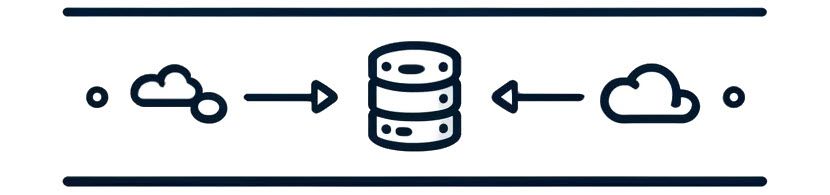
Why Use a Dedicated Game Server?
Here are the advantages of a dedicated game server:
Performance
Dedicated game servers deliver superior performance. Players experience faster load times, fewer interruptions, and a more seamless environment. The lack of resource contention with other applications or games allows the server to maintain high performance even during peak times.
Reliability
The stability of dedicated servers reduces the probability of downtime and disruptions. They are often hosted in professional data centers with redundant power supplies, robust cooling systems, and multiple internet connections. These factors ensure that games remain available and playable, even during network issues or hardware failures.
Scalability
You can upgrade dedicated servers with additional CPU power, memory, and bandwidth to accommodate a growing number of players. This scalability is crucial for maintaining a high-quality experience as the player base expands. Hosting providers often offer flexible plans for easy upgrades.
Control
Users of dedicated game servers have full control over server settings, configurations, and modifications. They can adjust parameters like player limits, game modes, and rules, install custom mods or plugins, and optimize performance settings.
Security
Dedicated game servers are a more secure environment compared to other hosting options. Since you do not share the server with other games or applications, there is less risk of cross-contamination from other users. Server administrators can implement robust security measures, including firewalls, DDoS prevention, and regular updates to protect against cyber attacks.
Custom Features
Games that rely on dedicated servers can support more complex features and large-scale operations that would not be possible with a less robust infrastructure. These features include large-scale battles and intricate simulations.
Consistent Environment
Dedicated servers provide a consistent environment and uniform performance for all players, unlike P2P connections, where the host's hardware and network conditions can affect gameplay. This consistency is essential for competitive gaming, where fairness and equal conditions are critical.
Dual-processor servers significantly enhance performance for high-demand gaming environments. Read our comparison article to learn how single vs. dual-processor servers compare in terms of performance, scalability, and cost-effectiveness.
Disadvantages of Game Server Rental
While renting a dedicated game server offers many benefits, there are also several disadvantages to consider:
- Cost. Renting a dedicated game server can be significantly more expensive than other hosting options. Monthly rental fees vary widely based on server specifications, location, and the level of service provided by the hosting company.
- Skill requirements. Managing a dedicated server requires technical expertise. Configuration, maintenance, and troubleshooting are complex and time-consuming, especially for those without experience as a system administrator. The operational costs grow further if you need to hire additional staff or consultants.
- Long-term commitment. Some hosting providers require long-term contracts, which can be a disadvantage for developers or gamers who are not sure about their long-term needs.
- Maintenance responsibility. When renting a dedicated server, you are responsible for maintaining and updating the server software. You must apply software updates, install security patches, and regularly monitor the server for performance issues. Failing to maintain the server properly leads to security vulnerabilities and performance degradation.
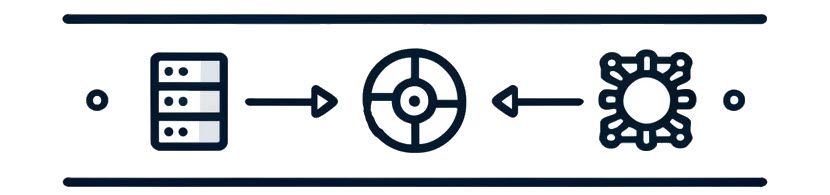
What Games Benefit from Dedicated Game Servers?
Dedicated game servers are essential for games that require high performance and low latency to function optimally. Here are some examples:
First-Person Shooters
First-person shooters require split-second reactions and precise movements. In these games, latency can make the difference between winning and losing a duel. A dedicated server ensures that player actions register quickly and accurately, providing a fair and competitive playing field.
Real-Time Strategy Games
Real-time strategy games require players to make quick decisions and micromanage units. Low latency ensures that commands execute in real time, preventing lag that could disrupt the timing of attacks, resource management, and unit movements.
Massively Multiplayer Online Games (MMOs)
MMOs involve large numbers of players interacting in a persistent online world. These games demand robust performance and low latency to manage complex interactions, large-scale battles, and real-time player communication. Dedicated servers ensure the game world remains stable and responsive, even when thousands of players are online simultaneously.
Battle Royale Games
Battle royale games involve players competing in a shrinking play area until only one remains. These games need high performance and low latency to ensure that all players have an equal opportunity to engage in combat.

How to Choose a Dedicated Game Server Provider?
The following factors are crucial when selecting a dedicated game server provider:
- Performance. Check the hardware specifications and network capabilities to ensure they meet the game's requirements.
- Reliability. Look for providers with a strong uptime guarantee and positive reviews concerning stability.
- Support. Ensure the provider offers 24/7 customer support to manage any issues that may arise.
- Scalability. Choose a provider that can accommodate future growth and increased player traffic.
- Location. Select a provider with server locations close to your primary player base to minimize latency.
phoenixNAP ticks all the boxes for an exceptional gaming experience. Our dedicated game servers are equipped with industry-leading hardware, including 2nd Gen Intel Xeon Scalable processors and Intel Xeon E systems.
We also offer an uptime guarantee with a proven record of stability and 24/7 customer support.
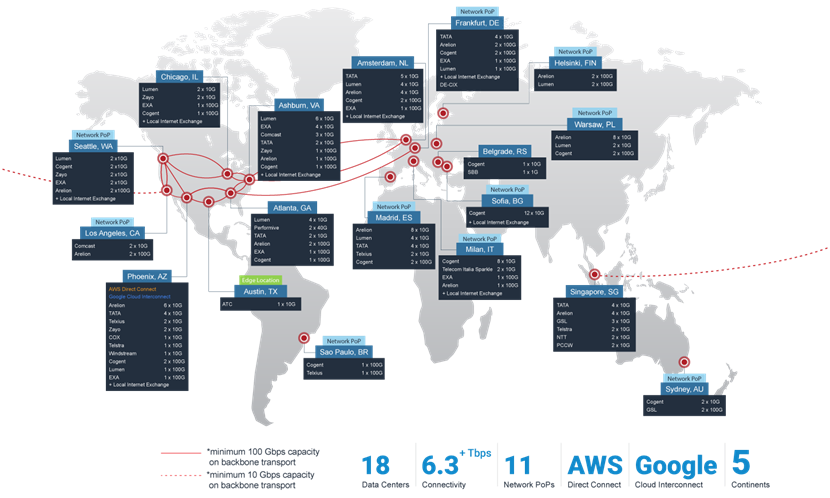
Dedicated Game Server: FAQ
Here are some frequently asked questions about dedicated game servers.
How Much Does a Dedicated Game Server Cost?
The cost of a dedicated game server varies depending on hardware specifications, bandwidth, location, and the level of support provided.
Here are some example prices from phoenixNAP:
- Intel Xeon E-2276G. Starting at $105 monthly, this configuration features 6×3.8GHz (4.90GHz Turbo) processors, 64GB DDR4 RAM, 1x1TB NVMe storage, and 1Gbps network connectivity.
- Intel Xeon E-2288G. Starting at $209 monthly, this configuration features 8×3.7GHz (5.00GHz Turbo) processors, 128GB DDR4 RAM, 2x1TB NVMe storage, and 10Gbps network connectivity.
- Bare Metal Cloud. These API-driven dedicated servers offer rapid deployment (<120 seconds setup), advanced configurations (API and CLI), and high-speed networks (20 Gbps + 50 Gbps), with pricing starting at $0.24 per hour.
Can I Build a Dedicated Game Server?
Yes, you can build a dedicated game server. However, renting is often more practical due to the high initial costs and maintenance requirements of building a server and managing it.
Why Are Dedicated Servers Better for Gaming?
Dedicated servers offer enhanced performance, reliability, and control compared to shared servers and P2P. They reduce latency and provide a stable environment suited for a seamless gaming experience.
Are Dedicated Game Servers Secure?
Dedicated game servers are generally very secure, especially when provided by reputable hosting companies that maintain robust security.
However, renters must implement additional security features on their own unless they opt for a managed service that includes comprehensive security management.
How Do I Set Up a Dedicated Game Server?
Here is how to set up a dedicated game server:
- Choose a provider known for uptime, support, and performance.
- Select robust hardware with sufficient processing power, memory, storage, and network capabilities.
- Install the operating system (Linux or Windows Server) and game server software.
- Configure network settings, optimize performance, and implement security measures.
- Test the server before deployment to ensure stability and function.
If you need assistance with any of the steps above, consider choosing a service provider that offers managed services.
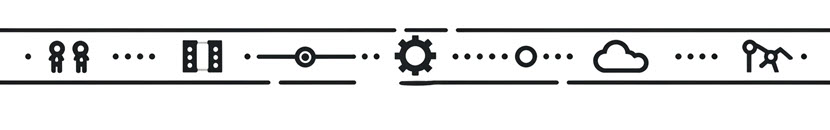
Enhance Your Gaming Experience with Dedicated Servers
A dedicated game server enhances your gaming experience by providing stability and performance, reducing lag and cheating issues commonly found in peer-to-peer or shared servers. It offers complete control over settings and configurations, allowing for customization that benefits competitive gaming communities and developers looking to create unique experiences.
Furthermore, dedicated servers offer full control over server settings, configurations, and modifications, allowing you to customize the gaming environment. This level of control is particularly valuable for competitive gaming communities and developers looking to create unique experiences.