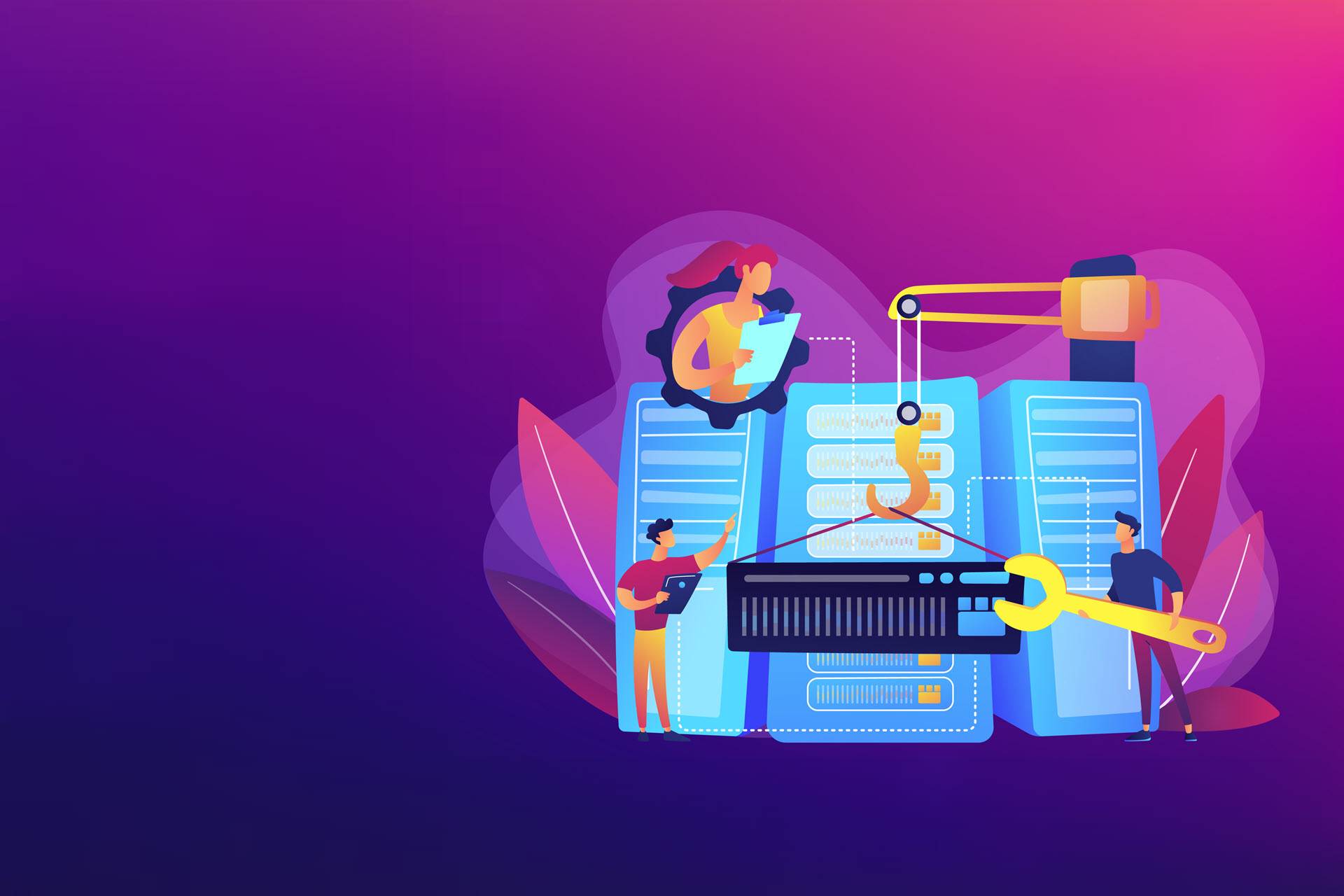Have you ever wondered how businesses get their critical systems back up and running after a disaster? Or perhaps you're building a home lab and are worried about what happens if the hardware fails. The solution for both scenarios is bare metal restore (BMR).
This powerful technique allows you to create a complete image of your system, including the operating system, applications, and data. With this image, you can quickly restore everything to a working state, eliminating the hassle of starting from scratch. Whether you are a seasoned IT professional or just want to prepare for the unexpected, BMR is an invaluable tool in your arsenal.
In this article, we will explore what bare metal restore is, how it works, and why it might be the right solution for you.
What Is Bare Metal Restore?
Bare metal restore is a data recovery process that allows you to restore a computer system from scratch, typically after a catastrophic failure. This type of restore involves reinstalling the operating system, applications, and data onto a computer, bypassing any existing software that may be present on the machine.

How Does Bare Metal Restore Work?
BMR involves restoring a complete system onto a blank or "bare metal" machine. Here is a step-by-step explanation of this process:
1. Backup Creation
To prepare for BMR, you must first create a thorough system backup. This backup should include everything from the operating system to all applications, settings, and user data. You can create system backups with specialized disk imaging software, which captures an exact snapshot of the entire system. The backups can be stored on external drives, network storage, or in the cloud.
2. Bootable Recovery Media Preparation
Next, you must prepare bootable recovery media, which is vital for starting the restoration process on the new hardware. This process involves creating a bootable device, such as a USB drive, CD/DVD, or network bootable device, that contains all the necessary recovery tools and drivers required to initiate the system restoration.
3. System Failure and Initiation of Restore
In the event of a system failure, the recovery process begins by booting the new machine using the prepared recovery media. This step bypasses any corrupted or non-functional operating systems on the machine.
4. Restoration
Once the system is booted from the recovery media, the BMR software accesses the stored backup. The next step involves partitioning and formatting the target machine's hard drives to prepare them for receiving the data. The BMR software then transfers all the backup data to the target machine.
5. Driver and Hardware Compatibility
During the restoration process, the BMR software injects necessary drivers to ensure that the restored system is compatible with the new hardware. Some BMR solutions can adjust to different hardware configurations, making the process more flexible and versatile.
6. Post-Restoration Configuration
After the data restoration is complete, some additional configuration may be needed to ensure the system runs smoothly. This process involves verifying and reconfiguring hardware components so the system recognizes them and they function correctly. It is also important to check that the operating system, applications, and data are intact and working as expected.
7. System Reboot
The final step in the BMR process is rebooting the system to complete the restoration. Once the system has been rebooted from the restored hard drive, it should be fully operational, ready for use, and back to its pre-failure condition.
Read our guide on how to create a recovery media and perform a bare metal restore on your virtual machines.
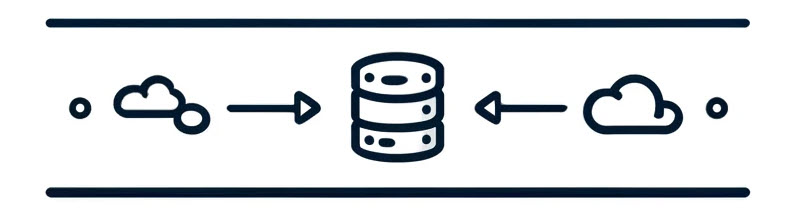
Who Needs Bare Metal Restore?
Here are two key groups who benefit most from BMR:
Large Enterprises
Large enterprises rely heavily on uninterrupted access to their systems and data to maintain operations. This makes them especially vulnerable to a catastrophic failure, like a server crash or a cyber-attack.
BMR allows these organizations to quickly restore their systems. The fast recovery minimizes downtime, which is crucial for maintaining business continuity and avoiding significant financial losses. Additionally, BMR ensures data integrity and security, which is vital for organizations that manage sensitive information and must comply with strict laws like HIPAA or GDPR.
Data Centers and Managed Service Providers (MSPs)
Data centers and managed service providers (MSPs) manage and host multiple clients' data and applications, making them highly susceptible to hardware failures and cyber threats.
BMR enables them to quickly restore systems, ensuring that client services remain uninterrupted. The ability to perform hardware-independent restores is particularly advantageous, as it allows them to recover systems onto different hardware configurations, enhancing their flexibility and reliability.
Moreover, BMR helps these providers meet service level agreements (SLAs) by ensuring rapid recovery times.
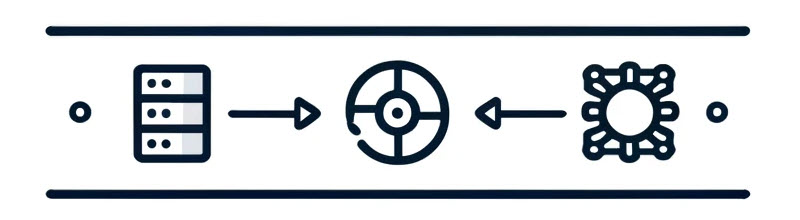
Bare Metal Restore Plan
Here is a detailed look at what a robust BMR plan should include:
Assessment of Critical Systems
Identify and prioritize critical systems and applications. This assessment will help you allocate resources effectively and enable essential operations to resume quickly.
Backup Strategy
A regular and comprehensive backup strategy should follow the 3-2-1 backup rule. This approach involves maintaining the original data and two backup copies. Backups should be stored on at least two different types of media (e.g., internal and external hard drives, cloud storage). At least one backup copy should be kept off-site to protect against local disasters.
Additionally, you should regularly create complete backups of all data, applications, and system configurations. To prevent data loss, schedule incremental backups to capture changes made since the last full backup.
Documentation and Procedures
Document the entire BMR process in detail. The documentation should include:
- Clear, concise instructions for each phase of the restore process.
- A list of hardware specifications and configurations needed for the restore.
- Records on software licenses and any necessary installation files or keys.
Testing and Validation
Regularly evaluate the BMR plan to ensure its effectiveness. Conduct periodic restore drills to identify any potential issues and ensure the team is familiar with the procedures. Furthermore, you should verify the integrity of backups and the ability to restore them without errors.
Recovery Environment
Prepare a dedicated recovery environment that mirrors the production setup. Ensure that the recovery hardware is compatible with the backups and replicate the network settings to avoid configuration conflicts during the restore.
Roles and Responsibilities
Here are the roles and responsibilities you should assign to team members involved in the BMR process:
- Recovery team lead. Oversees the entire restoration process and coordinates team efforts.
- System administrators. Responsible for restoring operating systems and applications.
- Network engineers. Handle network configurations and connectivity.
Communication Plan
Develop a communication plan to keep all stakeholders informed during the restoration process. This plan must include regular updates on the progress of the restoration. Make sure to report any issues encountered during the restoration immediately.
Post-Restore Review
After completing the BMR, conduct a thorough review to evaluate the restoration process for efficiency and effectiveness and identify any areas for improvement. Remember to gather feedback from the recovery team and stakeholders to enhance future BMR plans.
Our disaster recovery plan checklist will help you create a well-rounded and error-free DR plan.
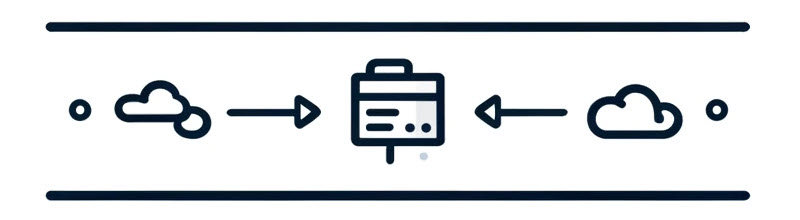
Advantages of Bare Metal Restore
Unlike traditional backups, BMR includes the entire system. This method offers several advantages:
Comprehensive System Recovery
BMR restores the entire system to its pre-failure state, maintaining business continuity and productivity with minimal downtime.
Data Integrity and Security
BMR maintains data integrity by accurately restoring all critical information. It also enables organizations to restore systems to a clean state after cyber-attacks, removing malware and restoring data without paying a ransom or losing information.
Flexibility and Efficiency
BMR enhances the recovery process by supporting hardware-independent restores. This flexibility is valuable when the original hardware is damaged or obsolete. The automated restoration process also reduces complexity and potential for errors, making it easier for IT staff to manage and execute.
Cost Savings and Compliance
BMR reduces costs associated with downtime, lost productivity, and manual recovery efforts and provides reliable and auditable recovery processes to help meet regulatory requirements.

Disadvantages of Bare Metal Restore
Bare metal restore has some disadvantages. Understanding them will help you plan accordingly.
Resource Intensive
BMR requires substantial resources, including significant storage for complete backups and considerable bandwidth for restoring large backups.
Complexity and Management
The initial setup and configuration of a BMR solution is complex and requires skilled personnel. Additionally, tasks such as maintenance, testing, updating backups, and maintaining documentation demand time and resources.
Limited Scope
BMR is not suitable for all scenarios. While some solutions offer hardware independence, others require similar hardware configurations for successful restores.
Additionally, BMR may not be ideal for environments with frequent, small changes where incremental backups and restores are more efficient.
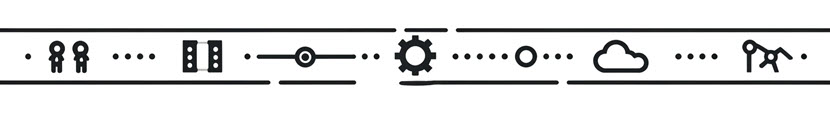
How Can phoenixNAP Help?
We offer robust disaster recovery as a service to help businesses ensure seamless and effective disaster recovery. Our services include:
- Secure backup solutions. We provide secure, scalable backup and restore solutions, including Veeam Cloud Connect for cloud storage and network-attached storage (NAS). With phoenixNAP, your data is always protected and accessible.
- Expert support. Our team of experienced professionals can assist with setting up, configuring, and managing your BMR strategy. We ensure you are always prepared for disaster with 24/7 technical assistance.
- Hardware flexibility. We offer solutions that support hardware-independent restores, allowing you to recover your systems on different hardware configurations as needed.
- Compliance and security. We are HIPAA-ready and GDPR compliant. Partnering with us will help you maintain compliance with and ensure the security of your data throughout the recovery process.

You can leverage our expertise and infrastructure to enhance your disaster recovery capabilities and ensure your business remains resilient to disruption.
Contact us today!
The Vital Role of Bare Metal Restore in Disaster Recovery
Even brief downtime can disrupt transactions, block data access, and damage trust. Bare metal restore (BMR) enables full system recovery within hours, crucial for industries like finance, healthcare, and ecommerce. Integrating BMR into disaster recovery strategies protects data, minimizes downtime, and strengthens organizational resilience.