Organizations depend on a wide array of digital devices—smartphones, tablets, laptops, desktops, and Internet of Things (IoT) endpoints—to drive essential operations. Each device requires robust oversight and protection. Unified endpoint management (UEM) tackles this challenge by offering a comprehensive framework that centralizes control and monitoring across all endpoints. This method eliminates the need for different tools, simplifying management within a single, cohesive interface.
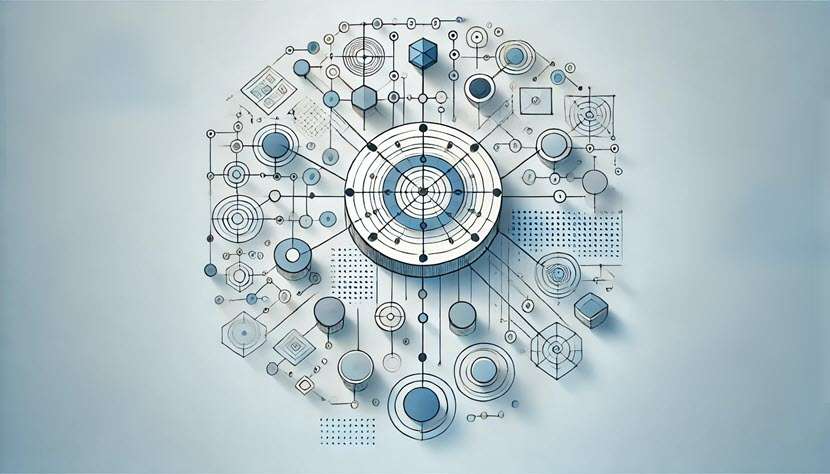
What Is Unified Endpoint Management?
Unified endpoint management is a solution that enables oversight and administration of a broad range of devices, regardless of platform, from one centralized console. It integrates previously distinct management tools such as mobile device management (MDM) and enterprise mobility management (EMM) into a single system. Traditional endpoint management tools often addressed only specific device types or operating systems, but UEM aligns policies, configurations, and security controls across a variety of endpoints. System administrators can leverage the unified framework to monitor and secure everything from mobile phones to PCs and embedded devices.
Additionally, UEM addresses modern complexity by consolidating capabilities such as application distribution, device configuration, patch management, and security enforcement. It eliminates the inefficiencies of multiple standalone solutions and offers a more holistic and consistent approach to device lifecycle management.
Unified Endpoint Management Key Features
A comprehensive UEM solution includes the following features and capabilities:
- Cross-platform compatibility. UEM solutions often support devices running Windows, macOS, Android, iOS, Linux, and other specialized platforms. Administrators control configurations, security policies, and updates for each device type from a uniform console.
- Centralized policy enforcement. Management rules apply to different user groups and device categories. This approach ensures that policy changes—such as password requirements, encryption settings, and access restrictions—are propagated quickly and consistently.
- Application distribution and management. UEM platforms allow the distribution of enterprise applications, patches, and system updates over the air. Administrators publish approved software to authorized devices, ensuring that users work with the latest and most secure versions.
- Security and compliance. Capabilities such as remote lock, wipe, and geolocation services help protect organizational data on lost or stolen devices. Encryption, multi-factor authentication (MFA), and conditional access policies maintain compliance with industry regulations.
- Device lifecycle management. Administrators manage provisioning, monitoring, maintenance, and decommissioning for each endpoint. Automation of repetitive tasks, such as patch updates or routine checks, reduces administrative overhead.
- Reporting and analytics. UEM solutions provide insights into device health, software usage, and policy compliance. These analytics inform strategic decisions, such as capacity planning or security posture assessments.
How Does Unified Endpoint Management Work?
UEM systems integrate a collection of services and functionalities to manage endpoints throughout their lifecycle. Here are the operational phases:
- Enrollment. New devices connect to the UEM platform through enrollment processes. This setup involves installing an agent or profile that grants the UEM server visibility and control over the device’s configurations.
- Policy configuration. Administrators set up policies in the UEM console and define how these policies apply to different groups. The solution then applies these configurations to enrolled devices, ensuring uniform standards across the fleet.
- Monitoring and analytics. The UEM system monitors hardware metrics, software inventory, user activities, and security parameters. Administrators review these metrics in real time or through scheduled reports.
- Automation of updates and maintenance. The platform pushes operating system updates, application patches, and security hotfixes at scheduled intervals or whenever an urgent risk arises. Automated workflows eliminate the need for manual deployment.
- Endpoint security. The UEM system enforces encryption, password complexity, remote wipe, and threat detection measures. Administrators receive alerts when suspicious activities or unauthorized changes occur, leading to faster mitigation.
- Decommissioning. When an endpoint leaves service, the UEM platform revokes its credentials, wipes sensitive data, and removes the device from active management.
Why Is Unified Endpoint Management Important?
These key areas show why unified endpoint management makes a difference:
- Security control. UEM addresses cyber threats by applying patches swiftly and enforcing security policies without delay. Endpoint vulnerabilities diminish when a single platform coordinates updates and monitors device health and patch management.
- Operational efficiency. Individual device management platforms and scattered administrative tasks create unnecessary complexity. UEM streamlines operations and reduces time spent juggling multiple dashboards.
- Cost management. Consolidating all endpoint management needs into one solution prevents overspending on multiple tools. A single platform centralizes licensing, administration, and training requirements.
- Regulatory compliance. Industries such as healthcare, finance, and government face strict compliance regulations. UEM supplies the means to implement consistent security protocols and generate audit trails for verification.
How to Implement Unified Endpoint Management
Here is a step-by-step plan to guide the deployment and adoption of a UEM system:
1. Assess Requirements
Begin by conducting a thorough audit of your current environment. Identify all device types (e.g., laptops, smartphones, tablets), operating systems (e.g., Windows, iOS, Android), and applications in use. Pinpoint existing management challenges, such as inconsistent security policies, manual updates, or lack of visibility into device status. This step establishes a clear baseline for tailoring the UEM solution to your needs.
2. Select a Suitable Platform
Evaluate UEM vendors based on key criteria: feature sets (e.g., remote management, app deployment), scalability to accommodate growth, and robust security capabilities like encryption and threat detection. Research vendor reputation through reviews, case studies, and support reliability. Factor in budget constraints and ensure the platform aligns with your organization’s long-term IT strategy.
3. Plan the Architecture
Determine the deployment model that best fits your infrastructure—cloud-based for flexibility and lower upfront costs, on-premises for greater control, or a hybrid approach for a balance of both. Map out network requirements, server placement, and bandwidth needs. Engage stakeholders to align the architecture with business goals and compliance requirements (e.g., GDPR, HIPAA).
4. Deploy and Configure
Roll out the UEM system by installing agents or management profiles on all endpoints. Define policies for device usage, such as password requirements, app restrictions, and data access controls. Configure security rules to enforce encryption, enable remote wipe capabilities, and block unauthorized software. Test the setup on a small group of devices to identify and resolve issues before full deployment.
5. Integrate with Existing Systems
Seamlessly connect the UEM platform to your ecosystem. Link it with identity and access management (IAM) tools for single sign-on and user authentication, directory services (e.g., Active Directory) for centralized user data, and other enterprise solutions like security information and event management (SIEM) for enhanced threat monitoring. Verify compatibility and test integrations to ensure smooth workflows.
6. Monitor and Iterate
Leverage the UEM’s analytics dashboard to track device health, policy compliance, and security incidents in real time. Monitor metrics like update status, user activity, and threat alerts. Collect feedback from users and IT staff to identify pain points. Regularly refine configurations—tweaking policies, optimizing performance, and addressing emerging risks—based on usage patterns and evolving organizational needs.
7. Train Administrators and End Users
Equip IT teams with detailed training on system administration, troubleshooting, and policy enforcement. Provide end users with clear, concise documentation—such as quick-start guides or FAQs—covering enrollment, feature usage, and cybersecurity best practices. Offer hands-on sessions or video tutorials to boost adoption and minimize resistance. Ongoing support channels, like a helpdesk, can reinforce effective use over time.
Unified Endpoint Management Solutions
Organizations choose from multiple types of UEM products. Major categories include:
- Cloud-based UEM. Hosted in vendor-managed data centers. Suitable for organizations seeking simplified infrastructure and automatic updates.
- On-premises UEM. Installed on local servers under direct organizational control. Useful for organizations with strict data sovereignty or compliance needs.
- Hybrid UEM. Combines on-premises and cloud-based elements to offer flexibility. Specific workloads remain on-site, while others rely on cloud services.
- Niche or specialized UEM. Targets unique industries with regulatory or specialized device demands, such as healthcare or field service.
How to Choose the Best Unified Endpoint Management Solution?
Here are the key selection criteria for choosing the right UEM solution:
- Supported platforms. Ensure coverage of all device types and operating systems in use.
- Scalability. Confirm capacity to handle future growth and new device categories.
- Security features. Look for integrated threat detection, encryption enforcement, and compliance reporting.
- Integration capabilities. Evaluate compatibility with identity providers, security tools, and productivity suites.
- Usability and training. Assess the learning curve for IT teams and measure how easily end users adopt it.
- Vendor reputation. Investigate support services, product roadmap, and general customer satisfaction.
- Cost structure. Compare licensing models, ongoing maintenance, and hidden fees to avoid budget overruns.
What Are the Benefits of Unified Endpoint Management?
Here are the advantages of a unified approach to endpoint administration:
- Enhanced operational visibility. Administrators view all enrolled devices, configurations, and usage patterns from a single dashboard. This holistic perspective provides better context for decision-making.
- Increased productivity. Automated processes and centralized controls reduce routine tasks. This allows the workforce to focus on strategic initiatives rather than repetitive maintenance.
- Improved user experience. Consistent updates and standardized policies minimize downtime, performance issues, and compatibility conflicts.
- Simplified policy enforcement. Policy changes roll out instantly, preserving uniformity across multiple device types. There is no reliance on manual policy updates for every device.
- Streamlined troubleshooting. Centralized monitoring detects and reports device errors more accurately. Quick identification of issues shortens resolution times.
What Are the Challenges of Unified Endpoint Management?
Here are the challenges of implementing and running a UEM solution:
- Complex deployment and integration. Merging UEM solutions with legacy systems, corporate security frameworks, and other infrastructure elements requires thorough planning.
- Training requirements. IT staff and end users must learn new procedures, dashboards, and security protocols to take full advantage of the system.
- Device diversity. Modern organizations support a rapidly expanding range of endpoints. Diverse platforms introduce complexities in policy management, application compatibility, and security enforcement.
- Bring your own device (BYOD) adoption. Personal devices in the workplace complicate ownership rights and data privacy. Striking a balance between corporate security requirements and user privacy expectations demands robust policy frameworks.
- Maintenance and updates. Vendors release product updates frequently. Administrators track evolving features, bug fixes, and security improvements to ensure a stable environment.
What Is the Difference Between UEM, MDM and EMM?
Below is a table that compares unified endpoint management, mobile device management, and enterprise mobility management in key areas.
| Unified endpoint management | Mobile device management | Enterprise mobility management | |
| Scope of devices | Covers a range of devices, including PCs, laptops, smartphones, tablets, and IoT endpoints. | Focuses primarily on mobile devices such as smartphones and tablets. | Includes mobile devices, applications, and content management but may not include all endpoint types. |
| Application management | Integrates application deployment across various operating systems with robust policy controls. | Includes some application deployment capabilities, mainly on mobile platforms. | Offers application management with an emphasis on mobile app security and distribution. |
| Security enforcement | Extends security policies to desktops, laptops, and mobile devices; uniform authentication and encryption controls across the endpoint spectrum. | Enforces security on mobile devices with controls such as remote wipe, password enforcement, and geolocation tracking. | Offers security features specific to mobile devices, including containerization and secure app distribution. |
| Policy management | Centralizes policies for diverse OS platforms and device types. | Centralizes policies only for smartphones and tablets. | Centralizes policies on mobile platforms with additional features like content management. |
| Lifecycle management | Coordinates every aspect of endpoint management, from enrollment to decommissioning for all device categories. | Handles mobile device enrollment and lifecycle tasks. | Generally targets mobile device lifecycle but may omit detailed control over desktops and other endpoints. |
| Use cases | Ideal for comprehensive management across the entire endpoint environment in a single solution. | Ideal for organizations with a strong focus on mobile device management only. | Ideal for mobility-centric organizations needing app, content, and device management across mobile endpoints. |
Moving Toward Comprehensive Endpoint Control
Organizations seeking robust, future-ready device oversight benefit greatly from adopting unified endpoint management. Centralization of policy enforcement, automation of updates, and integration of security controls lead to consistent, streamlined administration. A suitable UEM solution addresses operational needs across smartphones, tablets, laptops, desktops, and even IoT devices under one umbrella. By evaluating the unique demands of the organization, selecting an appropriate deployment model, and investing in staff training, enterprises achieve long-term success in device management and data protection.