Password fatigue refers to the psychological impact of managing a vast number of unique login credentials. The use of these credentials, remembering their variations, and periodically updating them imposes a considerable cognitive load on users. Organizations also impose strict password guidelines and frequent rotation policies, exacerbating the problem.
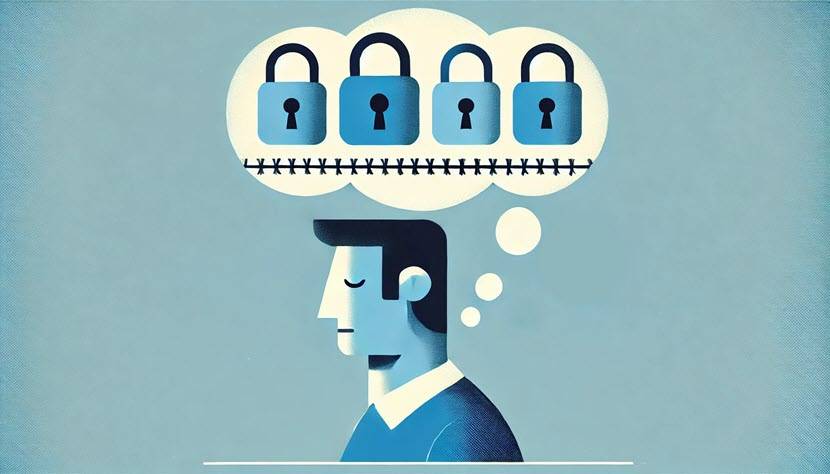
Password Fatigue Meaning
Password fatigue refers to the mental exhaustion and frustration experienced when juggling multiple passwords across various digital services. Authentication requirements frequently involve several layers of complexity, including mandatory alphanumeric passwords with symbols, frequent expiration requirements, and diverse character length rules.
The mental strain grows when individuals encounter workplace systems, personal applications, financial portals, and other critical accounts that all demand unique credentials. Password fatigue often leads to risky behaviors, such as reusing the same password, writing passwords down in unsecured places, or selecting overly simplistic credentials that fail to meet security standards.
What Causes Password Fatigue?
Here are the primary causes of password fatigue:
- Excessive complexity requirements. Organizations frequently mandate that passwords meet strict rules, such as including uppercase letters, lowercase letters, numbers, and special characters. Users experience greater difficulty creating and recalling multiple passwords of this nature.
- Frequent rotation policies. Security guidelines often recommend that passwords expire after short intervals. Users must invent a new credential each time, which creates additional mental strain. In some environments, rotation intervals are set as low as every 30 or 60 days.
- Multiple accounts across different platforms. Many individuals maintain several accounts for email, social media, banking, cloud services, and internal enterprise systems. Each account enforces separate password requirements, leading to a complex mesh of credentials.
- Limited recall capacity. Human memory is limited, especially when managing complicated strings of characters for each account. Reliance on short-term memory increases error rates and frustration, heightening password fatigue.
- Workplace constraints and security mandates. Corporate policies often dictate password expiration cycles and complexity rules. Employees may be forced to manage different passwords for separate systems within the same organization (e.g., VPNs, intranet portals, databases). These policies decrease convenience and raise frustration levels.
Password Fatigue Security Risks
Password fatigue carries serious security implications that affect both individuals and organizations. Below are the common risk factors associated with this issue.
Reused or Weak Credentials
Users who experience password fatigue frequently reuse credentials across multiple services or create simple passwords that are easier to remember. This habit compromises security because a breach in one system immediately endangers other accounts. Attackers leverage compromised passwords to access unrelated platforms, resulting in widespread exploitation of personal or corporate data.
Unsecured Storage of Passwords
Some individuals store passwords in plain text documents, spreadsheets, or physical notebooks, believing that such methods reduce the burden of recalling multiple credentials. Unsecured storage locations introduce opportunities for unauthorized parties to access critical login information. Physical theft of notebooks or accidental sharing of digital files exposes private data and escalates account compromise.
Increased Susceptibility to Social Engineering
Individuals who find password requirements overwhelming are more inclined to respond to phishing attempts or unwittingly reveal credentials to untrusted sources. Cybercriminals target fatigued users with tactics designed to exploit their frustration and trick them into relinquishing sensitive information.
Reduced Vigilance Over Security Updates
Complex authentication demands often overshadow other important security practices. Some users struggle with password management to the point where they ignore or delay software updates, system patches, and routine security checks. Neglecting these measures creates vulnerabilities that attackers exploit.
How to Combat Password Fatigue?
Highlighted below are the strategies to address password fatigue and mitigate associated security challenges.
Implement Password Management Software
Password managers store and encrypt credentials within a centralized vault. Such tools generate strong, unique passwords and automate the sign-in process. Automatic filling of login forms removes the burden of memorization, while encryption ensures that stored passwords remain unreadable to unauthorized parties.
Enforce Single Sign-On (SSO)
SSO allows users to authenticate once for multiple applications, eliminating the need for separate usernames and passwords across different services. This approach reduces credential duplication and minimizes the cognitive overload of juggling multiple logins. Organizations that implement SSO reduce the risk of password fatigue while enhancing convenience.
Adopt Multi-Factor Authentication (MFA)
MFA requires users to present multiple forms of proof during the login process. Factors include something the user knows (like a password), something the user has (like a hardware token or smartphone), and something inherent to the user (like a fingerprint). Integrating MFA strengthens overall security and lessens dependence on password complexity alone.
Educate Users and Provide Ongoing Training
User education efforts that explain secure password creation, the importance of avoiding credential reuse, and best practices for storing passwords help reduce fatigue. Training sessions or internal documentation highlight the reasons behind certain policies, which promotes a better understanding of security requirements. Knowledgeable users make informed decisions that lower the risk of weak credentials.
Encourage Use of Passphrases
Passphrases incorporate sequences of words or phrases, making them more memorable than random character strings. A passphrase with multiple words, combined with special characters or numbers, achieves strong encryption resistance while being easier to recall. Adequate length and complexity work in tandem to deter brute-force attacks.
Implement Biometric Authentication Where Feasible
Biometric methods, such as fingerprint scanning or facial recognition, remove the need for complex password memorization. These methods rely on inherent physical traits that are difficult to replicate. Properly designed biometric systems streamline the authentication process and reduce the mental strain of remembering multiple credentials.