Defragmentation is a process used to optimize the performance of a computer's hard drive by reorganizing fragmented data. Over time, as files are created, deleted, and modified, they can become fragmented, meaning they are stored in non-contiguous clusters on the disk. This fragmentation can slow down the system since the disk drive needs to access multiple locations to retrieve a single file.
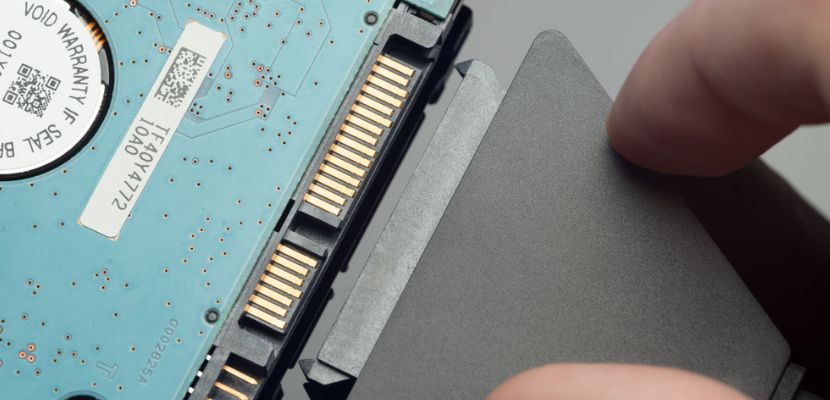
What Is Defragmentation?
Defragmentation is a crucial maintenance process for traditional hard disk drives (HDDs) aimed at optimizing their performance. When data is stored on a hard drive, it is often not contiguous. Instead, as files are created, modified, and deleted, the operating system allocates space for them wherever available, leading to fragmentation.
Fragmentation occurs when the available space on the hard drive is not large enough to accommodate an entire file. Consequently, the file's data is stored in non-contiguous clusters, scattered across different physical locations on the disk. This scattered storage degrades the performance of the drive because when the system needs to read or write a file, it must access multiple fragmented clusters, resulting in longer seek times and reduced efficiency.
Why Is Defragmentation Important?
Defragmentation is important for several reasons, including:
- Improves disk performance. Fragmentation causes the read/write heads of the hard drive to move more frequently and over greater distances to access fragmented files, leading to increased seek times and slower performance. Defragmentation rearranges fragmented data so that files are stored in contiguous clusters, reducing seek times and improving overall disk performance.
- Enhances system speed. With reduced seek times, applications and files load faster, and the system operates more smoothly. This is particularly noticeable in systems with heavily fragmented drives or large files, where the performance degradation due to fragmentation is more pronounced.
- Prevents file system degradation. Fragmentation worsens over time as files are continuously created, modified, and deleted. Without regular defragmentation, fragmentation levels can become severe, leading to significant performance degradation and potential file system corruption. Defragmentation helps maintain the health and integrity of the file system by keeping fragmentation levels in check.
- Optimizes disk space. Defragmentation can also reclaim fragmented free space on the disk, consolidating it into larger contiguous blocks. This process helps optimize disk space utilization, allowing the operating system to allocate files more efficiently and reducing the likelihood of disk space fragmentation in the future.
- Increases the lifespan of HDDs. Defragmentation can extend the lifespan of hard disk drives by reducing the amount of physical movement required to access data. Excessive fragmentation and prolonged seek times contribute to mechanical wear and tear on the drive's moving parts, potentially leading to premature drive failure. Regular defragmentation mitigates this risk and prolongs the useful life of the HDD.
When Does Defragmentation Occur?
Defragmentation typically occurs during periods of low system activity, such as when the computer is idle. Many modern operating systems, like Windows and macOS, are equipped with built-in defragmentation utilities that automatically schedule defragmentation tasks to run during these idle times. These utilities analyze the hard drive's fragmentation level and initiate defragmentation processes as needed to optimize disk performance.
Additionally, users can manually initiate defragmentation at any time using the built-in defragmentation tools or third-party defragmentation software. Manual defragmentation might be necessary if the automatic scheduling is disabled or if the user wants to perform a defragmentation outside of scheduled times.
In the case of solid-state drives (SSDs), traditional defragmentation processes are not recommended and are often disabled by default. Instead, SSDs benefit from different optimization techniques, such as TRIM, which helps manage data at a lower level to maintain performance and extend the lifespan of the drive.
How to Perform Defragmentation Manually?
Performing defragmentation manually helps optimize the performance of your hard drive by rearranging fragmented data. Here's how to do it on a Windows system:
- Open Disk Defragmenter. Go to the Start menu and search for "Defragment and Optimize Drives" or "Disk Defragmenter" and open the application.
- Select Drive. In the Disk Defragmenter window, you'll see a list of drives on your system. Select the drive you want to defragment. Typically, this will be the C: drive, where your operating system is installed.
- Analyze. Click on the "Analyze" button to check the fragmentation level of the selected drive. This step will determine if defragmentation is necessary. If the fragmentation level is high (e.g., above 10%), proceed to the next step.
- Defragment. If analysis indicates fragmentation, click on the "Optimize" or "Defragment" button to start the defragmentation process. Depending on the size and fragmentation level of the drive, this process may take some time to complete.
- Monitor progress. You can monitor the progress of the defragmentation process in the Disk Defragmenter window. It will display the current status, including the percentage of fragmentation reduced and the time elapsed.
- Completion. Once the defragmentation process is complete, you'll see a message indicating the results. Close the Disk Defragmenter window and restart your computer if necessary.
How Often Should You Perform Defragmentation?
The frequency of defragmentation depends on various factors, including the usage patterns of your computer and the type of storage device you have. Here are some general guidelines:
- Regular schedule. For traditional hard disk drives, it's recommended to defragment on a regular basis to prevent excessive fragmentation from impacting performance. A monthly or bi-monthly schedule might be sufficient for most users.
- System analysis. Many modern operating systems, such as Windows, include automatic defragmentation tools that analyze the fragmentation level of your drives and schedule defragmentation tasks accordingly. Trusting these built-in utilities to manage defragmentation ensures optimal performance without the need for manual intervention.
- Usage patterns. If you use your computer heavily, especially for tasks that involve frequent file creation, modification, and deletion (such as video editing or large data processing), you may need to defragment more frequently to keep fragmentation levels in check. Conversely, if your computer usage is light and doesn't involve much file activity, you may be able to defragment less often.
- Solid-state drives (SSDs). Unlike traditional HDDs, SSDs do not benefit from defragmentation and, in fact, may be harmed by it. The wear leveling algorithms and TRIM commands built into SSDs manage data distribution and maintain performance automatically. Therefore, manual defragmentation is not necessary and should be avoided for SSDs.
- Monitoring performance. Keep an eye on your computer's performance over time. If you notice a significant slowdown in disk performance or if file access times seem unusually long, it may be a sign that defragmentation is needed.
What Are the Disadvantages of Defragmentation?
Defragmentation, while beneficial for optimizing disk performance, also has some potential disadvantages:
- Time-consuming process. Defragmentation can be a time-consuming process, especially on larger drives or drives with high levels of fragmentation. While modern defragmentation tools are more efficient than older ones, the process can still take a significant amount of time, during which the computer may be unavailable for use.
- Resource intensive. Defragmentation requires significant system resources, including CPU and disk usage. During the defragmentation process, other tasks may experience slower performance as system resources are diverted to the defragmentation task.
- Increased wear and tear on HDDs. The process of moving and rearranging data on a hard disk drive during defragmentation can contribute to increased wear and tear on the drive's mechanical components, including the read/write heads and platters. While the impact is generally minimal, frequent defragmentation over an extended period may slightly reduce the lifespan of the drive.
- Potential data loss. Although rare, there is a small risk of data loss during the defragmentation process, particularly if the process is interrupted or encounters errors. While modern defragmentation tools are designed to minimize this risk, it's still a possibility, especially if the drive has existing issues or errors.
- Not suitable for SSDs. Defragmentation is not suitable for solid-state drives and can actually reduce the lifespan of an SSD by increasing the number of write cycles to its memory cells. Performing defragmentation on an SSD is unnecessary and can degrade its performance and longevity.
- Temporary performance degradation. While defragmentation ultimately aims to improve disk performance, there may be a temporary degradation in system performance during the defragmentation process. This is because system resources are diverted to the defragmentation task, potentially slowing down other concurrent activities.
- Limited effectiveness for heavily fragmented drives. In cases where a drive is heavily fragmented, defragmentation may not fully resolve the fragmentation issues, especially if there is insufficient free space on the drive to consolidate files. In such cases, multiple defragmentation passes may be required to achieve optimal results.
Does Defragmentation Erase Files?
Defragmentation does not erase files. Instead, it rearranges the existing data on a hard disk drive to optimize performance by consolidating fragmented files and organizing them more efficiently. During the defragmentation process, the data is moved and reorganized within the drive's storage space, but no files are deleted or removed from the drive. However, it's essential to note that while the defragmentation process itself does not erase files, there is always a small risk of data loss if the process is interrupted or encounters errors. Therefore, it's advisable to back up important data before performing any disk maintenance tasks like defragmentation.