WAMP, an acronym for Windows, Apache, MySQL, and PHP/Perl/Python, is a software stack for Windows that enables the development and deployment of web applications.
Each letter in "WAMP" represents a key component of the stack:
- Windows. This is the operating system layer of the stack. Windows provides the foundational environment for the other components of the stack, offering the necessary system resources, file management, and security features to support web development and server hosting activities.
- Apache. Apache HTTP Server is the web server component of WAMP. It is responsible for handling requests from clients (typically web browsers) and serving web pages and other content over the internet or local networks.
- MySQL. MySQL is the database management system used in the WAMP stack. It stores, retrieves, and manages data in a structured format using relational databases. MySQL is essential for web applications that require database functionality, such as user registration systems, content management systems (CMS), and ecommerce platforms.
- PHP/Perl/Python. This component refers to the programming languages the WAMP stack supports for developing dynamic web content. These languages enable the creation of scripts that can generate web pages dynamically, interact with databases, and perform various server-side tasks.
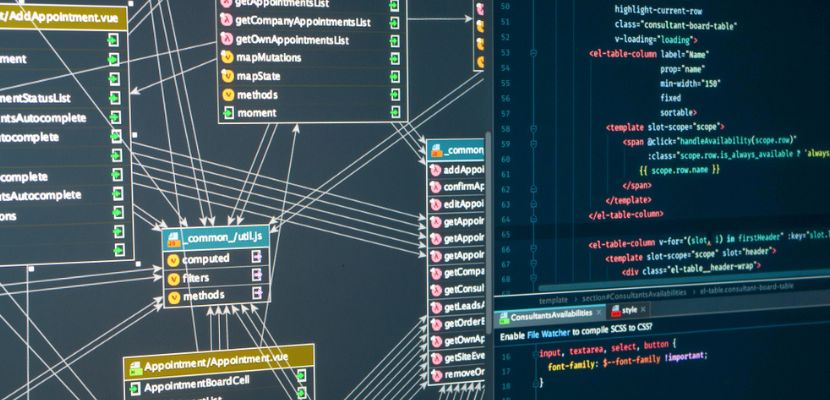
What Is WAMP Used For?Top of Form
WAMP is a versatile tool that caters to a broad spectrum of web development and testing needs, making it a popular choice among developers working in the Windows environment. Here are the main uses of WAMP:
- Local development environment. WAMP serves as a local server environment on a developer's machine. It allows developers to write, debug, and test web applications in a controlled setting that mimics a live server environment. This is particularly useful for ensuring that applications behave as expected before they are deployed to a public-facing server.
- Web application development. WAMP supports the development of dynamic, database-driven web applications. It uses the Apache server to handle web requests, MySQL for database management, and PHP/Perl/Python for scripting.
- Testing and debugging. By creating a local replica of a production environment, WAMP enables developers to test and debug their applications extensively before deployment. This can include testing website functionality, user interaction, database operations, and performance testing under various conditions.
- Prototyping. For developers and companies looking to quickly prototype web applications, WAMP offers a fast and efficient means to develop and demonstrate new ideas without the need for external hosting services. Using WAMP accelerates the development cycle and facilitates the iterative feedback and refinement process.
- CMS deployment. WAMP is also commonly used locally to set up and manage content management systems (CMS) like WordPress, Joomla, or Drupal, allowing developers and content managers to design, customize, and test websites before making them live online.
Besides being an invaluable tool for web application development, WAMP provides an accessible platform for students and newcomers to web development to learn about server management, database handling, and web programming. The stack’s components are widely used in the industry, making skills acquired through WAMP valuable for professional development.
WAMP Advantages and Disadvantages
While WAMP boasts ease of installation, a comprehensive development environment, and accessibility to beginners, it also faces limitations, including platform specificity and differences from production environments. Below is an overview of the main pros and cons of using WAMP.
Advantages
The advantages of WAMP include:
- Easy installation and configuration. One of the important advantages of WAMP is its installation and configuration simplicity. It comes as a single package that installs all the necessary components to set up a local web server environment. This ease of setup allows developers to get started with their web development projects quickly without configuring each component separately.
- Free and open source. WAMP is free to use and accessible to everyone, from hobbyists to professional developers. Being open source also means it has a large community of users and developers who contribute to its development, provide support, and create extensive documentation. This community support is invaluable for solving problems and learning best practices.
- Integrated development environment. By combining Windows, Apache, MySQL, and PHP/Perl/Python, WAMP provides a complete and integrated environment for developing, testing, and deploying web applications. This integration ensures developers have all the tools they need to build dynamic, data-driven websites and applications from a single platform.
- Testing and debugging locally. WAMP allows developers to create a local server environment on their personal computer, enabling them to test and debug their applications in a private setting before deploying them to the public. This local testing capability is crucial for identifying and fixing issues early in the development process, ensuring a smoother deployment to the live server.
- Compatibility with popular CMS. WAMP supports popular content management systems (CMS) like WordPress, Joomla, and Drupal. This compatibility enables developers and content managers to install, develop, and test these platforms locally before launching them on the internet.
- Customizable environment. Developers can customize their WAMP environment to suit their specific project needs. For example, they can choose different PHP, Apache, or MySQL versions or install additional modules and libraries as required. This flexibility allows for a tailored development experience that adapts to various project requirements.
- Isolated development. Since WAMP runs locally on a developer's machine, it allows for isolated development without affecting the live server or needing internet access. This isolation is essential for developing applications with sensitive data or experimenting with new features without risking the stability of a live environment.
- Learning platform. WAMP is an excellent learning platform for students and beginners in web development. It provides a real-world environment to practice and understand web server management, database handling, and dynamic web programming, covering a wide range of valuable skills in the tech industry.
Disadvantages
The disadvantages of WAMP are:
- Platform specificity. One of the primary limitations of WAMP is its restriction to the Windows operating system. This specificity can disadvantage developers who work across different operating systems or prefer a more platform-agnostic development environment. While alternatives like LAMP (for Linux) and MAMP (for macOS) exist, transitioning between these environments requires additional configuration and adaptation.
- Differences from production environments. Although WAMP is excellent for local development and testing, the Windows environment can differ significantly from production servers, which often run on Linux. These differences can lead to unexpected behaviors when applications are deployed to live servers. Issues arising from case sensitivity in file names, path differences, and software configuration discrepancies require careful testing and adjustments.
- Performance considerations. WAMP is optimized for ease of use and convenience rather than high performance or scalability. When used for complex applications with high resource demands, developers might find its performance lacking compared to a dedicated server setup or more specialized development environments. This limitation is particularly relevant for applications that handle high traffic levels or complex database operations.
- Security concerns. Out of the box, WAMP is not configured with security as a priority since it is primarily intended for local development. Running a WAMP server as a public web server without proper security hardening exposes the system to vulnerabilities and attacks. Developers must undertake additional steps to secure the server if they plan to use WAMP for anything beyond local development purposes.
- Limited by Windows environment restrictions. The underlying Windows operating system, including its file system, security policies, and networking configurations, can limit the performance and functionality of WAMP. These limitations can affect the development and testing of applications intended for more open or customizable environments.
- Compatibility issues with updates. Updating individual components of WAMP (such as PHP, MySQL, or Apache) sometimes leads to compatibility issues within the stack. Developers must ensure that all components work harmoniously after updates to avoid disruptions to their development environment.
XAMPP vs. WAMP vs. LAMP
Here is a comparison overview of XAMPP, WAMP, and LAMP.
| Feature | XAMPP | WAMP | LAMP |
| Operating system | Cross-platform (Windows, Linux, macOS). | Windows only. | Linux only. |
| Components | Apache, MariaDB, PHP, Perl, and others (like phpMyAdmin). | Apache, MySQL, PHP, and sometimes Perl or Python. | Apache, MySQL/MariaDB, PHP/Perl/Python. |
| Ease of installation | Easy installation with a simple setup process for all supported platforms. | Simple installation process but limited to Windows environments. | Installation complexity varies with Linux distribution; often requires installing components individually or via package managers. |
| Flexibility | Highly flexible with support for multiple operating systems and additional components like FileZilla, Mercury Mail, and Tomcat. | Less flexible due to Windows-only support; mainly focused on web development stack. | Highly customizable depending on the needs and skills of the administrator; components can be swapped or added as needed. |
| User interface | Offers a graphical user interface (GUI) for managing components and services on all platforms. | Comes with a graphical interface for service management, but only on Windows. | Typically managed via a command line interface (CLI), though graphical interfaces can be added. |
| Target audience | Beginners to advanced users looking for a cross-platform solution with additional tools and utilities. | Beginners to intermediate web developers working in a Windows environment. | System administrators and developers familiar with Linux environments; those requiring a server environment closely matching production. |
| Use case | Development and testing of web applications across different environments; learning and prototyping. | Local development and testing of web applications on Windows; educational purposes. | Production and development environments, especially when a Linux server is used for deployment. |
| Security | Not secure by default; intended for development purposes but can be secured for production with additional configuration. | Primarily designed for development; requires additional security measures for live environments. | Often used in production, so security configurations are critical and must be implemented based on best practices. |